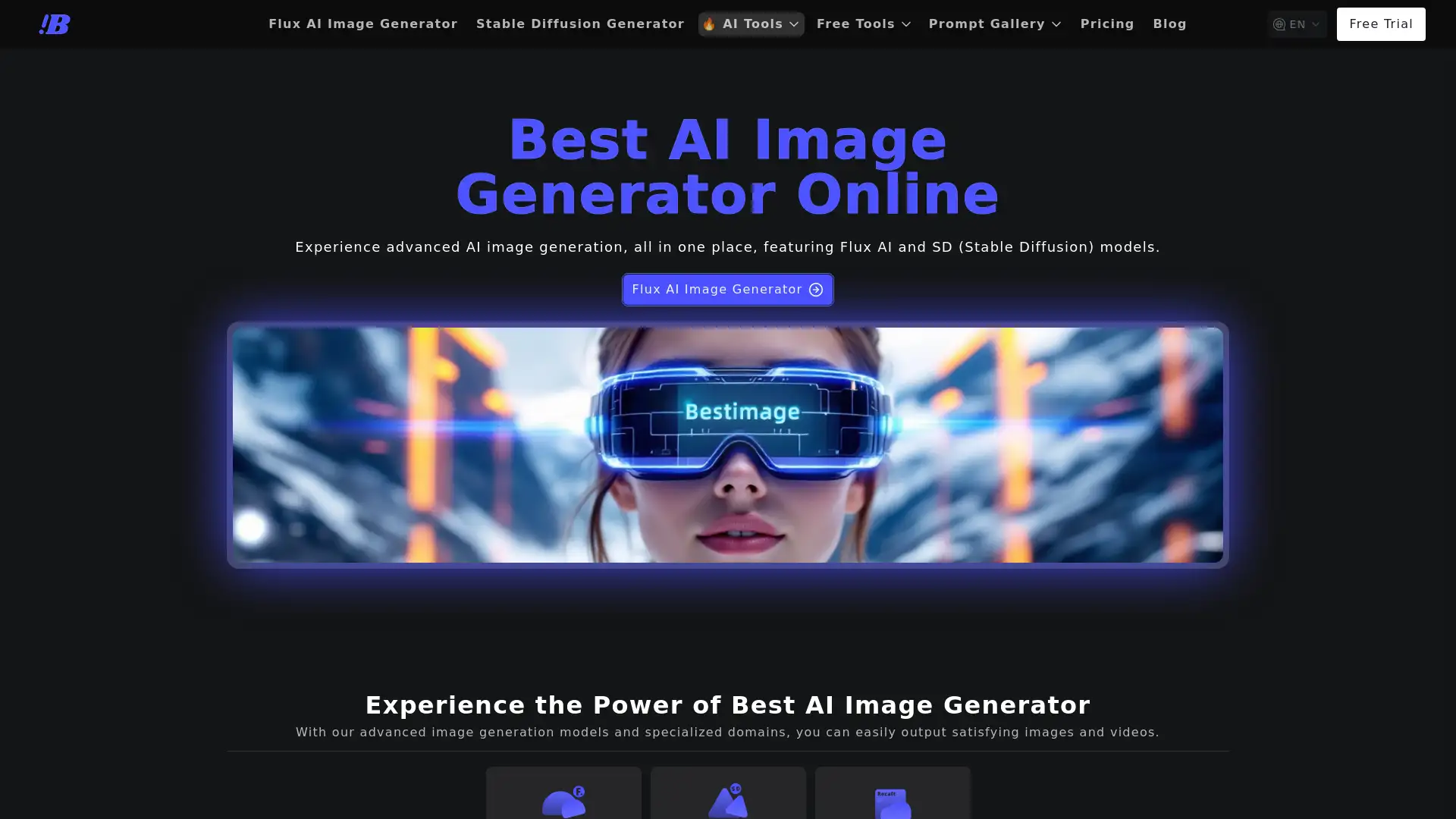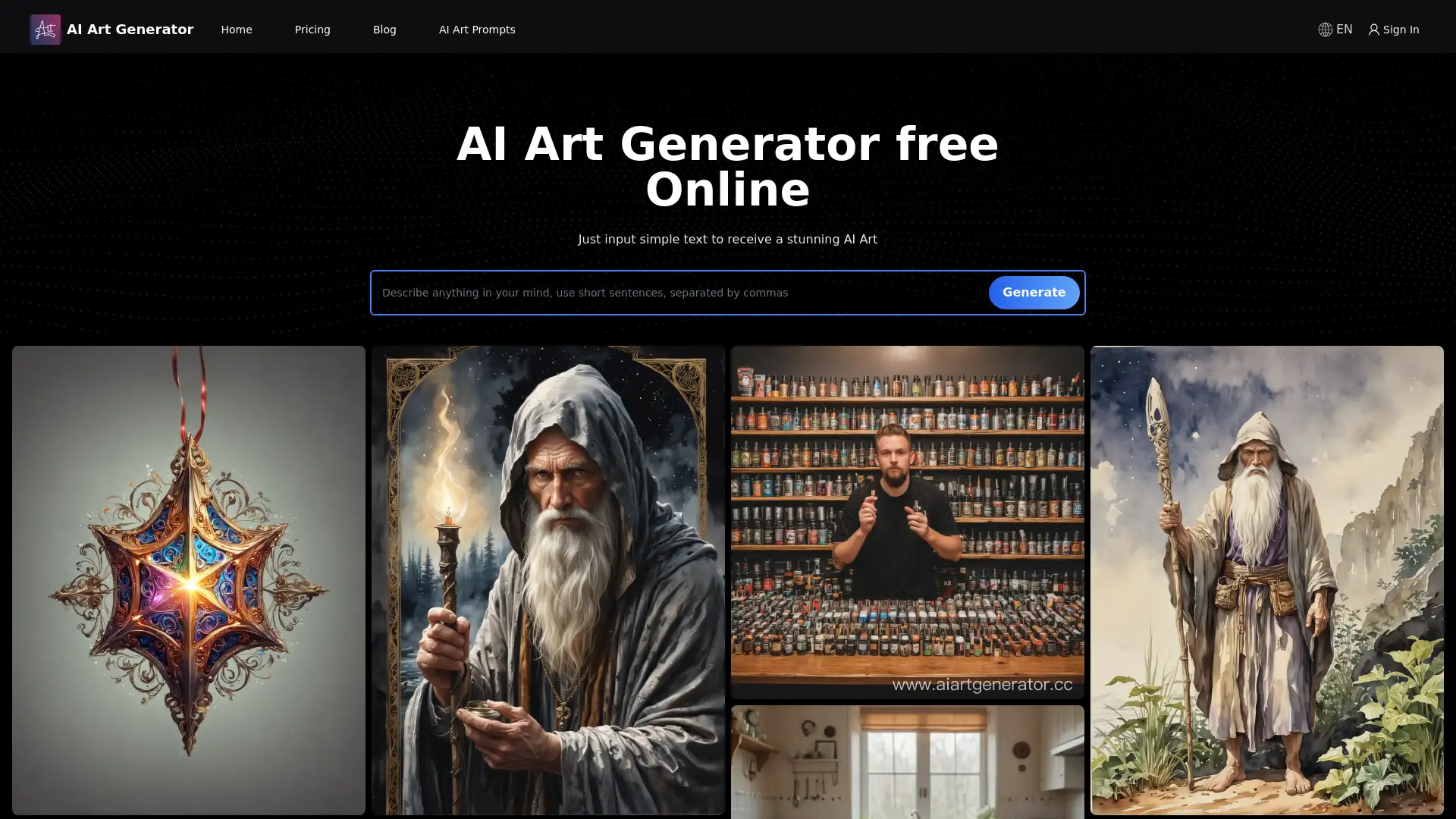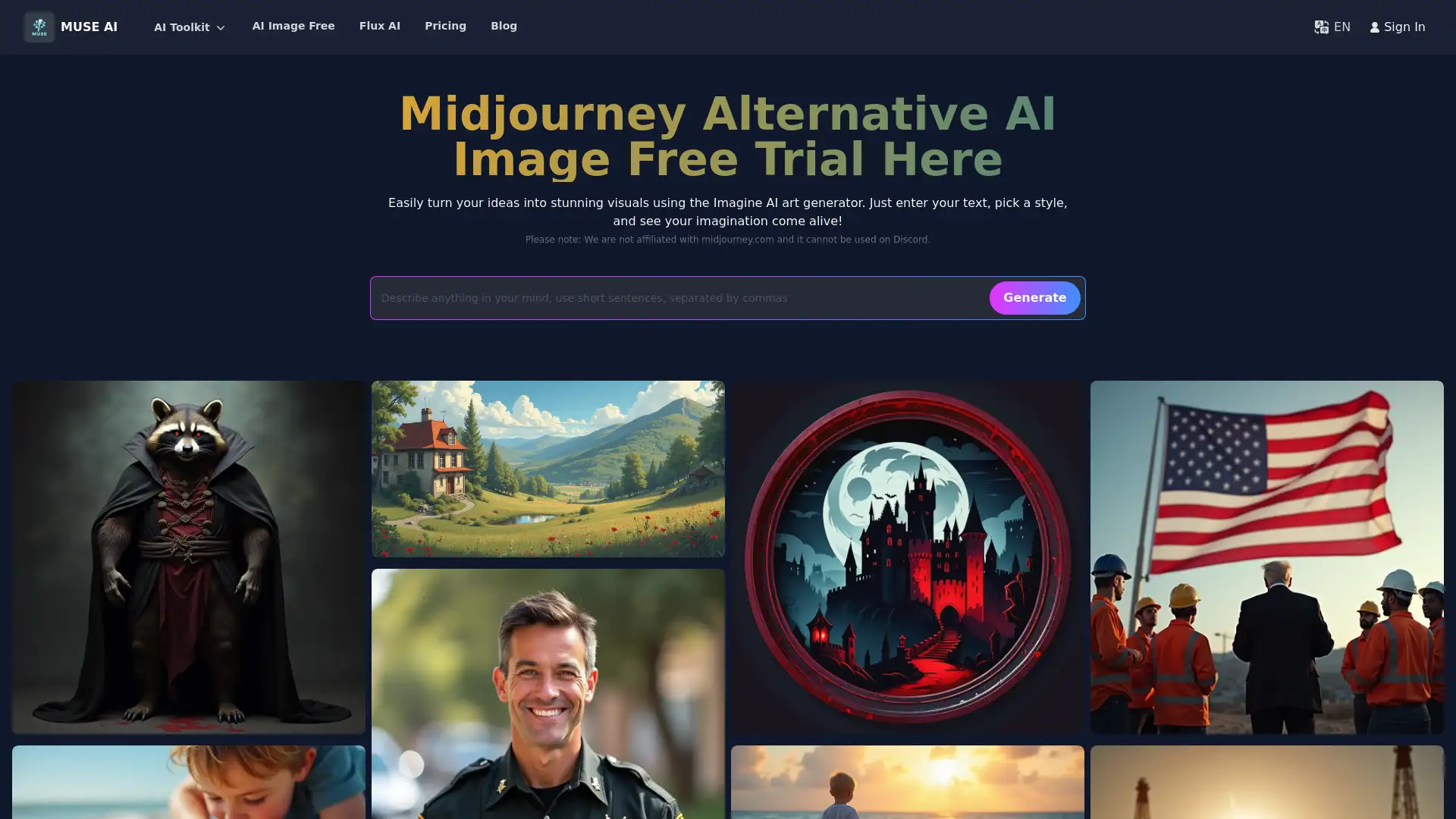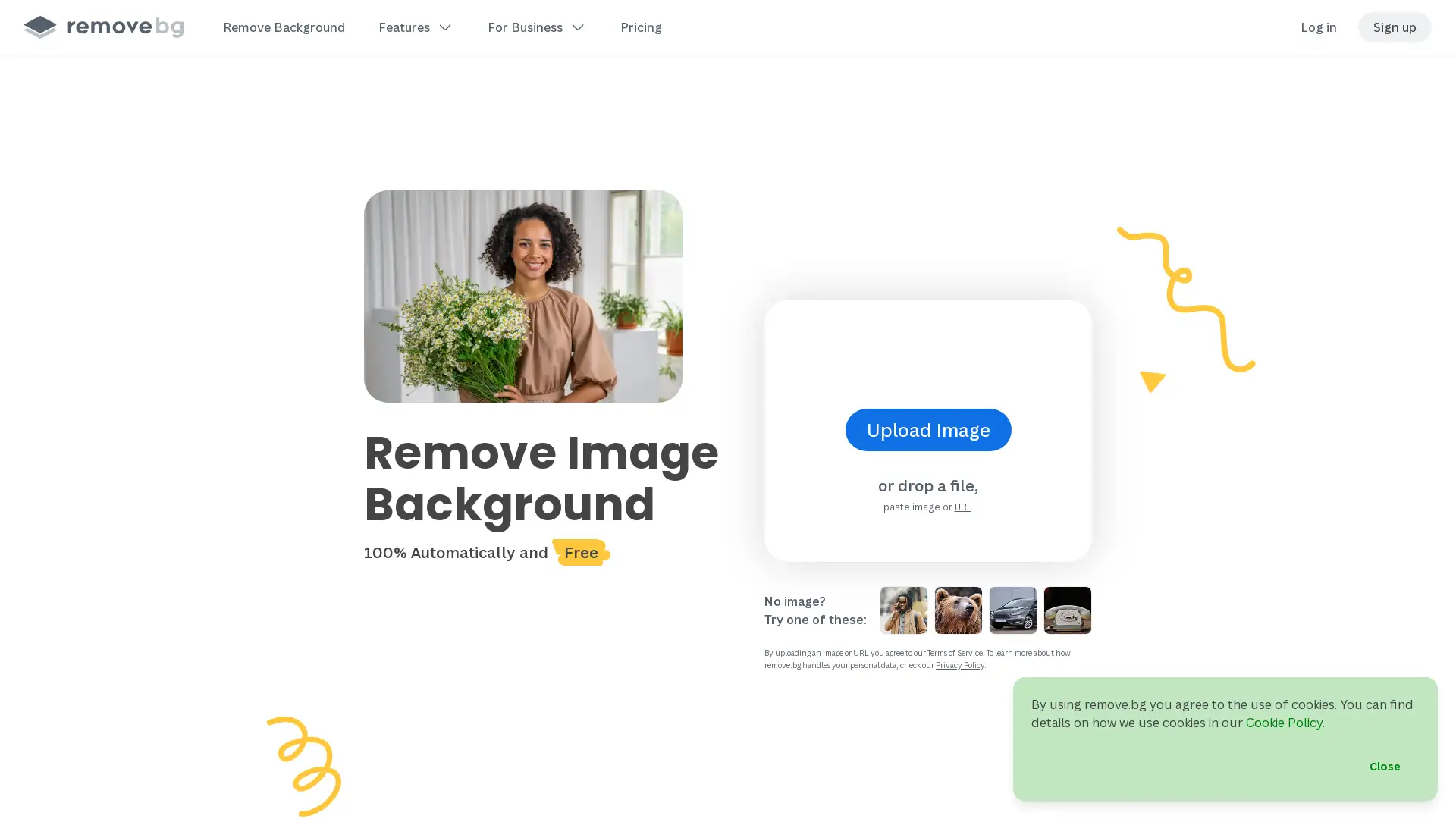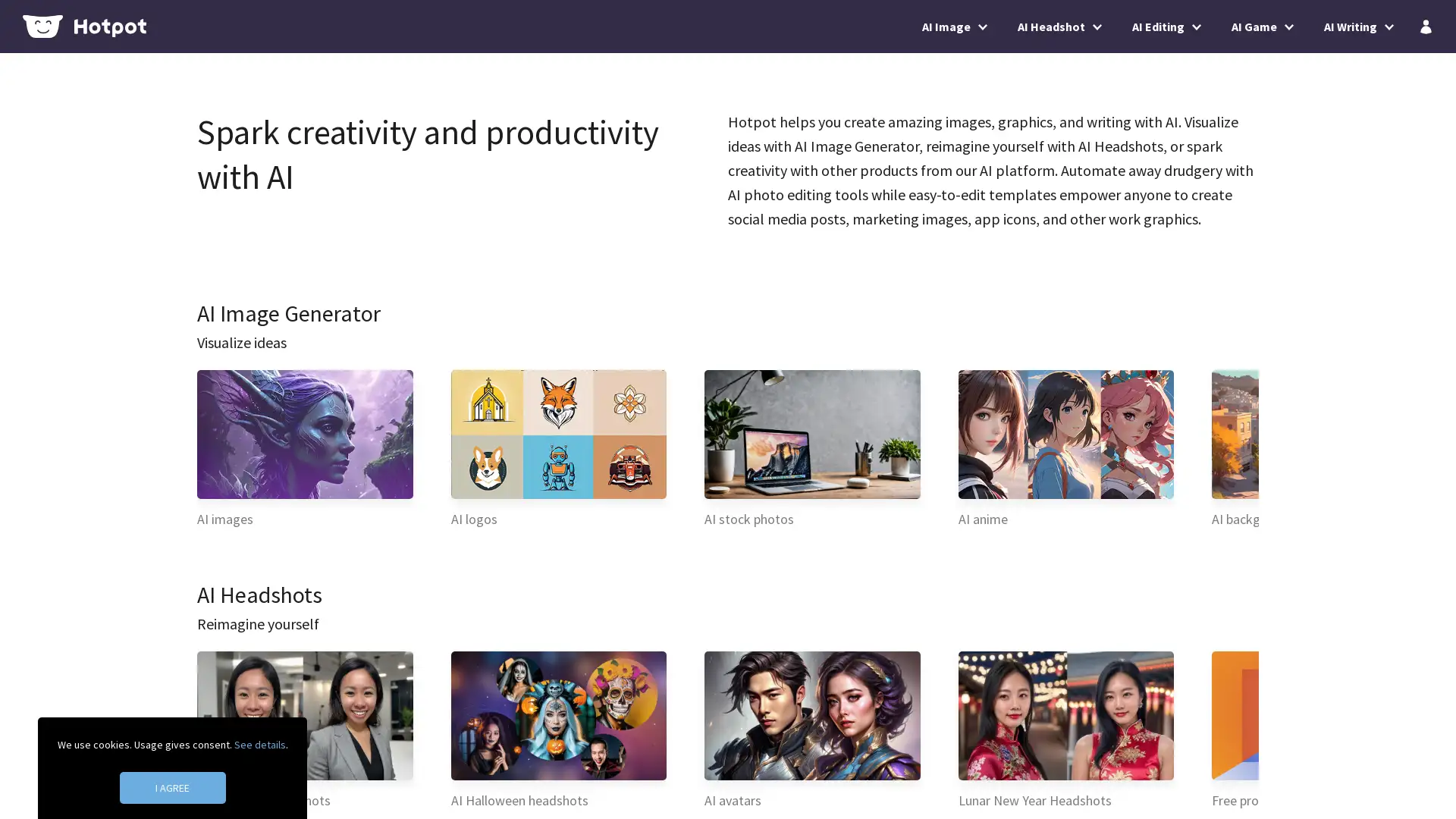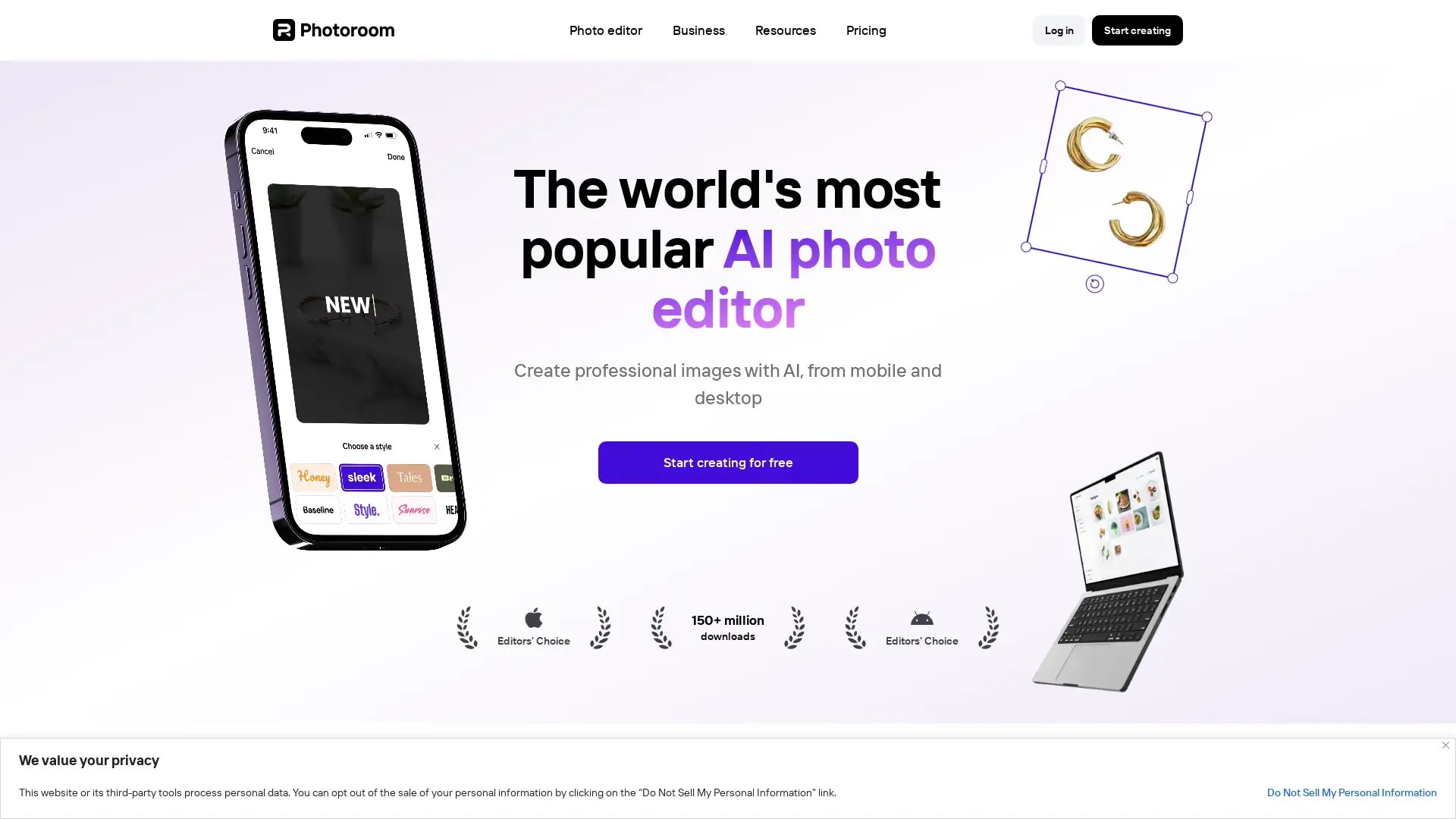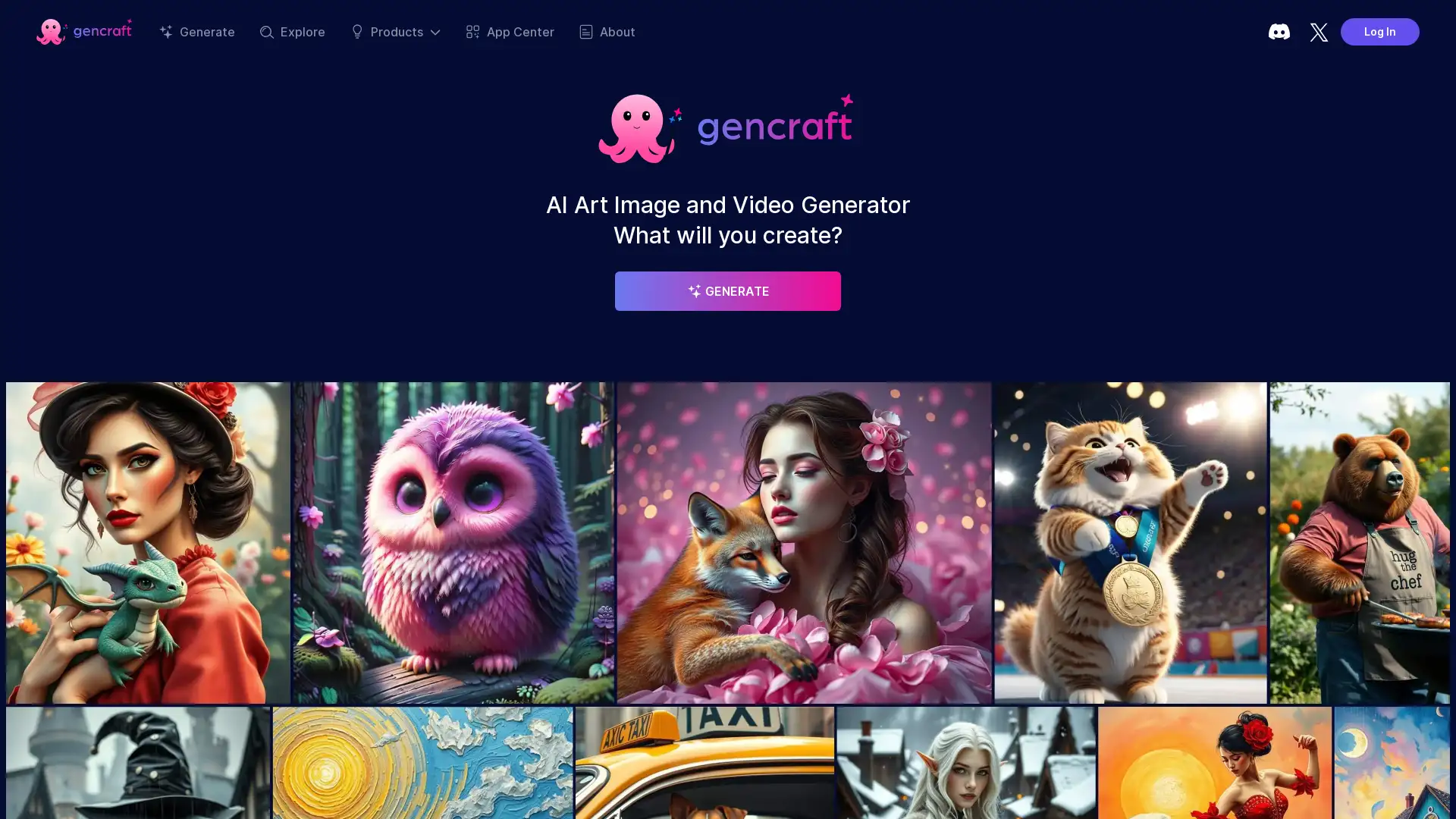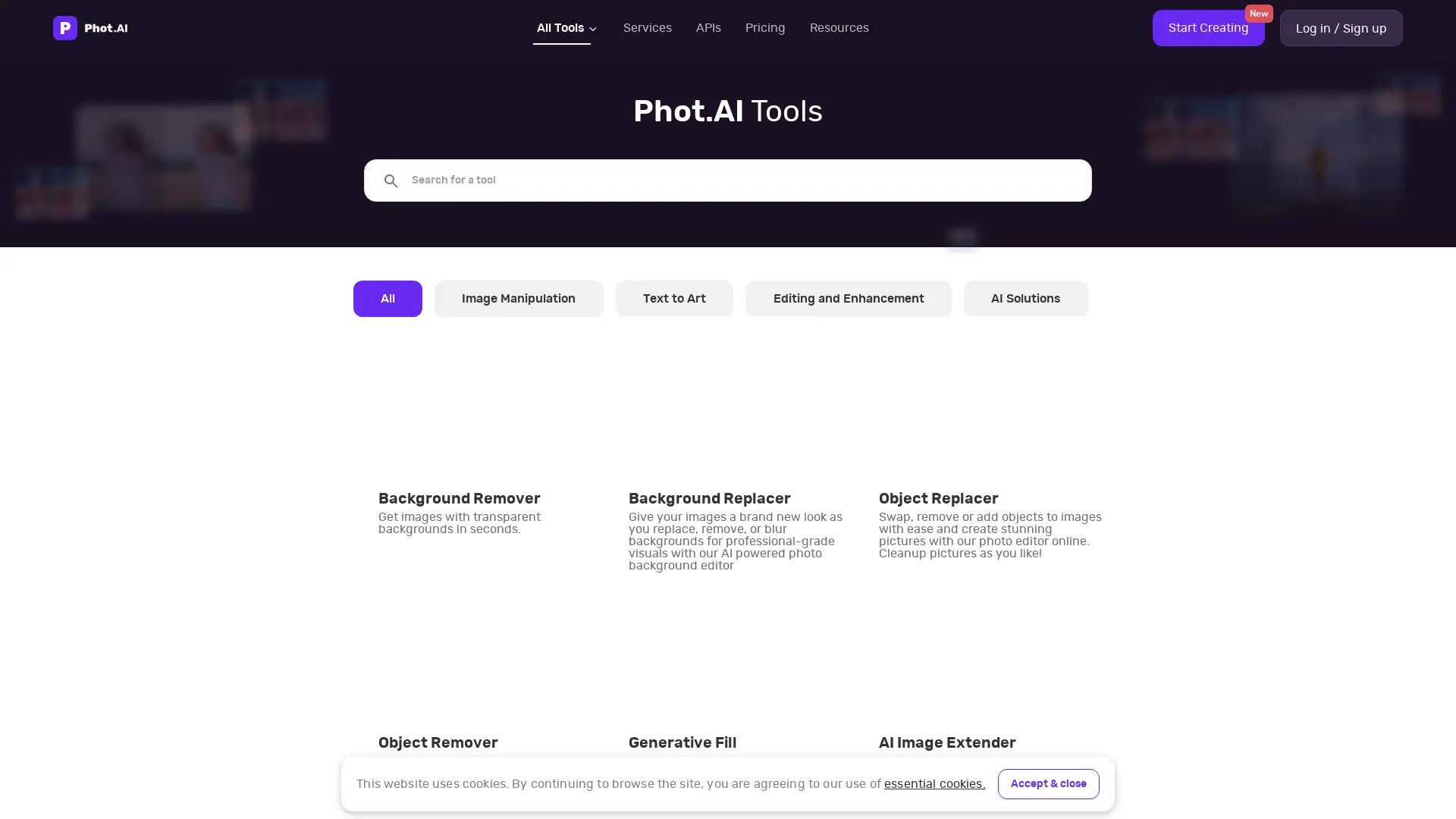Magnific AI
Visit- Introduction:
AI-powered image upscaling and enhancement for creators and professionals.
- Added on:
Oct 01 2024
- Company:
Magnific AI
Image Upscaling
AI Enhancement
- Photo Editing
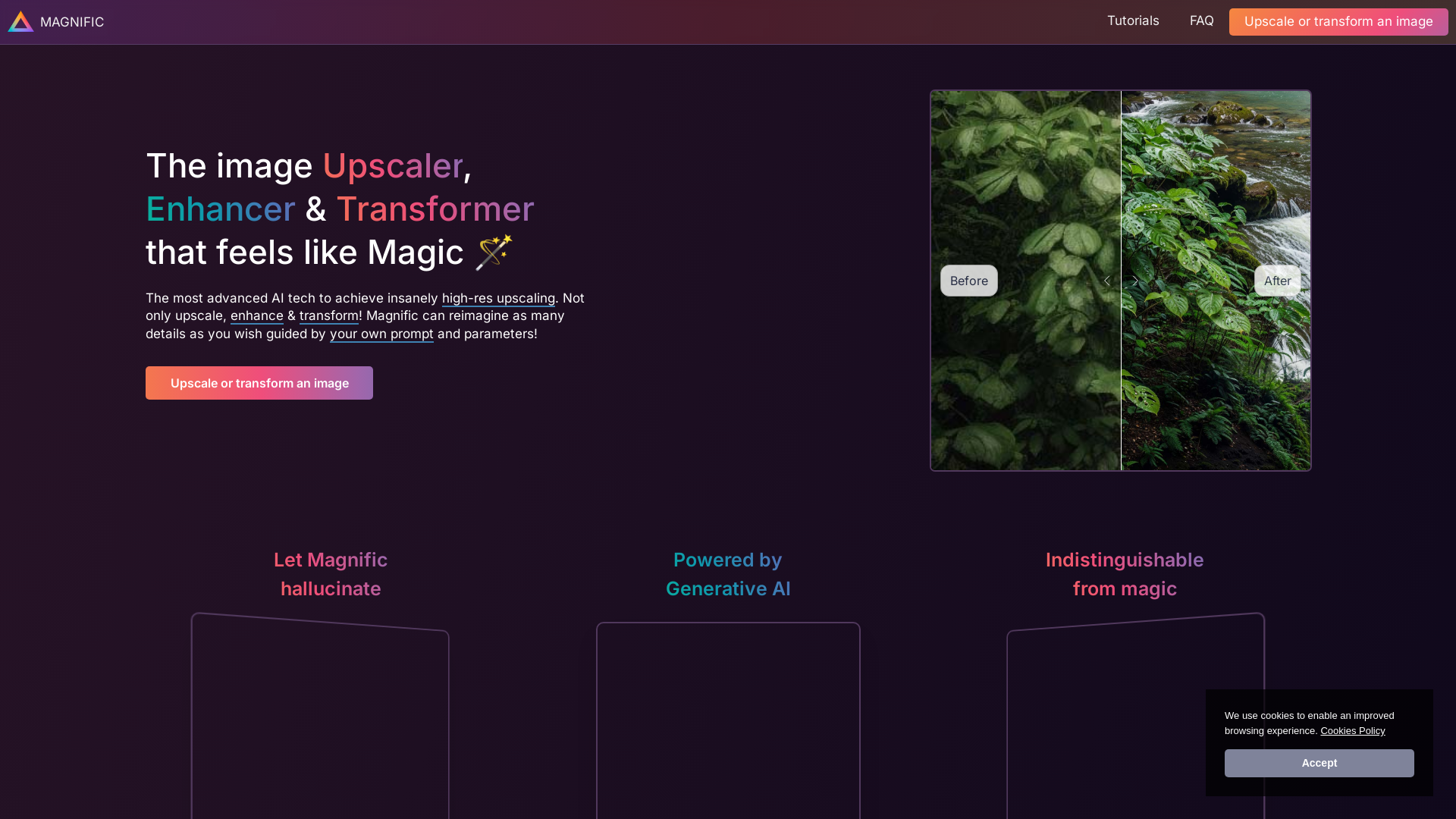
Magnific AI: Elevate Your Images with Advanced AI Upscaling
Magnific AI is a powerful image upscaler and enhancer that leverages advanced AI technology to transform any image into a high-resolution version with added detail and clarity. Designed for creators of all skill levels, Magnific AI provides an intuitive interface and customizable controls, such as creativity and HDR sliders, allowing users to fine-tune the enhancement process to suit their needs. Whether you're a photographer, graphic designer, or AI artist, Magnific AI helps bring your images to life by elevating them to an incredible level of quality.
Main Functions of Magnific AI
Image Upscaling
Example
A low-resolution portrait can be transformed into a high-resolution image with more detail and clarity.
Scenario
Photographers can use Magnific AI to enhance old or low-quality photos, making them suitable for large prints or professional portfolios.
Detail Enhancement
Example
An image is enhanced with richer colors and sharper details using AI-powered HDR adjustments.
Scenario
Graphic designers can use Magnific AI to refine images for use in marketing materials, ensuring high-quality visuals for campaigns.
AI Art Enhancement
Example
An AI-generated artwork is upscaled to a higher resolution, maintaining its original artistic style while adding more depth.
Scenario
Digital artists can upscale AI-generated images to make them print-ready, or enhance the details for a more polished final product.
Ideal Users of Magnific AI
Professional Photographers
Photographers looking to enhance and upscale their images for professional use, such as prints, portfolios, or exhibitions.
Graphic Designers and Marketers
Graphic designers and marketers who need high-quality images for use in advertisements, social media, and print materials.
AI Artists and Digital Creators
AI artists and digital creators who want to refine and upscale their AI-generated artwork for higher resolution and detail.
Visit Over Time
- Monthly Visits698,861
- Avg.Visit Duration00:11:02
- Page per Visit4.06
- Bounce Rate45.39%
Geography
- China13.75%
- United States11.81%
- France5.93%
- Spain5.23%
- Brazil5.16%
Traffic Sources
How to Use Magnific AI
- 1
Upload Your Image
Log in to your Magnific AI account and choose the image you want to upscale or enhance.
- 2
Adjust Enhancement Settings
Use the sliders and settings such as Creativity, HDR, and Resemblance to customize the level of detail and enhancement for your image.
- 3
Process and Download
Once you're satisfied with the settings, process the image with Magnific AI and download the enhanced high-resolution version.
Related Youtube Video About Magnific AI

This Free AI Tool Enhances Your Image Resolution

Image Upscaler & Enhancer Workflow with Magnific AI | Mind-blowing results 🤯

Upscale Image With AI in 2024 - Magnific AI, Stable Diffusion Img2Img, Replicate AI & FreeScaler
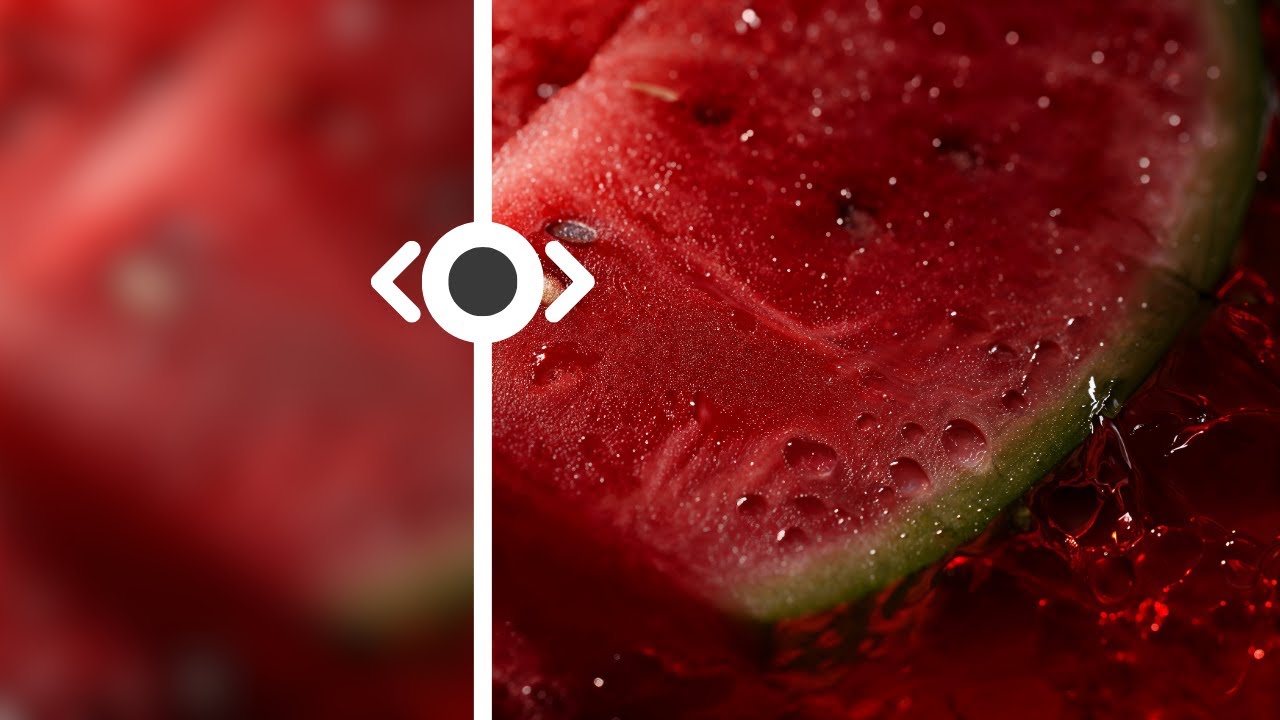
The #1 AI Image Upscaler | Magnific Tutorial

I Found FREE AI Image UPSCALER... TRY THIS!

Magnific.ai – Enhance/Upscale Anything my First Impressions

Magnific Upscale + FREE Alternative!

Magnific A.I. Detailer and Upscaler: Adding Realism To A.I. Images
Frequently Asked Questions
Magnific AI Pricing
For the latest pricing, please visit this link:https://magnific.ai/upgrade
Pro Plan
$39/month or $390/year
Access to Magnific AI upscaling and enhancement tools
Tokens for monthly image processing
Basic customer support
Premium Plan
$99/month or $990/year
Higher token allowance for more image processing
Advanced upscaling options with extra controls
Priority customer support
Business Plan
$299/month or $2990/year
Unlimited access to upscaling and enhancement tools
Maximum token allowance for high-volume users
Dedicated support and service-level agreements