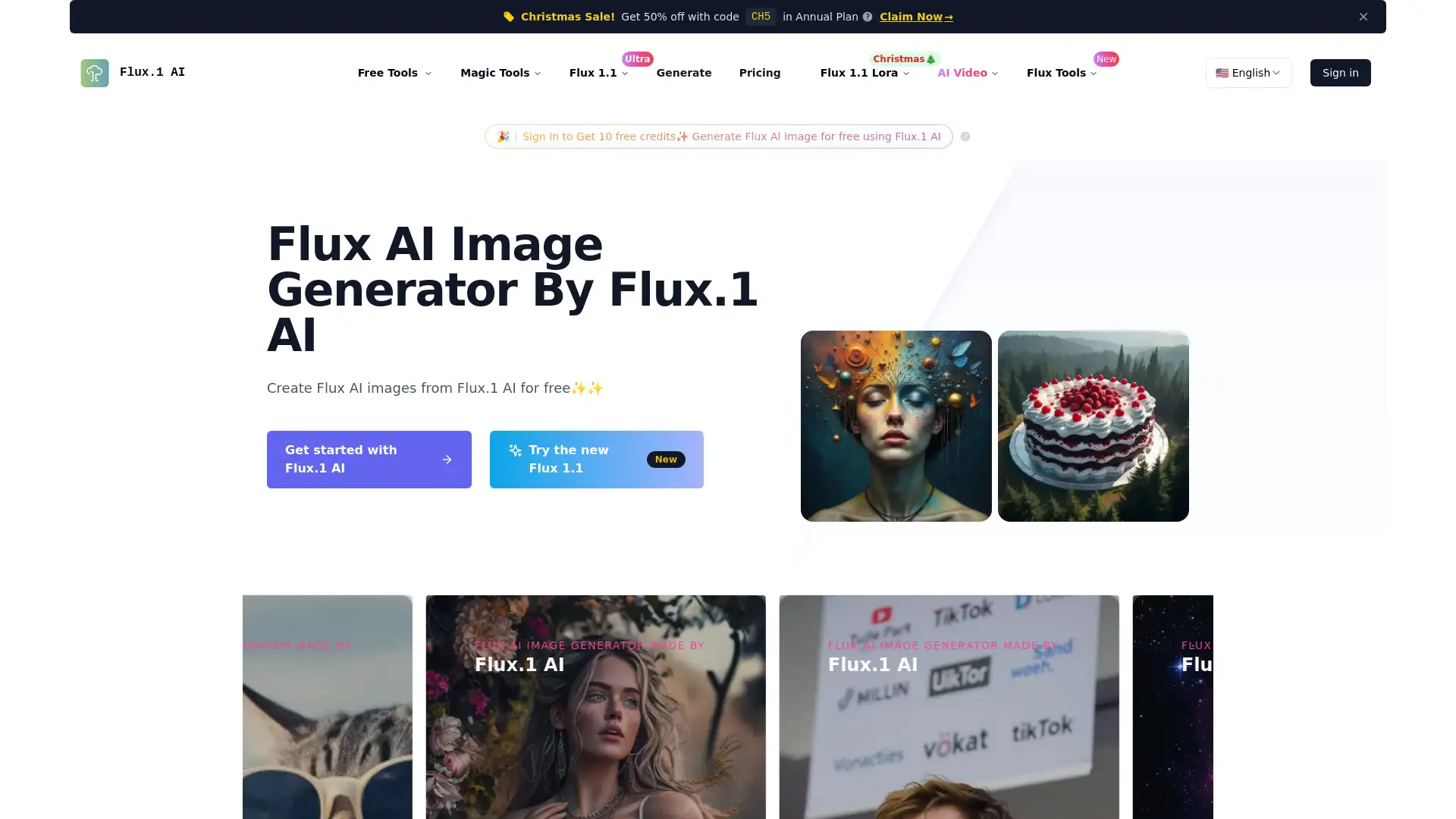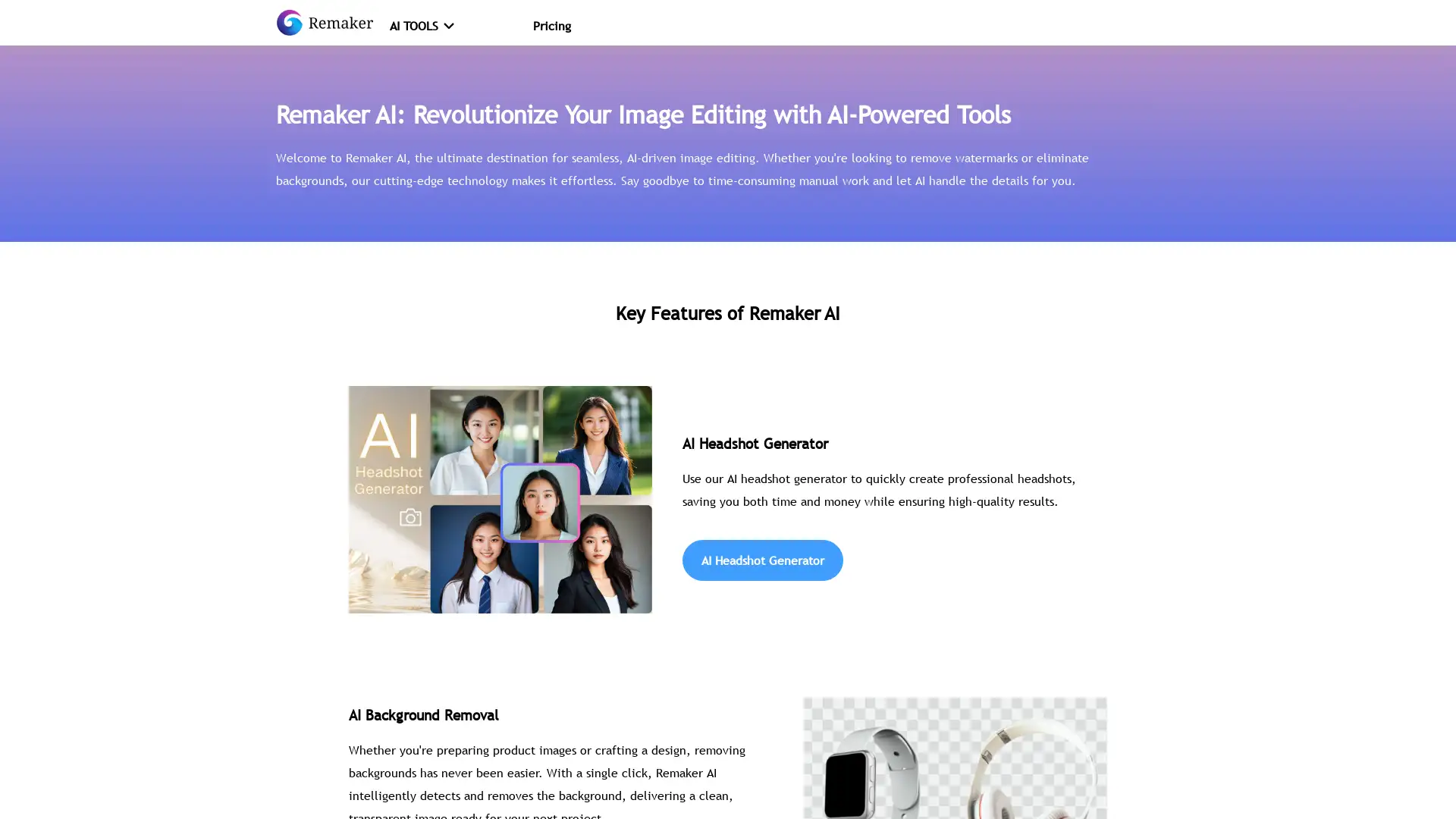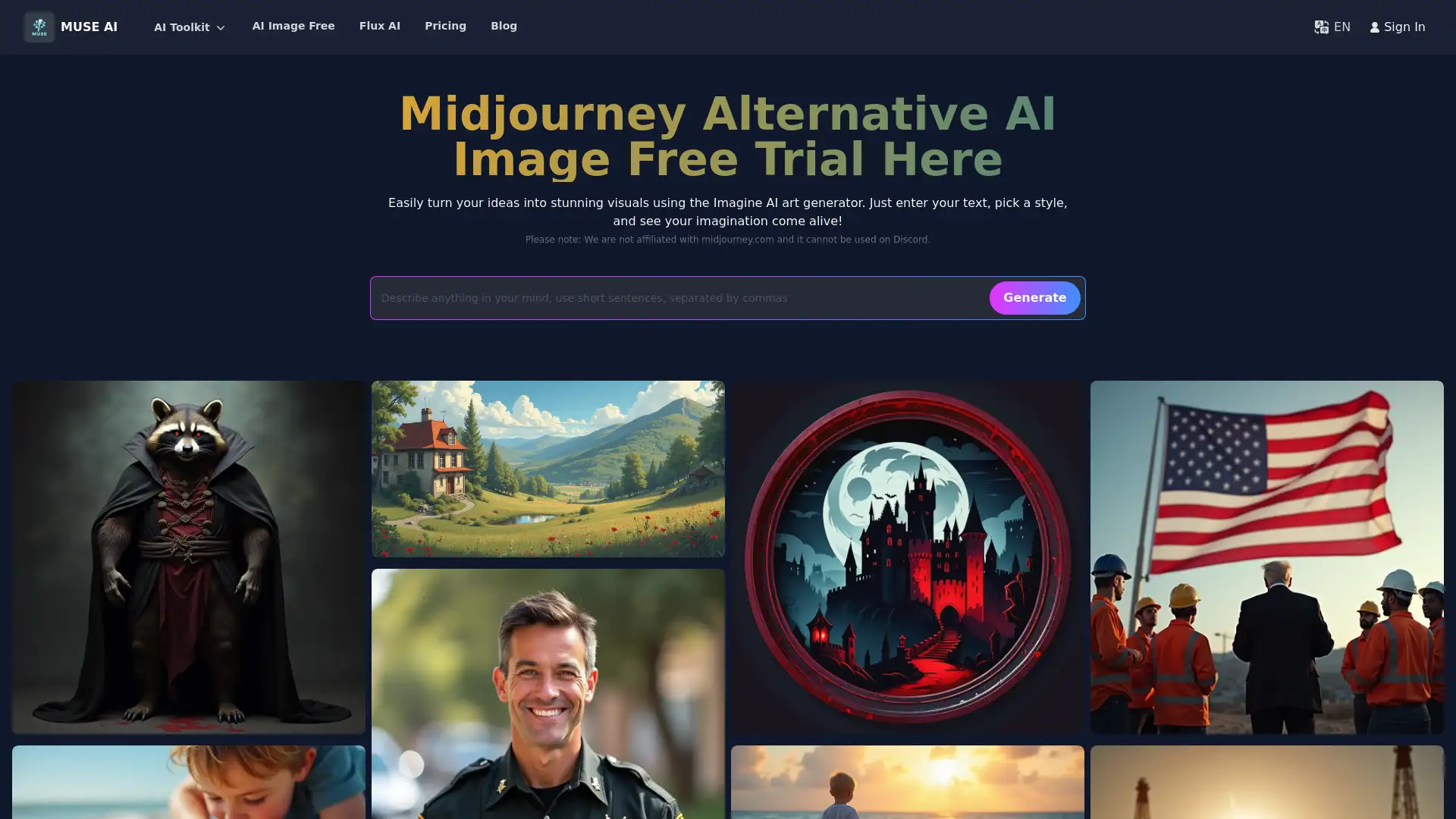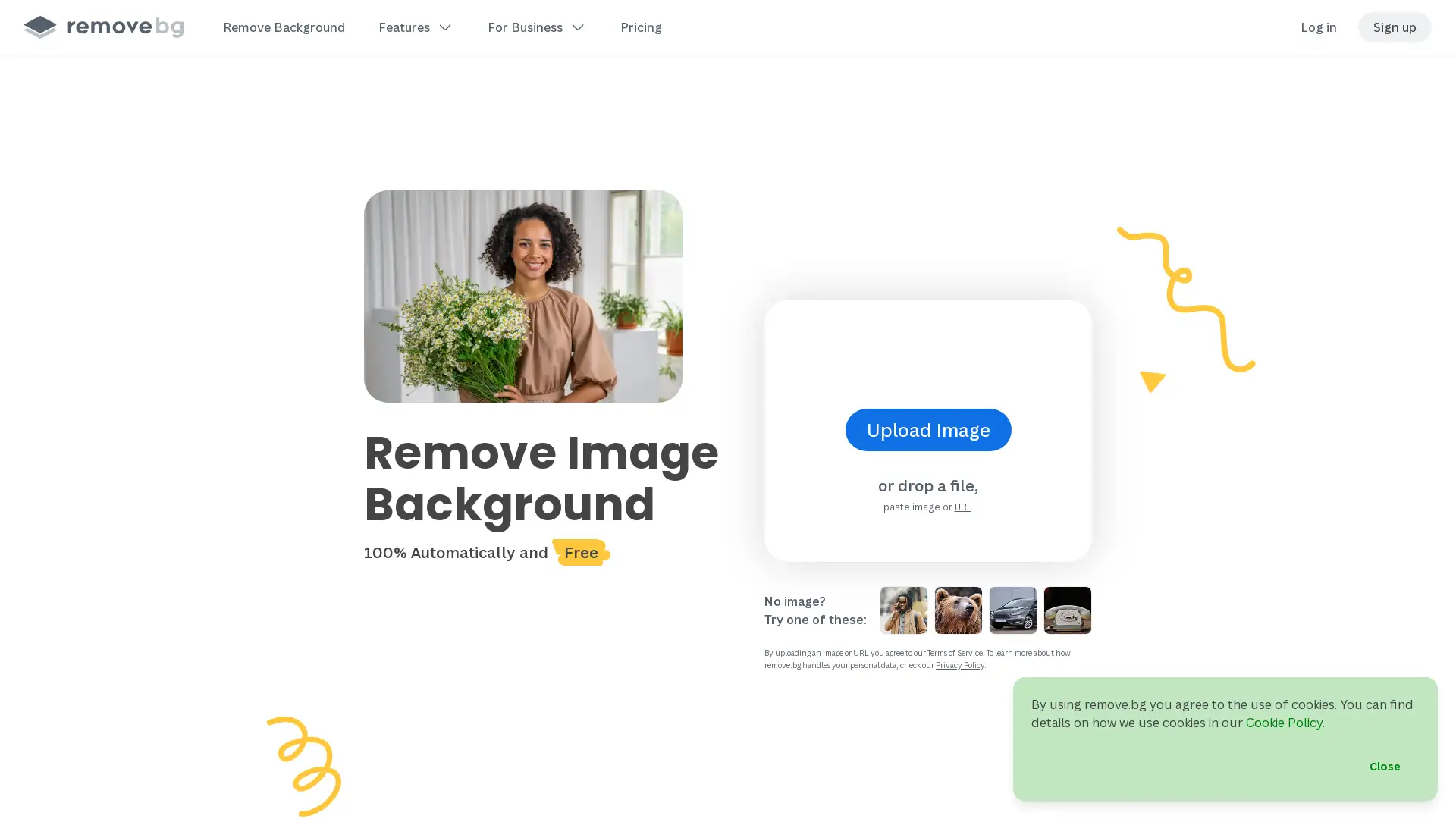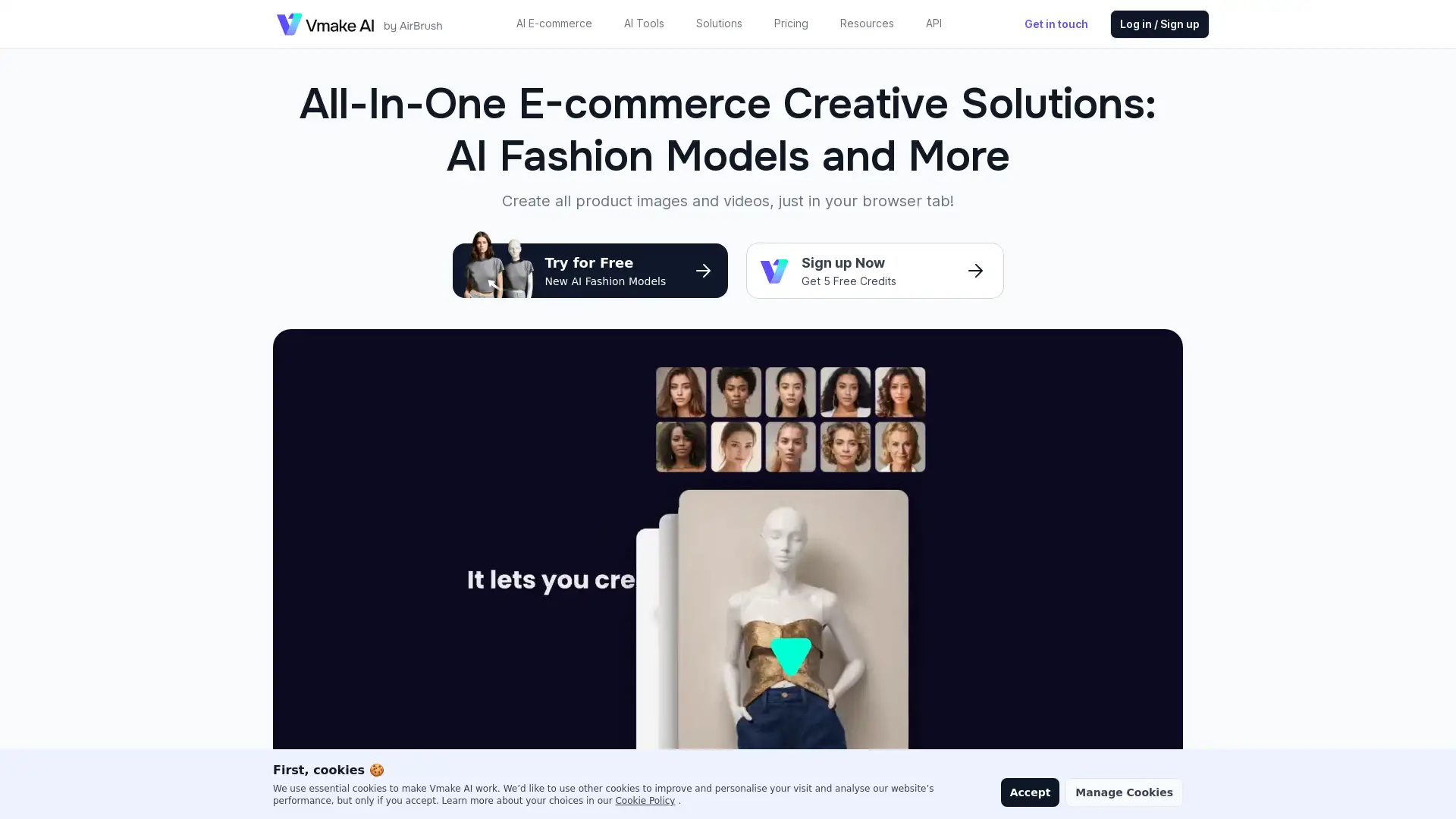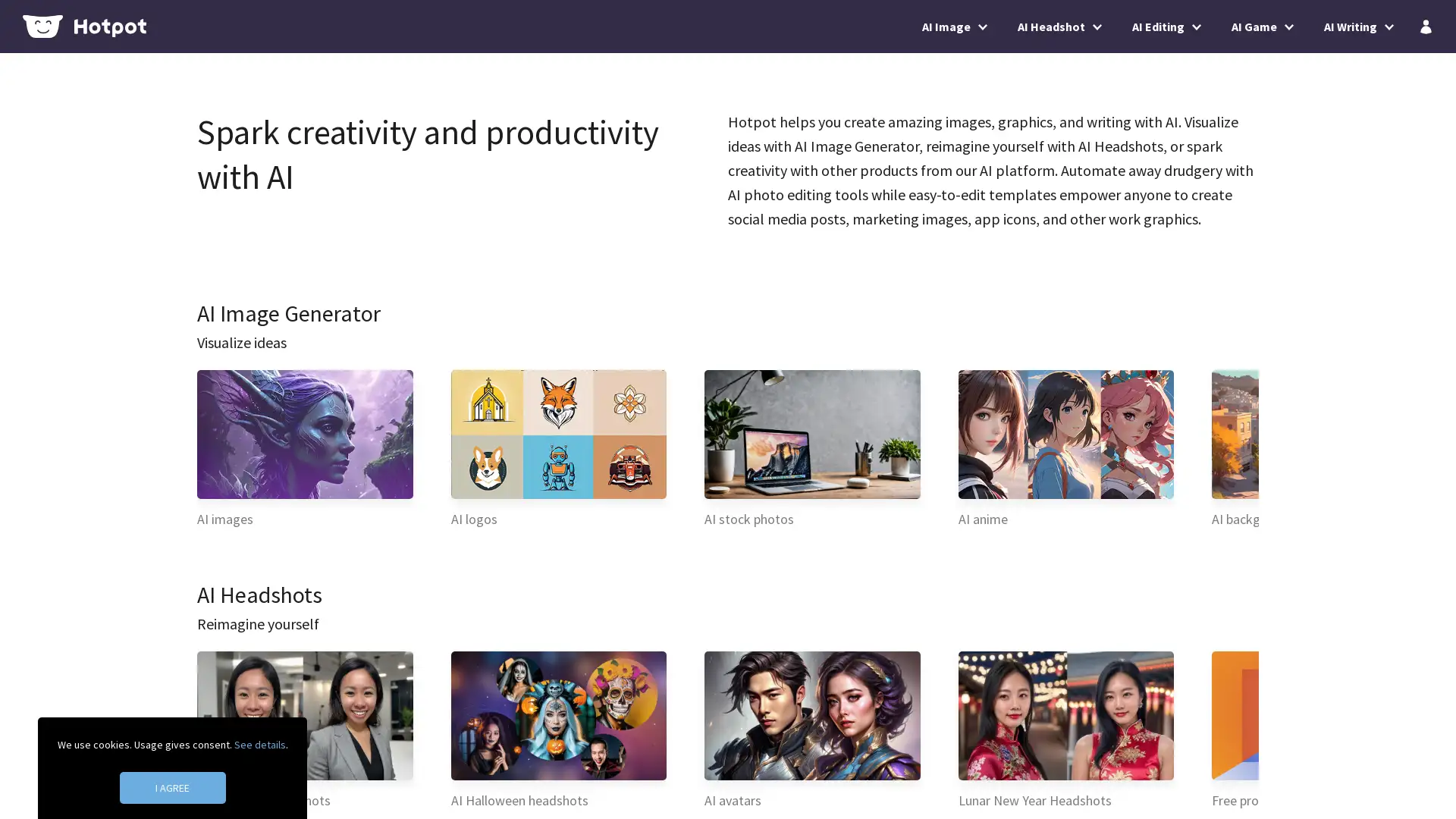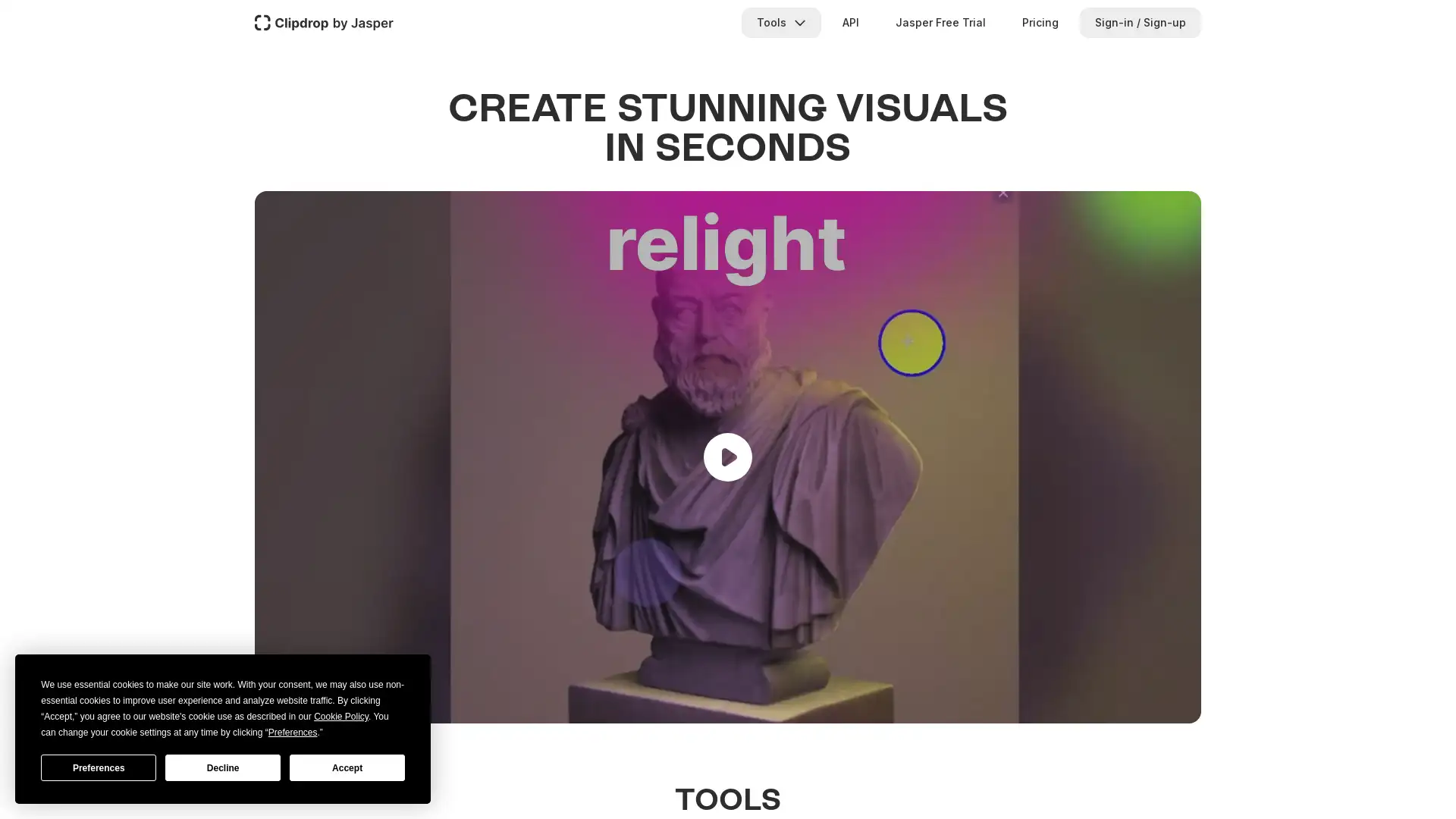Photoroom AI
Visit- Introduction:
AI-powered photo editing for effortless background removal and customization.
- Added on:
Oct 25 2024
- Company:
Photoroom, Inc.
AI Photo Editing
- Background Removal
Batch Editing
Product Photography
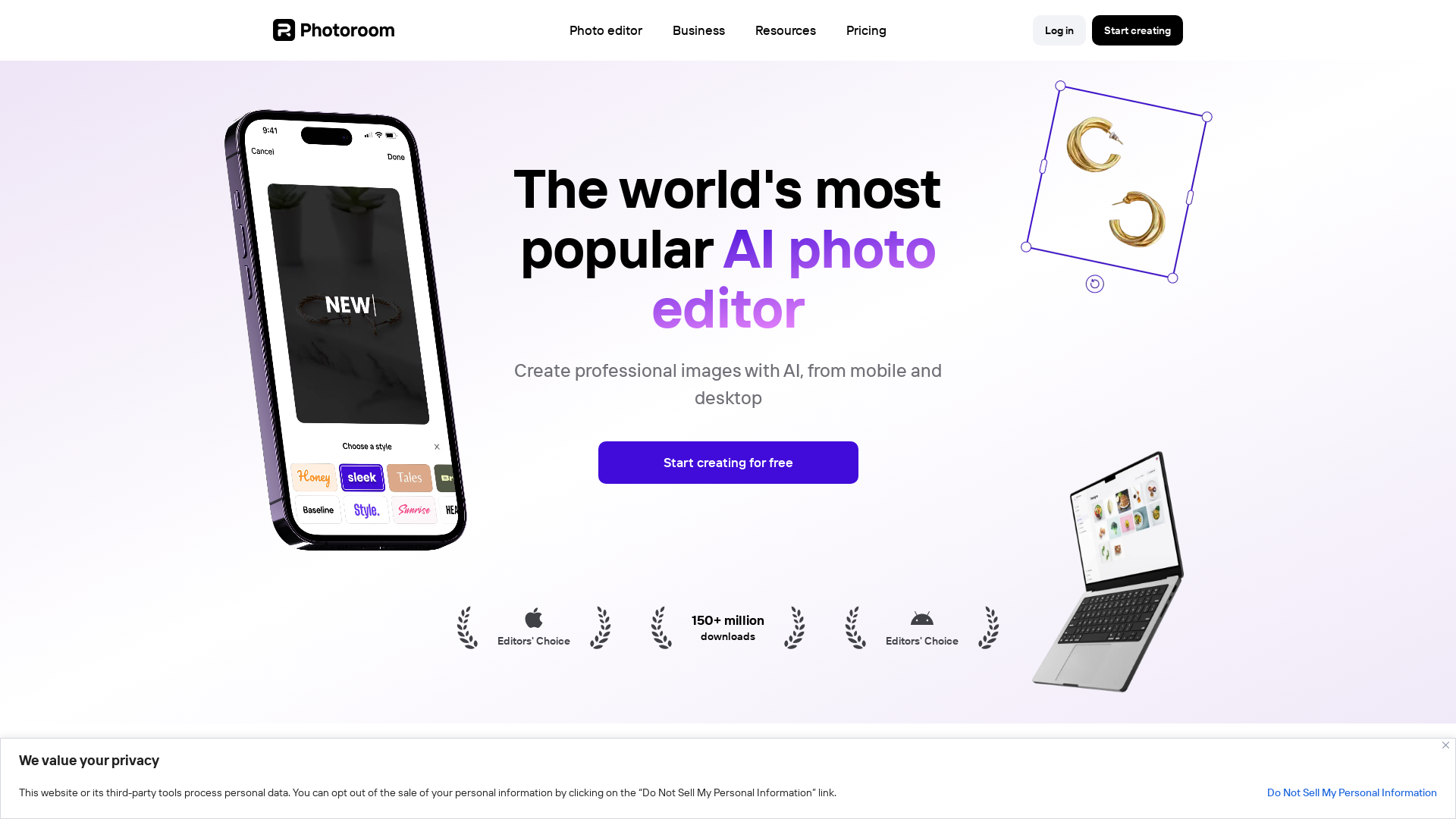
Introduction to Photoroom
Photoroom is an AI-driven photo editing tool designed for creators, businesses, and e-commerce professionals. With advanced features like automatic background removal, batch editing, and customizable templates, Photoroom simplifies the process of creating professional-quality images. Whether you’re working on product photography, social media visuals, or marketing assets, Photoroom helps streamline your workflow and elevate your content.
Key Features of Photoroom
Background Removal
Example
Automatically remove backgrounds from product images in seconds.
Scenario
An e-commerce store uses Photoroom to remove backgrounds from product photos, creating clean and professional images for their website.
Batch Editing
Example
Edit multiple images at once to save time.
Scenario
A fashion retailer processes hundreds of product images simultaneously, applying consistent edits across the entire catalog with Photoroom’s batch mode.
Customizable Templates
Example
Create stunning marketing visuals with custom backgrounds and templates.
Scenario
A small business owner uses Photoroom to design promotional banners by selecting from a variety of pre-made templates and adding personalized text.
Ideal Users for Photoroom
Small Business Owners
Small business owners can use Photoroom to create professional product images and marketing materials without needing advanced design skills or hiring expensive photographers.
E-commerce Professionals
E-commerce professionals benefit from Photoroom’s ability to automate image editing tasks like background removal and batch processing, helping them maintain a consistent and polished online store.
Social Media Influencers
Social media influencers can easily create eye-catching content by using Photoroom’s customizable templates, instant background removal, and AI-powered effects, ensuring their feeds stay visually appealing.
Visit Over Time
- Monthly Visits13,244,381
- Avg.Visit Duration00:04:03
- Page per Visit3.19
- Bounce Rate45.77%
Geography
- India13.04%
- Russia8.48%
- Brazil7.59%
- United States5.14%
- Indonesia4.67%
Traffic Sources
How to Use Photoroom
- 1
Step 1: Upload Image
Upload your image to Photoroom via the mobile app or web platform.
- 2
Step 2: Edit and Customize
Use the AI background remover or choose from editing tools to customize the image.
- 3
Step 3: Export and Share
Download the final image or share it directly to your desired platform.
Related Youtube Video About Photoroom AI

I made bad product photos look amazing (with AI)

4 FREE AI Photo Editing Tools to Help You Fix Your Photos

Best AI Photo Editing app for Android 2024 | New AI Tool Generate Photo and AI Avatar Images

FREE Ai Background Remover (BEST RESULTS!)
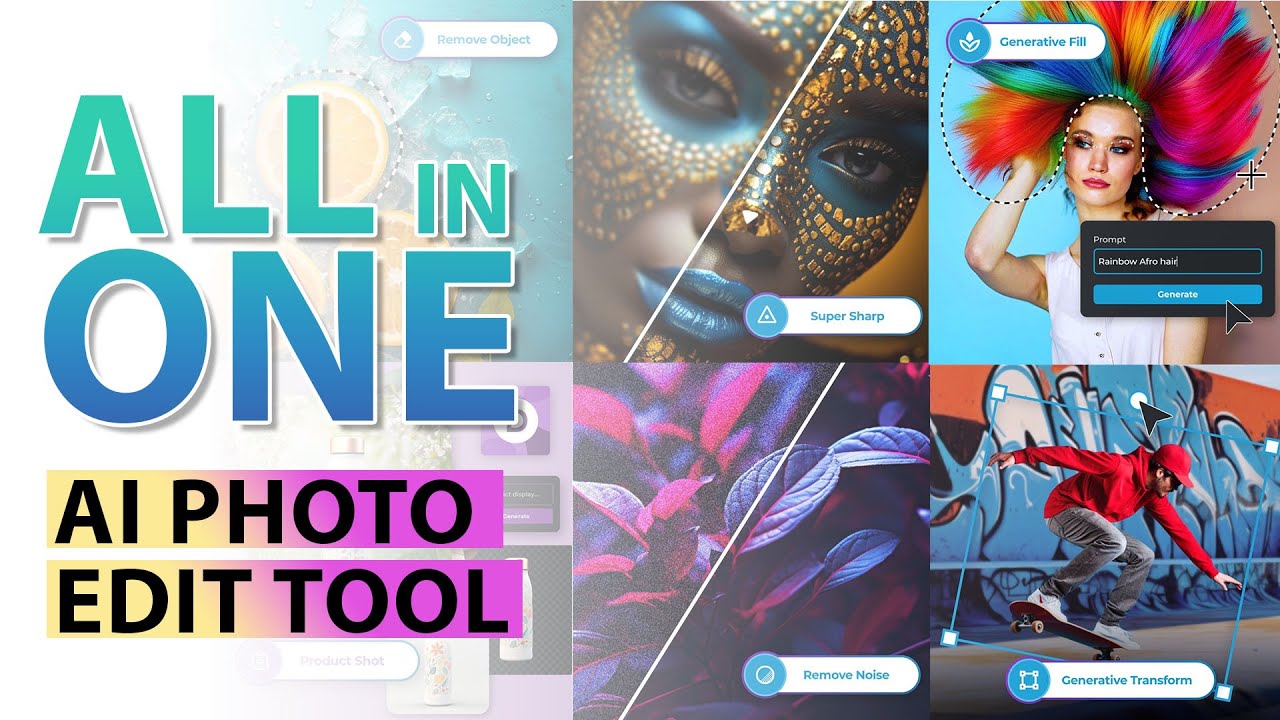
🤯Best AI ALL in ONE Photo Editing Tool | Pixlr 2024 Update

STOP Using Midjourney | This AI Art Generator Does Something Different

Fotor's FIX-IT MAGIC: AI Power for Image Perfection! #AIart #ImageEditing #aitools #sponsored
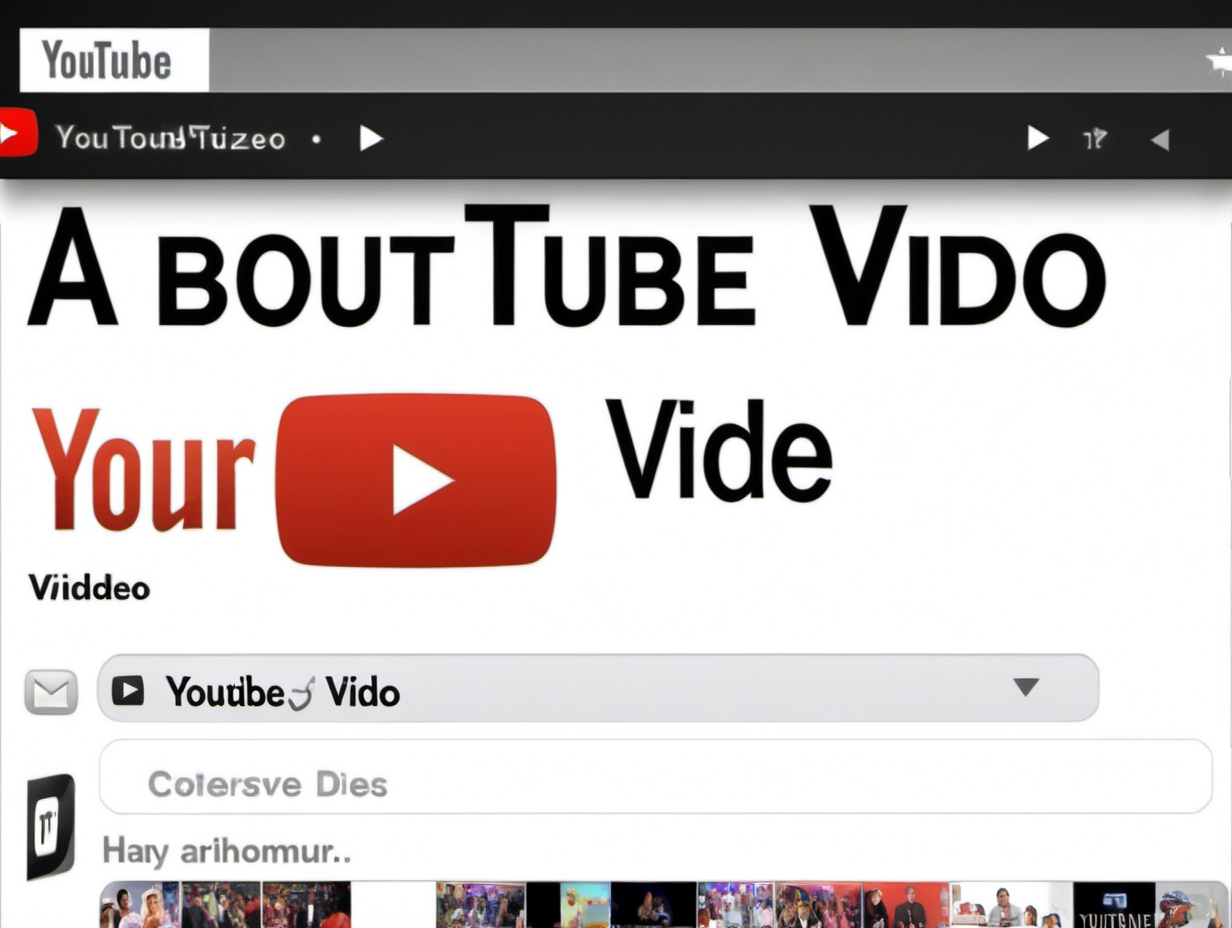
Mastering AI-Powered Photo Editing: From Magic Eraser to Magic Editor
Frequently Asked Questions
Photoroom AI Pricing
For the latest pricing, please visit this link:https://www.photoroom.com/pricing
Free Plan
$0/month
Basic editing tools
Access to background remover
Limited templates and features
Pro Plan
$9.99/month or $69.99/year
Unlimited background remover
Access to all templates
Batch editing
High-quality exports
API Plan
Custom pricing
API integration for businesses
Tailored solutions for large-scale photo editing
Automated workflows
Custom usage-based pricing