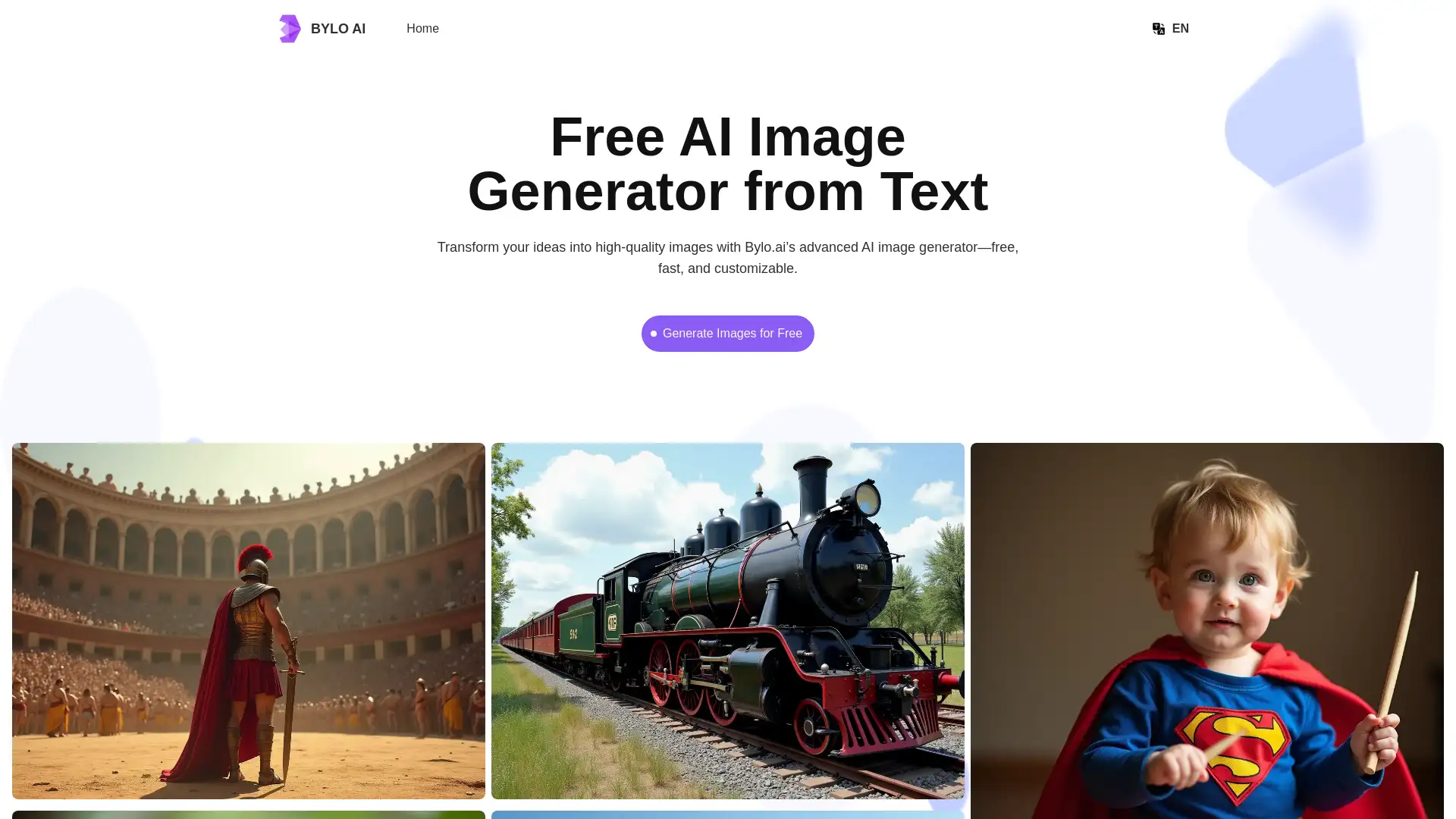Scratch
Visit- Introduction:
Create interactive stories, games, and animations with easy-to-use coding blocks.
- Added on:
Oct 15 2024
- Company:
MIT Media Lab - Lifelong Kindergarten Group
Educational Programming
Creative Coding
Game Development
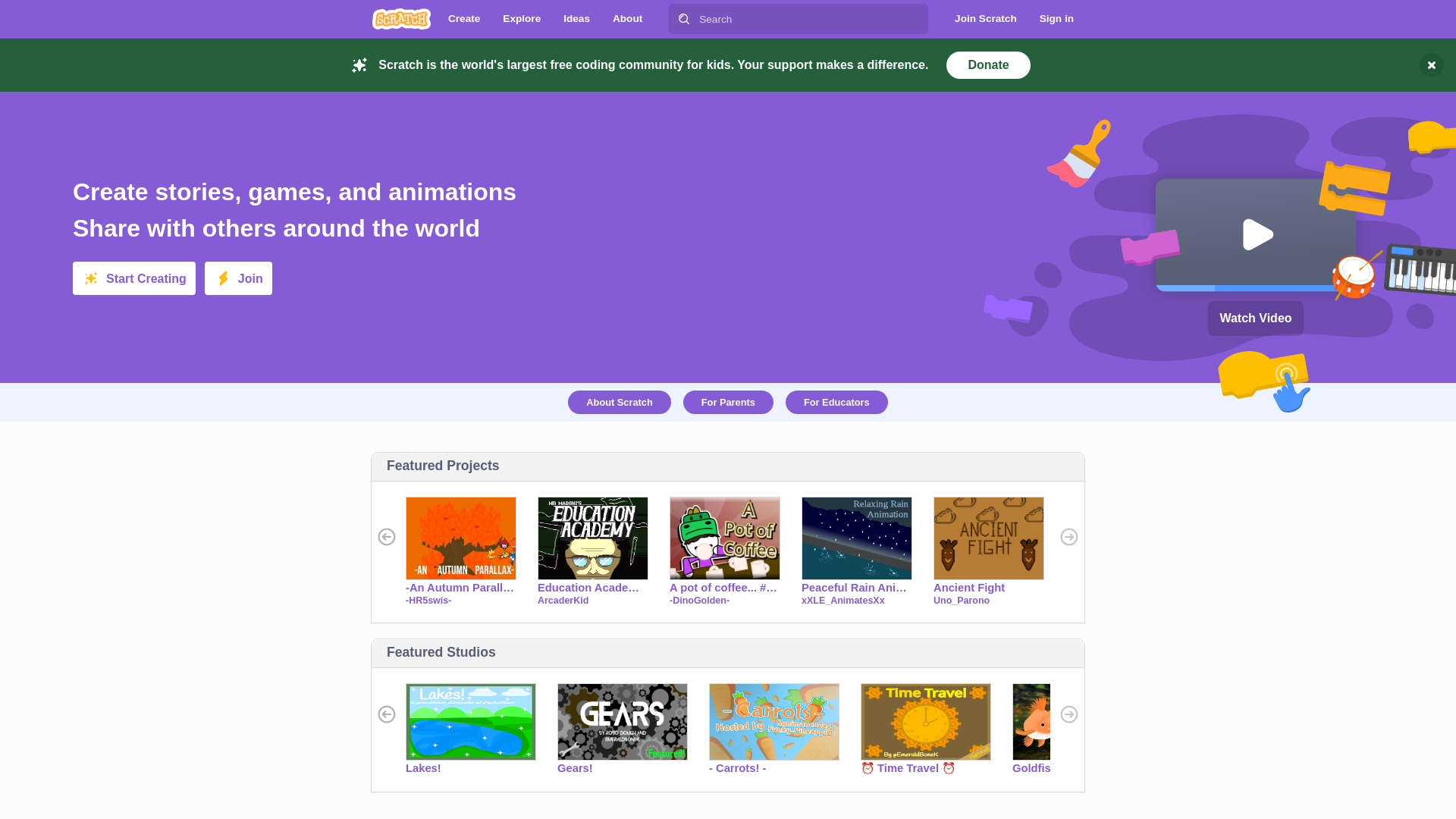
Introduction to Scratch: A Creative Coding Platform
Scratch is a free, block-based programming platform developed by MIT’s Lifelong Kindergarten Group, designed to make coding fun and accessible for all. With Scratch, users can create interactive stories, games, and animations by snapping together coding blocks. It offers a simple, visual way to introduce children and beginners to programming while fostering creativity, problem-solving, and collaboration. Scratch also provides an online community where users can share their projects, get feedback, and collaborate globally.
Primary Functions of Scratch
Game Development
Example
A child can build a game where a character collects coins by snapping coding blocks together.
Scenario
Scratch allows users to develop interactive games by using predefined blocks. This makes it easy for beginners to create sophisticated games without writing complex code.
Animation Creation
Example
Users can create an animated story where characters talk and move with simple drag-and-drop blocks.
Scenario
Scratch provides an accessible way to create animations, making it ideal for telling stories, explaining concepts, or bringing characters to life. It’s great for creative students and educators.
Interactive Learning Tools
Example
A teacher designs an interactive lesson where students answer questions to control an animated character.
Scenario
Scratch enables users to build interactive educational tools. Teachers can create engaging lessons, quizzes, or simulations to help students learn concepts through interactive experiences.
Ideal Users of Scratch
Children and Students
Children and young students can use Scratch to learn programming basics in a fun, engaging way, helping them develop essential computational thinking skills.
Teachers and Educators
Teachers and educators can use Scratch to create interactive lessons, simulations, or projects that engage students and foster active learning.
Hobbyists and Beginners
Hobbyists, creatives, and beginner programmers of all ages can use Scratch to bring their ideas to life, whether it's creating a game, an animation, or an interactive story.
Visit Over Time
- Monthly Visits23,329,129
- Avg.Visit Duration00:13:27
- Page per Visit14.08
- Bounce Rate24.43%
Geography
- United States40.77%
- Japan11.03%
- United Kingdom3.89%
- Brazil3.3%
- Russia3.13%
Traffic Sources
How to Use Scratch
- 1
Step 1: Create an Account
Visit the Scratch website and sign up for a free account. No installation is required for the online version.
- 2
Step 2: Build Your Project
Start a new project by selecting characters, backdrops, and blocks. The drag-and-drop interface makes it easy to assemble your code.
- 3
Step 3: Share and Collaborate
Once finished, share your project with the Scratch community or download it to show to others.
Related Youtube Video About Scratch
![[ 享玩AI ] 10分鐘上手,中文生圖不是問題|完全免費、輕鬆入門且各式風格滿足你|探索微軟Bing image creator讓你創作無限|新手友善AI繪圖軟體|微軟Copilot](https://i.ytimg.com/vi/cfXns5I2Pvo/hq720.jpg?v=65c22902)
[ 享玩AI ] 10分鐘上手,中文生圖不是問題|完全免費、輕鬆入門且各式風格滿足你|探索微軟Bing image creator讓你創作無限|新手友善AI繪圖軟體|微軟Copilot

Piskel: Basic Tools and Interface
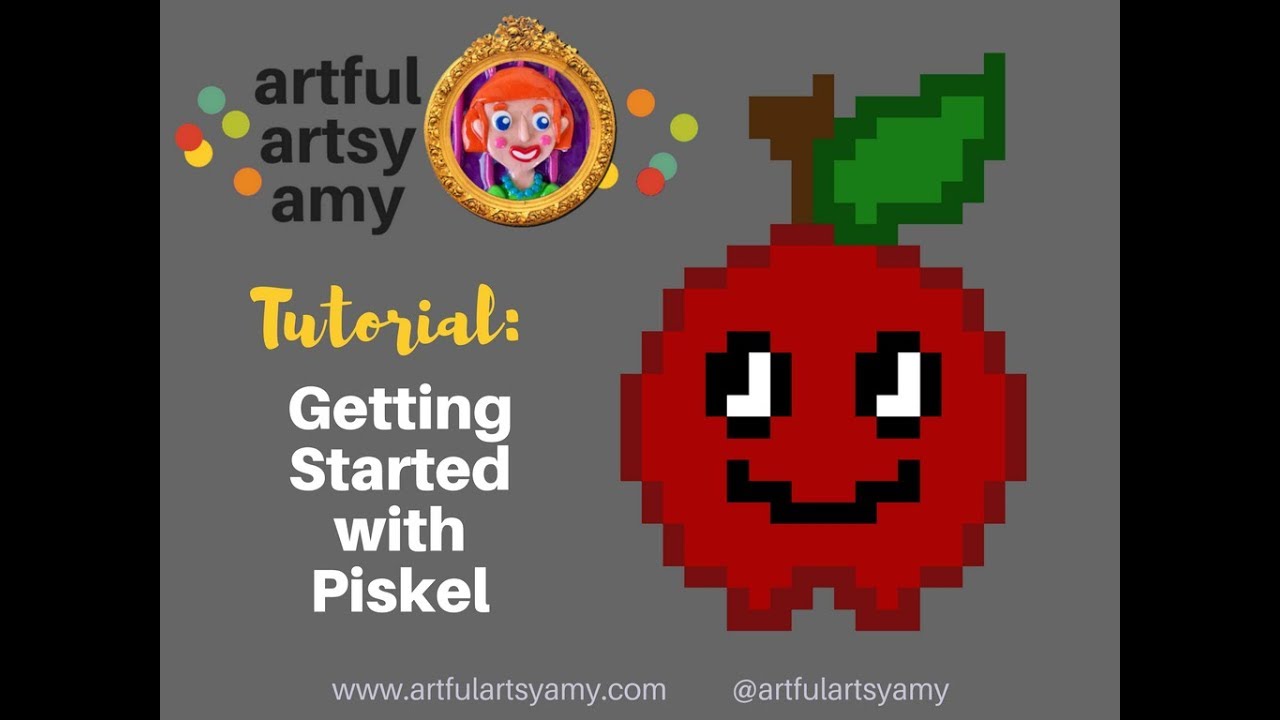
Tutorial: Getting Started with Piskel App

DALL·E 3快速上手教學|比Midjourney更好用的免費AI繪圖工具|支持中文提示詞,完全免費|如何在ChatGPT開啟DALL·E 3

【おはトク】開発進む“こども向け生成AI” 上手に付き合っていくためにできることとは?

AI繪圖一次就上手!深入實作教學 Midjourney niji journey ChatGPT v5

AI工具- Monica來助攻!(上集)教師必備技能!雙語備課、一鍵命題、教學活動設計利器大公開!

Piskel, a free and open-source pixel art designer - App pick
Scratch FAQs
Scratch Pricing
For the latest pricing, please visit this link:https://scratch.mit.edu
Free Tier
$0/month
Access to all Scratch features
Create unlimited projects
Join the Scratch online community