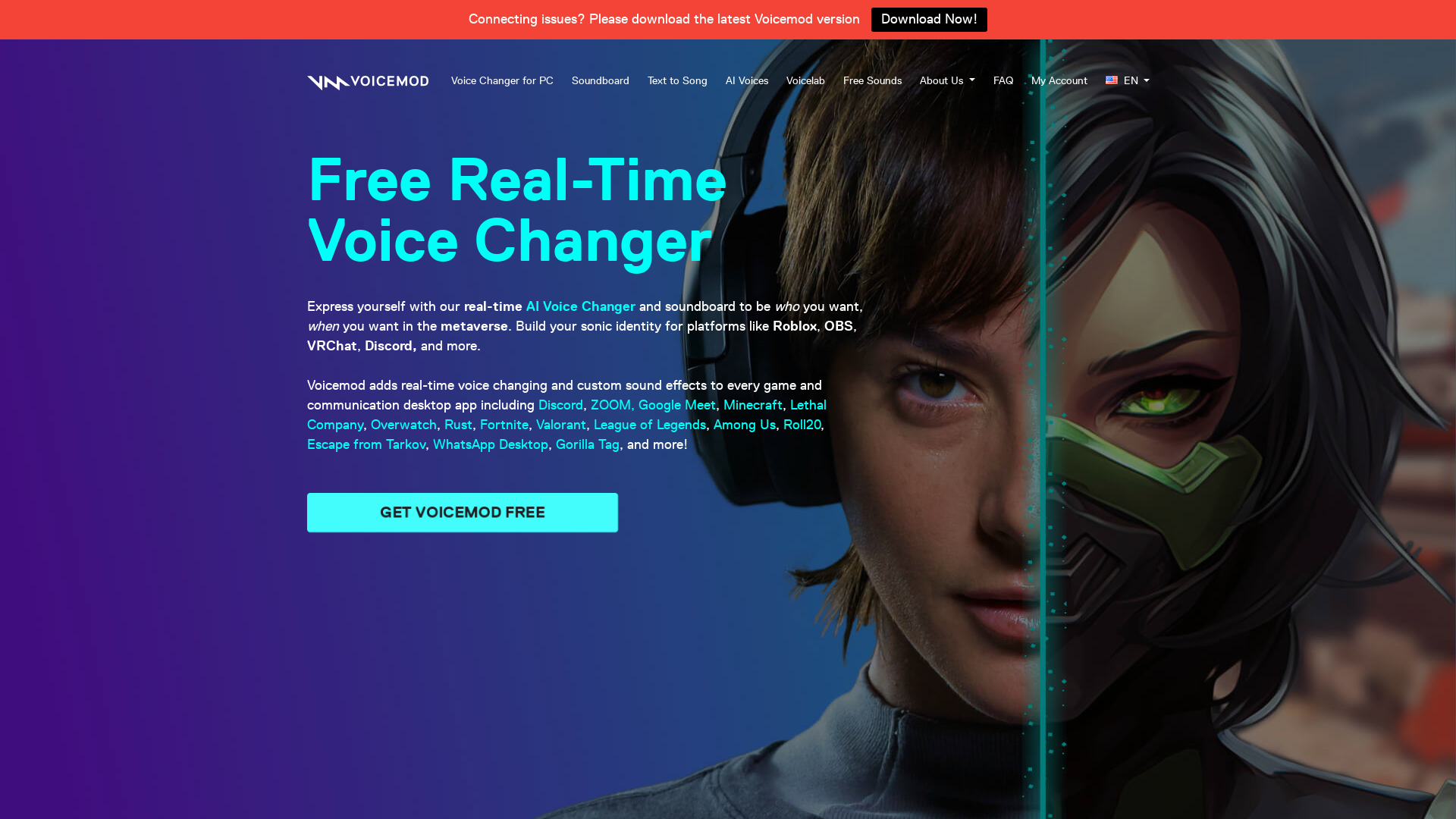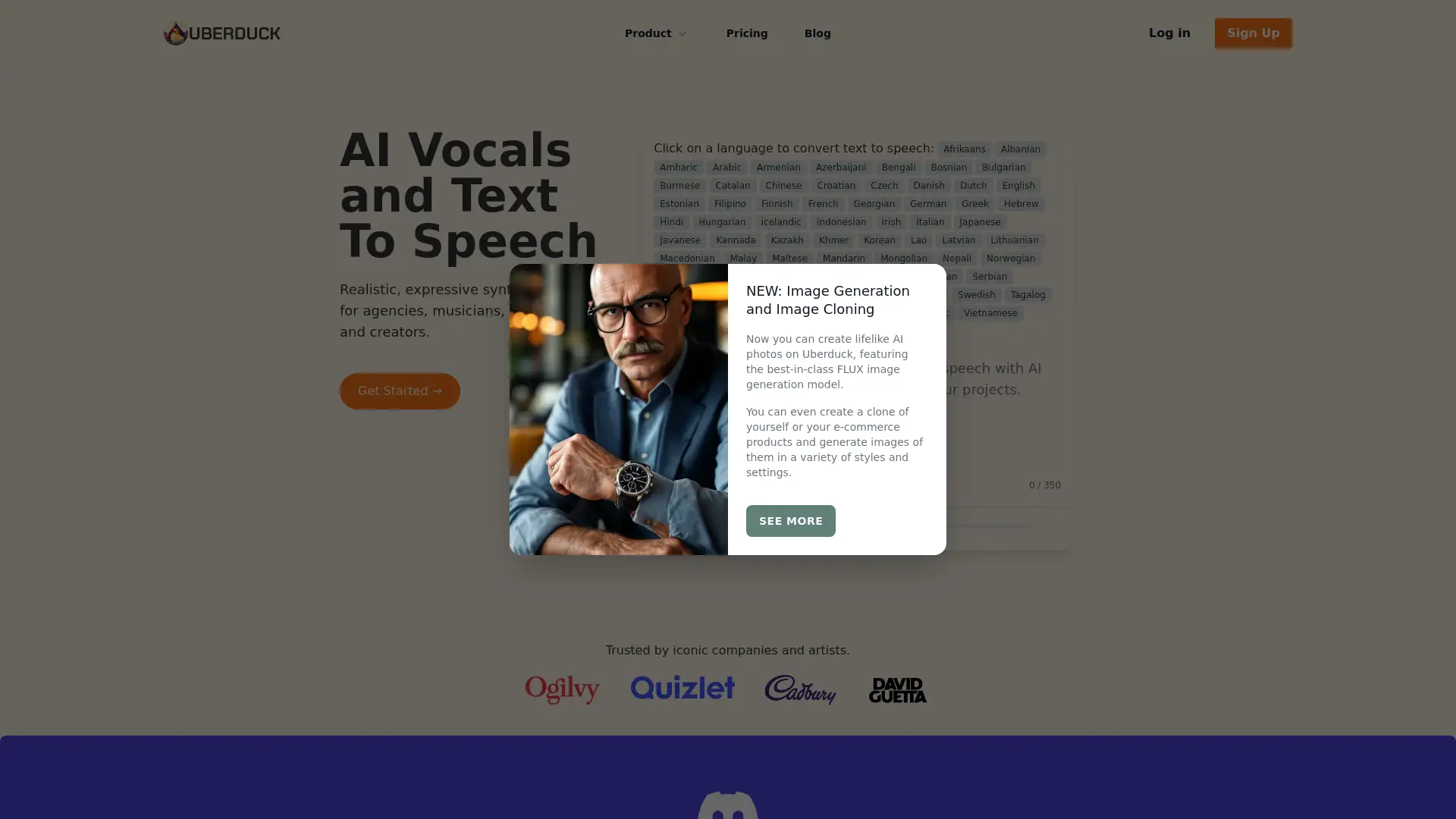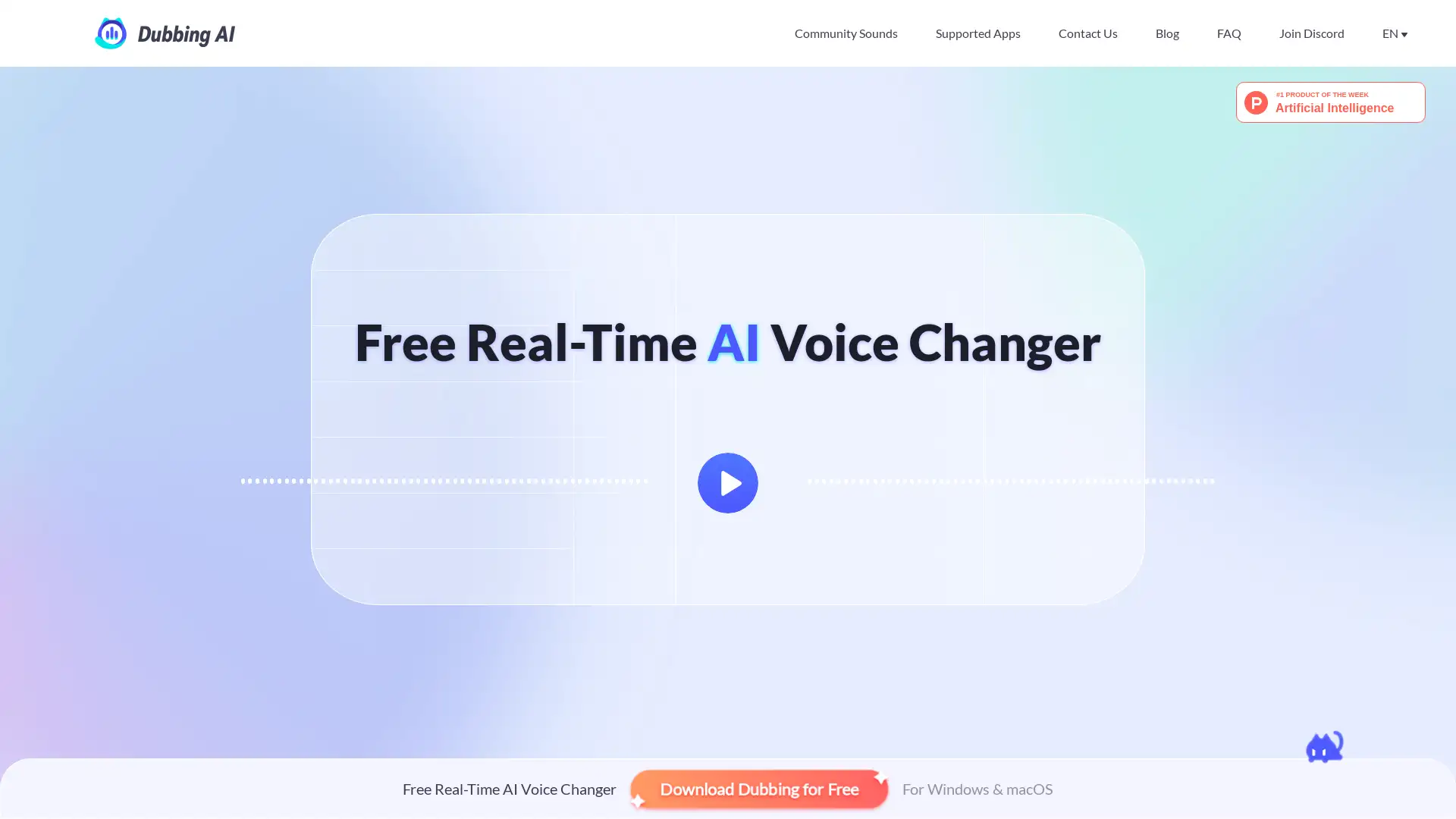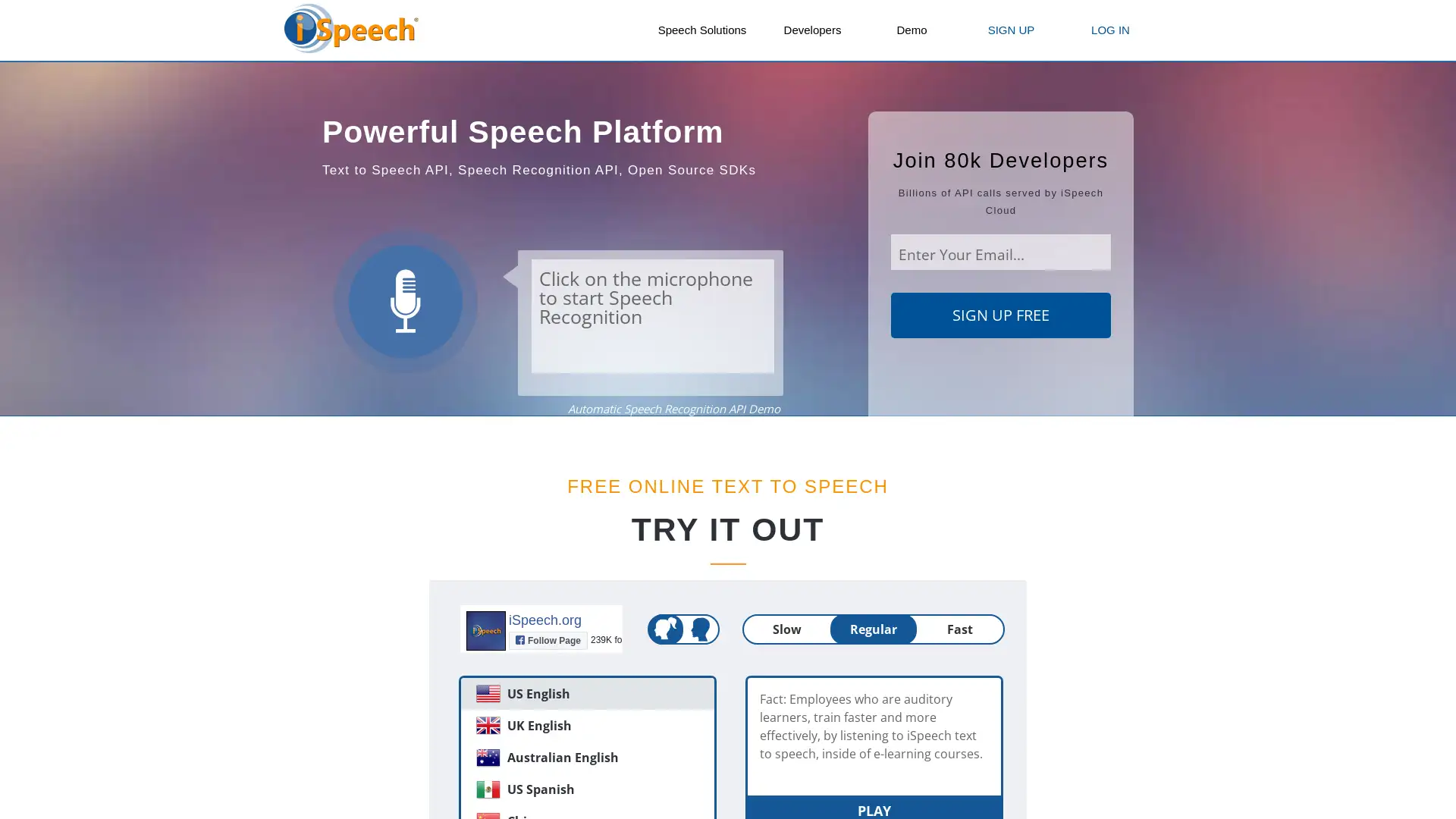Voicemod: AI Voice Changer and Soundboard for Gamers and Streamers
Voicemod is an AI-powered voice changer and soundboard platform designed for real-time voice modulation. It provides users with a vast library of customizable voices, seamless integration with popular apps like Discord and Twitch, and a wide range of sound effects for live gaming, streaming, and content creation. Whether you are a streamer, gamer, or professional podcaster, Voicemod enhances your audio experience with intuitive tools and premium features like the Voicelab.
Voicemod's Primary Functions
Real-time Voice Changer
Example
Choose from hundreds of pre-set voice effects, like robot or chipmunk, to alter your voice in real-time during gaming or streaming.
Scenario
A gamer on Discord can use a robot voice effect while playing an intense multiplayer session to entertain fellow players.
Soundboard Integration
Example
Access a soundboard to play sound effects instantly during a live stream, enhancing engagement and entertainment value.
Scenario
A streamer uses the soundboard to play celebratory sounds whenever they win a game or reach a milestone in their stream.
Voicelab Customization
Example
Voicelab allows users to create custom voice effects using AI, from adjusting pitch to adding effects like echo or distortion.
Scenario
A podcaster creates a unique voice effect to narrate a special segment in their podcast, giving it a professional, cinematic touch.
Who Can Benefit from Voicemod?
Streamers
Streamers who want to engage their audience with live sound effects and unique voice modulations during streams, ensuring a fun and interactive experience.
Gamers
Gamers who enjoy enhancing their online gaming sessions with real-time voice effects, making their gameplay more immersive and entertaining.
Podcasters and Content Creators
Content creators or podcasters who need professional-grade voice modulation tools to create unique voiceovers and sound effects for their content.
Visit Over Time
- Monthly Visits4,399,369
- Avg.Visit Duration00:03:03
- Page per Visit3.55
- Bounce Rate37.82%
Geography
- United States29.31%
- Russia6.83%
- Philippines3.92%
- Germany3.79%
- France3.74%
Traffic Sources
How to Use Voicemod
- 1
Step 1: Install Voicemod
Download and install Voicemod on your device. It supports both Windows and macOS.
- 2
Step 2: Configure Voicemod
Configure Voicemod with your desired platform (e.g., Discord, Twitch) by following the setup guides available in the Help Center.
- 3
Step 3: Use Voicemod's Voice Changer and Soundboard
Start using Voicemod by selecting from available voice effects or create your own in Voicelab to enhance your live sessions or recordings.
Related Youtube Video About Voicemod AI

A Beginner‘s Guide to The Dubbing AI

The Most REALISTIC Voice Changer for Gaming/Trolling | Dubbing AI Review

RVC's Realtime AI Voice Changer - Is It Any Good?

Change Your Voice to ANY CELEBRITY with This Free AI

The Best FREE Voice Changer in 2024! | Dubbing AI Review

Free Text to Speech AI: Clone your voice and make it sing!

AI vocals will change EVERYTHING for producers..

FREE AI Voice Tool: Text-to-Speech (TTS) & Voice Cloning - MetaVoice
Common Questions about Voicemod
Voicemod AI Pricing
For the latest pricing, please visit this link:https://www.voicemod.net/pricing/
Free Plan
$0/month
Access to basic voice changer features
Limited voice options
Basic soundboard functionality
PRO Plan
$15/year
Full access to premium voices
Advanced customization with Voicelab
Unlimited soundboard access
Priority support