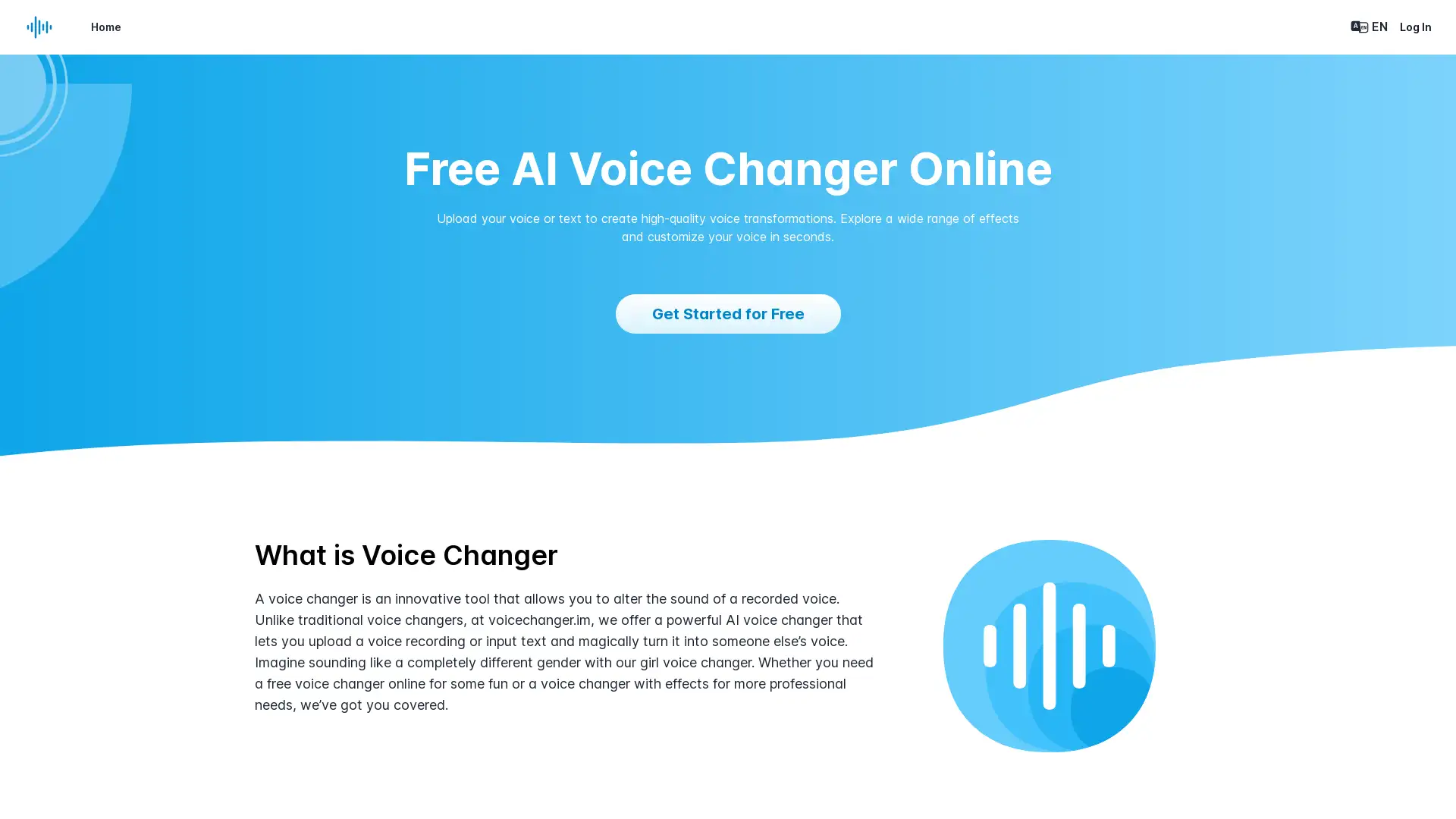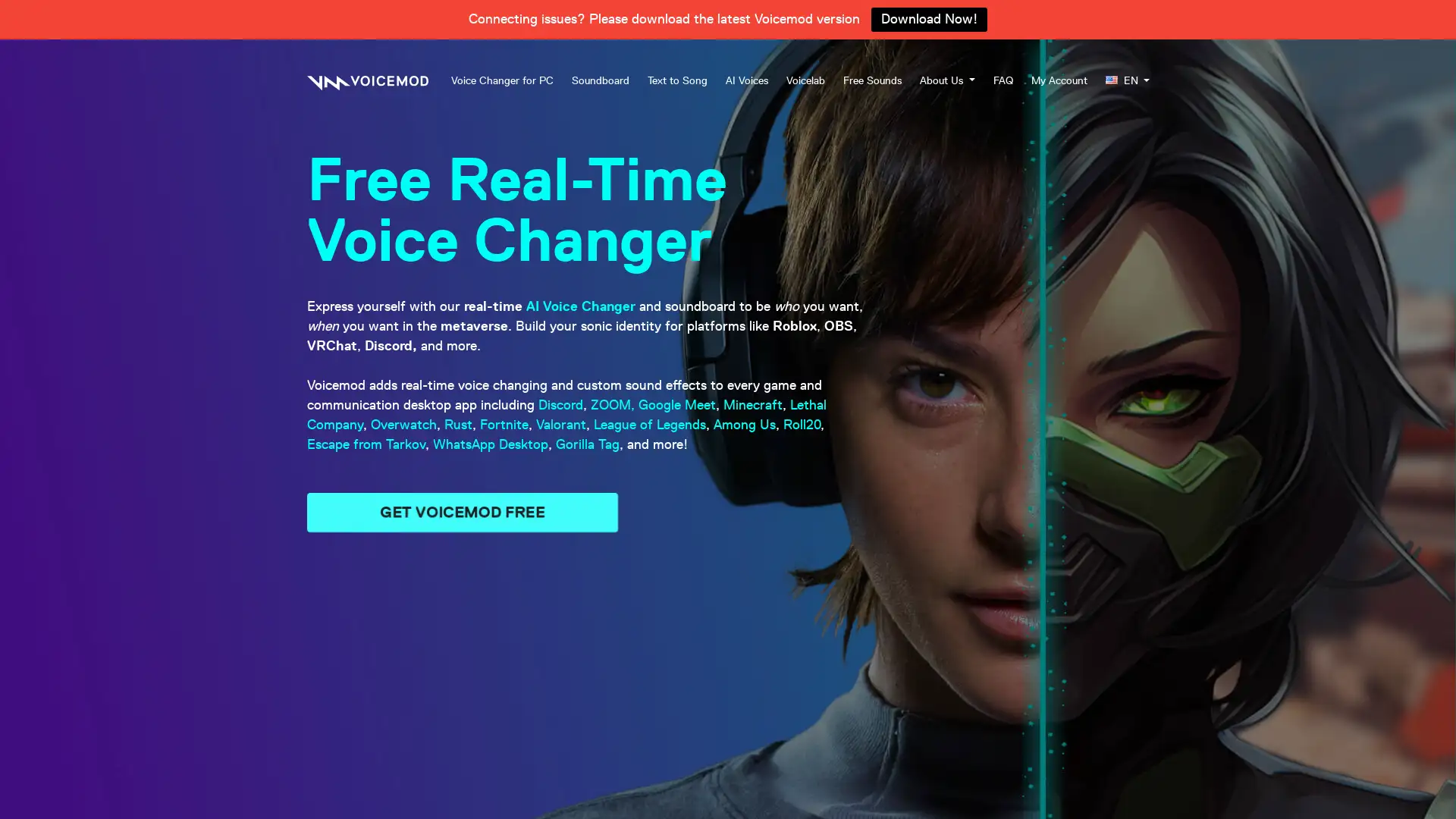Dubbing AI
Visit- Introduction:
Real-time AI voice changer for PC and Mac users.
- Added on:
Oct 06 2024
- Company:
DubbingAI
Voice Modulation
AI Voice Changer
Real-Time Audio
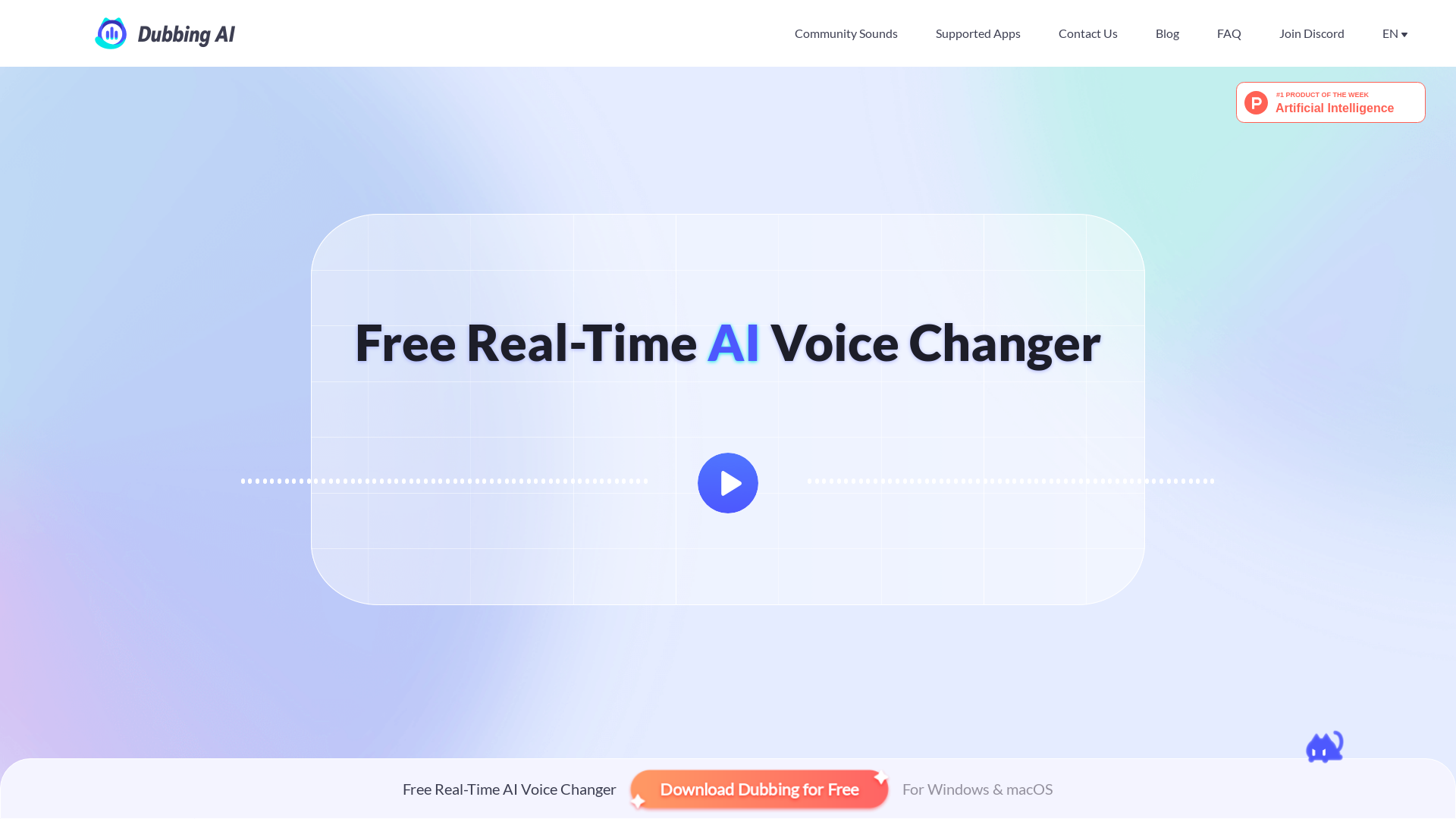
Introducing DubbingAI: The Real-Time AI Voice Changer
DubbingAI is a free, real-time AI voice changer available for PC and Mac. Designed for streamers, content creators, and gamers, it provides an easy-to-use platform to modify your voice with a variety of effects. Whether you're looking to add personality to your streams or enhance your online presence, DubbingAI offers seamless integration with popular systems, making voice transformation effortless.
Main Functions of DubbingAI
Real-Time Voice Modulation
Example
Apply a deep robotic voice effect while live streaming.
Scenario
A streamer can switch between voice effects instantly during live gameplay, creating engaging and fun interactions with the audience.
Voice Effects Customization
Example
Change your voice to sound like a cartoon character during a podcast.
Scenario
Podcasters can add unique and entertaining elements by applying custom voice effects while recording their shows.
Privacy and Anonymity
Example
Use voice-changing filters to disguise your voice during a gaming session.
Scenario
Gamers or online community members can protect their identity by using voice-changing filters while participating in multiplayer games or group chats.
Ideal Users for DubbingAI
Streamers
Streamers can enhance their live broadcasts by changing their voice in real time, adding an interactive element to their content.
Content Creators
Content creators looking to add fun, character-driven voice effects to their videos or podcasts can use DubbingAI for high-quality real-time voice transformation.
Gamers
Gamers who want to use unique voices while playing online games or participate anonymously in voice chats will benefit from DubbingAI's real-time voice-changing features.
Visit Over Time
- Monthly Visits407,382
- Avg.Visit Duration00:01:22
- Page per Visit2.27
- Bounce Rate46.74%
Geography
- United States23.77%
- United Kingdom6.01%
- Saudi Arabia5.1%
- Indonesia5.03%
- Australia5.02%
Traffic Sources
How to Use DubbingAI
- 1
Step 1: Download and Install
Download and install DubbingAI for free on your PC or Mac from the official website.
- 2
Step 2: Choose Voice Effect
Open the app, select your desired voice effect from the list of available options, and adjust settings as needed.
- 3
Step 3: Apply and Use
Start your live stream, recording, or online game, and the voice changer will apply the effects in real time as you speak.
Related Youtube Video About Dubbing AI

A Beginner‘s Guide to The Dubbing AI

The Most REALISTIC Voice Changer for Gaming/Trolling | Dubbing AI Review

Dub Any Video to 30+ Languages Instantly with AI

Best Free AI Dubbing Tool - Complete Guide 2024

The Best FREE Voice Changer in 2024! | Dubbing AI Review

AI Video Dubbing - Translate Any Video In Any Language

Translate your Video into Many Languages ✅ Ai Dubbing 🤩
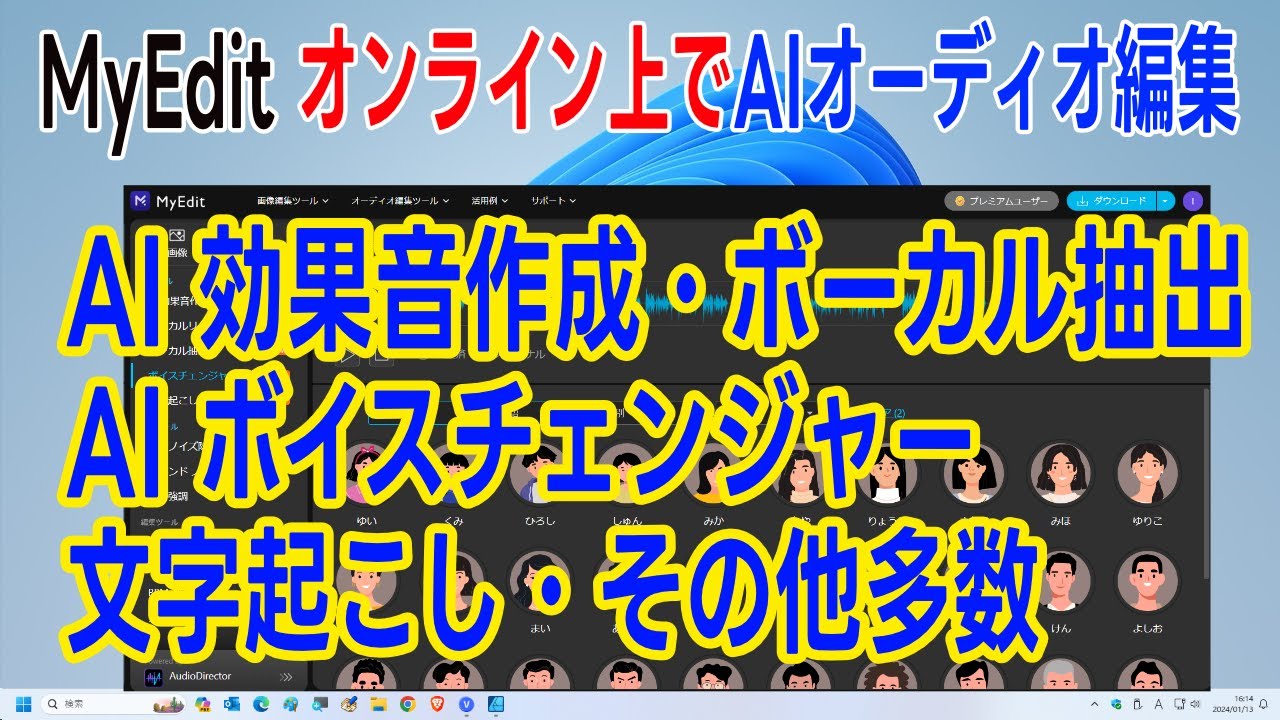
MyEdit AIオーディオ編集 オンライン上でブラウザのみで音声編集(AI 効果音作成・ボーカル抽出・ボイスチェンジャー・文字起こし・オーディオトリミング・ピッチ変更)
Frequently Asked Questions
Dubbing AI Pricing
For the latest pricing, please visit this link:https://dubbingai.io/pricing
Free Plan
$0/month
Access to real-time voice changer
Basic voice effects
Compatibility with PC & Mac
Premium Plan
$9.99/month or $99/year
Access to all premium voice effects
Priority customer support
Advanced voice customization options
Ad-free experience