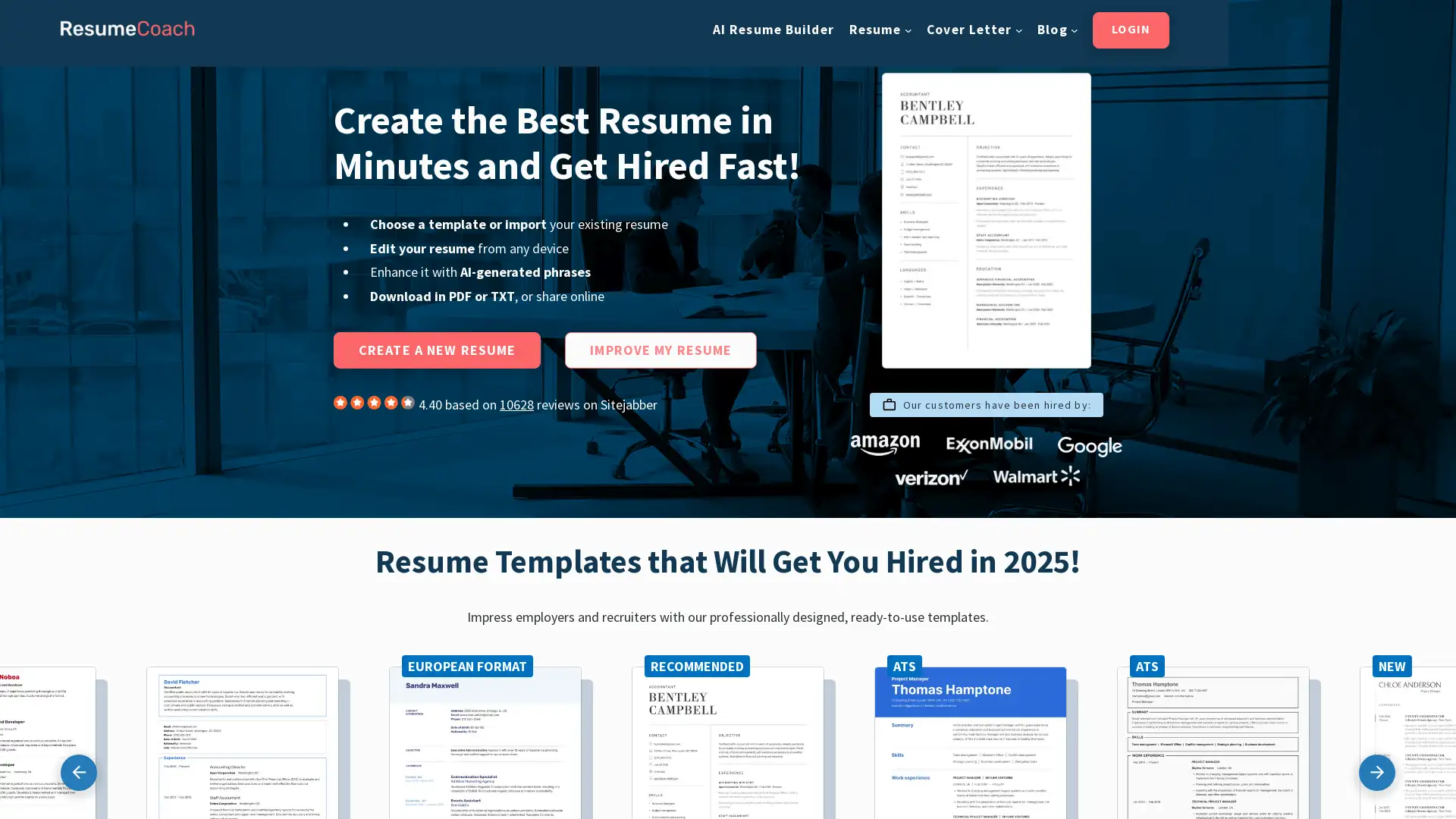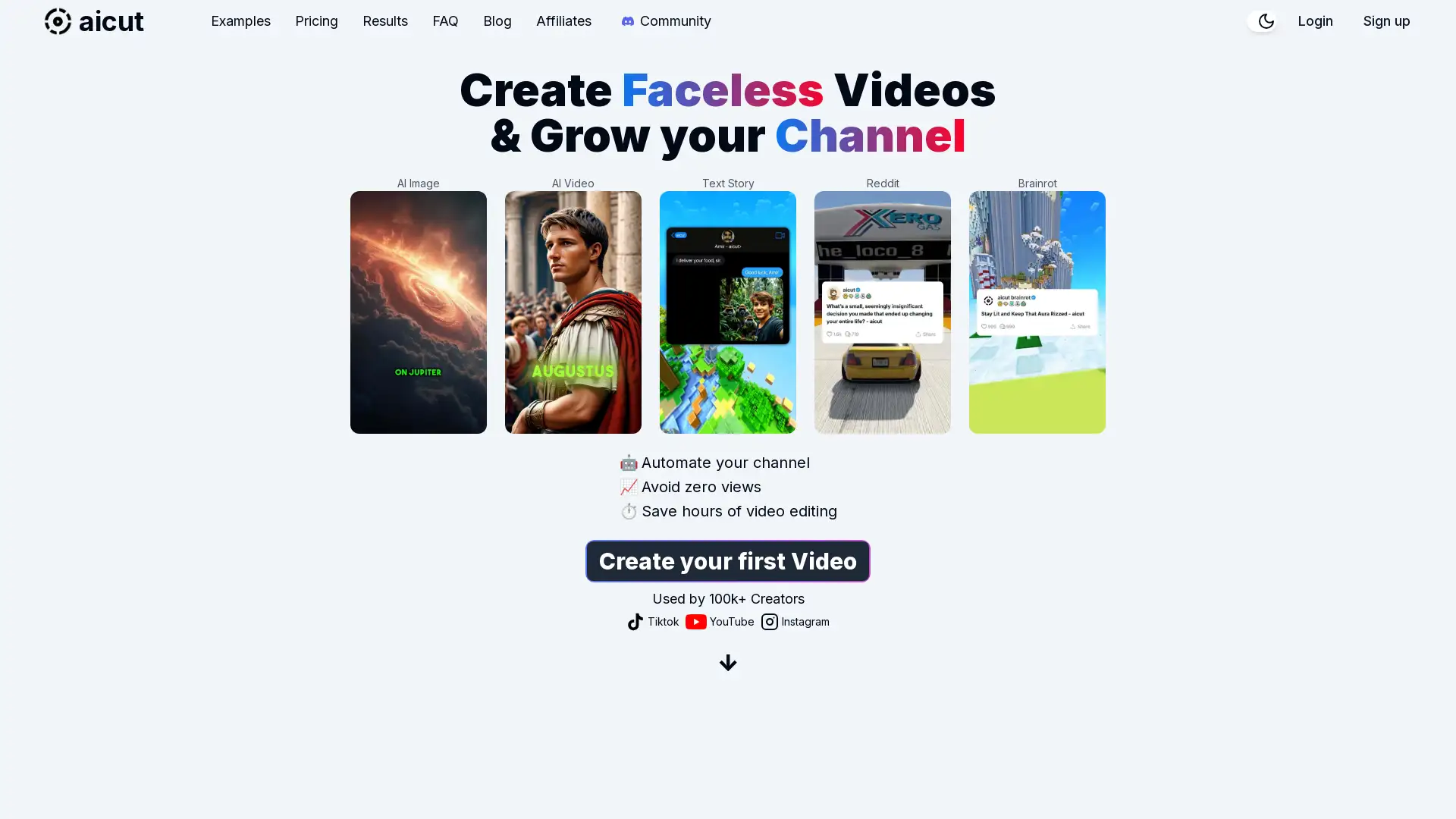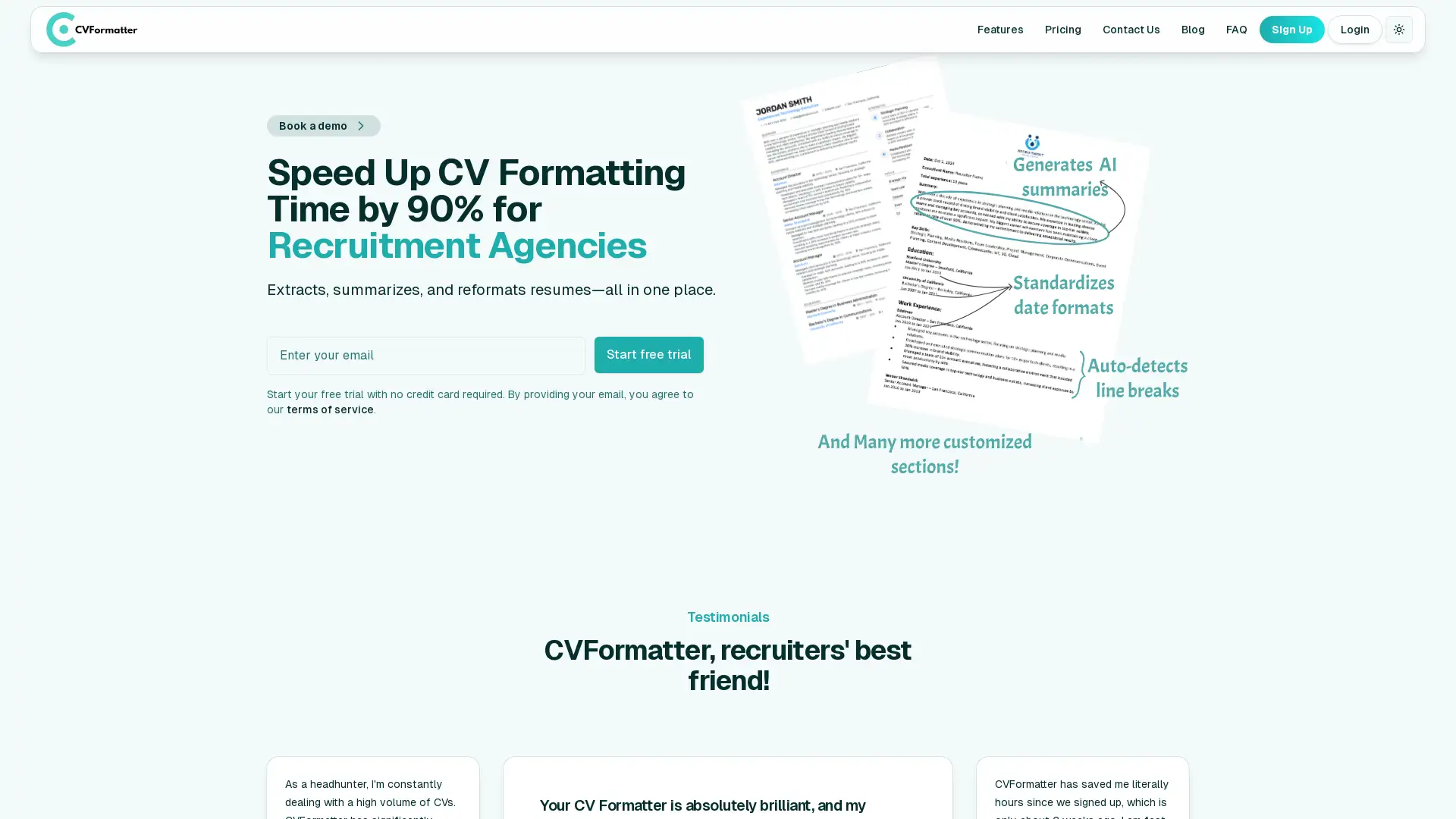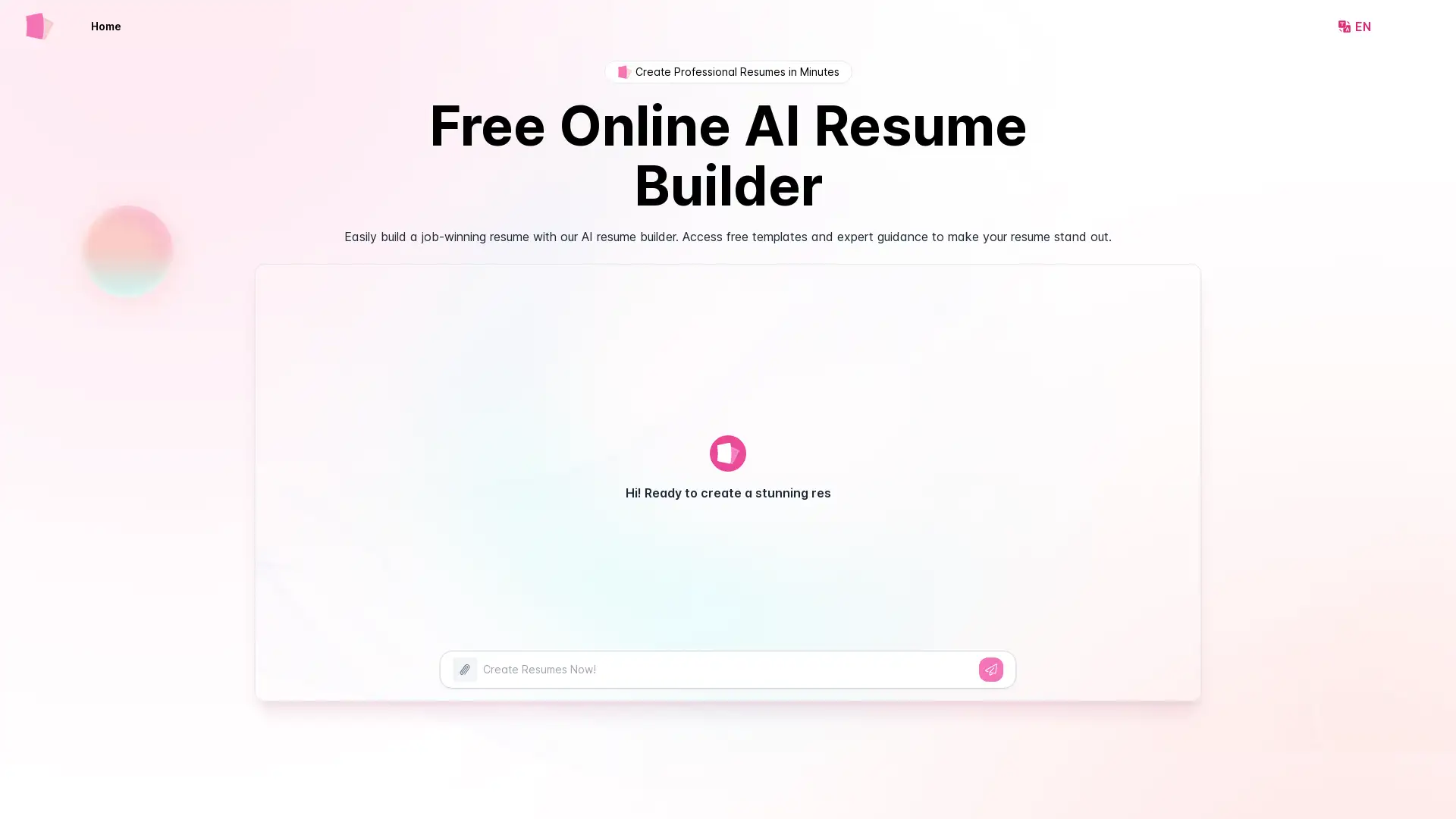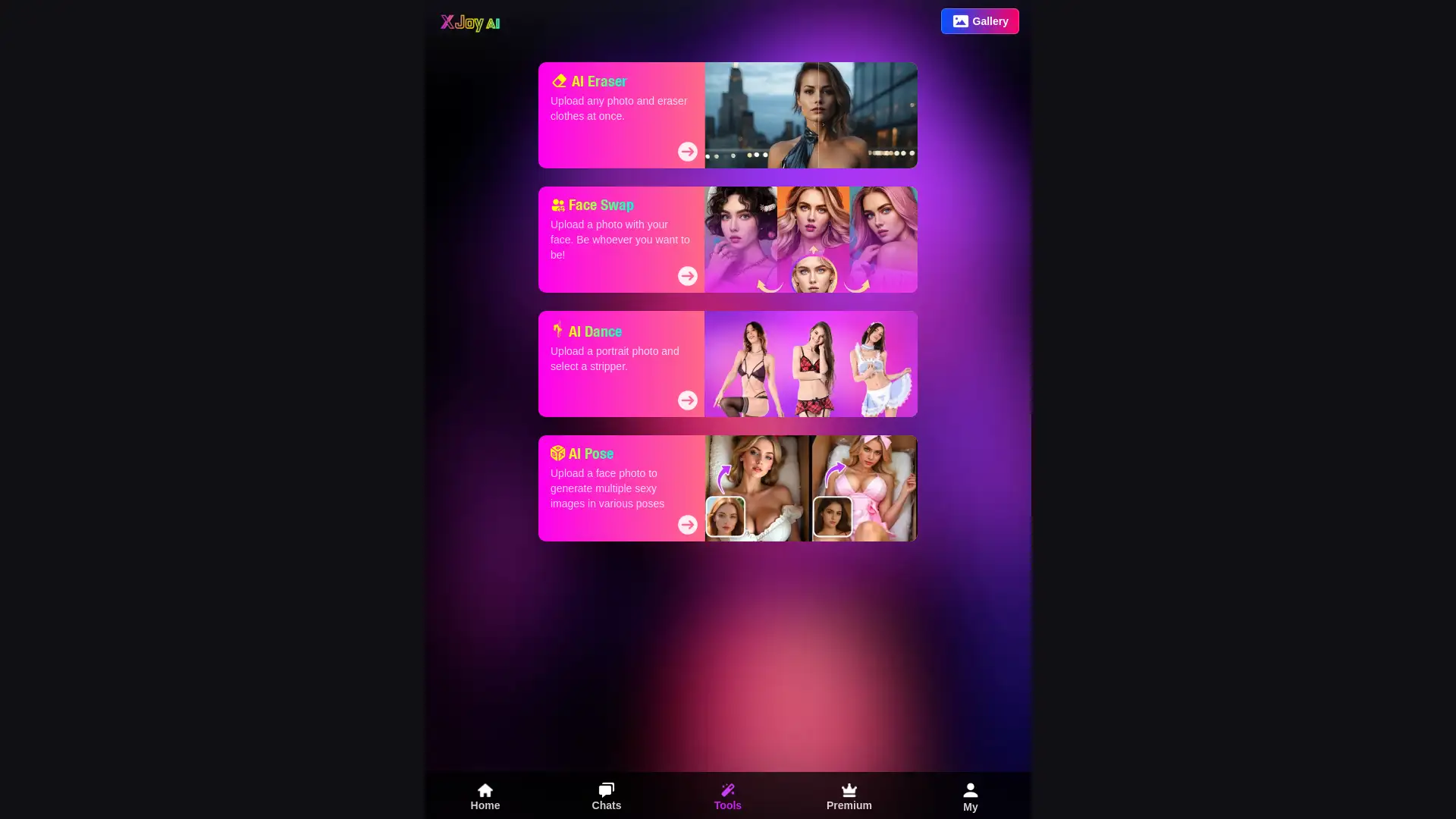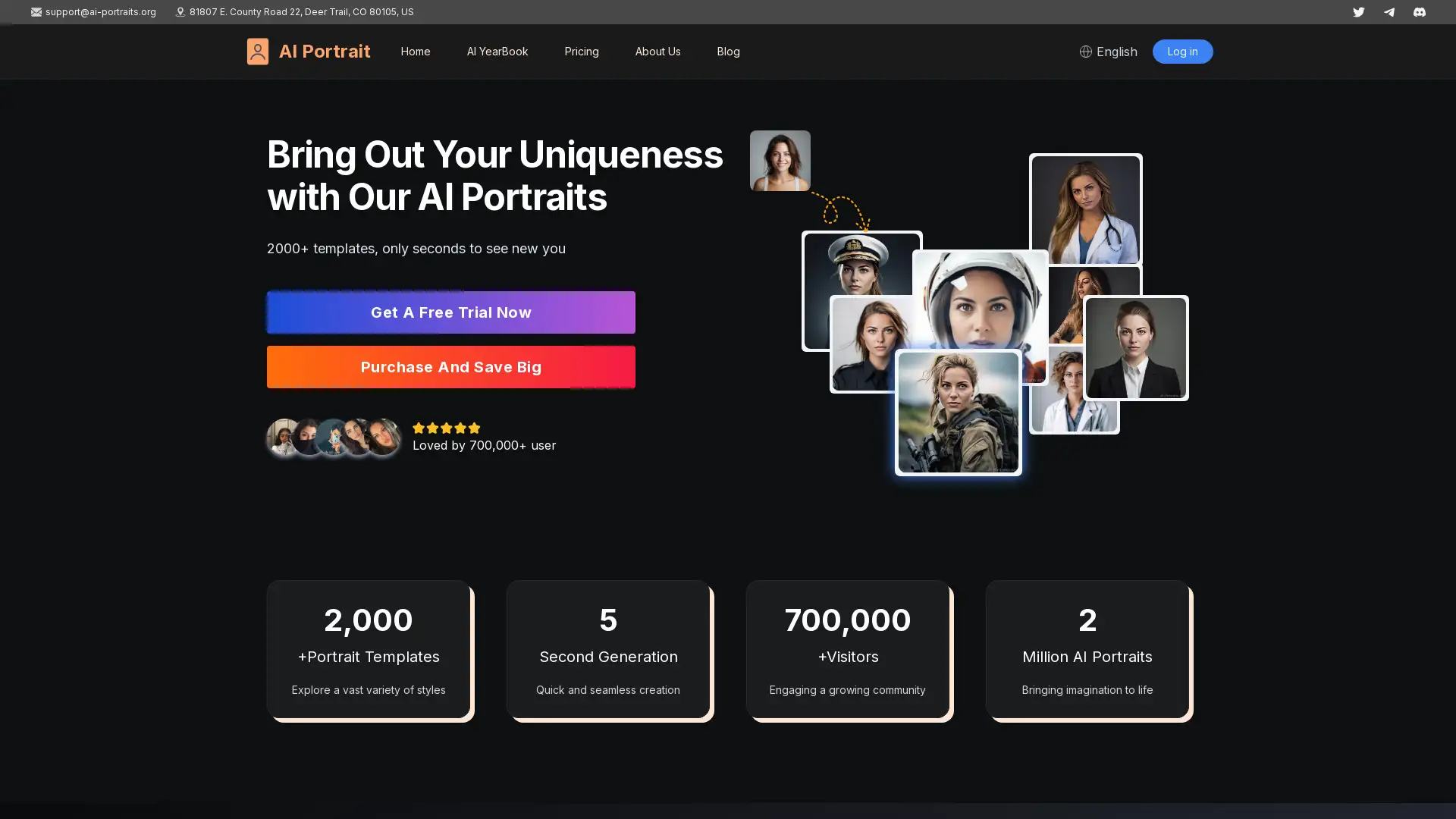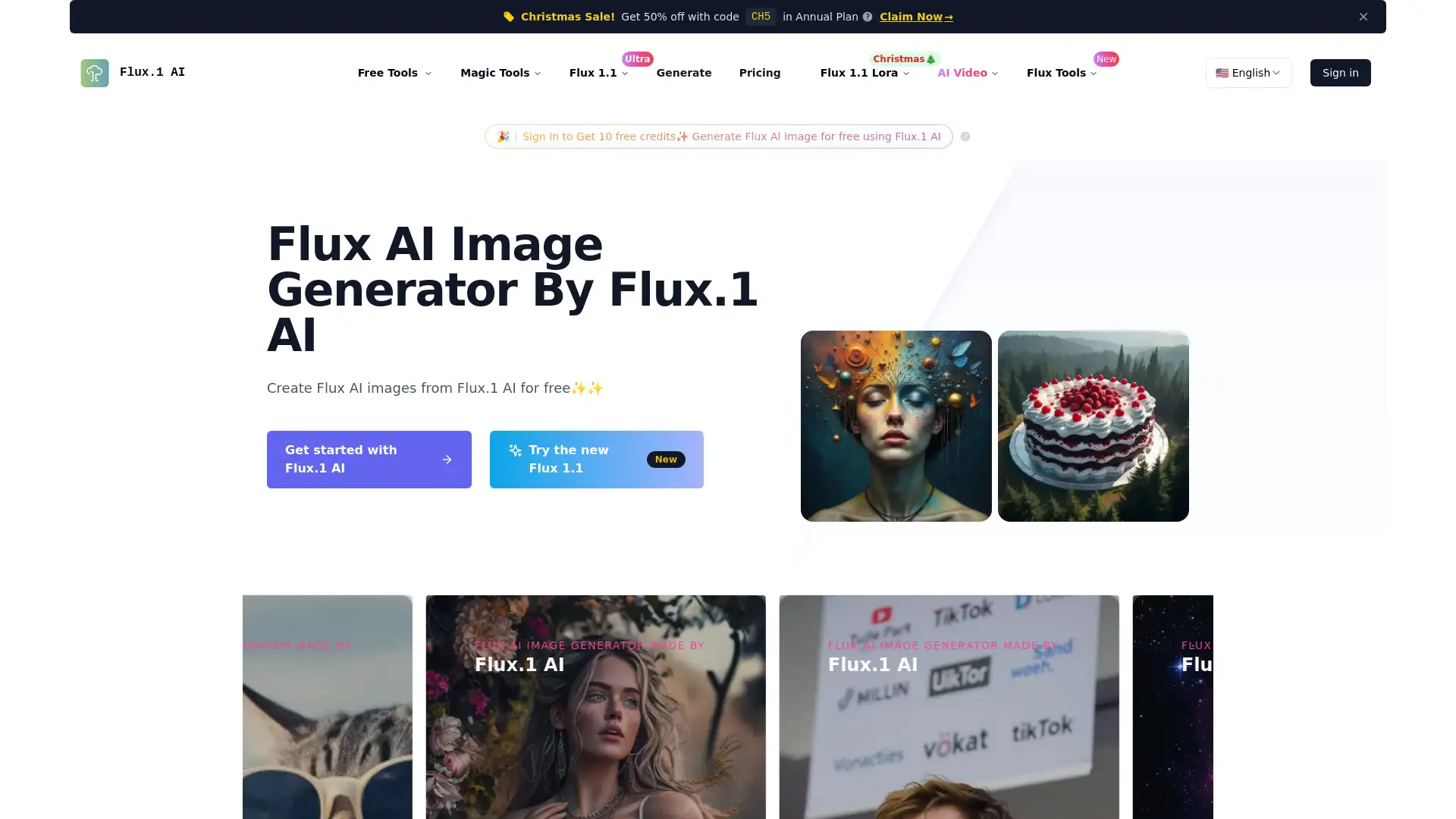Watermark Remover
Visit- Introduction:
Effortlessly remove watermarks from images using AI technology.
- Added on:
Oct 15 2024
- Company:
AIImageGenerator
Watermark Removal
Image Editing
AI Tools

Introduction to AI Watermark Remover
The AI Watermark Remover is a powerful online tool designed to remove watermarks from images quickly and efficiently. By utilizing advanced AI algorithms, this tool enables users to eliminate watermarks from various image formats, including PNG, JPG, and BMP, while maintaining the original quality of the image. The AI Watermark Remover also offers fast processing times, secure image handling, and additional features such as background removal and image upscaling, making it a versatile solution for both professionals and casual users.
Main Functions of AI Watermark Remover
Watermark Removal
Example
A user uploads a watermarked photo, selects the watermark area, and the AI removes it seamlessly.
Scenario
Ideal for designers and marketers who need to remove unwanted watermarks from images used in promotional materials.
Background Removal
Example
Users can upload an image and quickly remove the background to create a transparent image for use in designs or presentations.
Scenario
Perfect for graphic designers creating ads or product images with transparent backgrounds.
Image Upscaling
Example
A low-resolution image is uploaded, and the tool enhances its resolution for sharper, high-quality visuals.
Scenario
Useful for photographers or businesses looking to improve the resolution of images for printing or web use.
Ideal Users of AI Watermark Remover
Designers & Marketers
Graphic designers and marketers can use the AI Watermark Remover to remove watermarks from images in brochures, ads, and presentations, allowing them to produce professional and clean visuals.
Researchers
Researchers can eliminate watermarks from images, figures, and charts in academic papers, making their publications more focused and clear.
Social Media Managers
Social media managers can use this tool to clean up images for posts and campaigns, ensuring professional content for brand engagement.
Steps to Use AI Watermark Remover
- 1
Step 1: Upload Your Image
Click the 'Upload' button to choose an image you wish to edit. The tool supports PNG, JPG, and BMP formats.
- 2
Step 2: Select Watermark Area
Use the selection tool to highlight the area with the watermark. The AI will automatically detect and remove it.
- 3
Step 3: Download Your Clean Image
Click the 'Generate' button to process the watermark removal. Download your clean image once the process is complete.
Related Youtube Video About Watermark Remover

This AI Tool Changes Your Background with 1 Click | ImgCreator.ai Tutorial

5 AI Image Enhancer

Photoshop A.I. - NEW Remove Tool - Remove Any Object Or Person In SECONDS!

SCARY New Tool to Remove ANYTHING from Photo!

TOPAZ PHOTO AI (Introducing The Remove Tool) New Update Version2.1.0

4 FREE AI Photo Editing Tools to Help You Fix Your Photos

3 Background Removers for Ai Images (FREE)🤖

How to Remove The Background of Ai Art in BULK w/ MyDesigns
Common Questions about AI Watermark Remover
Watermark Remover Pricing
For the latest pricing, please visit this link:https://aiimagegenerator.is/remove-watermark/pricing
Free Plan
$0/month
Daily free quota for watermark removal
Access to all AI tools
Supports multiple image formats
Pro Plan
$X/month or $X/year
Unlimited watermark removals
Priority image processing
Advanced AI features