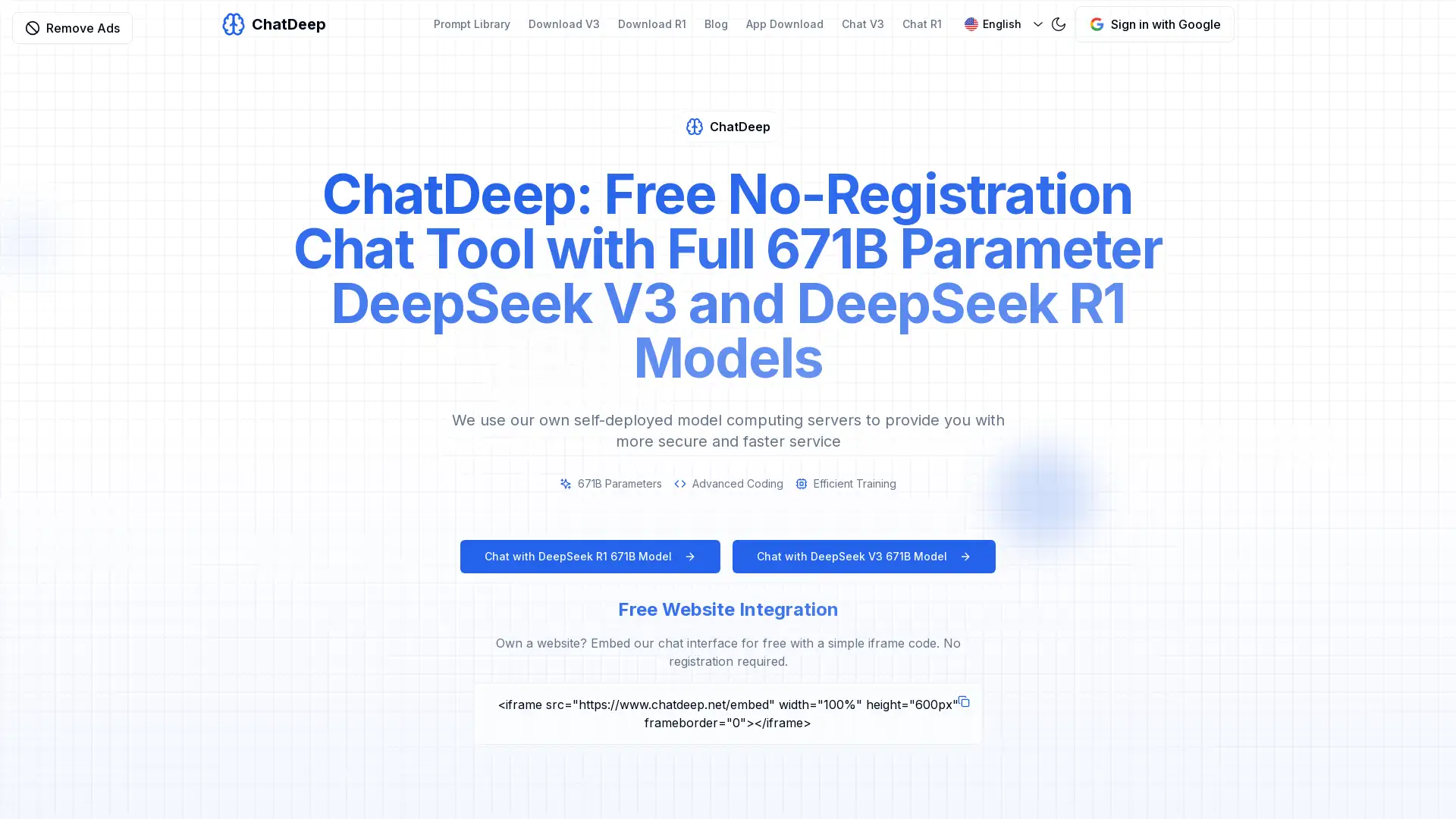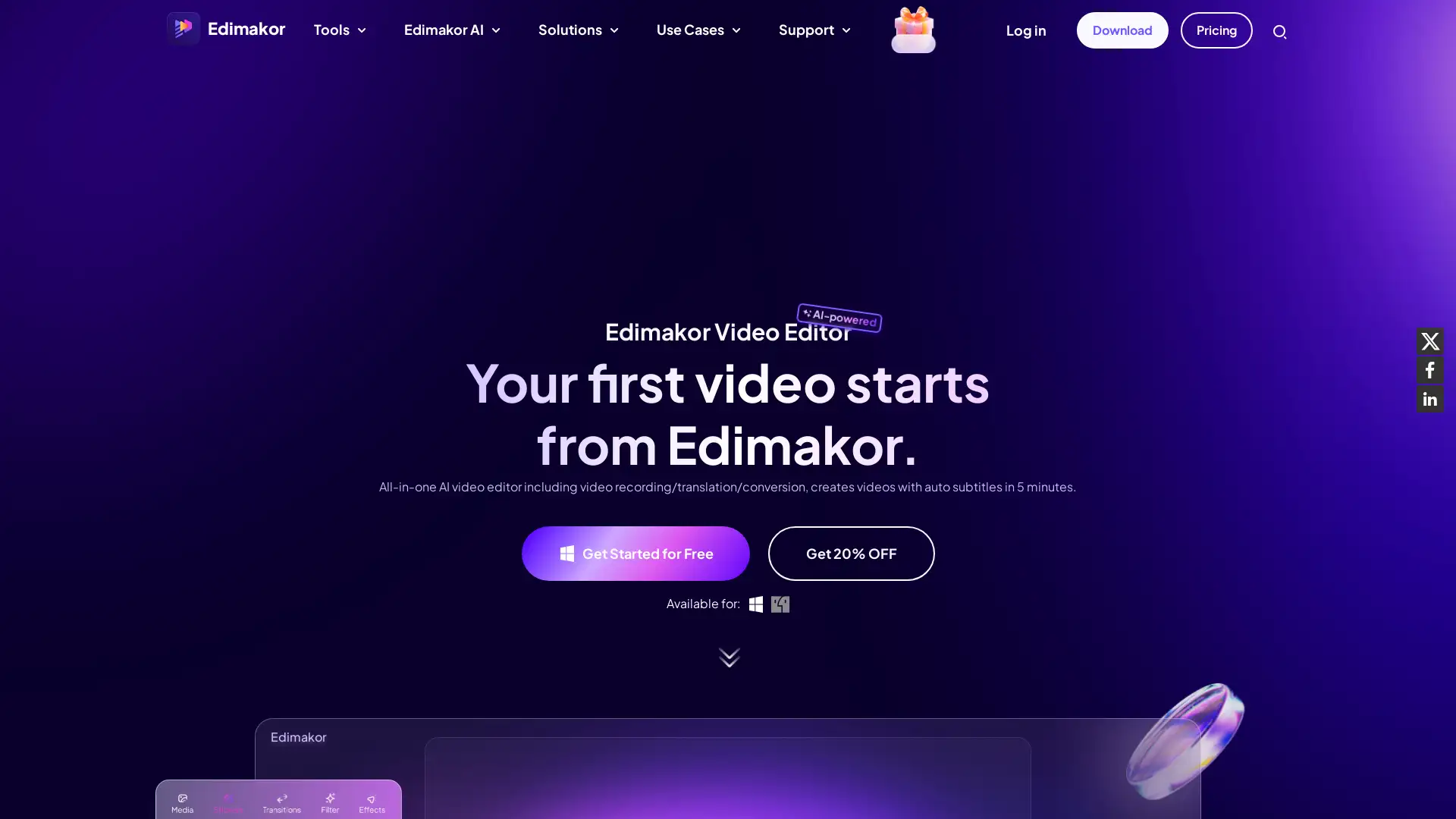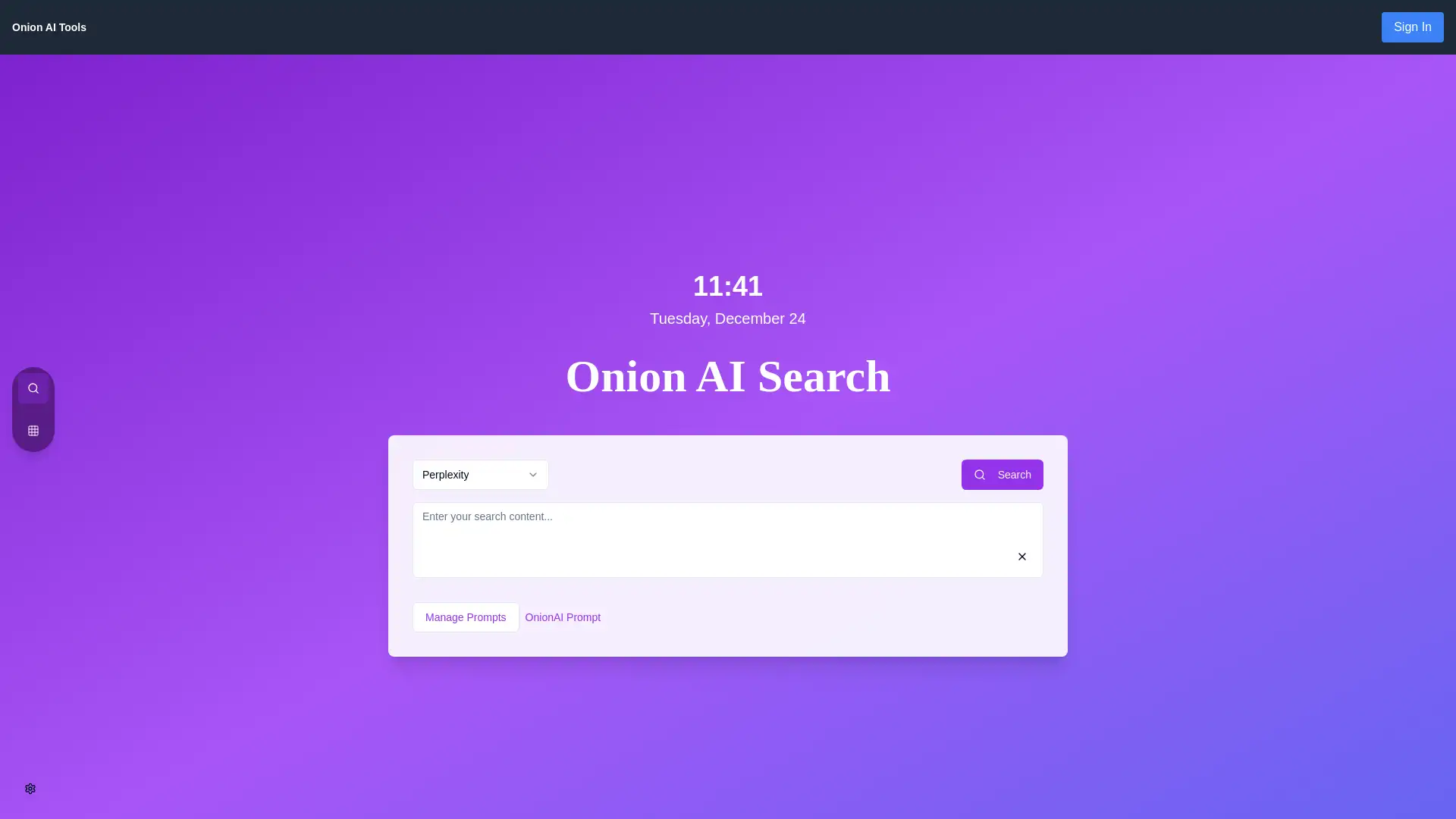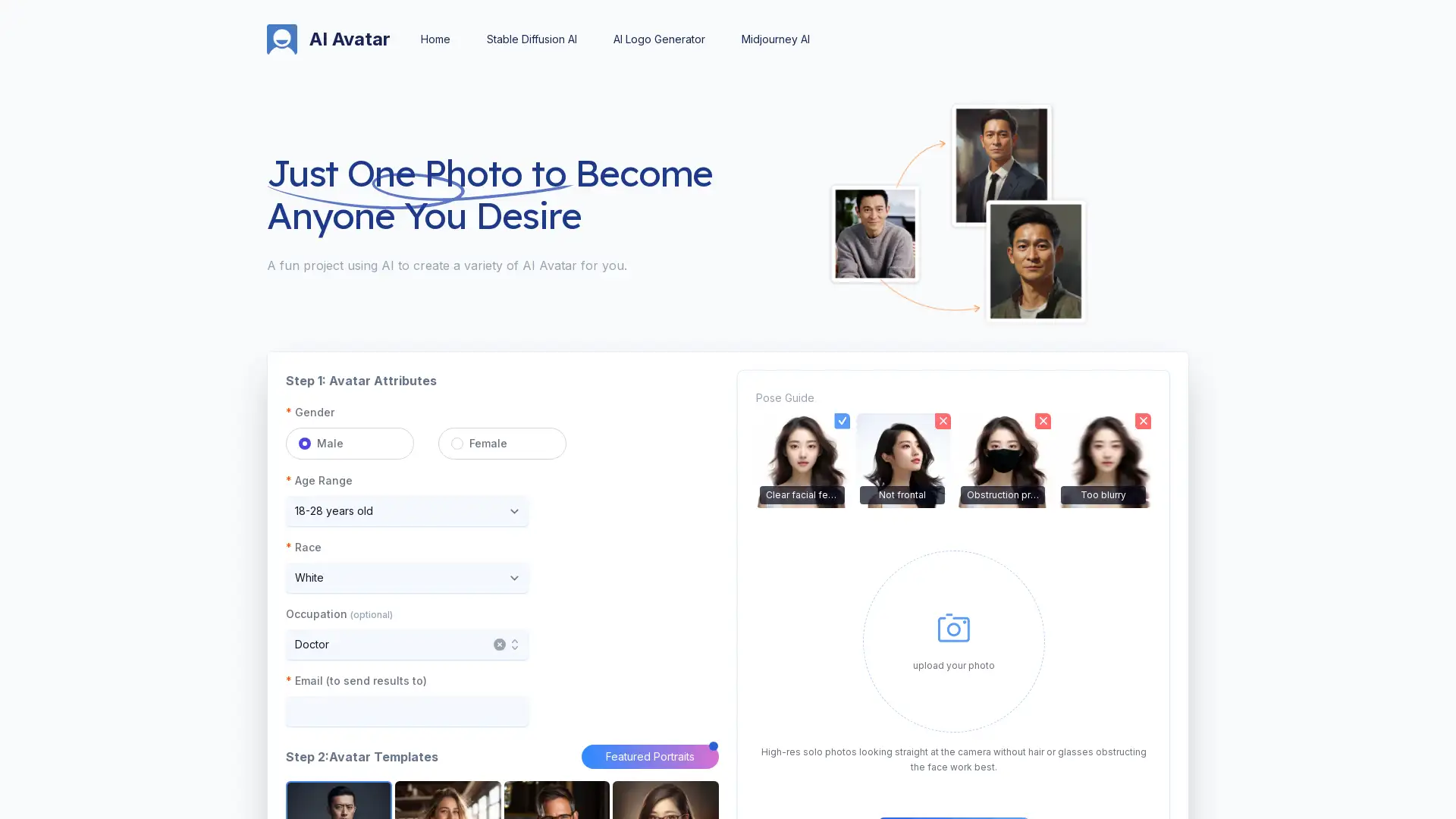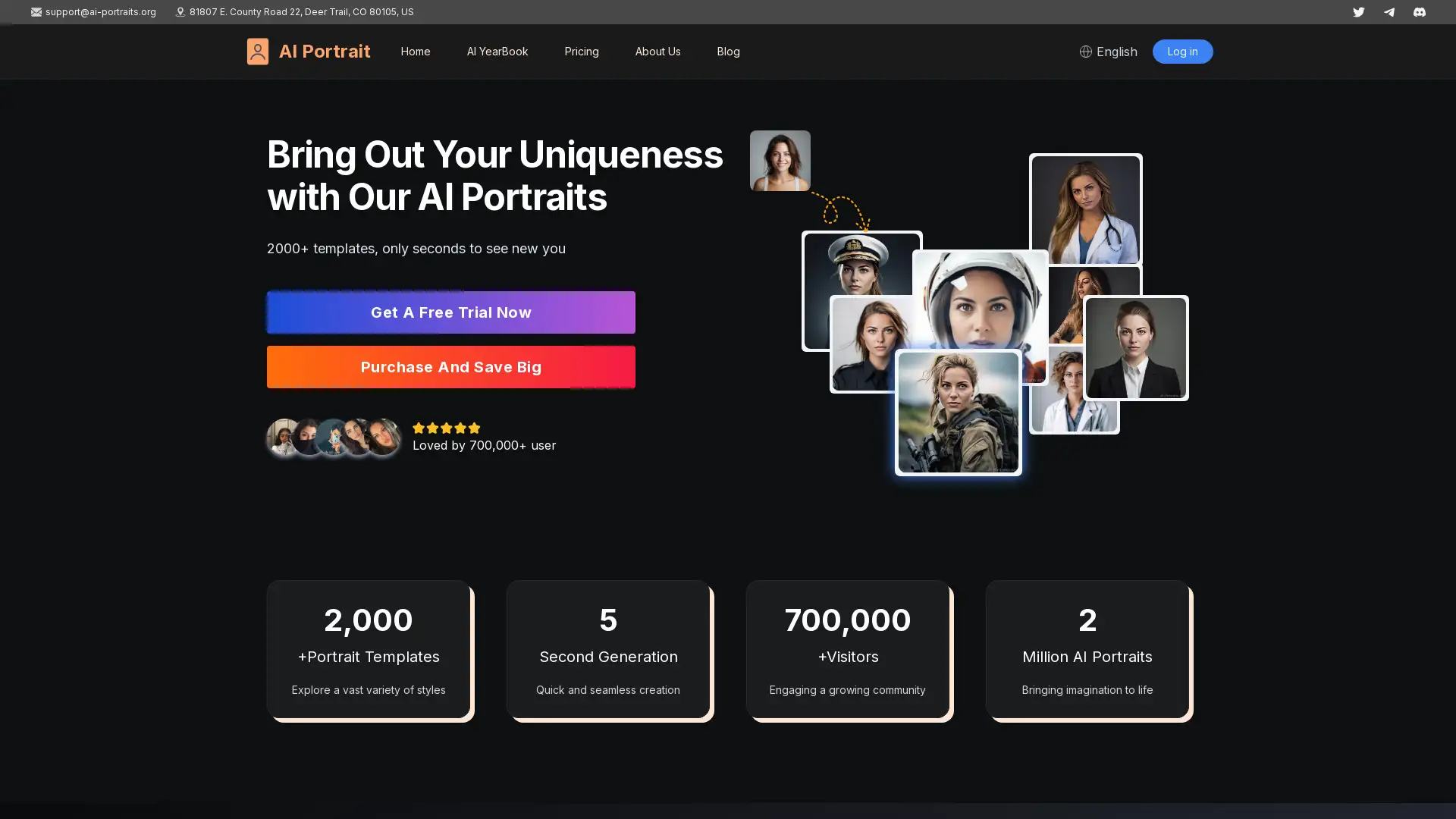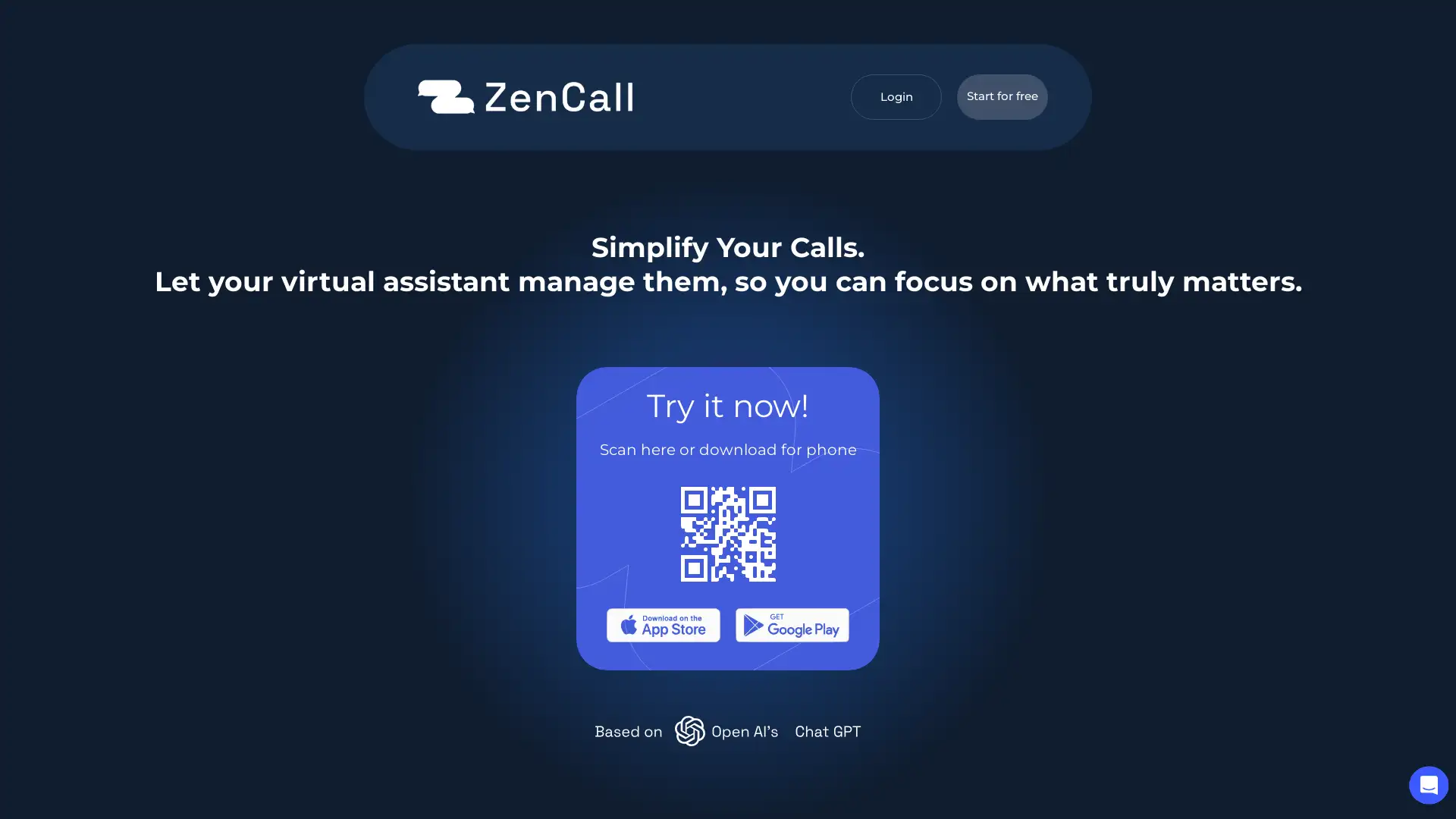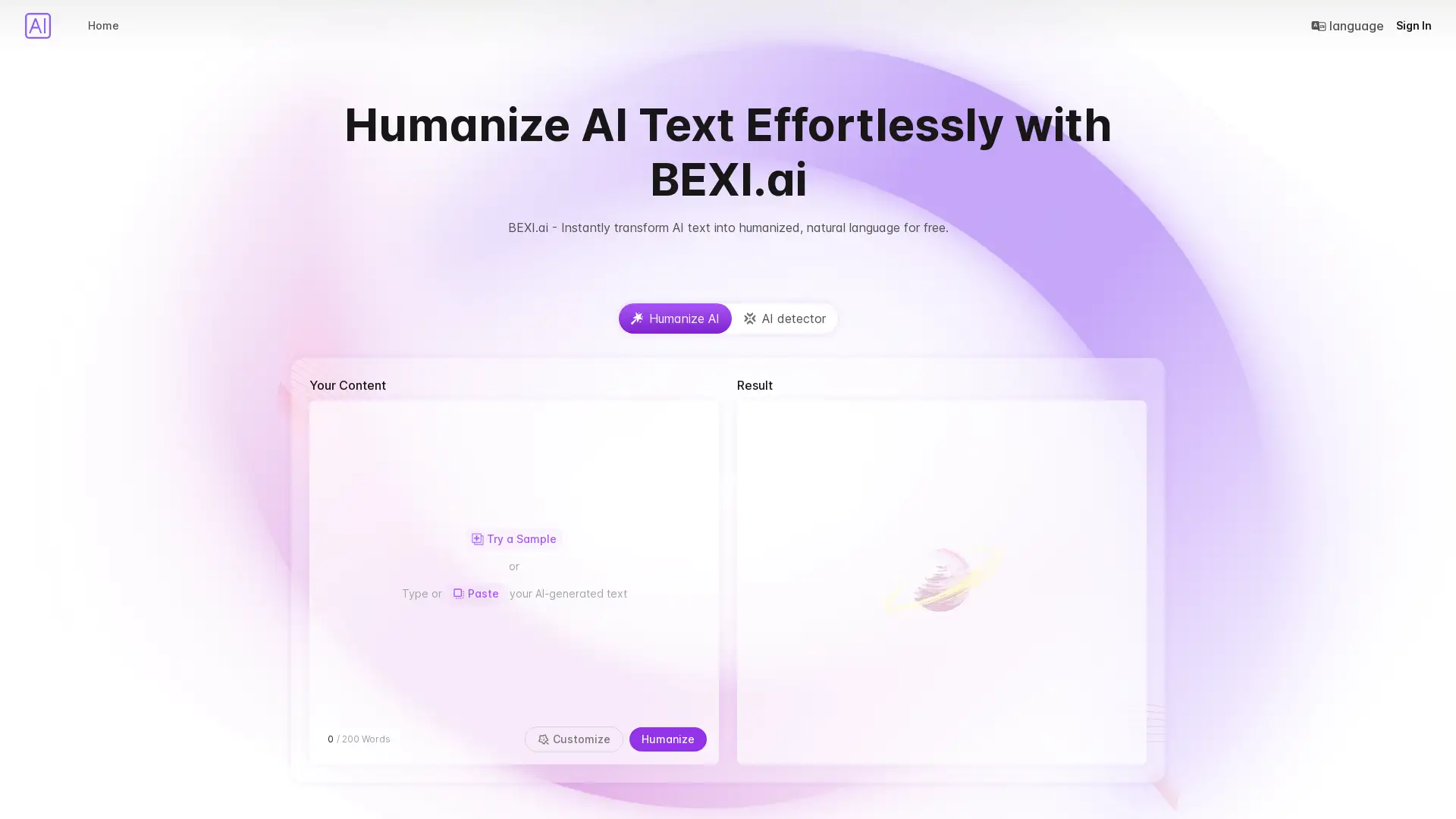Yescribe AI
Visit- Introduction:
Transforming audio and video into accurate text effortlessly.
- Added on:
Nov 04 2024
- Company:
Yescribe.ai
- Audio Transcription
Video Transcription
Speech to Text
- Multilingual Support
AI Technology
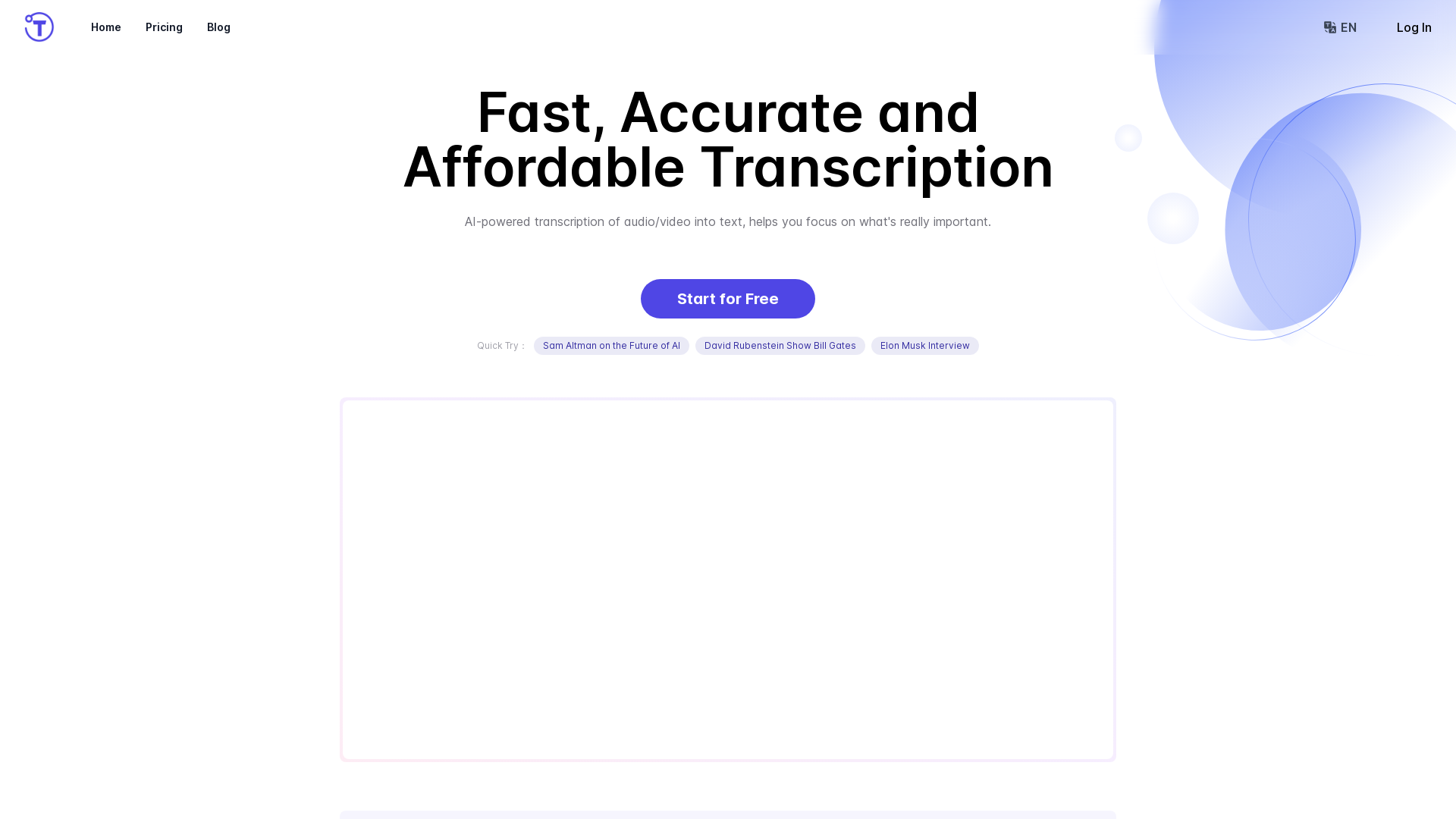
Welcome to Yescribe.ai
Yescribe.ai is an advanced AI-powered tool designed to convert audio and video files into precise text transcriptions. Leveraging state-of-the-art models like ChatGPT and Claude 3, Yescribe.ai offers seamless transcription across various formats including MP3, MP4, WAV, and more. Its user-friendly interface, multilingual support, and features like speaker identification and AI-generated summaries make it the go-to solution for individuals and businesses alike.
Main Functions of Yescribe.ai
Audio Transcription
Example
Convert podcast episodes into written transcripts.
Scenario
A podcaster can use Yescribe.ai to transcribe episodes for better accessibility and content repurposing.
Video to Text Conversion
Example
Extract text from YouTube videos for blog posts.
Scenario
A content creator can convert video content into text to enhance SEO and create related articles quickly.
Multilingual Support
Example
Transcribe international conference calls in multiple languages.
Scenario
Businesses operating globally can utilize Yescribe.ai to transcribe meetings held in various languages, ensuring clear communication and record-keeping.
Ideal Users of Yescribe.ai
Podcasters and Content Creators
Individuals who produce audio and video content and need accurate transcriptions for editing, SEO, or audience engagement.
Businesses and Professionals
Companies that conduct meetings or interviews requiring detailed documentation for compliance, training, or record-keeping purposes.
Students and Educators
Students looking to transcribe lectures or educators creating written materials from video content to enhance learning.
Visit Over Time
- Monthly Visits81,989
- Avg.Visit Duration00:01:10
- Page per Visit2.04
- Bounce Rate43.85%
Geography
- China30.17%
- United States11.6%
- Russia5.48%
- Vietnam3.35%
- Canada2.76%
Traffic Sources
How to Use Yescribe.ai
- 1
Upload Your File
Select and upload the audio or video file you want to transcribe.
- 2
Select Language and Settings
Choose the desired language and adjust any settings as needed for optimal transcription.
- 3
Receive and Edit Your Transcript
Wait for the processing to complete, then review and edit the generated text for accuracy.
Related Youtube Video About Yescribe AI

Transcribe Audio & Video To Text - Best AI Transcription Software
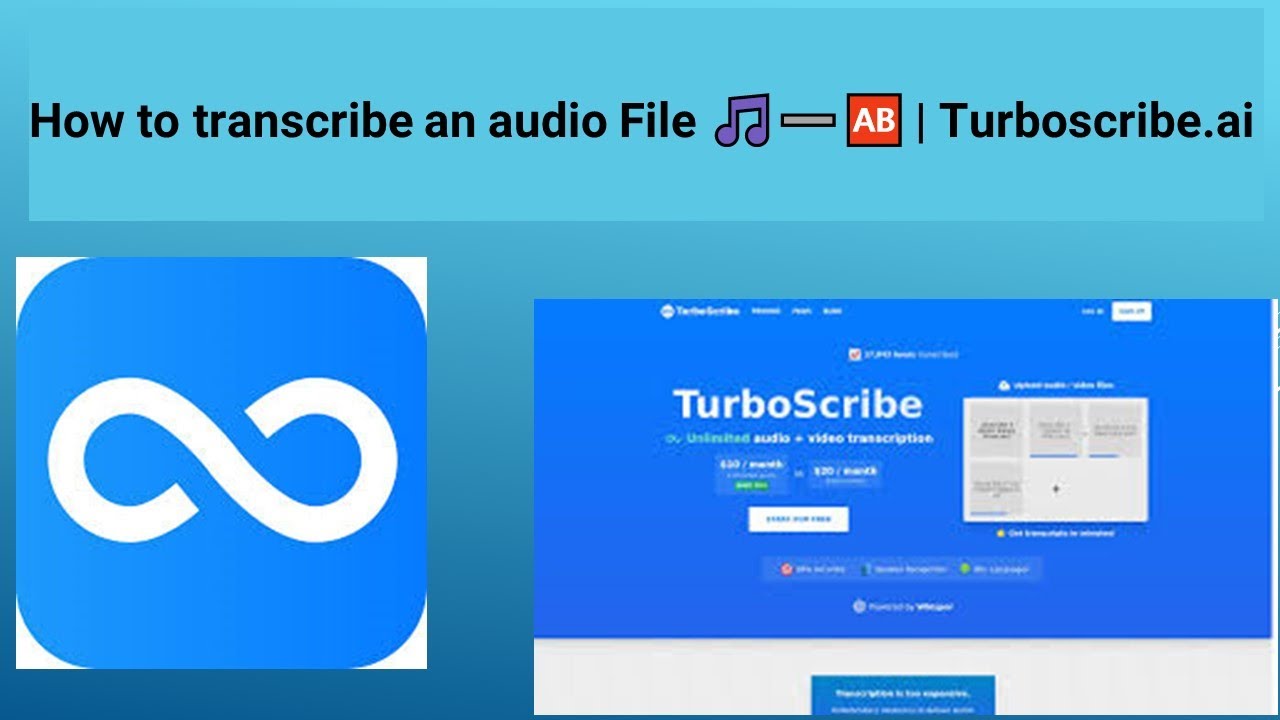
How to transcribe an audio File 🎵➖🆎 | Turboscribe.ai

How to Transcribe and Translate Audio or Video to Any Language Using AI
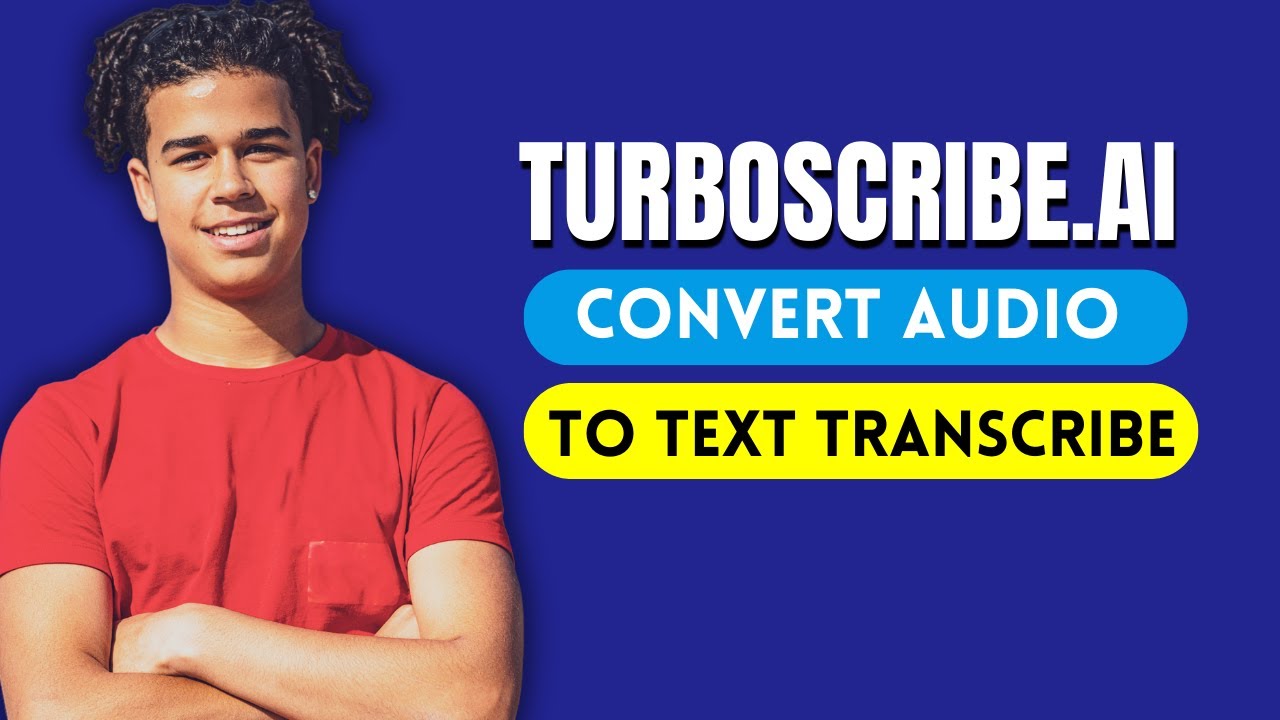
CONVERT AUDIO FILE TO TEXT TRANSCRIPT FOR FREE USING THIS FREE TOOL FOR FREE | TURBOSCRIBE.AI TOOLS

Transcription made easy: How to translate your videos into any language
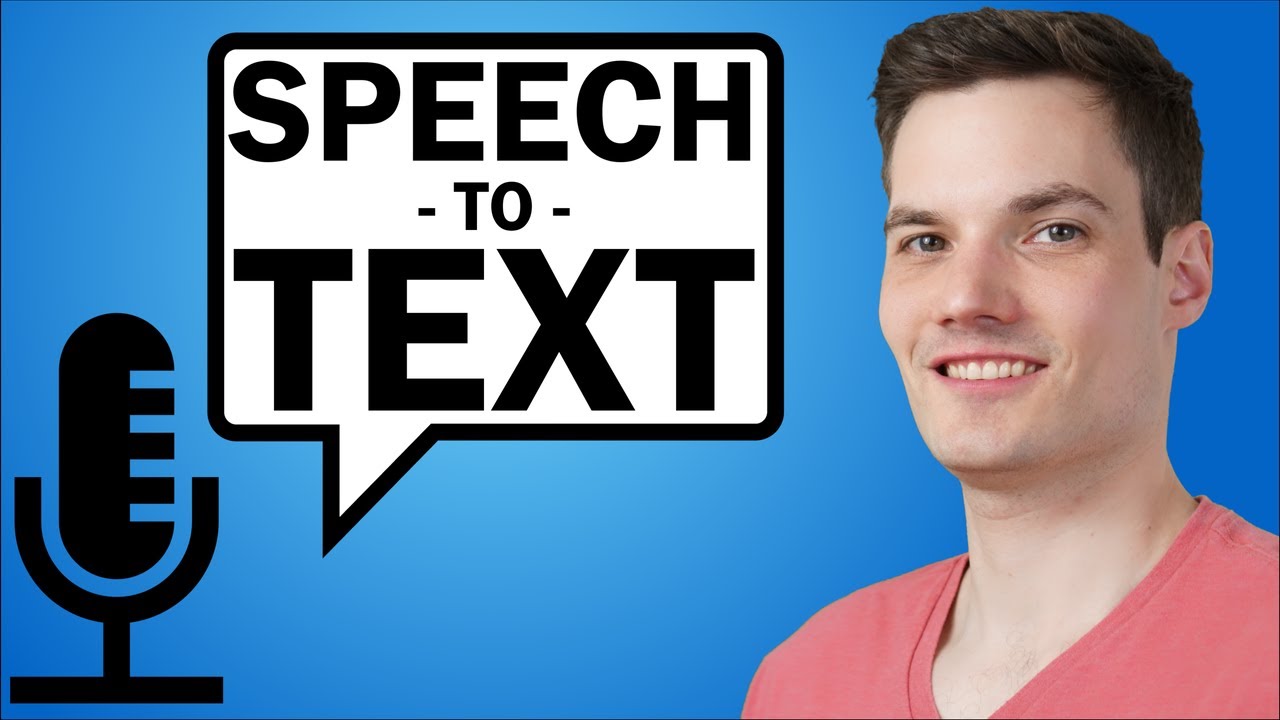
Best FREE Speech to Text AI - Whisper AI

How to Convert Audio to Text Using AI for FREE (and Video too!) | Automatic AI Transcription
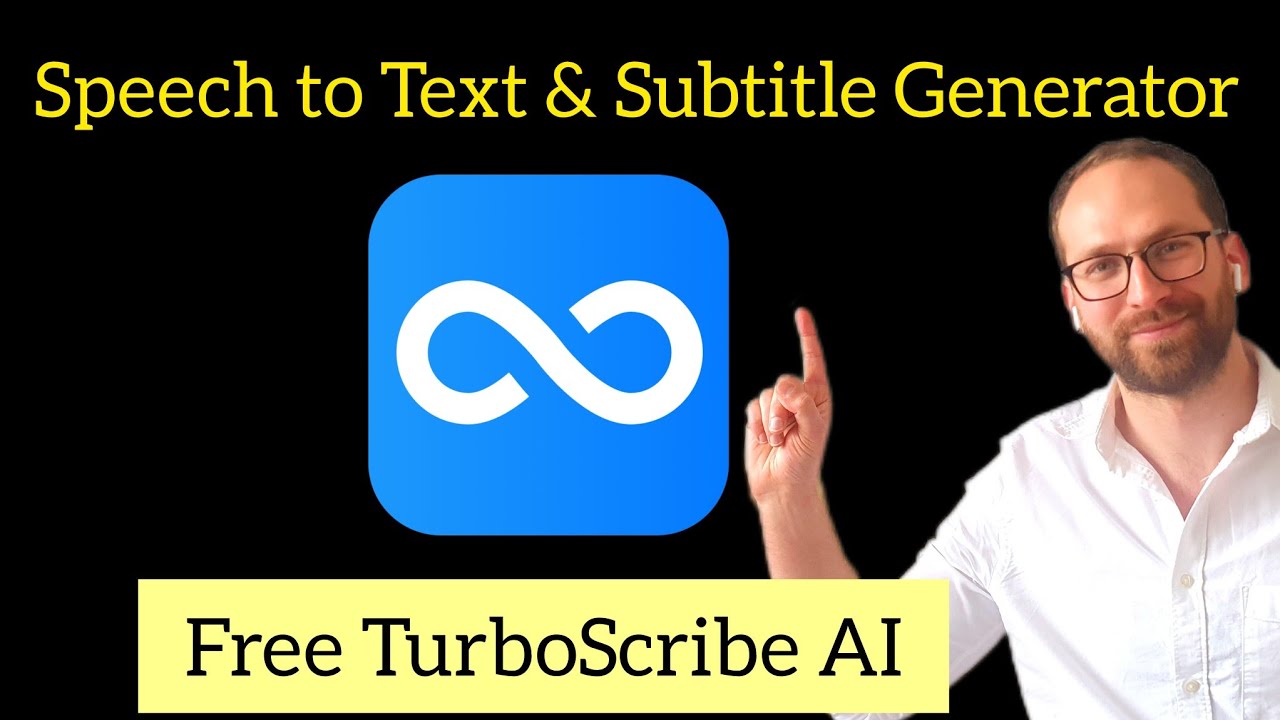
Speech to Text | Subtitle Generator | Free and Automatic | TurboScribe AI
Frequently Asked Questions
Yescribe AI Pricing
For the latest pricing, please visit this link:https://yescribe.ai/pricing
Basic Plan
$0/month
Unlimited audio/video transcription
Supports 98 languages
Basic editing tools
Pro Plan
$19/month
All Basic Plan features
Advanced editing tools
AI-generated summaries
Priority customer support
Business Plan
$49/month
All Pro Plan features
Team collaboration tools
Enhanced security features
Customizable user permissions