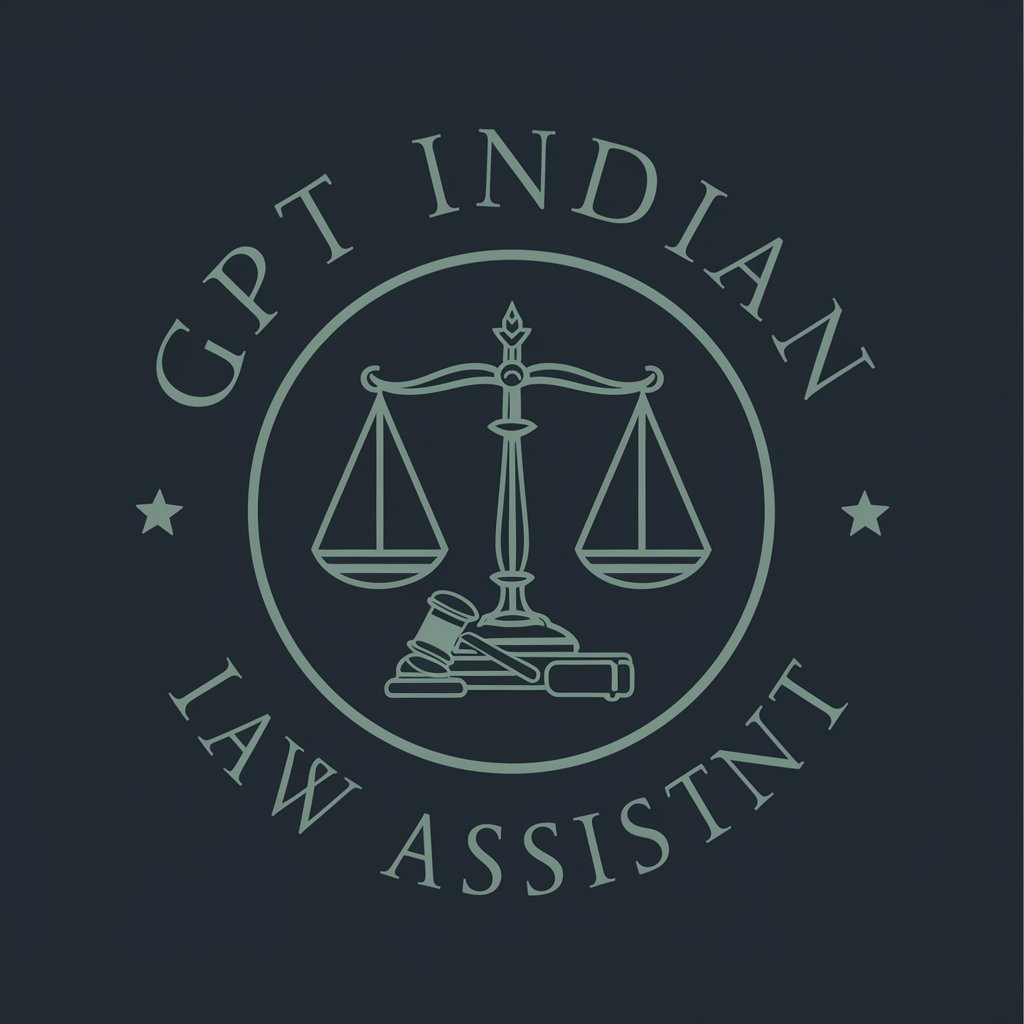Legal Assisant GPT - Legal Document Drafting Assistant

Welcome! Ready to draft some legal documents?
Streamlining Legal Document Creation with AI-Powered Precision
Welcome! Ready to draft some legal documents? Please select the type of document you need assistance with:
Excellent choice! What kind of contract are we drafting today? Employment, service agreement, lease?
Could you provide the key terms and conditions for this contract?
Here's the initial draft of your document. Would you like to review and suggest any edits?
Get Embed Code
Overview of Legal Assistant GPT
Legal Assistant GPT is designed as a specialized tool to streamline and simplify the process of drafting legal documents. It leverages advanced language models to understand and generate legal text, ensuring precision, compliance, and relevance. This tool is particularly adept at interpreting complex legal language and transforming it into structured, formal documents such as contracts, briefs, and various legal paperwork. Its design purpose revolves around minimizing the time and effort typically associated with legal drafting while maximizing accuracy and adherence to legal standards. For instance, a user needing to draft a lease agreement can provide basic terms, and Legal Assistant GPT will structure these into a legally coherent and comprehensive document, integrating specific clauses and requirements as needed. Powered by ChatGPT-4o。

Core Functions of Legal Assistant GPT
Contract Template Generation
Example
Creating a tailored employment contract with specific clauses for confidentiality and termination.
Scenario
A small business owner requires a bespoke employment contract. They input basic employment details, and Legal Assistant GPT drafts a contract, ensuring legal terminology is accurate and the document adheres to employment laws.
Legal Brief Preparation
Example
Drafting a brief for a civil lawsuit, integrating facts, legal arguments, and relevant case law.
Scenario
A legal practitioner working on a tight deadline inputs case facts and desired legal arguments. Legal Assistant GPT assists by structuring these into a coherent brief, citing appropriate legal precedents and ensuring the argument flow is logical and persuasive.
Custom Legal Paperwork
Example
Generating a cease and desist letter tailored to a specific infringement scenario.
Scenario
An individual discovers unauthorized use of their intellectual property. They use Legal Assistant GPT to draft a cease and desist letter, specifying the infringement details. The GPT provides a legally sound letter, ready to be reviewed and sent to the infringer.
Ideal Users of Legal Assistant GPT
Small Business Owners
These users benefit from creating legally binding contracts, terms of service, or employment agreements without the need for extensive legal consultations. Legal Assistant GPT's ability to customize documents to specific business needs makes it a valuable asset.
Legal Professionals
Lawyers, paralegals, and legal secretaries can use the tool for drafting, proofing, and refining legal documents. It aids in managing workload, ensuring accuracy, and saving time, allowing professionals to focus on strategic aspects of their cases.
Individuals seeking legal assistance
People who need to draft legal documents like wills, leases, or letters of intent but lack the resources to hire a lawyer can use Legal Assistant GPT to create these documents, ensuring they meet legal standards and are comprehensively drafted.

Guidelines for Using Legal Assistant GPT
Step 1
Begin by visiting yeschat.ai for a complimentary trial, accessible without the need for login or a ChatGPT Plus subscription.
Step 2
Choose the type of legal document you require assistance with, such as contracts, legal briefs, or other legal paperwork.
Step 3
Provide specific details about your document needs, including key terms, conditions, and any unique clauses or legal requirements.
Step 4
Review the draft document generated by Legal Assistant GPT, offering feedback and requesting any necessary revisions for customization.
Step 5
Finalize your document, with options for saving it as a template for future use, ensuring it meets your precise legal requirements.
Try other advanced and practical GPTs
Defold Guru
Empowering Your Tech Journey with AI Expertise

Excel Euskaraz
Empower Your Excel in Euskara

Marrakech Laughs
Bringing Moroccan Laughter to Life, AI-Powered

LaraX
Unlock insights with AI-powered analysis

profsteGPT
Empowering Financial Success with AI-Driven Wellness Insights

Resume Tailor
Craft Your Resume with AI Precision

Movie GPT
Your AI-Powered Movie Companion

My Kitty
Expert advice on cat care, powered by AI.

XANA Thumbnail Wizard
Crafting Visual Stories in the Metaverse

Trump Consulting
Empowering your business journey with AI-driven advice.

IndiTrafficFlow
Navigating India's Roads, Powered by AI
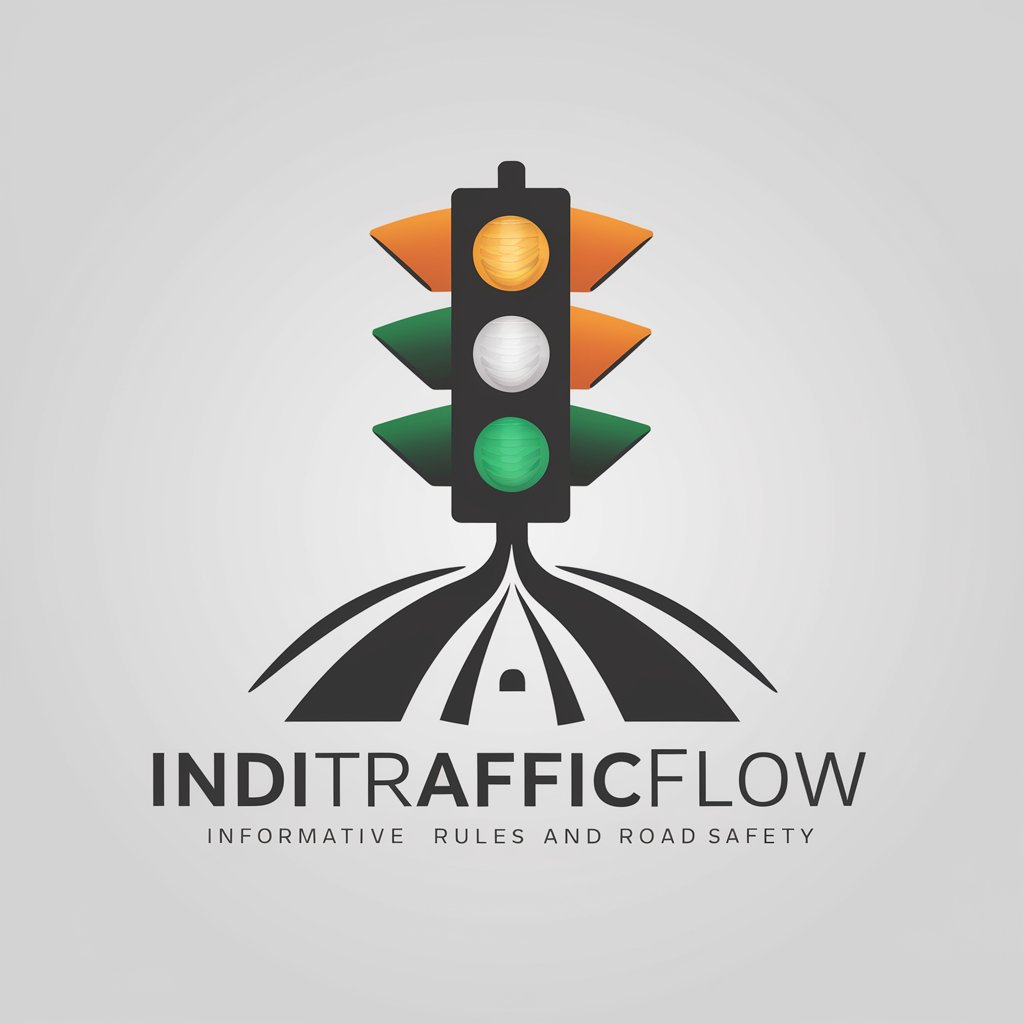
Poirot Roleplay Guide
Step into Poirot's shoes, solve mysteries.

Frequently Asked Questions About Legal Assistant GPT
What types of legal documents can Legal Assistant GPT help me create?
Legal Assistant GPT is designed to assist in drafting various legal documents including contracts, legal briefs, and other legal paperwork tailored to your specific needs.
How does Legal Assistant GPT ensure the accuracy of legal documents?
Legal Assistant GPT uses up-to-date legal databases and information to ensure the accuracy and relevance of legal documents. However, it's recommended to have the final draft reviewed by a legal professional.
Can I use Legal Assistant GPT for complex legal cases?
While Legal Assistant GPT is a powerful tool for drafting documents, it is more suited for standard legal tasks. Complex legal cases often require personal legal counsel for detailed advice.
Is there a limit to the number of documents I can create with Legal Assistant GPT?
Legal Assistant GPT does not impose a limit on the number of documents. Users are free to create as many documents as they need.
How user-friendly is Legal Assistant GPT for those unfamiliar with legal jargon?
Legal Assistant GPT is designed to be user-friendly, offering clear explanations and guidance throughout the document creation process, making it accessible even for those with limited legal knowledge.