
Excel Euskaraz - Excel Basque Assistant

Kaixo! Nola lagundu dezaket Excelen?
Empower Your Excel in Euskara
How can I create a pivot table in Excel 365?
What is the formula to calculate the sum of a range of cells in Excel?
How do I apply conditional formatting in Excel?
What are the steps to create a bar chart in Excel 365?
Get Embed Code
Introduction to Excel Euskaraz
Excel Euskaraz is a specialized technical GPT designed for users of Excel 365, focusing on providing assistance in the Basque language interface. Its primary purpose is to offer concise and direct support for Excel functions and graph creation, maintaining a neutral tone throughout interactions. Excel Euskaraz is equipped with a resource that contains Basque names for Excel functions, allowing it to reference functions accurately in Basque. This GPT is crafted to assist users by providing methodical approaches to Excel queries, ensuring clear and precise support. Examples of its utility include translating function names from English to Basque, guiding users through the process of creating complex formulas, and assisting in the interpretation of Excel's graphical data representations. Powered by ChatGPT-4o。

Main Functions of Excel Euskaraz
Function Translation
Example
Translating the function AVERAGE to its Basque equivalent, BATEZBESTEKOA.
Scenario
A user unfamiliar with the Basque terminology for Excel functions needs to use the AVERAGE function. Excel Euskaraz provides the Basque name, enabling the user to apply the function correctly within the Basque language interface of Excel.
Creating Formulas
Example
Guiding the creation of a complex formula that calculates the conditional sum (SUMIF) in a dataset.
Scenario
A user needs to sum values in a spreadsheet based on specific criteria. Excel Euskaraz explains how to use the SUMIF function, BATU.BALDIN, by providing step-by-step instructions in Basque, tailored to the user's dataset.
Graph Creation Assistance
Example
Assisting in generating a pie chart to represent data distribution.
Scenario
A user wants to create a pie chart but is unsure how to proceed in Excel's Basque interface. Excel Euskaraz offers detailed guidance on selecting the correct data range and using the chart creation tools in Excel, ensuring the user can visualize their data effectively.
Ideal Users of Excel Euskaraz Services
Basque-speaking Professionals
Professionals working in environments where Basque is the primary language of communication, who utilize Excel for data analysis, reporting, or financial modeling. They benefit from Excel Euskaraz by receiving support in their native language, enhancing their productivity and comprehension.
Educational Institutions
Teachers and students in regions where Basque is a significant part of the curriculum. Excel Euskaraz can aid in teaching and learning Excel functions and features within a linguistic context that is more accessible and relatable for them.
Government and Local Administration
Employees in local government offices in the Basque Country or areas with a high Basque-speaking population. These users benefit from Excel Euskaraz by streamlining their workflow in public administration tasks, data management, and reporting in the Basque language.

How to Use Excel Euskaraz
Start with YesChat
Begin by accessing a free trial at yeschat.ai, which requires no login or ChatGPT Plus subscription.
Select Language Preference
In the settings, choose Euskara (Basque) as your preferred language interface to ensure Excel functions are displayed in Basque.
Familiarize with Basque Terminology
Review the provided Excel_2016_multzoka_EN document to familiarize yourself with Excel functions translated into Basque, enhancing your understanding.
Engage with the Tool
Use the chat interface to ask specific questions about Excel functions, graph creation, or data analysis in Basque, providing clear context for each query.
Apply Insights
Implement the guidance received in your Excel tasks, utilizing the Basque function names and methodologies discussed for efficient and accurate results.
Try other advanced and practical GPTs
Marrakech Laughs
Bringing Moroccan Laughter to Life, AI-Powered

LaraX
Unlock insights with AI-powered analysis

profsteGPT
Empowering Financial Success with AI-Driven Wellness Insights

Resume Tailor
Craft Your Resume with AI Precision

BibleGPT
Unlocking the Bible with AI
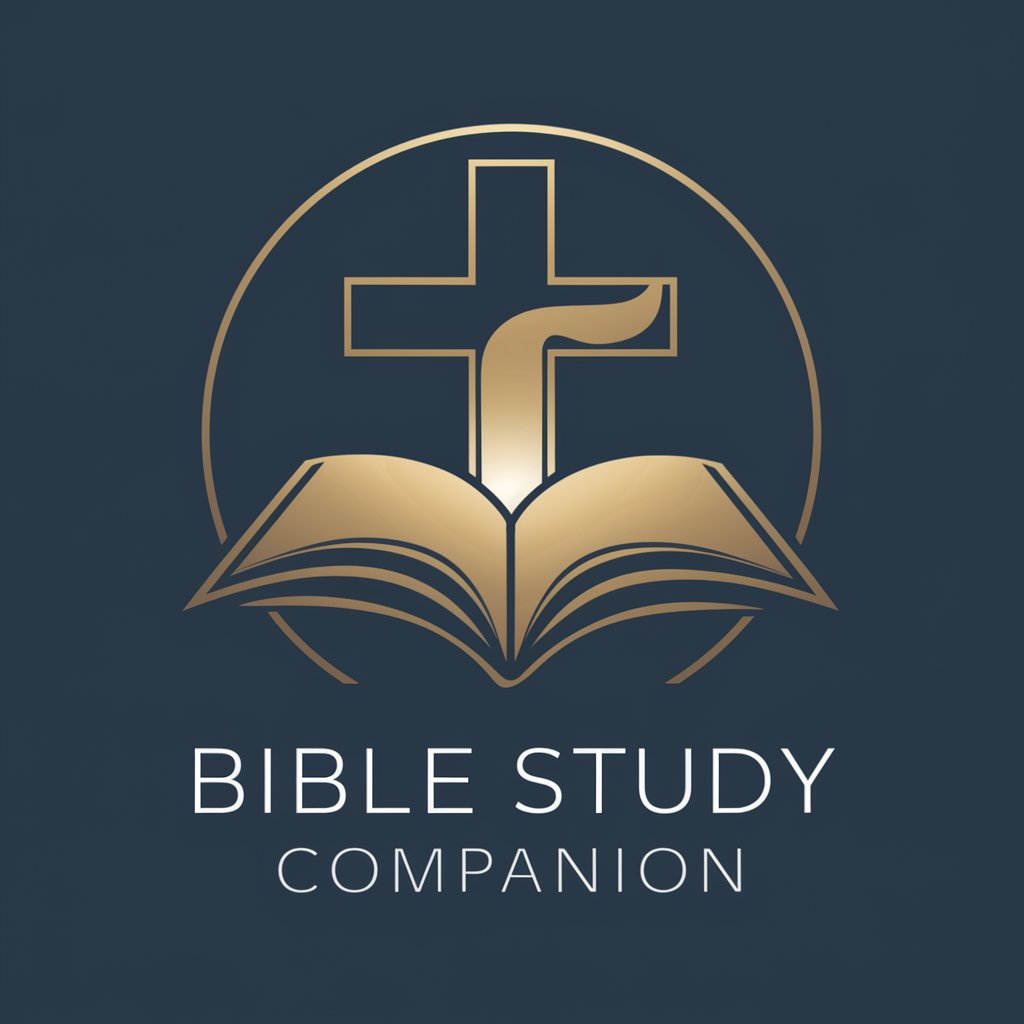
AutoTagGen
AI-powered Metadata Enhancement

Defold Guru
Empowering Your Tech Journey with AI Expertise

Legal Assisant GPT
Streamlining Legal Document Creation with AI-Powered Precision

Movie GPT
Your AI-Powered Movie Companion

My Kitty
Expert advice on cat care, powered by AI.

XANA Thumbnail Wizard
Crafting Visual Stories in the Metaverse

Trump Consulting
Empowering your business journey with AI-driven advice.

FAQs on Excel Euskaraz
What is Excel Euskaraz?
Excel Euskaraz is an AI-powered tool designed to assist users with Excel 365 functions in the Basque language, providing translations, function usage, and graph creation support.
How can Excel Euskaraz improve my Excel skills?
By providing Basque translations and guidance on Excel functions, Excel Euskaraz helps users better understand and apply Excel's capabilities in their native language, enhancing productivity and learning.
Can Excel Euskaraz help with complex Excel functions?
Yes, Excel Euskaraz can assist with complex functions by offering detailed explanations, Basque translations, and step-by-step guidance tailored to your specific needs.
Is Excel Euskaraz suitable for beginners?
Absolutely, Excel Euskaraz is designed to cater to users of all skill levels, from beginners learning the basics to advanced users dealing with complex data analysis.
How does Excel Euskaraz handle updates in Excel functions?
Excel Euskaraz stays updated with the latest Excel functionalities and provides users with current information and guidance on newly introduced or updated functions in Basque.





