
AutoTagGen - Automated Metadata Creation

Welcome to AutoTagGen! Let's enhance your stock images with precise metadata.
AI-powered Metadata Enhancement
Generate metadata for a stock image featuring...
Create a detailed description for a photo of...
Write a title and tags for an image showing...
Provide custom metadata for a picture of...
Get Embed Code
Overview of AutoTagGen
AutoTagGen is designed to automate the process of generating metadata for images uploaded to stock photography platforms, such as Adobe Stock, Shutterstock, and others. It aims to enhance the visibility and searchability of these images by providing optimized titles, descriptions, and tags within the specific guidelines set by each platform. For instance, Adobe Stock requires titles up to 255 characters, descriptions up to 500 characters, and up to 20 tags per image. In contrast, Shutterstock has a more concise format, with titles limited to 75 characters, descriptions to 200 characters, excluding specific interrogative words, and up to 10 tags. By tailoring metadata to meet these platform-specific requirements, AutoTagGen ensures that the images stand out to potential buyers. An example scenario could involve a photographer uploading a series of landscape photos. AutoTagGen would generate a descriptive title like 'Serene Mountain Landscape at Sunrise,' a compelling description without using restricted interrogative words for Shutterstock, and a set of relevant tags such as 'mountain,' 'sunrise,' and 'landscape.' Powered by ChatGPT-4o。

Core Functions of AutoTagGen
Metadata Customization
Example
For an image of a city skyline at night, AutoTagGen would generate a title like 'City Skyline Illuminated at Night,' a detailed description highlighting key features, and tailored tags such as 'cityscape,' 'night,' and 'lights.'
Scenario
This function is crucial for users uploading images to multiple platforms, as it automatically adjusts metadata specifications to comply with each platform's guidelines, thereby saving time and increasing the image's marketability.
Platform-Specific Optimization
Example
An image intended for Adobe Stock might have a title 'Vibrant Autumn Foliage in a Forest Pathway,' a 400-character description, and 20 tags including 'autumn,' 'forest,' and 'foliage.' For Shutterstock, the same image would have a shorter title, a concise 200-character description, and 10 tags, adhering to its specific rules.
Scenario
This feature benefits users who aim to maximize their images' reach across different platforms, ensuring each image is as visible and appealing as possible to the audience specific to each platform.
Who Benefits from AutoTagGen
Stock Photographers
Photographers who regularly upload images to stock photography websites will find AutoTagGen invaluable. It streamlines the upload process, ensuring that their images are tagged with relevant, searchable keywords, thereby increasing their visibility and potential for sale.
Digital Marketing Agencies
Agencies that manage large volumes of digital assets for clients can utilize AutoTagGen to efficiently manage metadata, ensuring that each image is optimized for search and visibility across various platforms, which is crucial for campaigns and online content.
Content Creators and Bloggers
Individuals who produce digital content and rely on visually compelling images to attract and engage their audience will benefit from AutoTagGen's ability to quickly provide optimized metadata, saving time and improving the SEO performance of their content.

How to Use AutoTagGen
1
Start by accessing yeschat.ai for an initial trial, no sign-up or ChatGPT Plus subscription required.
2
Upload your image(s) directly to the platform. Ensure images are clear and represent the content you wish to tag.
3
Select the stock image platform you're targeting (e.g., Adobe Stock, Shutterstock) to customize metadata according to specific guidelines.
4
Review and adjust the generated titles, descriptions, and tags as necessary. Utilize the edit feature to fine-tune the metadata.
5
Download or copy the metadata for each image and apply it on the chosen stock image platform to enhance visibility and relevance.
Try other advanced and practical GPTs
プロンプトインジェクションテスト
Optimize ChatGPT for focused tasks

Dramatic Understater
Elevating discourse to dramatic heights.

TailwindGPT
Streamline Web Design with AI-Powered Tailwind CSS Coding

Myth Buster
Unraveling myths with AI-powered precision.
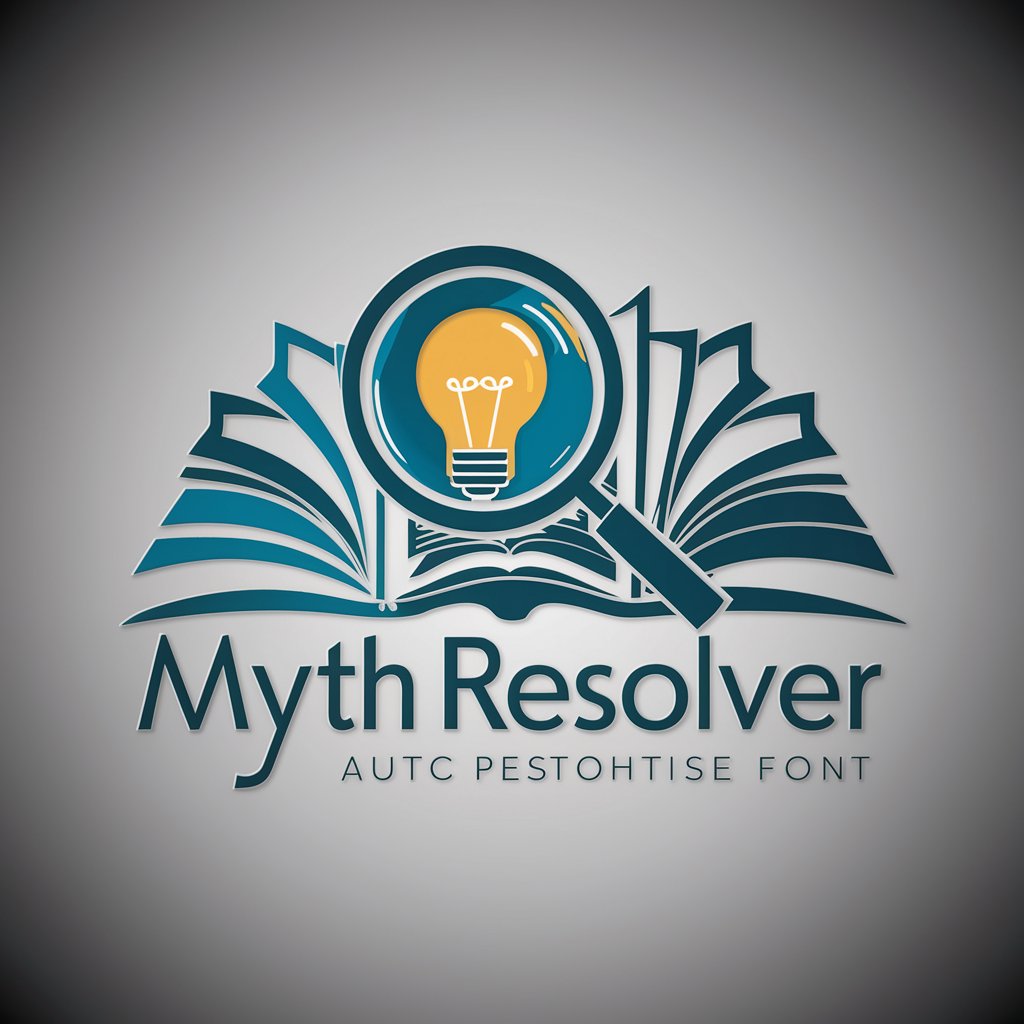
Elza
Master Everyday English with AI

Home Harmony Architect
Designing Harmony with AI

BibleGPT
Unlocking the Bible with AI
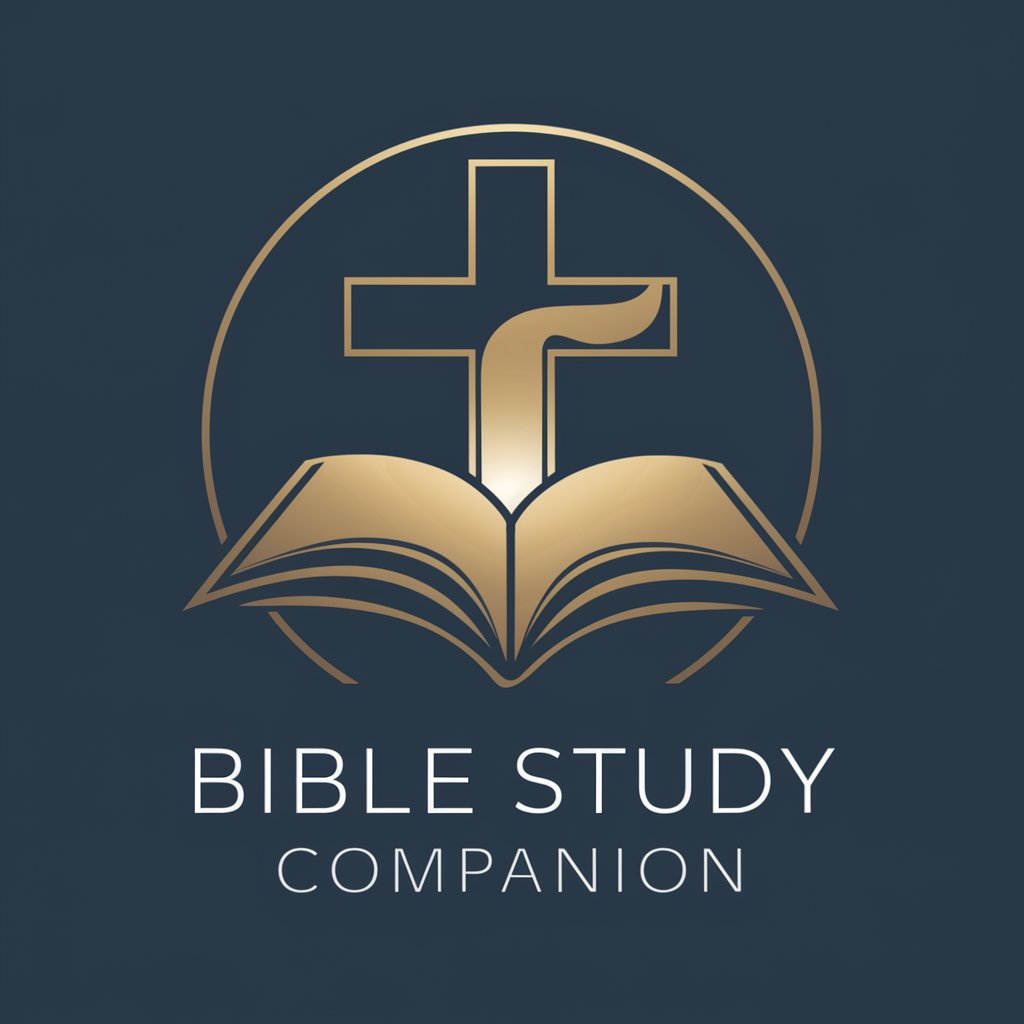
Resume Tailor
Craft Your Resume with AI Precision

profsteGPT
Empowering Financial Success with AI-Driven Wellness Insights

LaraX
Unlock insights with AI-powered analysis

Marrakech Laughs
Bringing Moroccan Laughter to Life, AI-Powered

Excel Euskaraz
Empower Your Excel in Euskara

Frequently Asked Questions about AutoTagGen
What makes AutoTagGen unique in generating metadata?
AutoTagGen specializes in creating tailored metadata for different stock platforms by adhering to their specific guidelines, enhancing the image's discoverability and relevance.
Can AutoTagGen handle multiple images at once?
Yes, AutoTagGen is designed to process batches of images, allowing users to efficiently generate metadata for multiple images in one session.
Is there a learning curve to using AutoTagGen effectively?
AutoTagGen is user-friendly, with a straightforward process. However, familiarizing yourself with the platform's guidelines and fine-tuning generated metadata can enhance results.
How does AutoTagGen improve SEO for stock images?
By generating keyword-rich, platform-specific titles, descriptions, and tags, AutoTagGen ensures that images are more likely to be discovered through search engines and platform searches.
Can I customize the metadata generated by AutoTagGen?
Absolutely. While AutoTagGen provides a strong starting point, users are encouraged to review and adjust the metadata to best fit their image and target audience.





