
Tags Generator for Video - Easy Video Tag Optimization

Welcome! Let's boost your YouTube video's visibility.
AI-powered, precision tag generation
Generate relevant tags for a YouTube video titled 'How to Bake the Perfect Chocolate Cake'.
Suggest tags for a video about 'Top 10 Travel Destinations for 2024'.
Optimize the title 'Learn Guitar Basics in 10 Minutes' for better SEO.
Provide SEO-friendly tags for a video on 'DIY Home Renovation Tips'.
Get Embed Code
Overview of Tags Generator for Video
Tags Generator for Video is a specialized tool designed to optimize YouTube videos for better visibility and engagement. Its primary function is to generate relevant tags for YouTube videos, based on advanced keyword analysis and insights into user behavior. This tool aligns with YouTube's SEO algorithms to enhance a video's reach. For example, when provided with a video title like 'Easy Vegan Recipes for Beginners', Tags Generator for Video will suggest tags such as 'Vegan Cooking', 'Healthy Eating', and 'Quick Vegan Meals'. Powered by ChatGPT-4o。

Key Functions and Real-World Applications
Generating SEO-Optimized Tags
Example
For a video titled 'Ultimate Guide to DSLR Photography', suggested tags might include 'Photography Tips', 'DSLR Camera', 'Beginner Photography', 'Camera Tutorial'.
Scenario
A content creator uploads a tutorial on DSLR photography and uses these tags to improve the video's searchability and reach on YouTube.
Suggesting Tags Based on Seed Keywords
Example
Given the seed keyword 'Yoga', possible tags might be 'Yoga for Beginners', 'Yoga Poses', 'Meditation', 'Home Workout'.
Scenario
A fitness influencer planning a series on Yoga utilizes these tags to target specific audiences interested in yoga and related fitness content.
Rewriting Video Titles for SEO
Example
Original title: 'Cooking Fish 101' could be rewritten as 'Easy Fish Cooking Techniques for Beginners'.
Scenario
A cooking channel aiming to attract novice cooks finds more engagement by using a title that clearly states the content and its target audience.
Target User Groups for Tags Generator for Video
YouTube Content Creators
These users regularly upload videos and seek to maximize their reach and engagement. They benefit from Tags Generator for Video by using optimized tags and titles to improve their content's visibility in YouTube searches.
Digital Marketing Professionals
This group focuses on promoting products or services via YouTube. They can use the tool to target specific audiences and improve the SEO of promotional videos, thereby increasing the effectiveness of their marketing campaigns.
Social Media Managers
Responsible for managing and growing a brand's presence on social media, including YouTube. They can use this tool to ensure that the videos they manage reach a wider audience, aligning with the brand’s marketing strategies.

How to Use Tags Generator for Video
1
Access the tool for free without needing to sign up or subscribe to premium services by visiting yeschat.ai.
2
Enter your video title or a seed keyword into the designated input field to generate relevant tags.
3
Review the suggested tags, which are optimized for YouTube's SEO algorithms, to ensure they align with your video's content.
4
Customize your selection by adding or removing tags based on your specific needs and the unique aspects of your video.
5
Apply these tags to your YouTube video during the upload process or edit them into existing videos to enhance visibility and engagement.
Try other advanced and practical GPTs
PromptGPT
Empowering creativity with AI

Code Tutor
Empowering Coders with AI Guidance

PDF AI
Transforming PDFs into Structured Data with AI

Infinite Escape Rooms GPT
Unlock adventures with AI-powered escapes

Code Nerd
Empowering coding with AI assistance

GptOracle | The Email Server Administrator
Streamlining Exchange Server Management

Crossword Companion
Solve puzzles smarter, not harder.

Cyber Guardian - Info Security Expert
Empowering Cybersecurity with AI

Mini Split AC Repair Guide
Empowering AC care with AI guidance
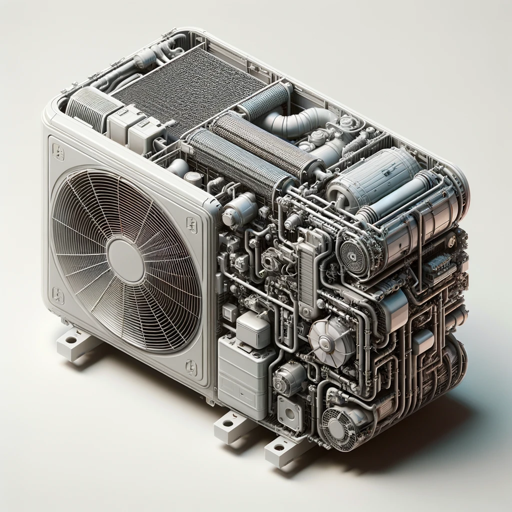
PDF AI
Transforming PDFs with AI Power
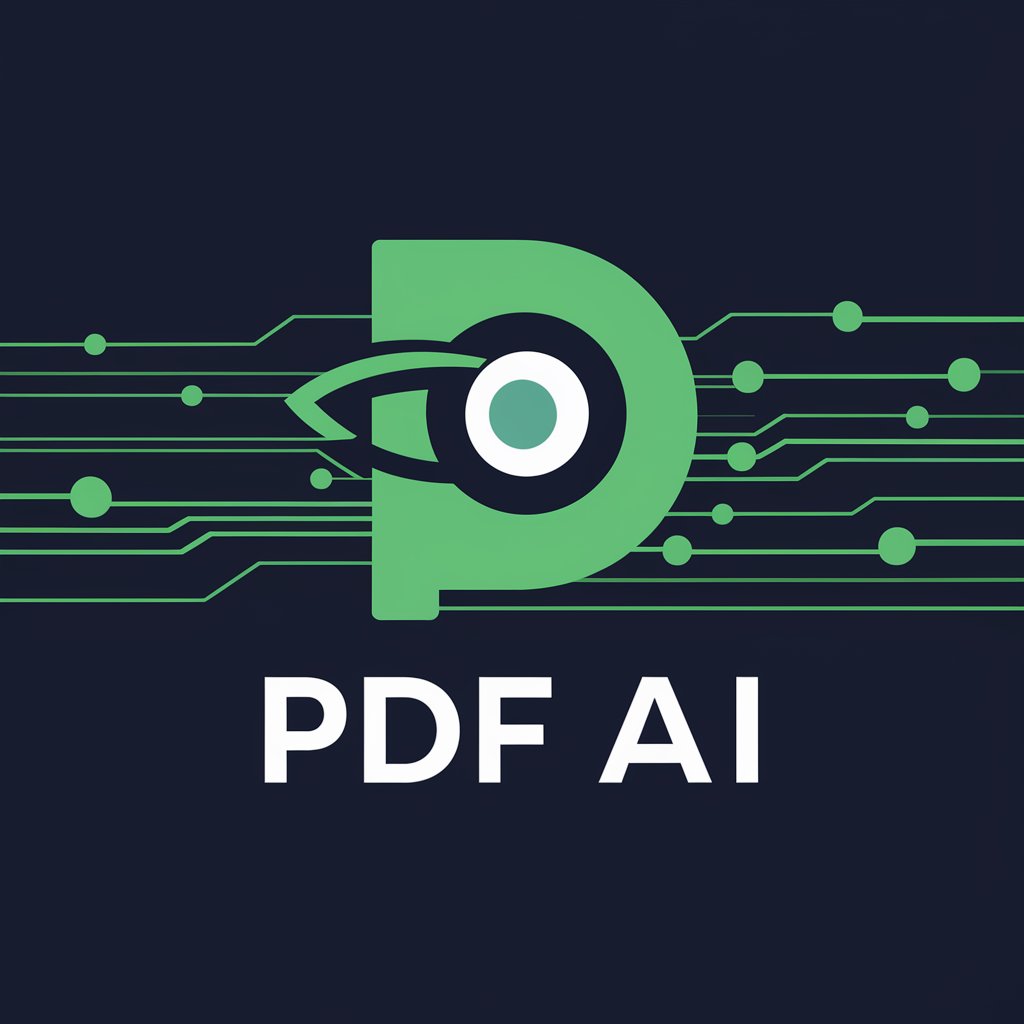
AI Image Generator
Craft Your Vision with AI

AI Character
Bringing Characters to Life with AI

Frequently Asked Questions about Tags Generator for Video
What is Tags Generator for Video?
It's a tool designed to optimize YouTube video visibility and engagement by generating SEO-friendly tags based on your video title or a specific keyword.
How does Tags Generator for Video improve my video's SEO?
By analyzing keywords and user behavior, it suggests tags that increase your video's discoverability and relevance on YouTube, aligning with the platform's search and recommendation algorithms.
Can I use Tags Generator for Video for any type of content?
Yes, the tool is versatile and can generate tags for a wide range of content, including educational, entertainment, lifestyle, and more, by understanding the context of your input.
Is Tags Generator for Video easy to use for beginners?
Absolutely, it's user-friendly with a straightforward interface that requires no prior SEO knowledge. Simply input your video title or keyword to get started.
How often should I update my video tags?
Regularly review and update your tags to reflect trending keywords, changes in content focus, or shifts in viewer behavior to maintain and enhance your video's SEO over time.





