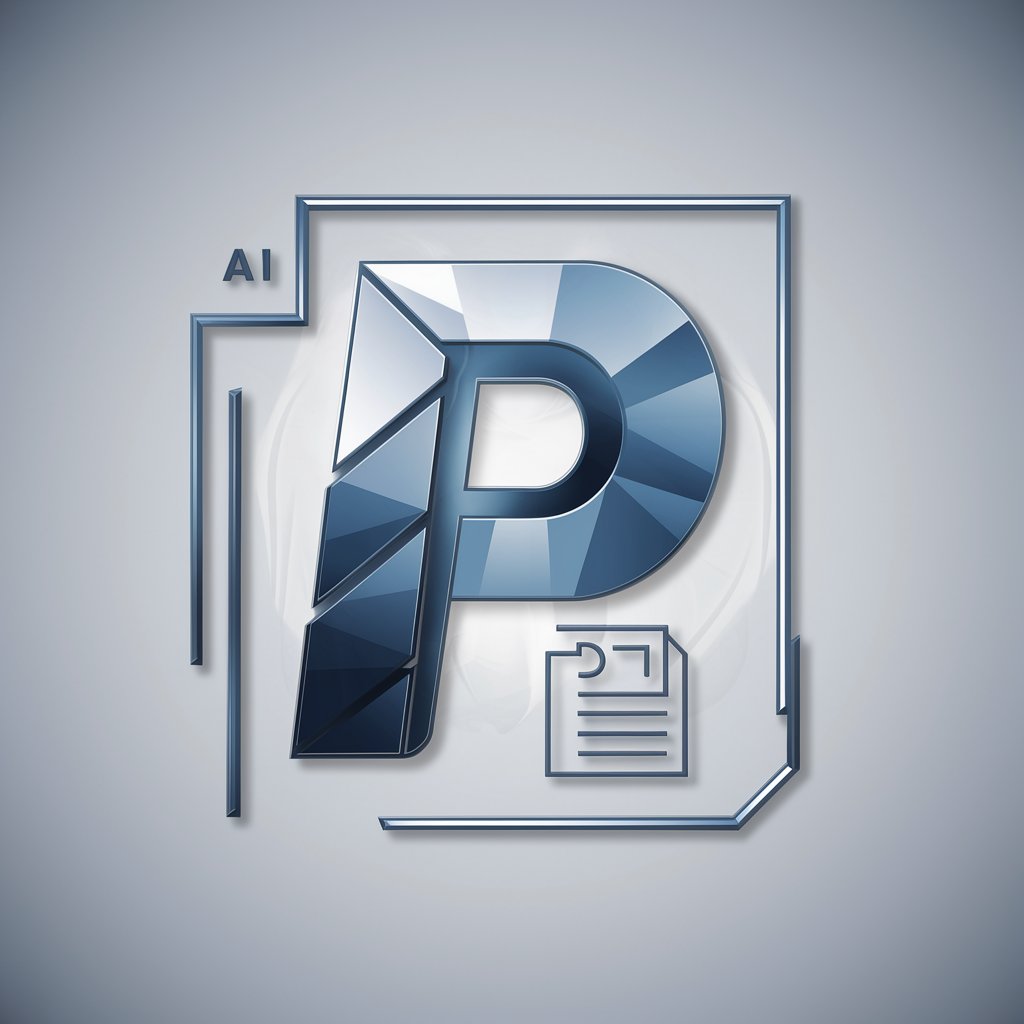PDF AI - PDF Analysis and Editing
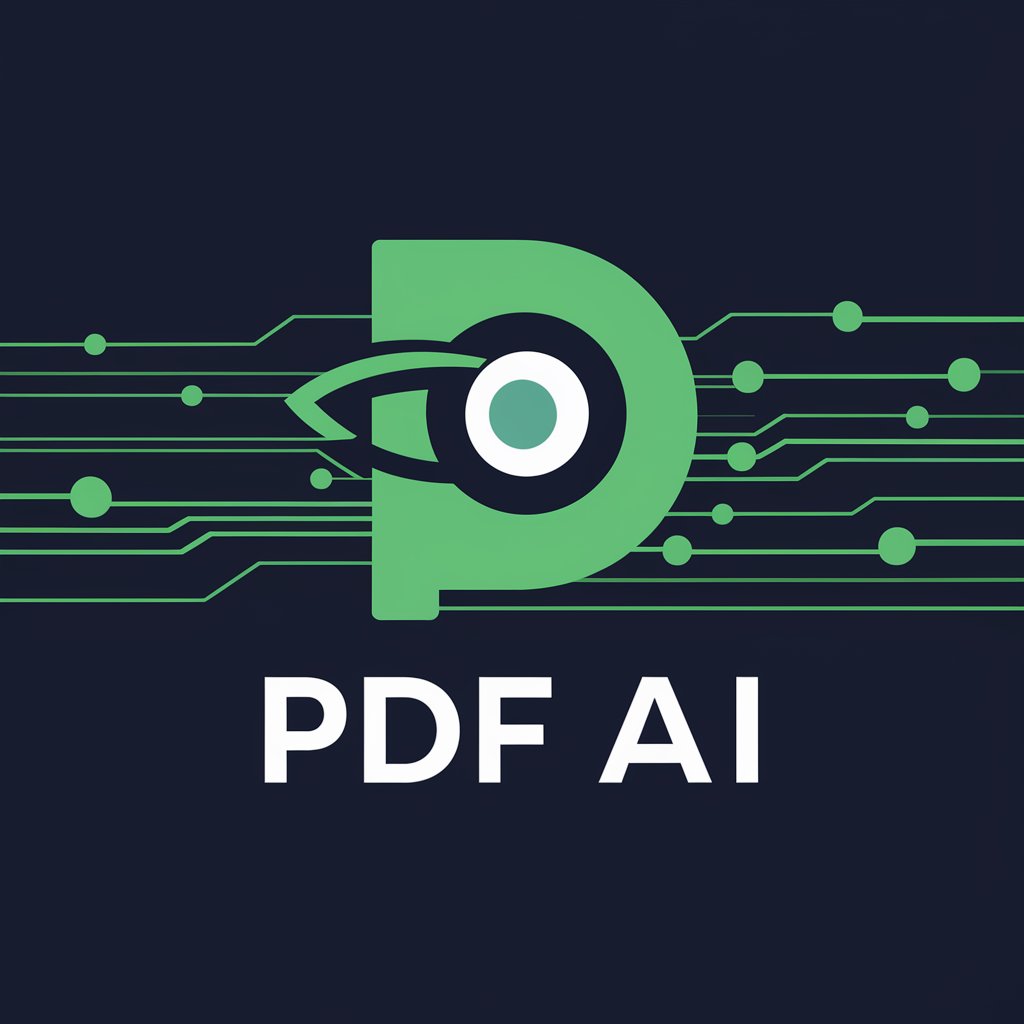
Welcome to PDF AI, your expert in PDF document analysis!
Transforming PDFs with AI Power
Analyze the content of this PDF and provide a summary...
Identify key data points in this PDF document...
Extract all tables and figures from this PDF...
Compare the information in these two PDF files and highlight differences...
Get Embed Code
Introduction to PDF AI
PDF AI is designed as a specialized tool within the ChatGPT framework, aimed at offering advanced analysis and synthesis of PDF documents. It is engineered to comprehend, process, and manipulate PDF content, making it a valuable asset for users needing to extract, analyze, or transform information contained in PDF files. The core functionality includes text extraction, content analysis, data summarization, and conversion of PDF content into editable formats. For example, PDF AI can extract the text from a set of financial reports, analyze the data, and provide a synthesized summary of the financial health depicted in those documents. This capability is particularly useful in scenarios where users are confronted with vast amounts of data locked in PDF files and require efficient processing and analysis to extract actionable insights. Powered by ChatGPT-4o。

Main Functions of PDF AI
Text Extraction
Example
Extracting the full text from a legal document to be analyzed or edited.
Scenario
Lawyers reviewing multiple case files can use PDF AI to quickly convert complex legal documents into an editable format, aiding in the preparation of case summaries or legal briefs.
Content Analysis
Example
Analyzing a research paper PDF to identify key themes, methodologies, and results.
Scenario
Academic researchers can utilize PDF AI to sift through extensive literature, automatically summarizing research papers and highlighting relevant findings to their study.
Data Summarization
Example
Summarizing the financial data from annual report PDFs into concise reports.
Scenario
Financial analysts can leverage PDF AI to digest lengthy annual reports, extracting key financial metrics to swiftly evaluate a company's performance over the fiscal year.
Conversion to Editable Formats
Example
Converting a scanned textbook PDF into a Word document for further editing and annotation.
Scenario
Educators and students can use PDF AI to transform static textbook content into dynamic, editable documents, facilitating the customization of educational materials.
Ideal Users of PDF AI Services
Legal Professionals
Lawyers, paralegals, and legal researchers who handle numerous documents can save time by automating the extraction and analysis of legal texts, facilitating case preparation and research.
Academic Researchers
Researchers and academics overwhelmed by the need to review extensive literature can benefit from automated summarization and analysis, streamlining their research process.
Financial Analysts
Analysts needing to quickly extract and analyze financial data from various reports will find PDF AI's summarization tools invaluable for making informed decisions.
Educators and Students
This group can utilize PDF AI to convert educational materials into more accessible and interactive formats, enhancing learning and teaching experiences.

How to Use PDF AI
Initiate Your Free Trial
Start by visiting yeschat.ai to access a free trial of PDF AI, no sign-up or ChatGPT Plus subscription required.
Upload Your PDF
Utilize the paperclip icon to upload the PDF document you wish to analyze or modify. Ensure your document is clear and readable for optimal results.
Specify Your Request
Clearly articulate the specific tasks or questions you have about your PDF document. The more precise you are, the better PDF AI can assist you.
Review PDF AI's Analysis
PDF AI will analyze your document and provide detailed insights, answers, or modifications based on your request. Review this analysis carefully.
Download or Further Interact
Based on the analysis, you can download the modified document or text summaries. For further analysis or revisions, simply continue the interaction with PDF AI.
Try other advanced and practical GPTs
Mini Split AC Repair Guide
Empowering AC care with AI guidance
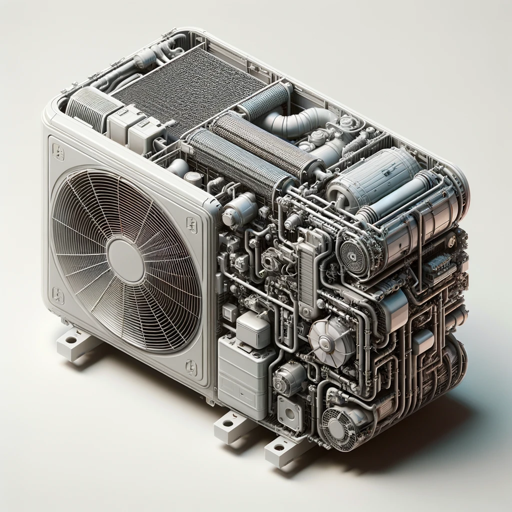
Cyber Guardian - Info Security Expert
Empowering Cybersecurity with AI

Crossword Companion
Solve puzzles smarter, not harder.

Tags Generator for Video
AI-powered, precision tag generation

PromptGPT
Empowering creativity with AI

Code Tutor
Empowering Coders with AI Guidance

AI Image Generator
Craft Your Vision with AI

AI Character
Bringing Characters to Life with AI

AI Essay Writer
Empowering Your Writing with AI
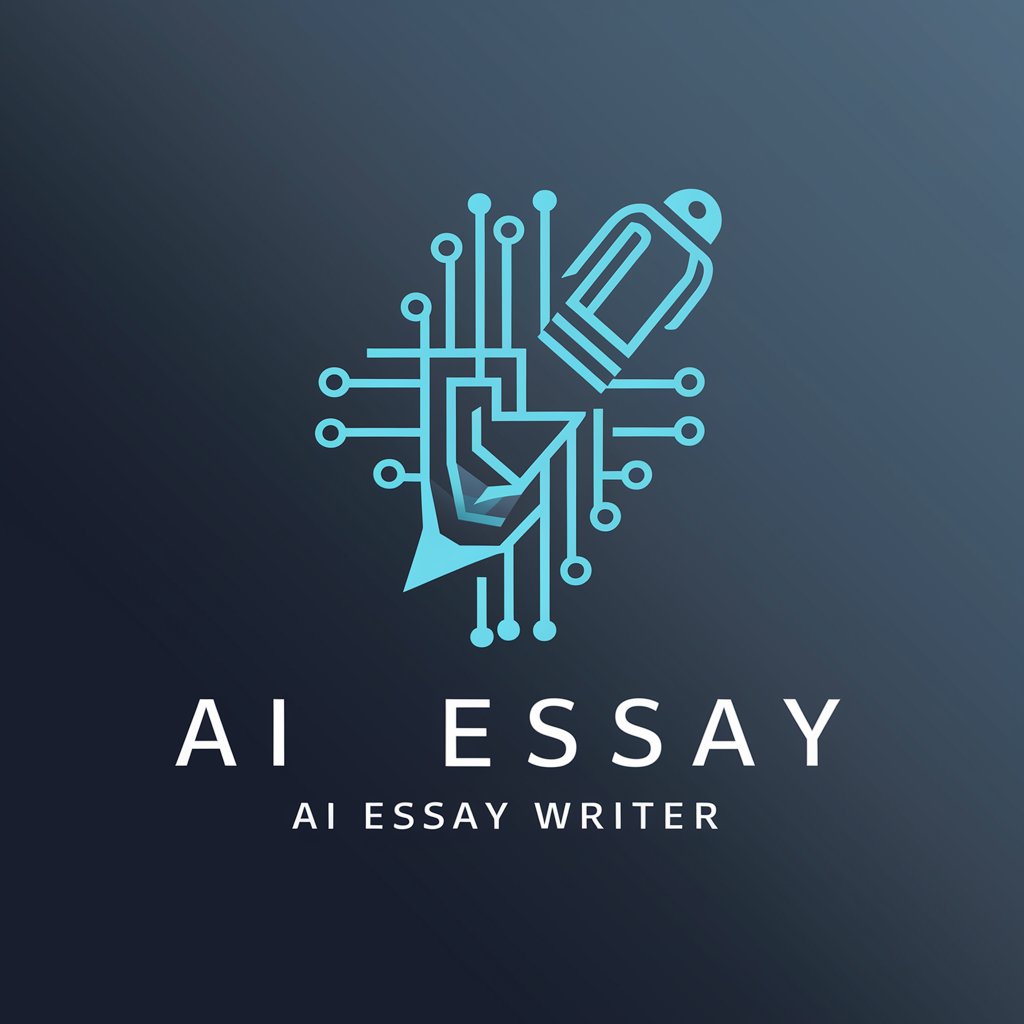
AI Marketing
Empower your marketing with AI

AI Presentation Maker
Craft presentations effortlessly with AI.

AI Name Generator
Crafting Unique Names with AI Power

PDF AI: Detailed Q&A
What types of PDF documents can PDF AI analyze?
PDF AI is versatile and can analyze a wide range of PDF documents, including academic papers, legal contracts, business reports, and more. However, documents should be text-based for optimal analysis.
Can PDF AI edit or modify PDF documents?
Yes, PDF AI can perform modifications to PDF documents such as extracting text, summarizing content, and more, depending on the user's specific request.
How does PDF AI handle sensitive or private information within documents?
PDF AI is designed with privacy in mind. The analysis is conducted securely, and sensitive information is not stored or shared. Always review and follow your local regulations regarding document privacy.
Is there a limit to the number of pages or size of the PDF document that can be analyzed?
While PDF AI can handle documents of various sizes, extremely large documents may require more processing time. For the best experience, consider breaking very large documents into smaller sections.
Can PDF AI provide insights on the document's structure, such as headings and subheadings?
Yes, PDF AI can analyze and provide insights on the structural elements of a document, including headings, subheadings, and the organization of content, aiding in better understanding of the document's layout.