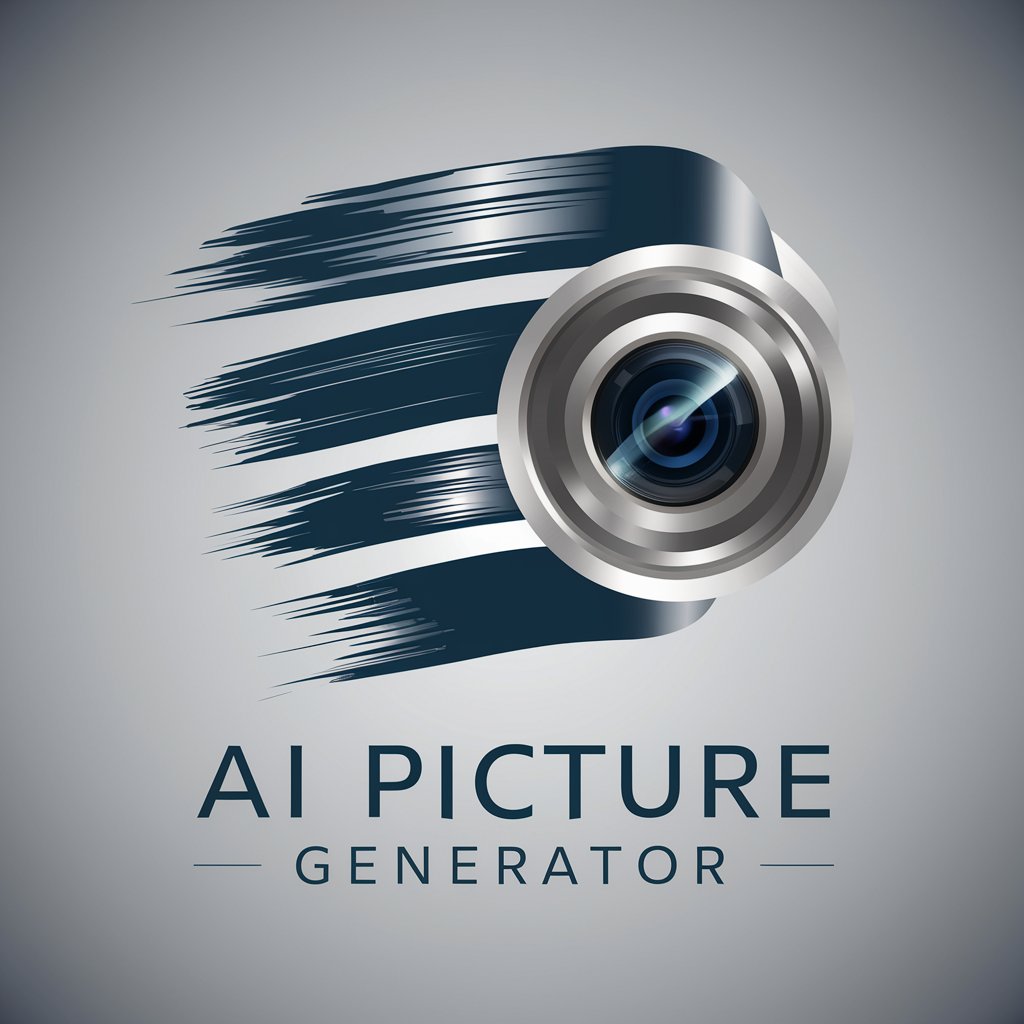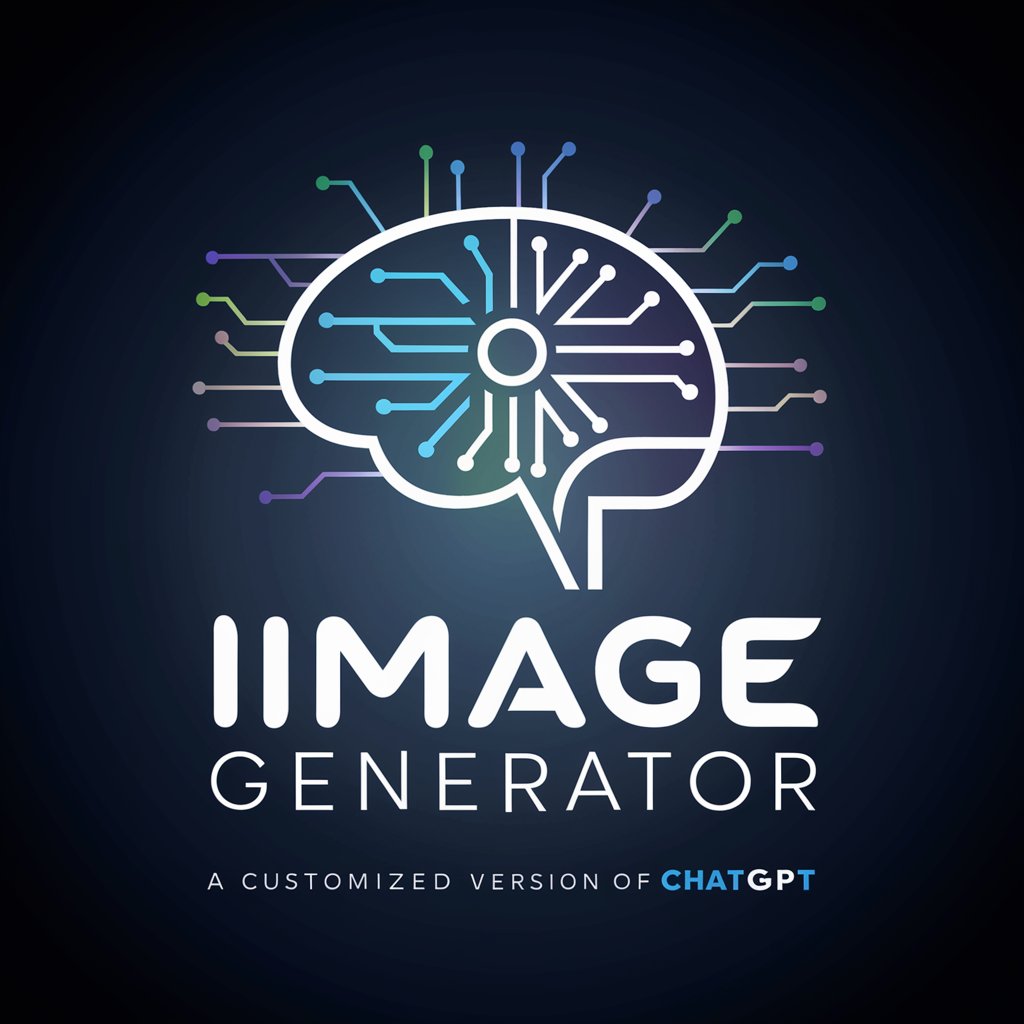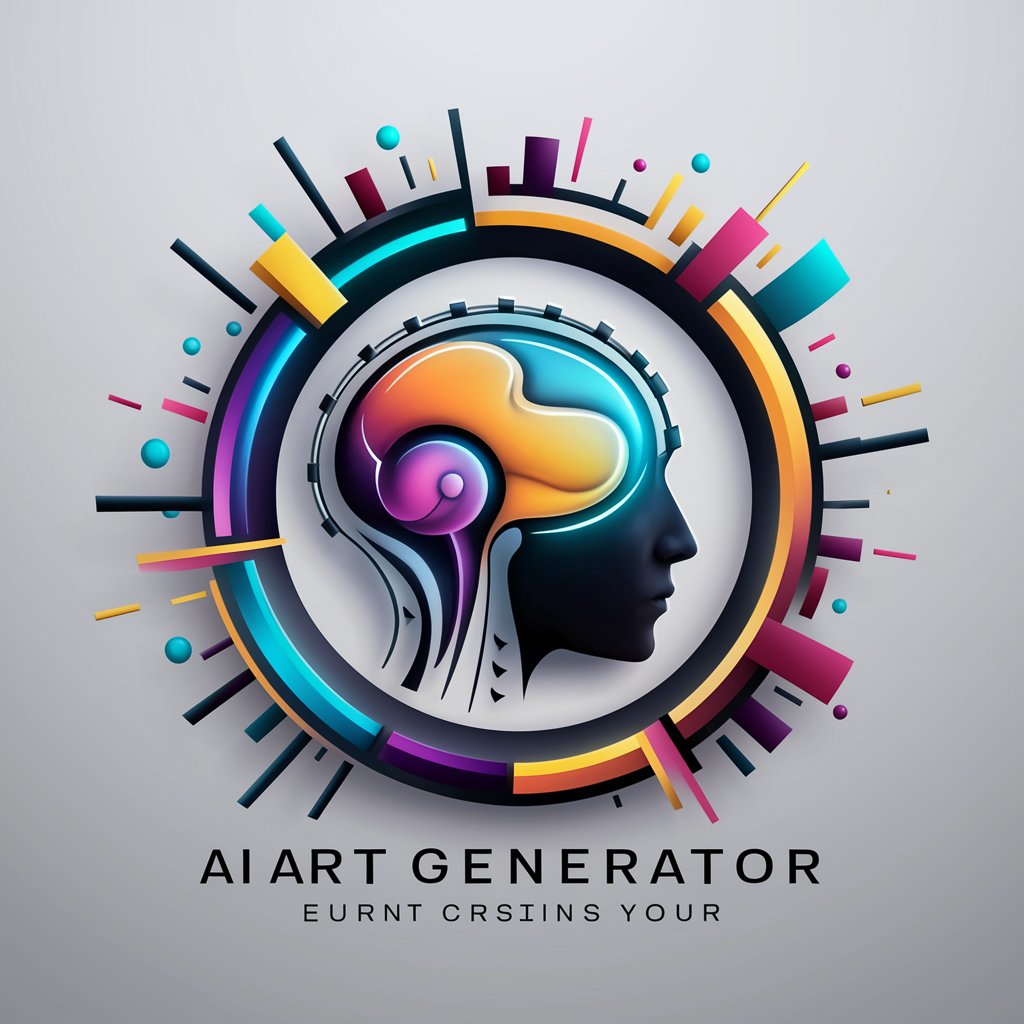AI Image Generator - Creative Image Generation

Hey there! Ready to create some amazing images together?
Craft Your Vision with AI
Design a captivating image for a blog post about...
Create an engaging social media graphic featuring...
Generate a visually appealing presentation slide with...
Craft a personalized project image that highlights...
Get Embed Code
Overview of AI Image Generator
The AI Image Generator is designed to create custom, high-quality images based on textual descriptions. It leverages advanced AI algorithms to interpret and visualize a wide range of concepts, from abstract ideas to detailed scenes. The generator excels at producing coherent and lifelike images, ensuring that people and objects in the generated visuals appear natural. The design purpose is to assist users in various creative endeavors, providing a tool for generating unique images for blogs, social media, presentations, or personal projects. An example scenario is creating a digital artwork for a blog post on futuristic cities, where the generator could produce an image of a cityscape with flying cars and towering skyscrapers, illuminated by neon lights. Powered by ChatGPT-4o。

Functions of AI Image Generator
Realistic Image Generation
Example
Creating a lifelike portrait of a historical figure
Scenario
A user working on a historical presentation can request a realistic portrait of a figure like Leonardo da Vinci, set in a period-appropriate background.
Abstract Concept Visualization
Example
Illustrating the concept of 'hope'
Scenario
For a motivational blog post, the generator can create an image symbolizing hope, such as a sunrise over a tranquil sea, conveying a sense of new beginnings.
Customized Visual Content Creation
Example
Designing a unique cover for a fantasy novel
Scenario
An author can describe a scene from their book, and the generator will produce a cover image featuring key elements like mystical creatures or enchanted landscapes.
Target User Groups for AI Image Generator
Creative Professionals
This includes graphic designers, artists, and content creators who require unique visuals for projects, presentations, or digital content. The AI Image Generator helps them quickly produce high-quality images tailored to their specific needs.
Educators and Students
Teachers and students can use the generator for educational purposes, such as visualizing historical events, scientific concepts, or literary scenes, enhancing the learning experience through vivid imagery.
Marketing and Advertising Specialists
Professionals in marketing and advertising can leverage the generator to create compelling visuals for campaigns, social media posts, or promotional materials, helping to capture the target audience's attention.

How to Use AI Image Generator
Start Your Journey
Head over to yeschat.ai to begin creating with AI Image Generator. No need for a login or a ChatGPT Plus subscription to start your free trial.
Define Your Vision
Clearly articulate your idea or concept for the image. Consider elements like theme, color scheme, mood, and specific objects or characters.
Customize Your Request
Use the provided text box to describe your vision in detail. The more specific you are, the better the AI can match your expectations.
Submit and Adjust
After submitting your request, review the generated image. You can adjust your description and resubmit if the image doesn't quite match your vision.
Download or Share
Once satisfied with the generated image, you can download it for your use or share it directly from the platform.
Try other advanced and practical GPTs
PDF AI
Transforming PDFs with AI Power
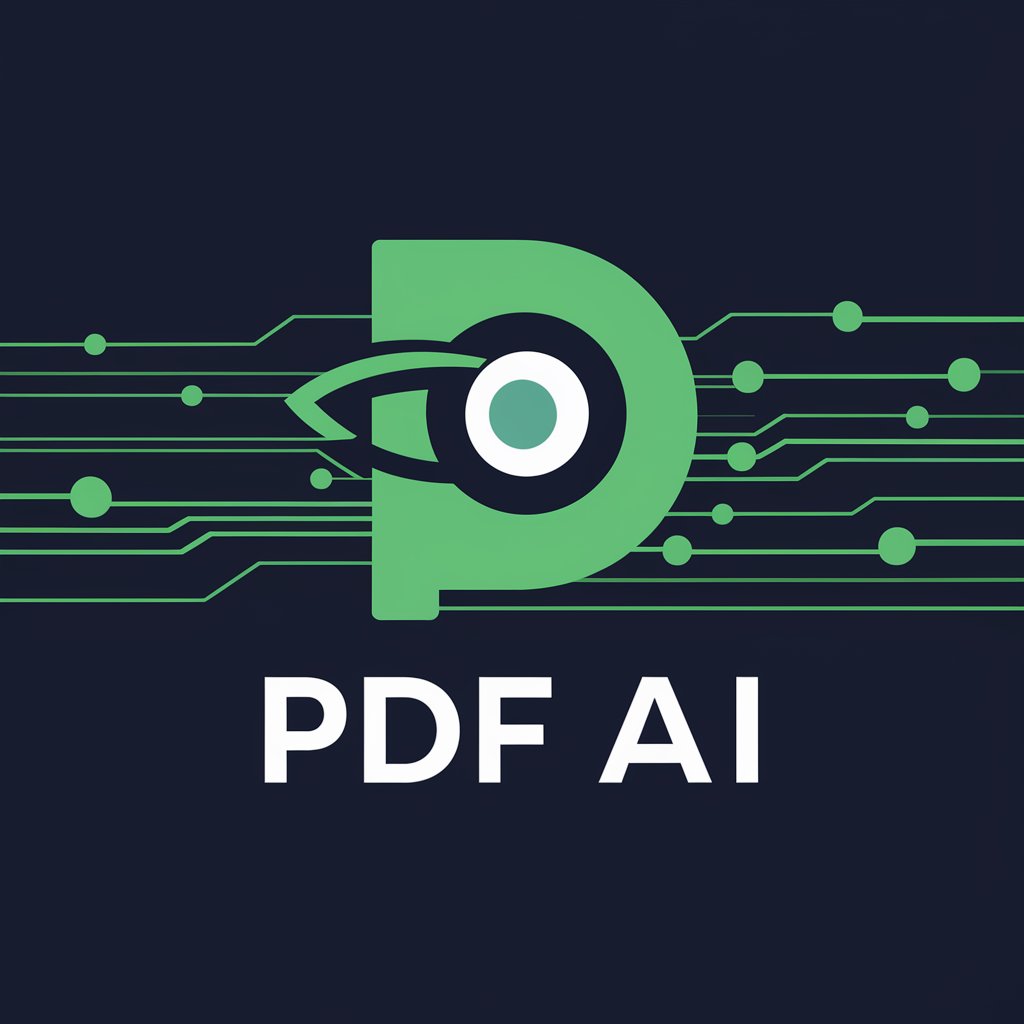
Mini Split AC Repair Guide
Empowering AC care with AI guidance
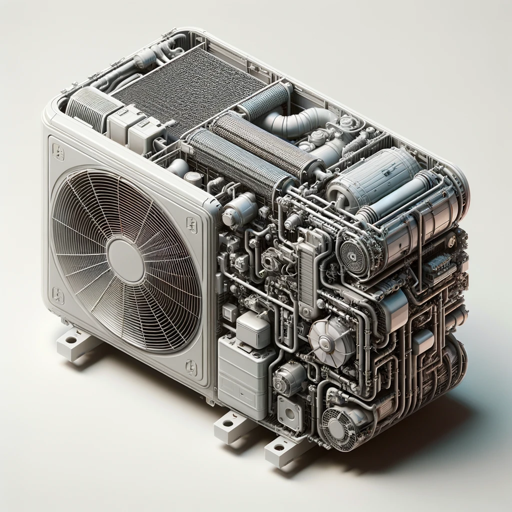
Cyber Guardian - Info Security Expert
Empowering Cybersecurity with AI

Crossword Companion
Solve puzzles smarter, not harder.

Tags Generator for Video
AI-powered, precision tag generation

PromptGPT
Empowering creativity with AI

AI Character
Bringing Characters to Life with AI

AI Essay Writer
Empowering Your Writing with AI
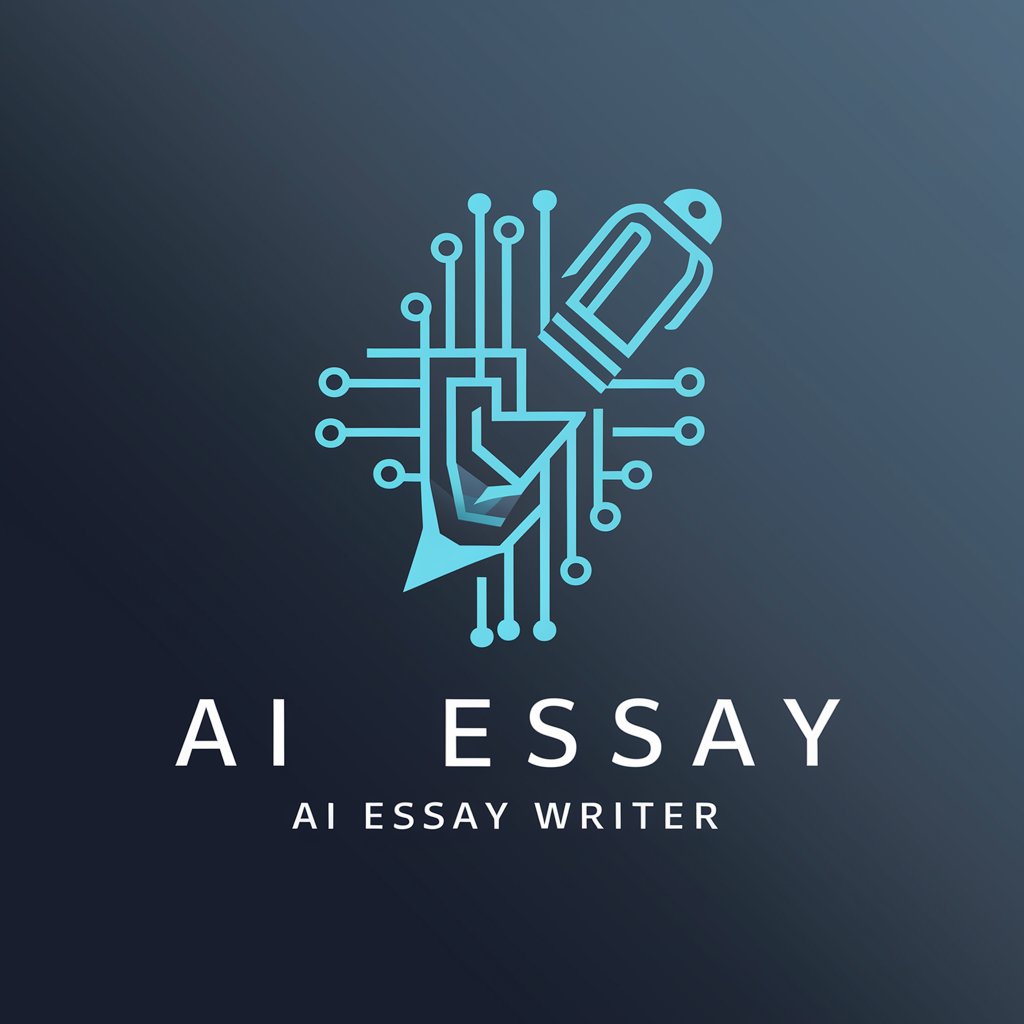
AI Marketing
Empower your marketing with AI

AI Presentation Maker
Craft presentations effortlessly with AI.

AI Name Generator
Crafting Unique Names with AI Power

AI Summarizer
Transform Texts into Concise Summaries with AI

Frequently Asked Questions about AI Image Generator
What makes AI Image Generator different from other image creation tools?
AI Image Generator leverages advanced AI algorithms to understand and interpret detailed textual descriptions, creating unique, high-quality images tailored to your specific requirements.
Can I use the generated images for commercial purposes?
Yes, you can use images generated by AI Image Generator for commercial purposes, but it's always good practice to review the terms of service for any limitations or requirements.
How can I get the best results from AI Image Generator?
Provide detailed, clear descriptions of what you want, including mood, colors, and any specific elements. The more information you provide, the better the AI can craft your image.
Is there a limit to how many images I can generate?
While there may be some limitations based on the platform's usage policy, typically users can generate a large number of images. Check the specific terms for any usage caps.
Can I edit the images after they're generated?
The images are yours to use and edit as you see fit. However, the AI Image Generator itself primarily focuses on the initial creation process, not post-generation editing.