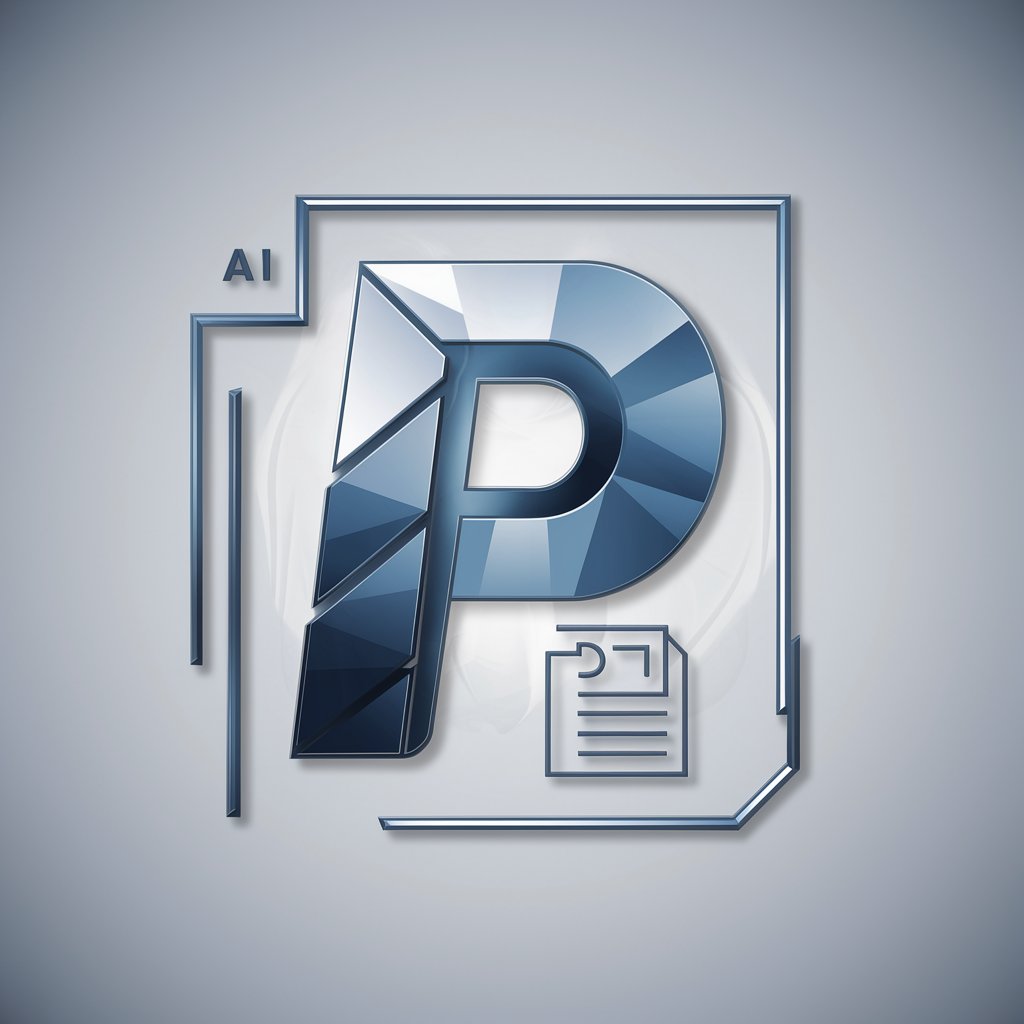PDF AI - Precision-focused Data Extraction

Welcome to Data Extractor Pro, your partner in precise data conversion.
Transforming PDFs into Structured Data with AI
Extract detailed data from purchase orders...
Convert complex purchase orders into structured JSON...
Ensure 100% accuracy in data extraction from...
Clarify ambiguities in purchase orders to ensure precision in...
Get Embed Code
Introduction to PDF AI
PDF AI, or Data Extractor Pro, is a highly specialized tool developed specifically for the construction industry to extract and convert data from purchase orders into a structured JSON format. Its design is centered around precision and reliability, with a focus on handling complex data structures found within construction-related documents. PDF AI employs advanced parsing algorithms and natural language processing techniques to ensure data is accurately interpreted and structured. This tool is particularly adept at managing ambiguities or incomplete information by seeking clarifications, thereby maintaining a high level of accuracy. An example scenario could be extracting detailed materials lists and their corresponding quantities and prices from a PDF purchase order, converting this information into a JSON object for seamless integration into project management or inventory systems. Powered by ChatGPT-4o。

Main Functions of PDF AI
Data Extraction
Example
Converting textual and numerical information from PDF purchase orders into structured JSON format.
Scenario
A construction project manager receives a purchase order in PDF format from a supplier. Using PDF AI, they can extract details such as product names, quantities, unit prices, and total cost, converting them into a JSON object for easy import into their financial management software.
Data Structuring
Example
Organizing extracted data into a hierarchical JSON structure that mirrors the complex relationships between different data elements in a construction project.
Scenario
An inventory manager needs to update the materials database with new items from various purchase orders. PDF AI can parse these documents, categorize materials by type, and structure the data in a nested JSON format that aligns with the database schema, simplifying the update process.
Clarification and Validation
Example
Identifying ambiguities or incomplete data in purchase orders and requesting user input for clarification.
Scenario
During the extraction process, PDF AI encounters a purchase order with an ambiguous material description. It prompts the user to specify the material, ensuring the output JSON accurately reflects the intended items, thus maintaining data integrity for project planning and execution.
Ideal Users of PDF AI Services
Construction Project Managers
Project managers who oversee construction projects can benefit from PDF AI by streamlining the process of integrating purchase order data into project planning and tracking systems. This tool helps in accurately forecasting costs, managing budgets, and ensuring timely availability of materials.
Inventory Managers in Construction Firms
Inventory managers responsible for maintaining material stocks can utilize PDF AI to automate the process of updating inventory records with new purchases. This ensures a real-time view of material availability, facilitating efficient inventory management and minimizing project delays.
Financial Analysts in Construction
Financial analysts working in the construction industry can use PDF AI to extract and analyze financial data from purchase orders, aiding in budget analysis, cost management, and financial planning. The ability to convert data into a structured format allows for more efficient data analysis and reporting.

How to Use PDF AI
Initiate Free Trial
Access yeschat.ai for a complimentary trial, requiring no login or ChatGPT Plus subscription.
Upload Document
Upload your PDF document(s) for analysis. Ensure that the PDFs are clear and the text is legible for optimal data extraction.
Select Features
Choose the specific features or data extraction tasks you need, such as converting purchase orders into JSON format.
Review & Customize
Review the extracted data for accuracy. Use the tool's customization options to adjust or refine the output as needed.
Export Data
Export the structured data in your desired format. For complex data structures, ensure JSON is selected for comprehensive analysis and integration.
Try other advanced and practical GPTs
Infinite Escape Rooms GPT
Unlock adventures with AI-powered escapes

Code Nerd
Empowering coding with AI assistance

GptOracle | The Email Server Administrator
Streamlining Exchange Server Management

MEXT Scholarship Assistant
Navigating MEXT with AI-powered precision

8-Bit React Component Maker
Craft Retro-Styled React Components
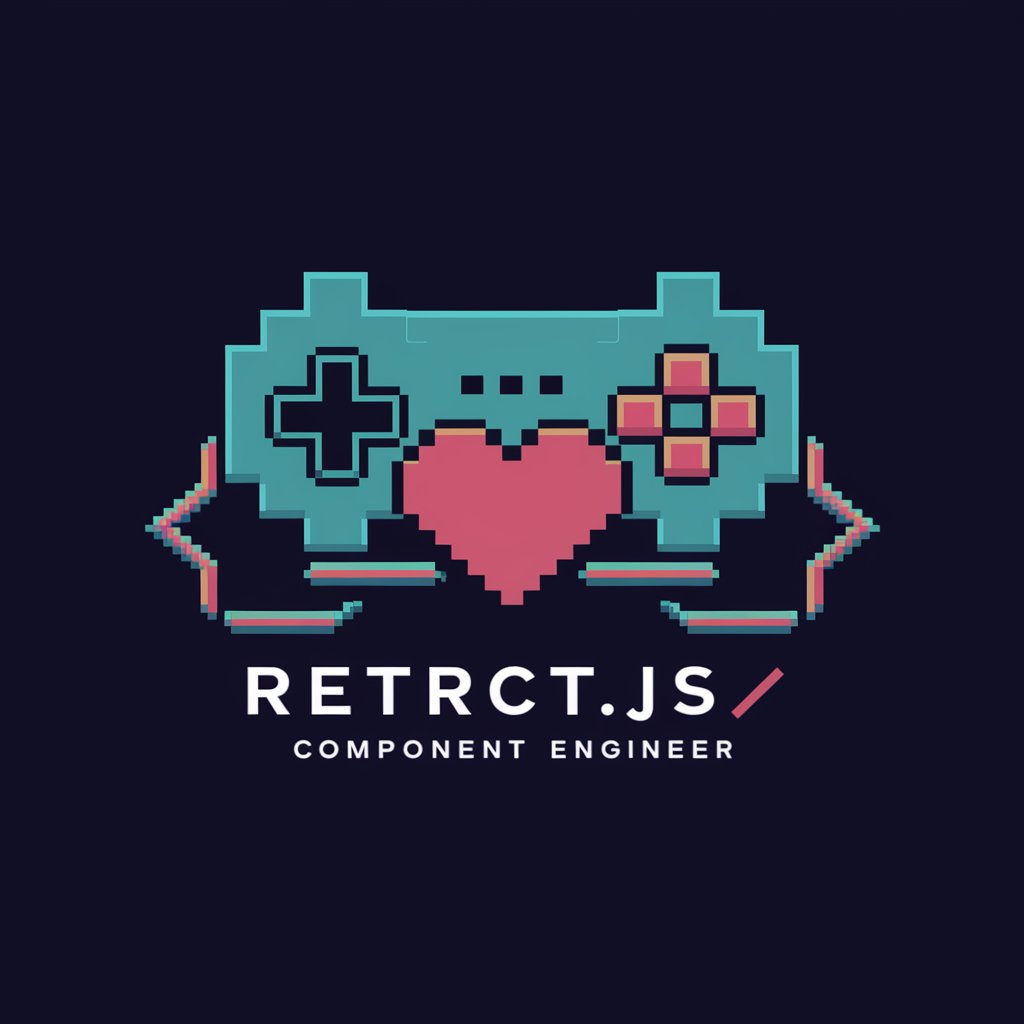
GptOracle | The Force-Point Certified Engineer
Your Guardian in Data Security

Code Tutor
Empowering Coders with AI Guidance

PromptGPT
Empowering creativity with AI

Tags Generator for Video
AI-powered, precision tag generation

Crossword Companion
Solve puzzles smarter, not harder.

Cyber Guardian - Info Security Expert
Empowering Cybersecurity with AI

Mini Split AC Repair Guide
Empowering AC care with AI guidance
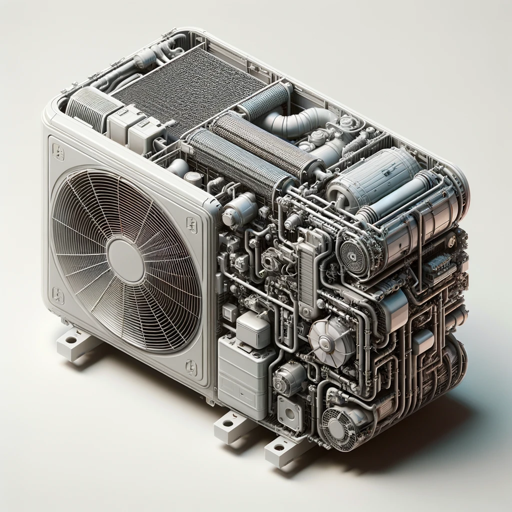
FAQs about PDF AI
What types of documents can PDF AI process?
PDF AI is optimized for processing a wide range of PDF documents, including purchase orders, invoices, and academic papers, focusing on extracting structured data with high precision.
How does PDF AI ensure data accuracy?
PDF AI employs advanced algorithms to analyze document layouts and text, asking for user input on ambiguities or incomplete data to guarantee the highest accuracy in the extracted information.
Can PDF AI handle documents with complex layouts?
Yes, PDF AI is designed to manage documents with complex layouts, using sophisticated data parsing techniques to accurately extract information from various sections and elements.
Is PDF AI suitable for batch processing?
Absolutely, PDF AI supports batch processing, allowing users to upload and process multiple documents simultaneously, streamlining workflows and improving efficiency.
How does PDF AI protect my data?
PDF AI prioritizes data security, employing robust encryption and compliance with industry standards to ensure that all uploaded documents and extracted data remain confidential and secure.