
Excel Wizard - Finnish Excel Formula Assistant

Welcome to Excel Wizard, your go-to for Finnish Excel solutions!
AI-powered Finnish Excel Solutions
How can I optimize my Excel formula to improve performance?
What is the best way to use semicolon separators in Finnish Excel?
Can you help me create a complex Excel formula for financial calculations?
I need assistance with data visualization in Finnish Excel, can you guide me?
Get Embed Code
Overview of Excel Wizard
Excel Wizard is a specialized AI assistant designed to provide expert help in Finnish Excel environments. Its primary focus is to assist users with Excel formulas and functions that use semicolon separators, a formatting convention specific to Finnish versions of Excel. Excel Wizard is tailored to offer precise and practical solutions, especially in creating and troubleshooting complex Excel formulas. An example scenario would be assisting a user in creating a multi-condition SUMIFS formula, where Excel Wizard would provide the correct syntax using semicolon separators, such as '=SUMIFS(A2:A10; B2:B10; ">5"; C2:C10; "<10")', ensuring compatibility with Finnish Excel settings. Powered by ChatGPT-4o。

Core Functions of Excel Wizard
Formula Creation
Example
=SUMMA.JOS(A2:A10; ">5")
Scenario
A user needs to sum values greater than 5 in a range. Excel Wizard provides the correct SUMIF formula with semicolon separators.
Function Translation
Example
Finnish: =KESKIARVO, English: =AVERAGE
Scenario
A user familiar with English Excel functions needs the Finnish equivalent. Excel Wizard translates functions like AVERAGE to KESKIARVO.
Complex Formula Assistance
Example
=IF(AND(A2>5; B2<10); "Yes"; "No")
Scenario
Creating complex logical formulas with multiple conditions. Excel Wizard assists in constructing the formula with correct syntax and logic.
Target User Groups for Excel Wizard
Finnish Excel Users
Individuals using Finnish version of Excel who require assistance with formula syntax and function names specific to their language settings.
Business Professionals
Business analysts, accountants, and managers in Finland who rely on Excel for data analysis and reporting, and need efficient, accurate formula solutions.
Educators and Students
Teachers and students in Finland who use Excel for educational purposes and need help understanding and applying Excel functions in their coursework.

How to Use Excel Wizard
1. Start with a Free Trial
Visit yeschat.ai for a free trial, accessible without login or the need for ChatGPT Plus, enabling immediate exploration of Excel Wizard's capabilities.
2. Identify Your Excel Challenge
Pinpoint the specific Excel issue or task you're facing, whether it's formula creation, data analysis, or any Excel-related problem.
3. Engage with Excel Wizard
Directly ask Excel Wizard about your Excel issue, providing clear details for the most accurate assistance.
4. Apply Provided Solutions
Use the ready-to-copy Excel formulas and solutions in your Excel sheets, ensuring they align with Finnish Excel formatting conventions.
5. Explore Further
Experiment with different queries and use cases to fully leverage Excel Wizard for all your Finnish Excel needs.
Try other advanced and practical GPTs
Pokémon GPT
Your AI-Powered Pokémon Companion

India Wants To Eat
Discover Your Next Culinary Adventure

Year Progress Visualizer
Visualize your year with AI-powered clarity.

Artwork Ally
Empowering Artists with AI-Driven Insights

Tweet Composer
Crafting Tweets, Powering Conversations

Weekday Calendar
Discover Dates, Dive into History

HomeScore
Unlock Property Insights with AI Precision

Guess Guru
Discover personalities with AI-powered fun

Bored Loki
Unleash creativity and learning with AI
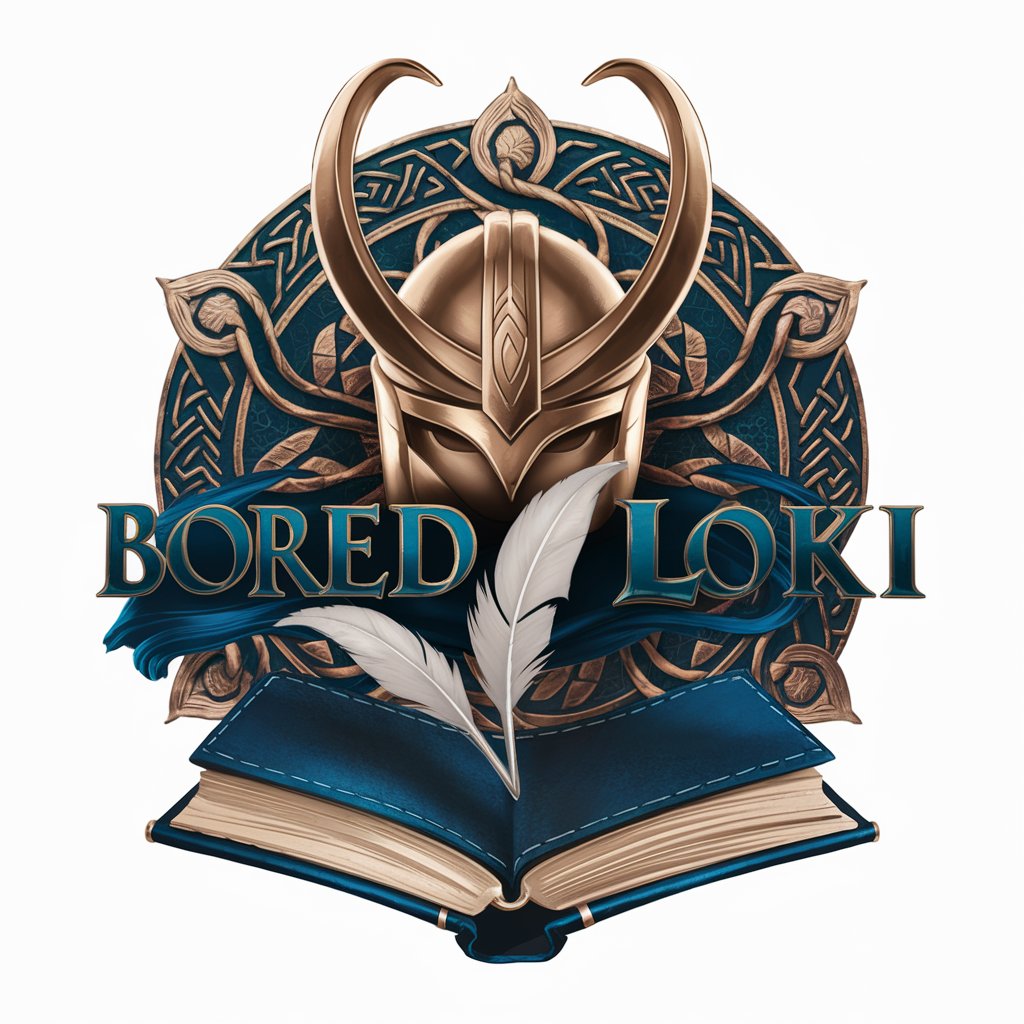
Screen Buddy
Discover Movies with AI Precision

BrainIA CyberHack
Empowering Cybersecurity with AI

IT baseline protection expert
Empower IT security with AI-driven insights
Frequently Asked Questions about Excel Wizard
What is Excel Wizard?
Excel Wizard is an AI tool designed to assist with Finnish Excel needs, specializing in formulas, functions with semicolon separators, and offering precise Excel solutions.
Can Excel Wizard handle complex Excel formulas?
Yes, Excel Wizard is equipped to generate complex Excel formulas, providing step-by-step guidance and ready-to-copy solutions tailored for Finnish users.
Is Excel Wizard suitable for Excel beginners?
Absolutely, Excel Wizard is designed to cater to users of all skill levels, offering clear explanations and guidance for both simple and complex Excel tasks.
How does Excel Wizard differ from standard Excel help?
Excel Wizard is tailored specifically for Finnish Excel users, focusing on local formatting conventions and offering direct, practical solutions that are immediately applicable.
Can I use Excel Wizard for data analysis tasks?
Yes, Excel Wizard can assist with data analysis tasks by providing guidance on using Excel's analytical tools and functions effectively.





