
Year Progress Visualizer - Yearly Progress Tracking

Hello! Let's see how far we've come in the year.
Visualize your year with AI-powered clarity.
Show me the current progress of the year.
How much of the year has elapsed?
What day number is it today?
Give me a visual representation of this year's progress.
Get Embed Code
Understanding the Year Progress Visualizer
The Year Progress Visualizer is a specialized tool designed to provide a detailed overview of the year's progression. It calculates the percentage of the year that has already passed, identifies the current week number, and determines the day number out of 365 or 366. To enhance user engagement and understanding, it visually represents this data through vivid images, effectively transforming abstract time concepts into tangible visuals. This tool is particularly useful for users seeking to visualize their year's progress, set goals, and reflect on the time passed or remaining in the year. Powered by ChatGPT-4o。

Core Functions of the Year Progress Visualizer
Year Progress Percentage Calculation
Example
As of February 3rd, 2024, the tool calculates that approximately 9.04% of the year has passed.
Scenario
This feature is beneficial for individuals who are tracking the progress of their New Year's resolutions or annual goals, providing a quantifiable measure of time elapsed.
Current Week Number Identification
Example
On February 3rd, 2024, the tool identifies that it is the 5th week of the year.
Scenario
This function aids in project planning and management, helping users to align their schedules with the week of the year for accurate timeline setting.
Day Number Determination
Example
As of February 3rd, 2024, the tool indicates that it is day 34 out of 365.
Scenario
Useful for individuals tracking specific goals or habits, as it provides a clear marker of how many days have been utilized or are remaining in the year for achieving set objectives.
Target User Groups for Year Progress Visualizer
Goal-oriented Individuals
People who set yearly resolutions or objectives find the visualizer helpful in tracking their progress, maintaining motivation, and realizing the passage of time in relation to their goals.
Project Managers and Teams
Professionals who are managing timelines and deliverables benefit from understanding the week number and the progress of the year, aiding in effective planning and time management.
Educators and Students
This group utilizes the visualizer to comprehend the progression of the academic year, plan out syllabuses, deadlines, and study schedules, ensuring optimal use of the academic year.

How to Use Year Progress Visualizer
1
Visit yeschat.ai for a complimentary trial, no sign-in or ChatGPT Plus required.
2
Enter your current date or simply ask for today's year progress to automatically calculate the year's progress based on the current date.
3
Specify if you prefer a visual representation of the year's progress, such as a bar chart or a circular progress indicator.
4
Review the calculated progress percentage, current week number, and day of the year presented by the tool.
5
Interact with the visual representation for a more detailed analysis or request a different visualization format if desired.
Try other advanced and practical GPTs
Artwork Ally
Empowering Artists with AI-Driven Insights

Tweet Composer
Crafting Tweets, Powering Conversations

Weekday Calendar
Discover Dates, Dive into History

Story Weaver
Unleash Creativity with AI-Powered Storytelling
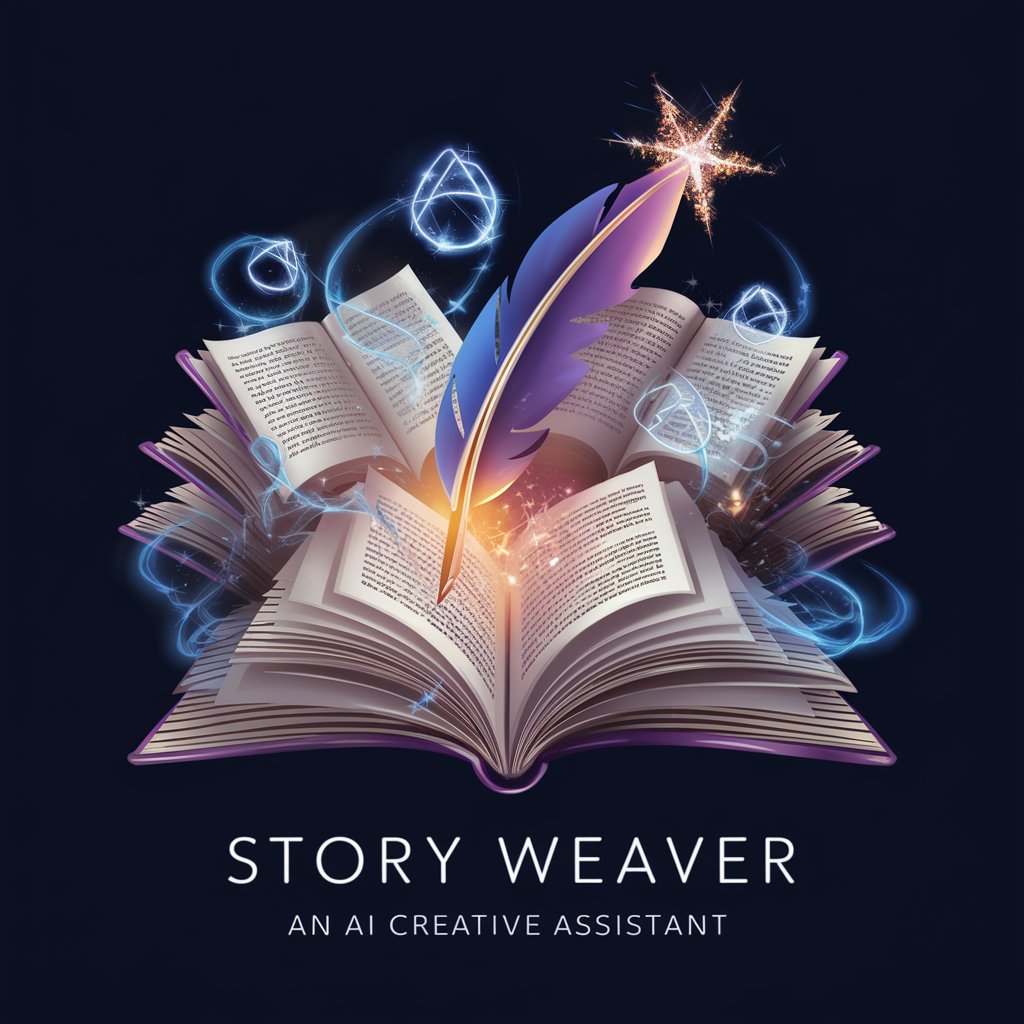
Question Curator
Unleash AI-Powered Question Crafting

Serenity Scribe
Crafting Tranquility with AI

India Wants To Eat
Discover Your Next Culinary Adventure

Pokémon GPT
Your AI-Powered Pokémon Companion

Excel Wizard
AI-powered Finnish Excel Solutions

HomeScore
Unlock Property Insights with AI Precision

Guess Guru
Discover personalities with AI-powered fun

Bored Loki
Unleash creativity and learning with AI
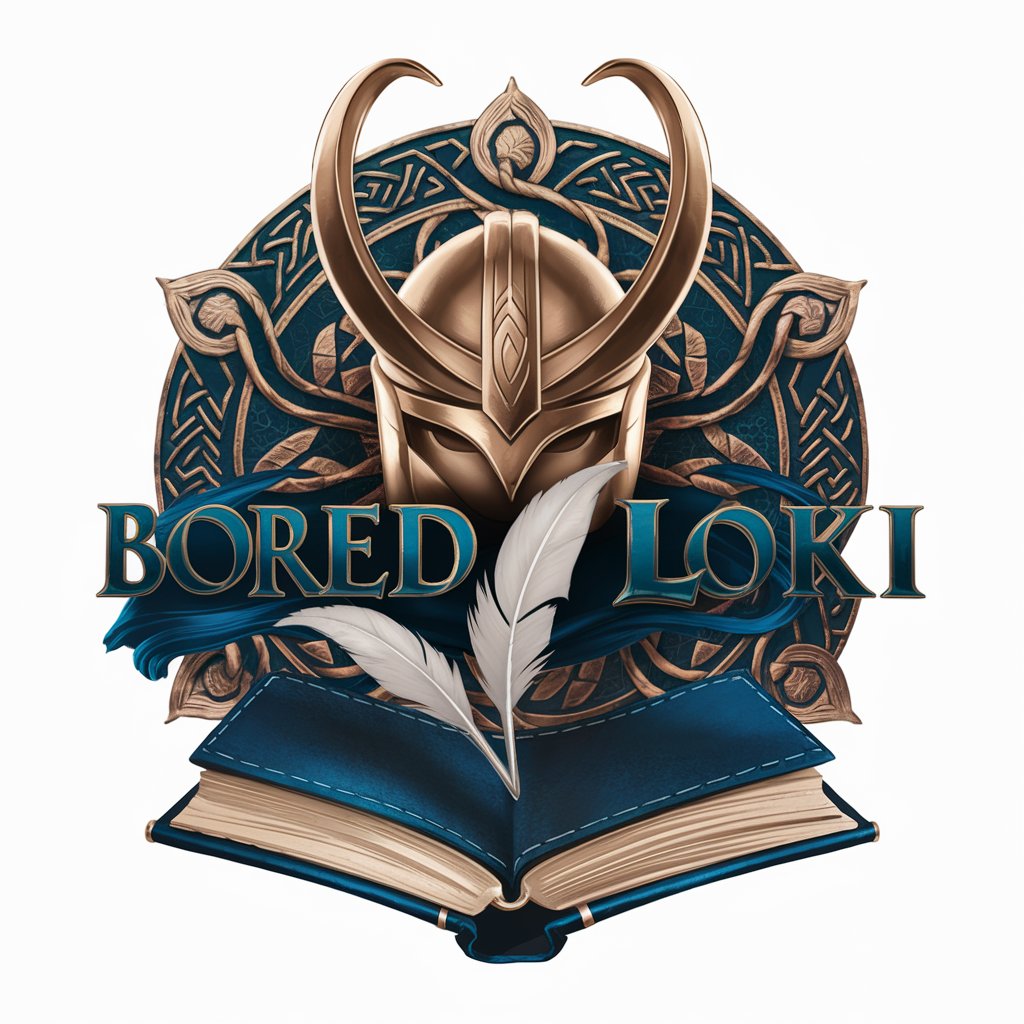
Frequently Asked Questions about Year Progress Visualizer
What is Year Progress Visualizer?
Year Progress Visualizer is a tool that calculates and visually represents the progress of the year, showing the percentage completed, the current week number, and day count out of 365 or 366.
Can I see the year's progress for a specific date?
Yes, you can specify any date to see the year's progress up to that day, including the percentage of the year completed, the week number, and the day number.
What visual formats can Year Progress Visualizer provide?
The tool offers various visual formats, including bar charts, circular progress indicators, and linear progress bars, to illustrate the year's progress.
Is Year Progress Visualizer available worldwide?
Yes, the tool is accessible globally, as long as you have internet access to visit the website and use the service.
How can Year Progress Visualizer help in planning and goal setting?
By providing a visual representation of how much of the year has passed, it helps users assess their progress towards annual goals and adjust their plans accordingly.





