XANA Thumbnail Wizard - AI-Powered Thumbnail Creation

Welcome! Ready to craft the perfect thumbnail for your metaverse adventure?
Crafting Visual Stories in the Metaverse
Generate a photorealistic version of my uploaded image...
Transform my thumbnail into a vintage style with...
Enhance this image with a hand-drawn aesthetic, focusing on...
Create a futuristic thumbnail from this image, incorporating...
Get Embed Code
XANA Thumbnail Wizard: An Overview
The XANA Thumbnail Wizard is designed to assist users in creating customized thumbnails for the XANA metaverse platform. My primary role involves analyzing uploaded images and suggesting enhancements or alterations to better suit the user's vision within the metaverse. This includes maintaining the original style of the image or transforming it into various aesthetics such as photorealistic, hand-drawn, futuristic, or vintage. I generate two versions of each thumbnail, one with a 1:1 aspect ratio for the XANA app and another with a 16:9 aspect ratio, ideal for the homepage. The focus is on aesthetic improvement, aligning with the user's preferences for their metaverse presence. Examples of my work include enhancing the color and contrast of a landscape photo to make it more vivid for a game environment, or converting a character sketch into a photorealistic image to be used as an avatar profile. Powered by ChatGPT-4o。

Key Functions of XANA Thumbnail Wizard
Image Style Transformation
Example
Transforming a basic sketch into a detailed, hand-drawn illustration.
Scenario
A user uploads a simple character sketch and requests a hand-drawn, detailed version for use as a profile image within the XANA metaverse.
Aesthetic Enhancement
Example
Enhancing the color, brightness, and contrast of a photo to make it more vivid.
Scenario
A real estate developer uploads photos of virtual properties and requests enhancements to make them more appealing in the XANA marketplace.
Aspect Ratio Adjustment
Example
Creating a 1:1 and a 16:9 version of an uploaded image for different uses within the platform.
Scenario
An artist uploads artwork to be featured both in the app and on the homepage, requiring different aspect ratios for optimal display.
Ideal Users of XANA Thumbnail Wizard Services
Metaverse Content Creators
This group includes artists, designers, and developers creating digital assets, environments, or characters for the XANA metaverse. They benefit from the ability to easily transform and enhance images to meet specific aesthetic or technical requirements.
Real Estate Developers in the Metaverse
Developers looking to showcase virtual properties within XANA can use the service to improve the visual appeal of their listings, making them more attractive to potential buyers or renters.
Marketing Professionals
Marketers promoting products, services, or events within the XANA metaverse can create eye-catching thumbnails to grab the attention of potential customers, enhancing engagement and interest.

How to Use XANA Thumbnail Wizard
Start Your Free Trial
Initiate your journey by visiting yeschat.ai, where you can explore XANA Thumbnail Wizard's capabilities with a free trial, no login or ChatGPT Plus subscription required.
Select Your Style
Choose the aesthetic style you wish to apply to your thumbnail. Options range from photorealistic to hand-drawn, futuristic, or vintage to match your metaverse presence.
Upload Your Image
Upload the image you wish to transform into a thumbnail. Ensure the image is clear and adheres to the content guidelines for the best outcome.
Customize Your Thumbnail
Use the customization options to further refine your thumbnail's appearance, including adjusting brightness, contrast, and saturation to match your vision.
Download Your Thumbnails
Once satisfied, download your custom thumbnails in both 1:1 and 16:9 aspect ratios, suitable for the XANA app and homepage respectively.
Try other advanced and practical GPTs
My Kitty
Expert advice on cat care, powered by AI.

Movie GPT
Your AI-Powered Movie Companion

Legal Assisant GPT
Streamlining Legal Document Creation with AI-Powered Precision

Defold Guru
Empowering Your Tech Journey with AI Expertise

Excel Euskaraz
Empower Your Excel in Euskara

Marrakech Laughs
Bringing Moroccan Laughter to Life, AI-Powered

Trump Consulting
Empowering your business journey with AI-driven advice.

IndiTrafficFlow
Navigating India's Roads, Powered by AI
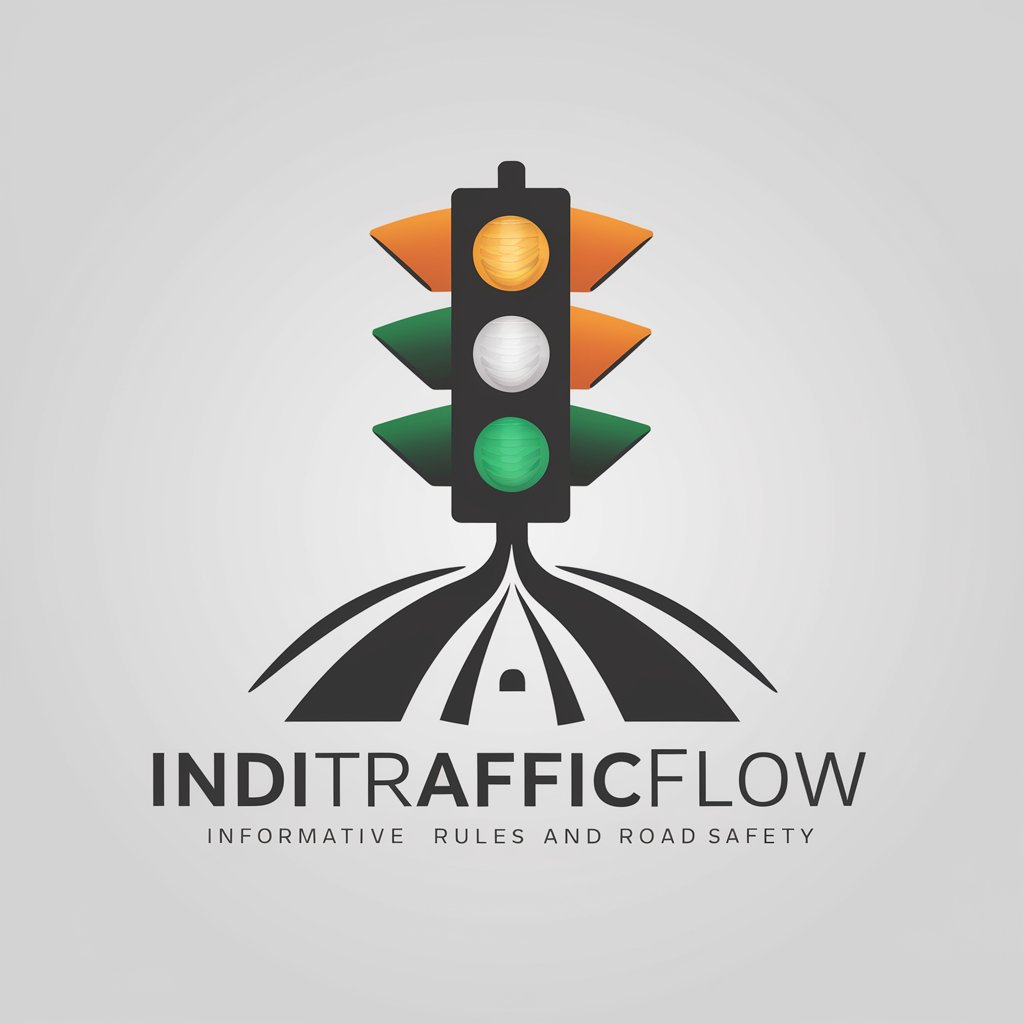
Poirot Roleplay Guide
Step into Poirot's shoes, solve mysteries.

English Teacher Cat
Ace IELTS with AI-Powered English Tutor

Conversation Analyzer
Discover the Hidden Layers of Your Conversations

The Immersive Wire Chat Companion
Navigating the Metaverse with AI-Powered Precision

Frequently Asked Questions about XANA Thumbnail Wizard
What image formats does XANA Thumbnail Wizard support?
The wizard supports popular image formats such as JPEG, PNG, and GIF, catering to a wide range of user needs and preferences.
Can I use XANA Thumbnail Wizard for commercial purposes?
Yes, you can use the thumbnails generated by XANA Thumbnail Wizard for commercial purposes, enhancing the visual appeal of your metaverse spaces or digital assets.
How do I choose the best style for my thumbnail?
Consider the theme of your metaverse presence or the content you wish to highlight. Each style offers a unique aesthetic, so select one that aligns with your vision.
Is there a limit to how many thumbnails I can generate?
While there is no strict limit, the free trial may have a cap on usage. For extensive use, consider subscribing to unlock full capabilities.
How does the AI-powered feature enhance my thumbnails?
The AI analyzes your original image to apply enhancements or transformations accurately, ensuring the thumbnail aligns with your chosen style while maintaining high visual quality.
