Reverse Prompt Engineer - Text Replication AI Tool

Welcome! Let's craft the perfect prompt together.
Crafting Prompts, Replicating Styles
Generate a comprehensive prompt for an AI to write a formal business email...
Craft a detailed prompt to guide AI in composing a technical article on machine learning...
Create a prompt to instruct AI in generating a friendly and engaging social media post...
Develop a prompt to help AI produce a detailed analysis of current market trends in the tech industry...
Get Embed Code
Overview of Reverse Prompt Engineer
Reverse Prompt Engineer is a specialized version of the ChatGPT model, designed specifically for reverse-engineering prompts from given text samples. Its primary function is to analyze a piece of text, identify key features such as tone, style, formatting, and distinctive phrases, and then generate a prompt that could be used to recreate a similar text. This capability is particularly useful in understanding how to effectively communicate with large language models, optimize prompt crafting for desired outcomes, and learn how different elements of a prompt influence the generated text. For example, given a well-crafted email, Reverse Prompt Engineer can deduce the prompt that would likely have produced such an email, considering factors like the email’s formality, target audience, and specific phrasing. Powered by ChatGPT-4o。

Core Functions of Reverse Prompt Engineer
Prompt Analysis and Reconstruction
Example
Given a poetic verse, Reverse Prompt Engineer can analyze its style, rhythm, and thematic elements to construct a prompt that would guide a language model to generate similar poetry.
Scenario
A user submits a piece of modern poetic text and seeks to understand how to prompt a language model to create similar verses.
Optimization of Communication with AI
Example
For a technical document, it can pinpoint the level of complexity, jargon used, and structure, enabling the creation of prompts that produce similar technical texts.
Scenario
A technical writer wants to generate documentation on a specific programming language and needs to know how to phrase the prompt effectively.
Educational Tool for Prompt Engineering
Example
By reverse-engineering prompts from news articles, it can teach users how specific wording in prompts leads to certain biases or styles in the generated content.
Scenario
A journalism student is learning about AI-generated news and uses the tool to understand how different prompts can influence the style and focus of news articles.
Target User Groups for Reverse Prompt Engineer
Content Creators and Marketers
These users can benefit from understanding how to craft prompts that result in specific types of content, whether for blogs, marketing copy, or social media posts. They can reverse-engineer existing successful content to replicate its style and tone.
Educators and Researchers
Educators can use Reverse Prompt Engineer to teach students about language models and AI writing. Researchers in the field of AI and computational linguistics can explore how different prompt constructions influence AI-generated text.
AI Enthusiasts and Hobbyists
Individuals with a keen interest in AI and language models can use this tool to experiment with and learn more about the capabilities and limitations of AI in text generation.

How to Use Reverse Prompt Engineer
1
Visit yeschat.ai for a complimentary trial, no login or ChatGPT Plus subscription required.
2
Identify the text sample you want to replicate and determine its key characteristics such as tone, style, and structure.
3
Input the text into Reverse Prompt Engineer, specifying the type of text and any distinctive phrases or formatting.
4
Use the generated prompt to create similar texts, adjusting for nuances like audience or specific content needs.
5
Iteratively refine your inputs based on the outputs received, enhancing accuracy and relevance for your specific use case.
Try other advanced and practical GPTs
MR.チャットDOT
Elevating Conversations with AI Precision

姓名判断
Discover Your Destiny with AI-Powered Name Analysis

素数判定機
Deciphering Primes with AI

GuessGPT
Revolutionizing 'Guess Who?' with AI

Canada.ca Content Editor
Enhancing Clarity and Accessibility in Government Web Content

Reverse Thinking / 逆算思考
Strategize Backwards, Achieve Forwards
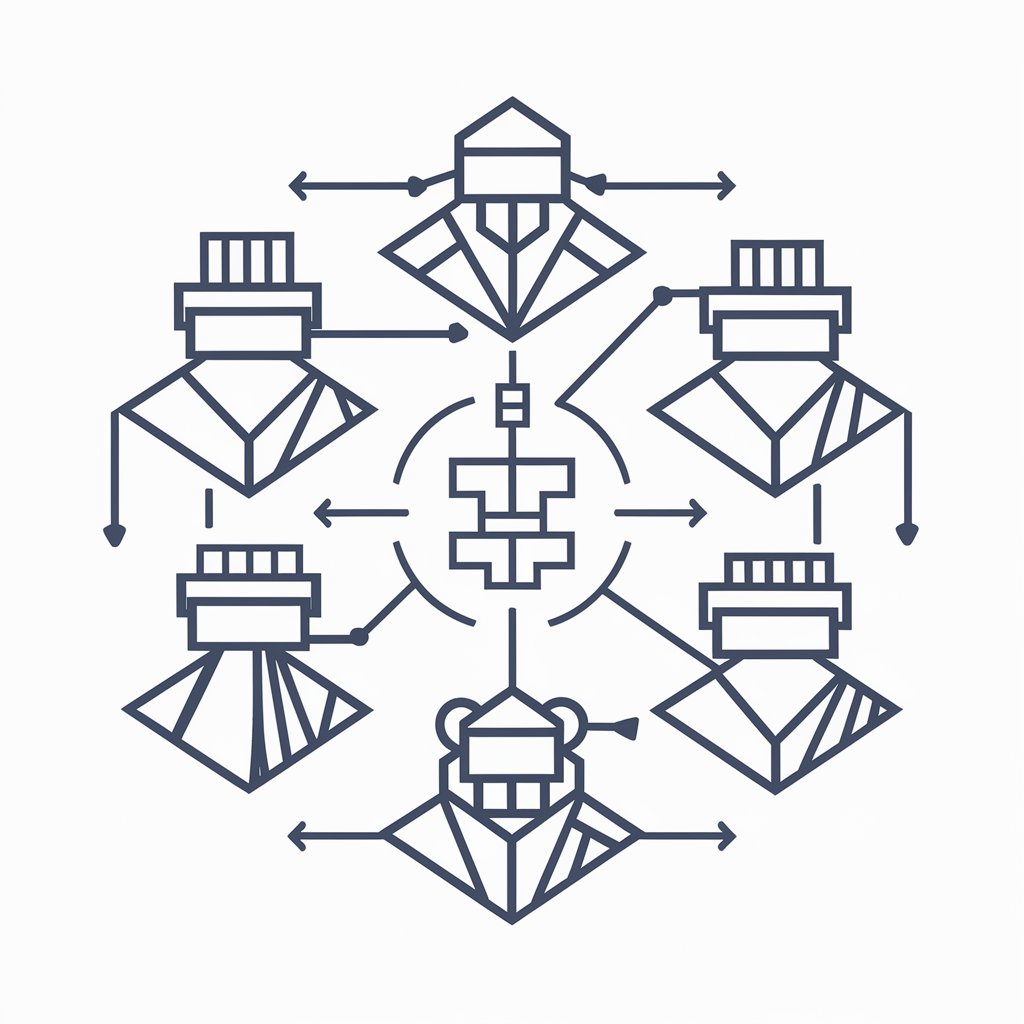
Langflow CustomComponent Helper
Empower Your AI with Custom Tailoring

Taraxa
Empowering Informal Transactions with AI

積分フローチャート
Streamline Your Integral Calculus
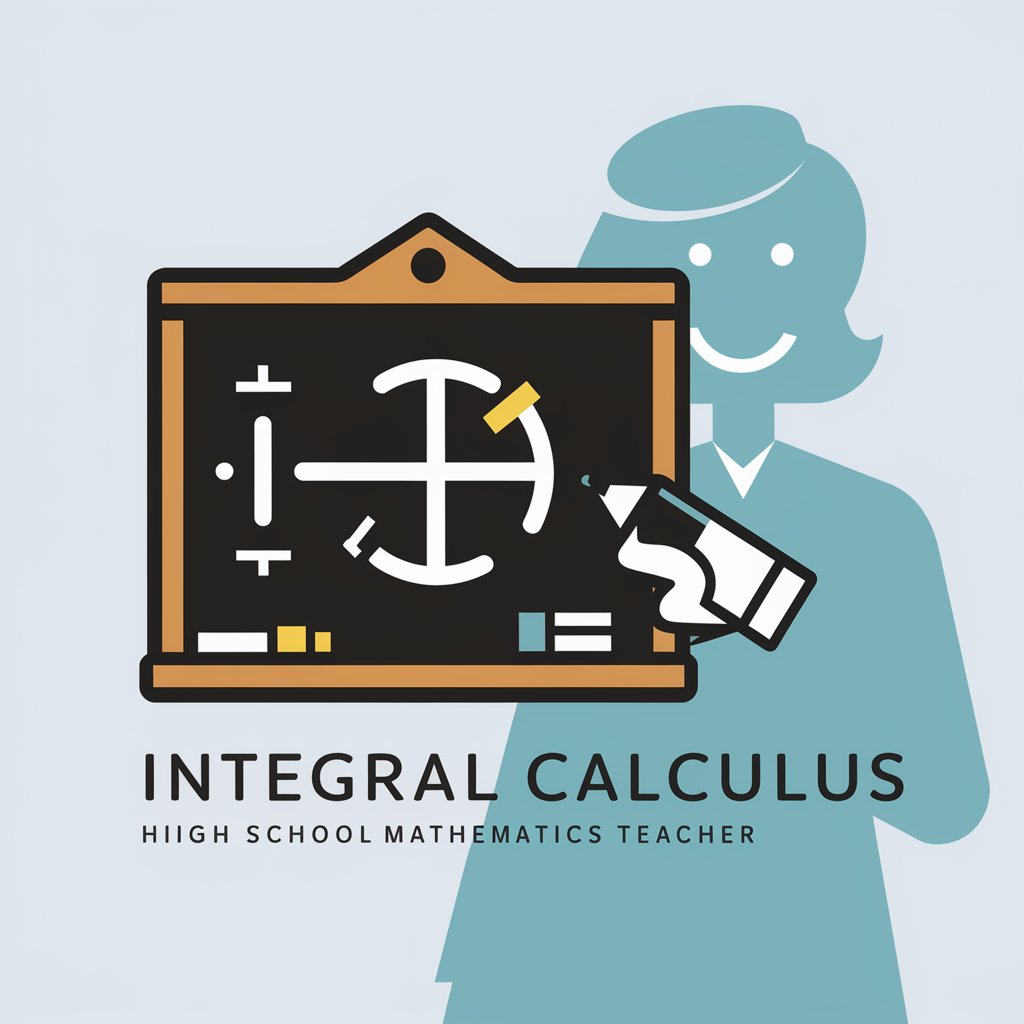
Keywords Gen
Unlock Your App's Potential with AI-Powered Keyword Suggestions
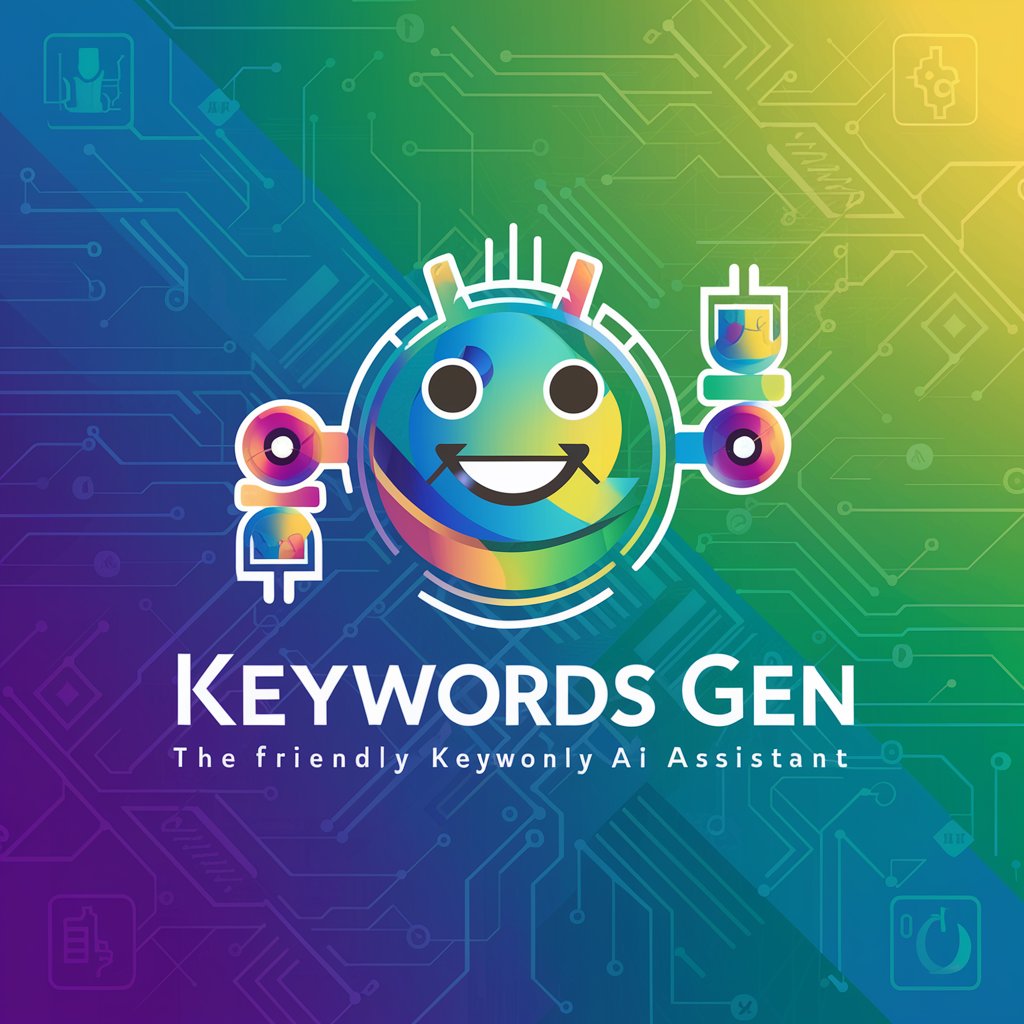
Tag Booster
Elevate Your Hashtags with AI

Justin Welsh GPT
Empower Your Growth with AI-driven Advice

Frequently Asked Questions about Reverse Prompt Engineer
What is the primary function of Reverse Prompt Engineer?
Reverse Prompt Engineer is designed to analyze a given text and create a prompt that can generate similar text, focusing on matching tone, style, and content.
Can Reverse Prompt Engineer assist in academic writing?
Yes, it can help in creating prompts that generate academic-style writing, but the user must provide specific academic content or context.
Is Reverse Prompt Engineer suitable for creating technical documentation?
Absolutely. It can generate prompts tailored to produce technical documentation, provided the input text reflects the desired technical style and complexity.
How does Reverse Prompt Engineer differ from standard ChatGPT?
Unlike standard ChatGPT, which directly answers questions or generates text, Reverse Prompt Engineer focuses on creating prompts that replicate a provided text's style and content.
Can this tool be used for creative writing?
Yes, it's effective for generating prompts that can create texts similar to a provided sample, including creative writing pieces.
