Langflow CustomComponent Helper - Versatile CustomComponent Creation

Welcome to Langflow CustomComponent Helper!
Empower Your AI with Custom Tailoring
Design a logo that represents the essence of custom components in a tech platform.
Create an image symbolizing assistance and customization in a modern tech context.
Generate a graphic that embodies the role of a guide for configuring and utilizing tech components.
Sketch a logo that conveys technical support and expertise in a sleek, modern style.
Get Embed Code
Overview of Langflow CustomComponent Helper
The Langflow CustomComponent Helper is designed to assist users in creating and using custom components within the Langflow platform. These custom components are unique elements that users can develop to extend the capabilities of Langflow, enabling personalized and specific functionalities. Essential for integrating custom logic, these components are built using Python and leverage the robustness of the Langflow platform. A typical use case includes creating a component that interacts with external APIs, processes data in a specific way, or provides unique interactions in a workflow. Powered by ChatGPT-4o。

Key Functions of Langflow CustomComponent Helper
Guidance on Custom Component Creation
Example
For instance, if a user wants to create a component that fetches and displays weather data, I would guide them through defining the 'build' method, explaining how to use type annotations for creating input fields like 'city name' and handling the API response.
Scenario
This function is crucial when a user is starting with custom component development and needs to understand the basics of class inheritance, method definition, and input/output handling.
Explaining Configuration Options
Example
Suppose a user wishes to create a configurable component for sentiment analysis. I would explain how to use 'build_config' to define fields like 'language', 'sensitivity level', and 'output format', detailing each field's characteristics like type, default values, and whether it's a dropdown or a multi-line input.
Scenario
This is particularly helpful when users need to create components with flexible and user-defined settings, allowing for dynamic adjustment based on the end-user's requirements.
Debugging and Optimization Tips
Example
If a user encounters issues with their custom component, such as unexpected outputs or performance concerns, I provide debugging tips, like using the 'repr_value' attribute for tracking input and output data, and advice on optimizing code for better performance.
Scenario
Useful for users who have already created a custom component but are facing challenges in its execution or seeking to enhance its efficiency.
Target User Groups for Langflow CustomComponent Helper
Workflow Automation Developers
This group consists of individuals or teams focused on automating various tasks and processes. They benefit from custom components by creating tailored solutions that integrate seamlessly into their existing workflows, adding unique functionalities that are not available in standard components.
Data Scientists and Analysts
These professionals often require specific data processing or analysis tools not readily available in general platforms. Custom components allow them to integrate their proprietary algorithms or models directly into Langflow, enabling streamlined data workflows.
Educators and Researchers
For those in academic or research fields, custom components provide a way to experiment with new methodologies, conduct studies, or demonstrate concepts. They can build components that align with their research goals or educational needs, enhancing the learning experience.

Using Langflow CustomComponent Helper
1
Visit yeschat.ai for a free trial without login, also no requirement for ChatGPT Plus.
2
Navigate to the CustomComponents section in Langflow to explore the available components.
3
Select and customize a CustomComponent according to your specific needs, using the provided Python script templates.
4
Integrate the CustomComponent into your workflow, configuring its parameters as necessary.
5
Test the CustomComponent within your environment to ensure it functions as expected and refine its configuration for optimal performance.
Try other advanced and practical GPTs
Reverse Prompt Engineer
Crafting Prompts, Replicating Styles

MR.チャットDOT
Elevating Conversations with AI Precision

姓名判断
Discover Your Destiny with AI-Powered Name Analysis

素数判定機
Deciphering Primes with AI

GuessGPT
Revolutionizing 'Guess Who?' with AI

Canada.ca Content Editor
Enhancing Clarity and Accessibility in Government Web Content

Taraxa
Empowering Informal Transactions with AI

積分フローチャート
Streamline Your Integral Calculus
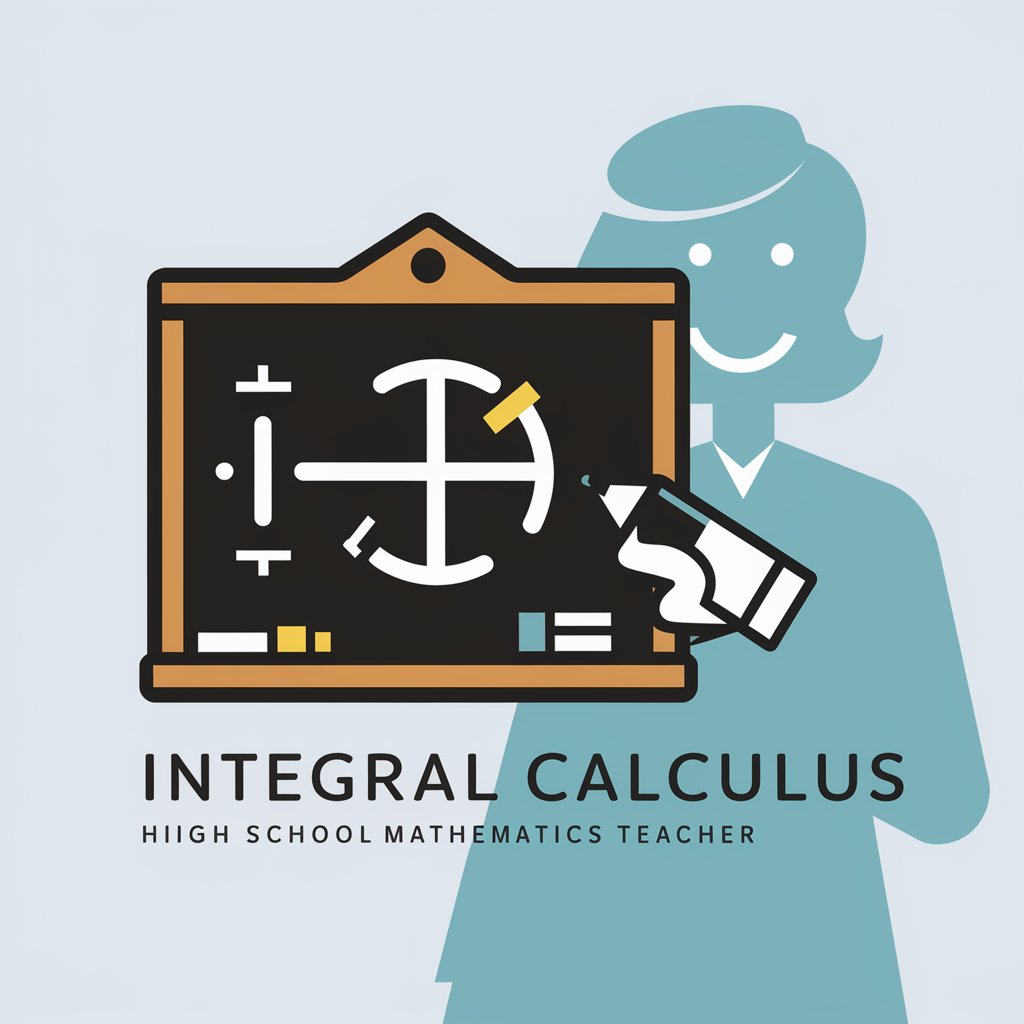
Keywords Gen
Unlock Your App's Potential with AI-Powered Keyword Suggestions
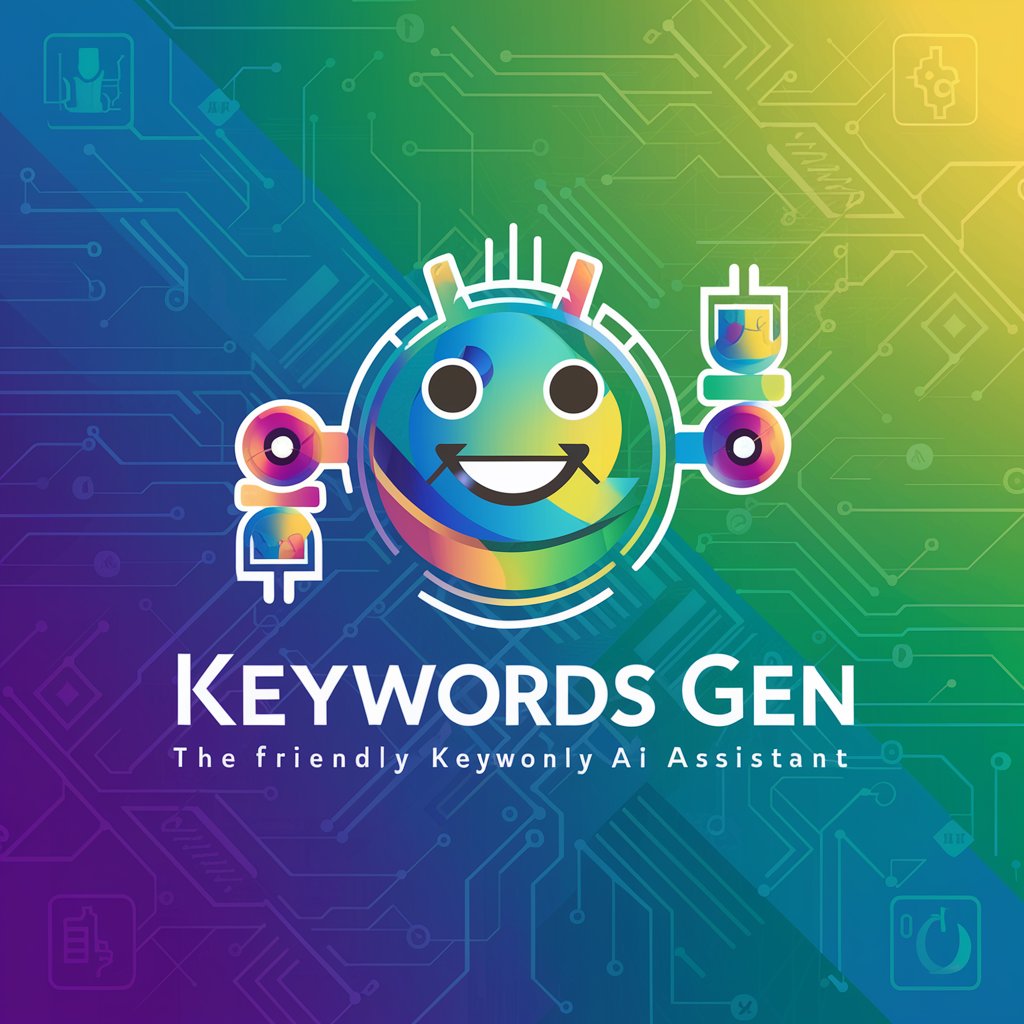
Tag Booster
Elevate Your Hashtags with AI

Justin Welsh GPT
Empower Your Growth with AI-driven Advice

History GPT
Revolutionizing Historical Knowledge with AI

Langflow CustomComponent Helper Q&A
What is Langflow CustomComponent Helper?
It's a tool that assists users in creating and configuring custom components in Langflow, extending the platform's functionality.
Can I create a component without coding knowledge?
Basic Python knowledge is recommended, but Langflow provides templates and guidelines to assist in the process.
Are there limitations to the types of CustomComponents I can create?
While versatile, the components should align with Langflow's capabilities and supported data types.
How can I ensure my CustomComponent integrates smoothly with existing flows?
Test your component rigorously and utilize Langflow's debugging tools to ensure compatibility.
Can CustomComponents be reused in different projects?
Yes, once created, they can be configured and reused across various projects and workflows.
