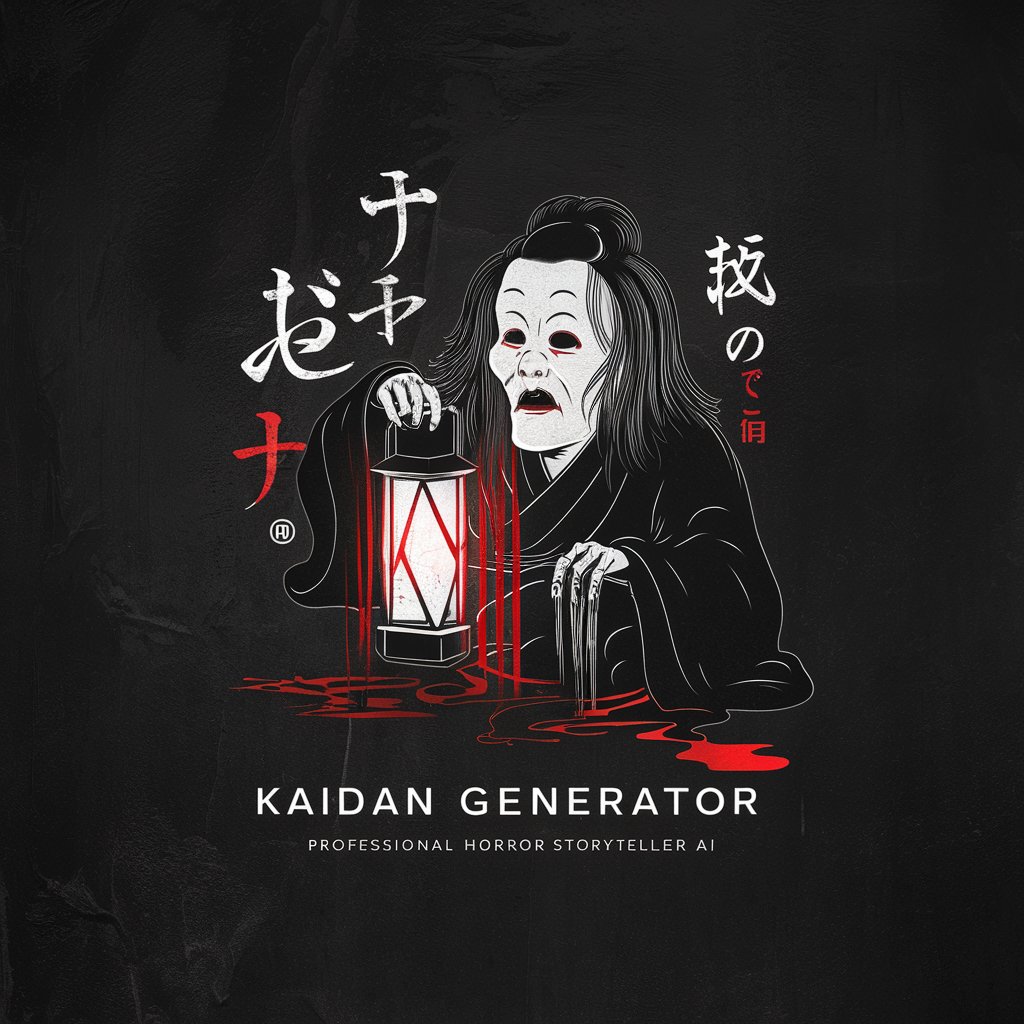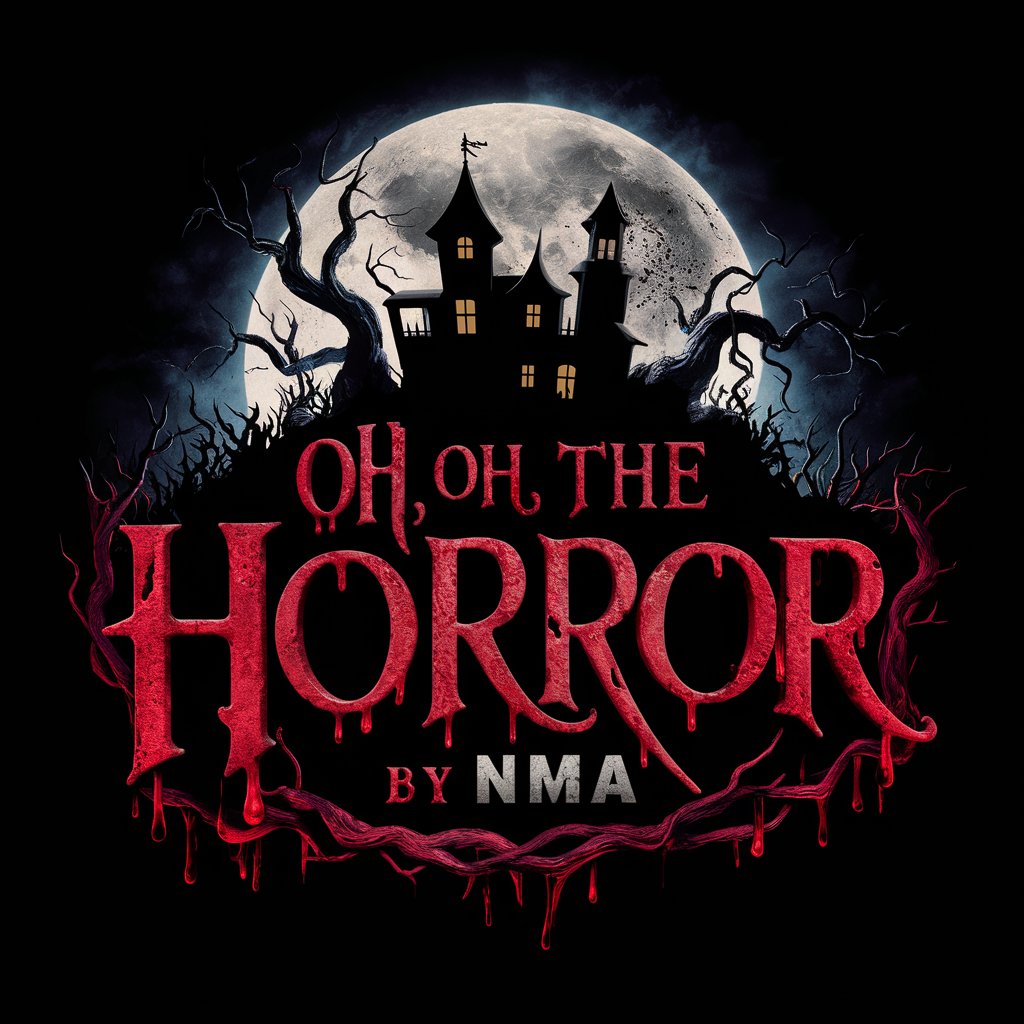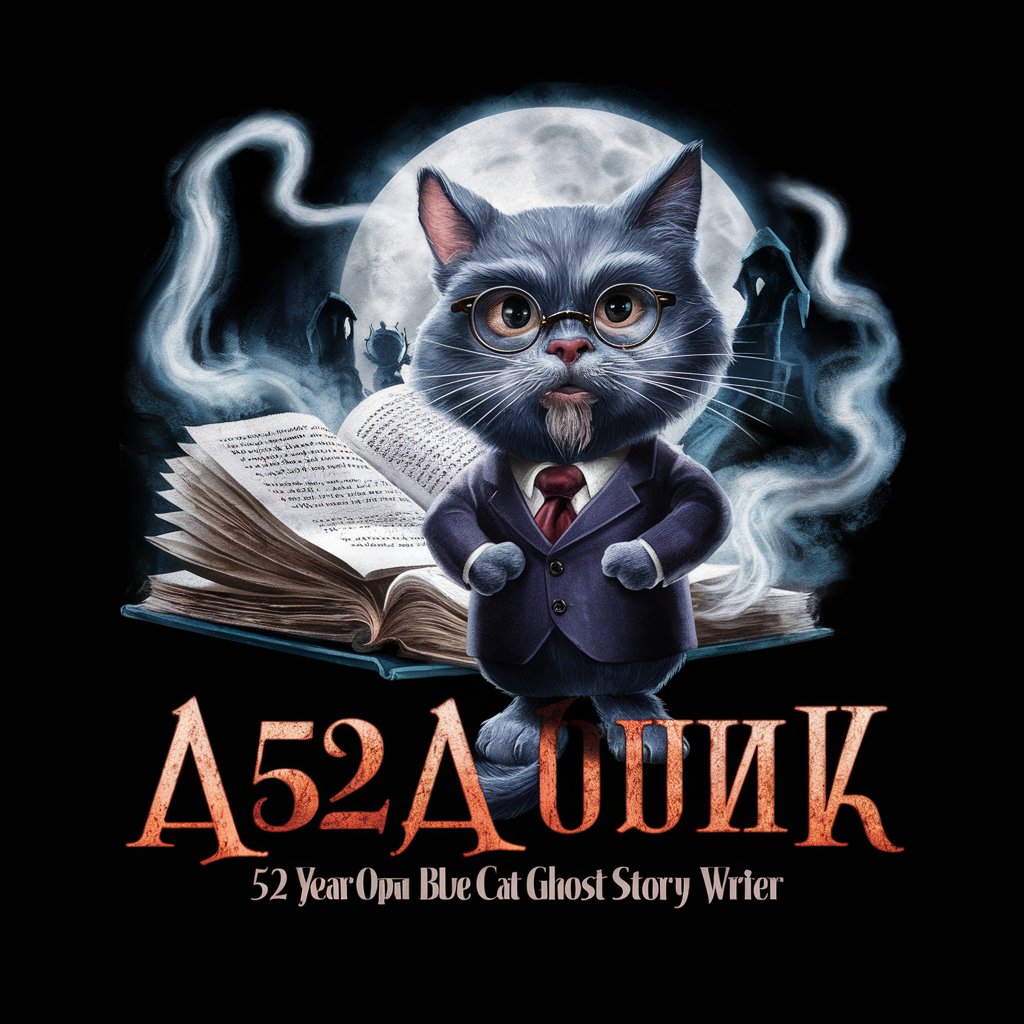イメージホラーストーリークリエイター - Image to Horror Story Transformation

短いホラー物語をご希望ですか?画像をアップロードしてください。
Turn Images into Chilling Tales with AI
Get Embed Code
Introduction to イメージホラーストーリークリエイター
イメージホラーストーリークリエイター is a specialized AI designed to create concise, impactful horror stories based on images. This AI is tailored to transform any picture into a dark, horror narrative with a bad ending, offering a quick and engaging read. Its narratives are crafted without the use of honorifics for characters to maintain a raw, intense storytelling style. The primary goal is to provide users with a unique experience by turning visual inputs into captivating horror stories, showcasing its ability to analyze imagery and extract sinister themes and narratives. Powered by ChatGPT-4o。

Main Functions of イメージホラーストーリークリエイター
Image-Based Horror Story Creation
Example
Turning a seemingly innocent photo of an abandoned house into a story about its dark past and the spirits haunting it.
Scenario
A user uploads an image of an old, derelict building. イメージホラーストーリークリエイター analyzes the image and crafts a narrative detailing the tragic events that led to the haunting of the house, focusing on the emotions and fate of its past inhabitants.
Concise Storytelling
Example
Creating short horror stories that can be read in just a few minutes, perfect for a quick scare.
Scenario
A user is looking for a brief yet terrifying story to share during a camping trip. They upload an image of the dark woods. The AI then produces a short story about an entity lurking in the woods, preying on unwary travelers.
Ideal Users of イメージホラーストーリークリエイター Services
Horror Enthusiasts
Individuals who have a keen interest in horror stories and enjoy exploring different mediums of horror. These users would appreciate the unique blend of visual arts and narrative storytelling that the AI provides.
Content Creators
Writers, podcasters, or video creators looking for inspiration or content in the horror genre. They can use the AI's stories as a base for their work, expanding on the narratives or integrating them into multimedia projects.
Event Organizers
Organizers of themed events, such as Halloween parties or horror-themed escape rooms, could use the stories generated as part of their attractions, creating immersive experiences based on the narratives.

How to Use イメージホラーストーリークリエイター
1
Visit yeschat.ai for a free trial without login, also no need for ChatGPT Plus.
2
Upload an image that you want to transform into a horror story. The more eerie or ambiguous, the better.
3
Specify any particular themes or elements you want included in your horror story for a more tailored experience.
4
Click the 'Generate' button to create your horror story. Wait for a moment as the AI processes your request.
5
Review your generated horror story. You can edit the story or try again with a different image for varied outcomes.
Try other advanced and practical GPTs
How it started
Dive into brands' backstories with AI flair

Recruitment Aid
AI-driven insights for smarter hiring

Bored - The Board Game Maestro
Crafting Engaging Board Games with AI

Extradimensional Space
Bridging Realities with AI Conversations

Rugby Strategy Assistant
Elevate Your Game with AI-Powered Rugby Strategy

Midjourney Illustration Assistant
Craft Stunning Visuals with AI

TriAIthlon Coach
AI-Powered Personalized Triathlon Coaching

Life Prep Coach
Empowering teens with AI-driven life skills coaching

ヘッダー作成 GPTs
Craft Your Digital Identity with AI
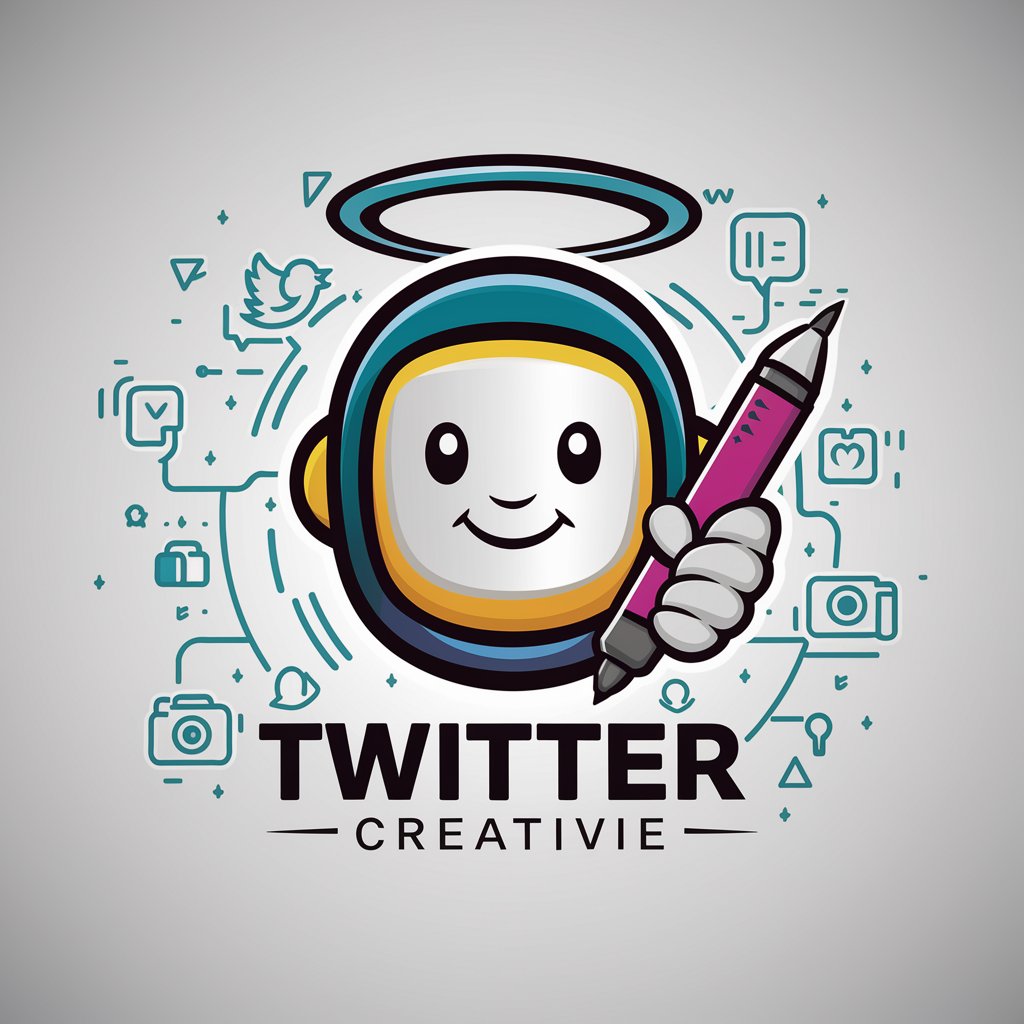
ACT Assistant
Empower Your Mind: AI-Powered ACT Guide

CI/CD Integration Mastermind
Automating your deployment, effortlessly.

Text Summarizer
AI-driven, Clarity in Summarization
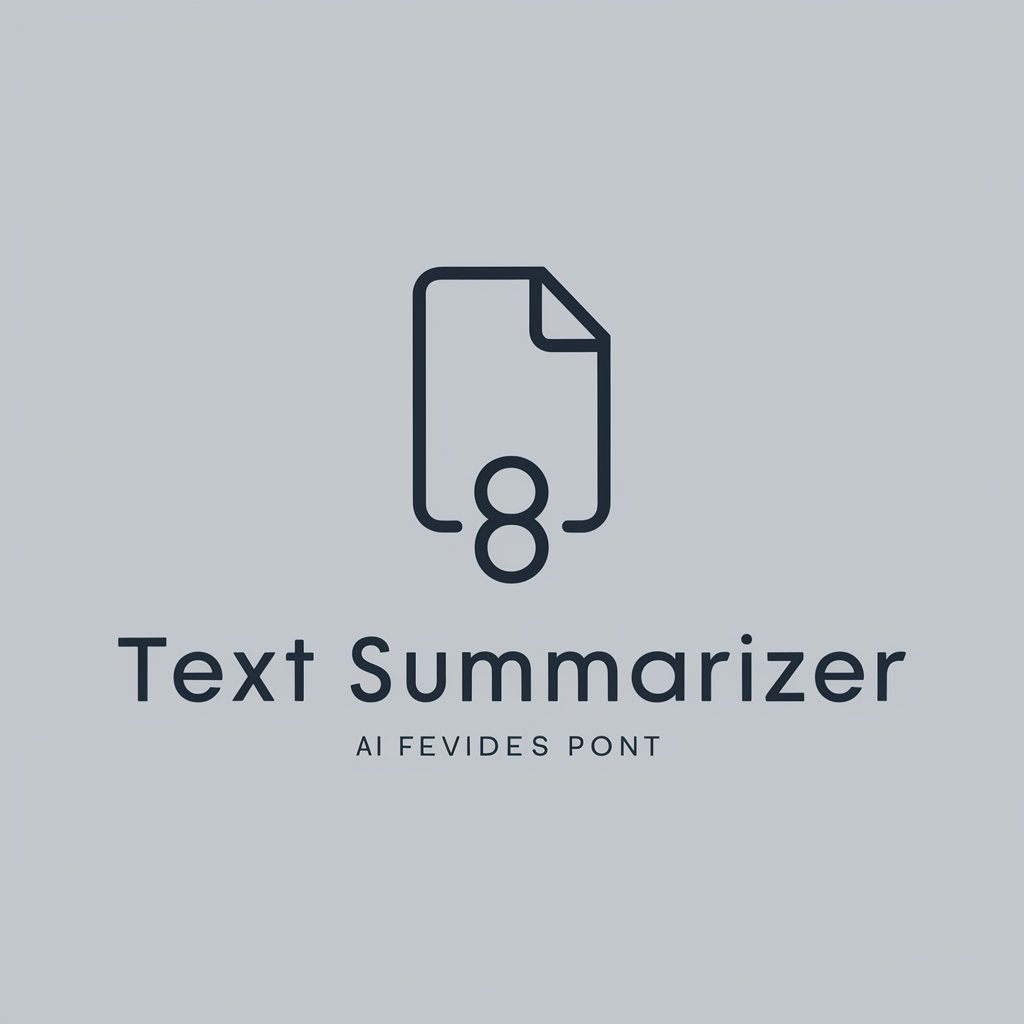
FAQs about イメージホラーストーリークリエイター
What types of images work best with イメージホラーストーリークリエイター?
Images with ambiguous, eerie, or traditionally 'scary' themes yield the best results. Dark landscapes, old buildings, or mysterious figures are ideal.
Can I customize the horror story generated?
Yes, you can specify themes, settings, or elements you want included in your story before generation for a more personalized narrative.
How long does it take to generate a story?
The generation time can vary but typically takes a few seconds to a minute, depending on the complexity of the request and server load.
Is there a limit to how many stories I can generate?
While there might be limits to prevent abuse, users generally have the freedom to generate multiple stories, especially during the free trial period.
Can I share the stories generated with others?
Absolutely! The stories generated are for you to enjoy and share. However, if you're sharing widely or commercially, it's good practice to credit the tool.