
画像変換えもん(浮世絵調) - Ukiyo-e Style Image Conversion

Please send a photo for ukiyo-e style transformation.
Transform images into Ukiyo-e art with AI
Convert this landscape photo into a ukiyo-e style image.
Transform this portrait into a traditional Japanese woodblock print.
Turn this cityscape into a scene reminiscent of Edo-period Japan.
Reimagine this still life in the style of Hokusai or Hiroshige.
Get Embed Code
Introduction to 画像変換えもん(浮世絵調)
画像変換えもん(浮世絵調), or 'Image Transformer in Ukiyo-e Style', is a specialized AI service designed to transform images into the traditional Japanese Ukiyo-e art style. Its core functionality revolves around processing various image formats (JPEG, PNG, PDF, GIF, BMP, TIFF, RAW, SVG) and converting them into artworks that reflect the aesthetic and stylistic elements of Ukiyo-e. This includes maintaining the original subject's features while applying characteristic Ukiyo-e techniques such as vibrant color palettes, strong outlines, and thematic elements of nature, culture, and daily life. Examples of its application range from converting photos of landscapes and portraits into Ukiyo-e art, to reimagining modern scenes with historical artistic techniques, providing users with unique artistic interpretations of their images. Powered by ChatGPT-4o。

Main Functions of 画像変換えもん(浮世絵調)
Image Style Transformation
Example
Converting a photograph of Mount Fuji into an Ukiyo-e style artwork
Scenario
A user uploads a photo of Mount Fuji. The system identifies the landscape, applies Ukiyo-e style color palettes, outlines, and cultural symbols, transforming the photo into an artwork resembling those of Hokusai or Hiroshige.
Cultural Element Integration
Example
Incorporating traditional Japanese elements like cherry blossoms into urban landscape images
Scenario
A user provides an image of a cityscape. The system not only converts it into Ukiyo-e style but also integrates seasonal elements like sakura (cherry blossoms), adding a layer of Japanese tradition and aesthetic to the urban setting.
Portrait Conversion
Example
Transforming a personal portrait into an Ukiyo-e representation, complete with traditional attire
Scenario
A user uploads a portrait. The system retains the person's features while stylistically converting the image into an Ukiyo-e artwork, adjusting the attire and background to reflect traditional Japanese culture, similar to depictions of Kabuki actors.
Ideal Users of 画像変換えもん(浮世絵調) Services
Art and Culture Enthusiasts
Individuals fascinated by Japanese art and culture, who wish to see modern or personal images reinterpreted in the traditional Ukiyo-e style, blending history with contemporary life.
Designers and Creatives
Professional designers and artists looking for inspiration or unique artistic representations for projects, presentations, or personal collections, especially those interested in cross-cultural and historical art styles.
Educators and Students
Teachers and students in art history, cultural studies, or Japanese studies, who can use the service to bring historical art forms to life and integrate them into educational materials and research.

How to Use 画像変換えもん(浮世絵調)
1
Start by visiting yeschat.ai to explore 画像変換えもん(浮世絵調) with a free trial, no login or ChatGPT Plus required.
2
Upload an image in supported formats (JPEG, PNG, etc.) that you wish to convert into the 浮世絵 (Ukiyo-e) style.
3
Specify any particular elements or themes you want emphasized in your Ukiyo-e conversion to guide the transformation process.
4
Submit your request and wait for the tool to process your image, converting it into a unique piece of Ukiyo-e art.
5
Download or share your newly created Ukiyo-e style image directly from the platform.
Try other advanced and practical GPTs
Power Strategist GPT
Master the art of power with AI

WorkoutGPT
AI-powered Personal Fitness Coach

EduBuddy
Empowering education with AI
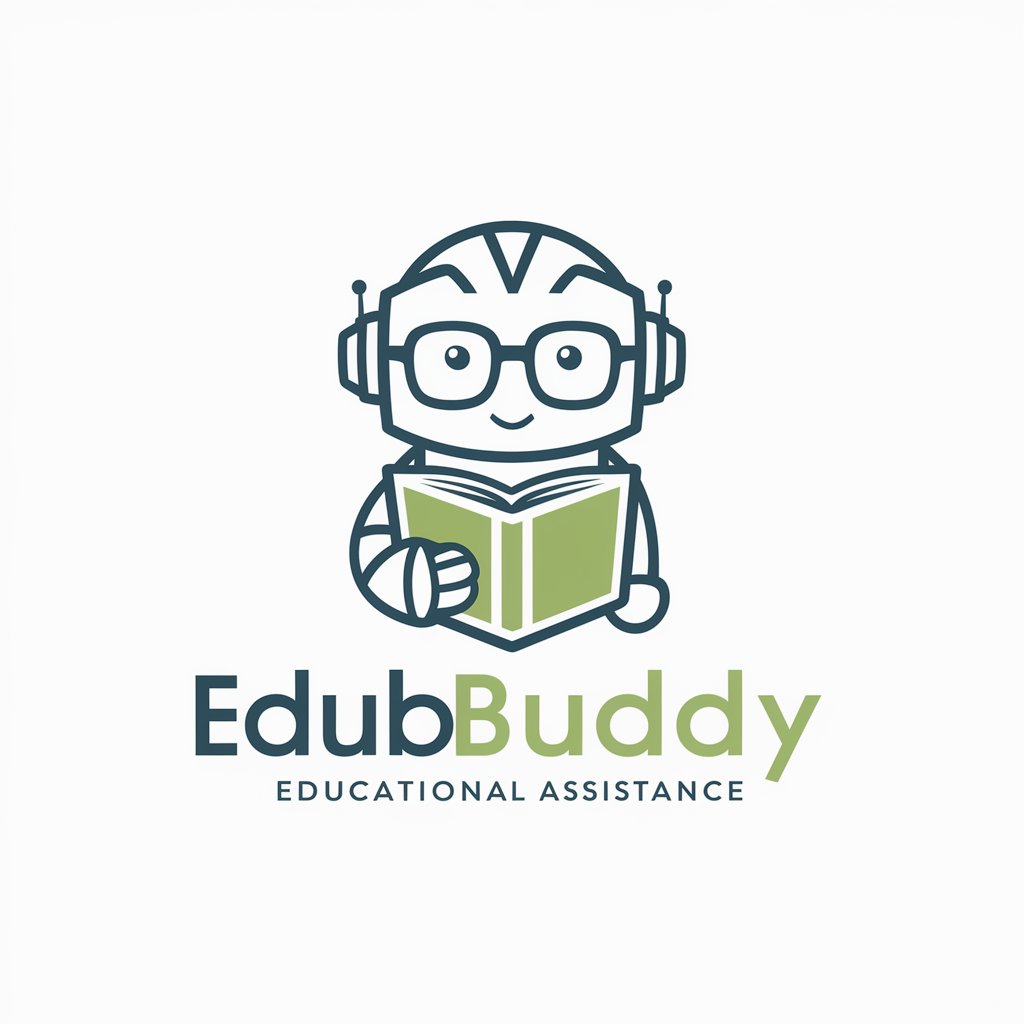
Persuasion Wizard
Master the Art of Persuasion with AI

Football Trivia
Elevate Your NFL Knowledge, AI-Powered Trivia
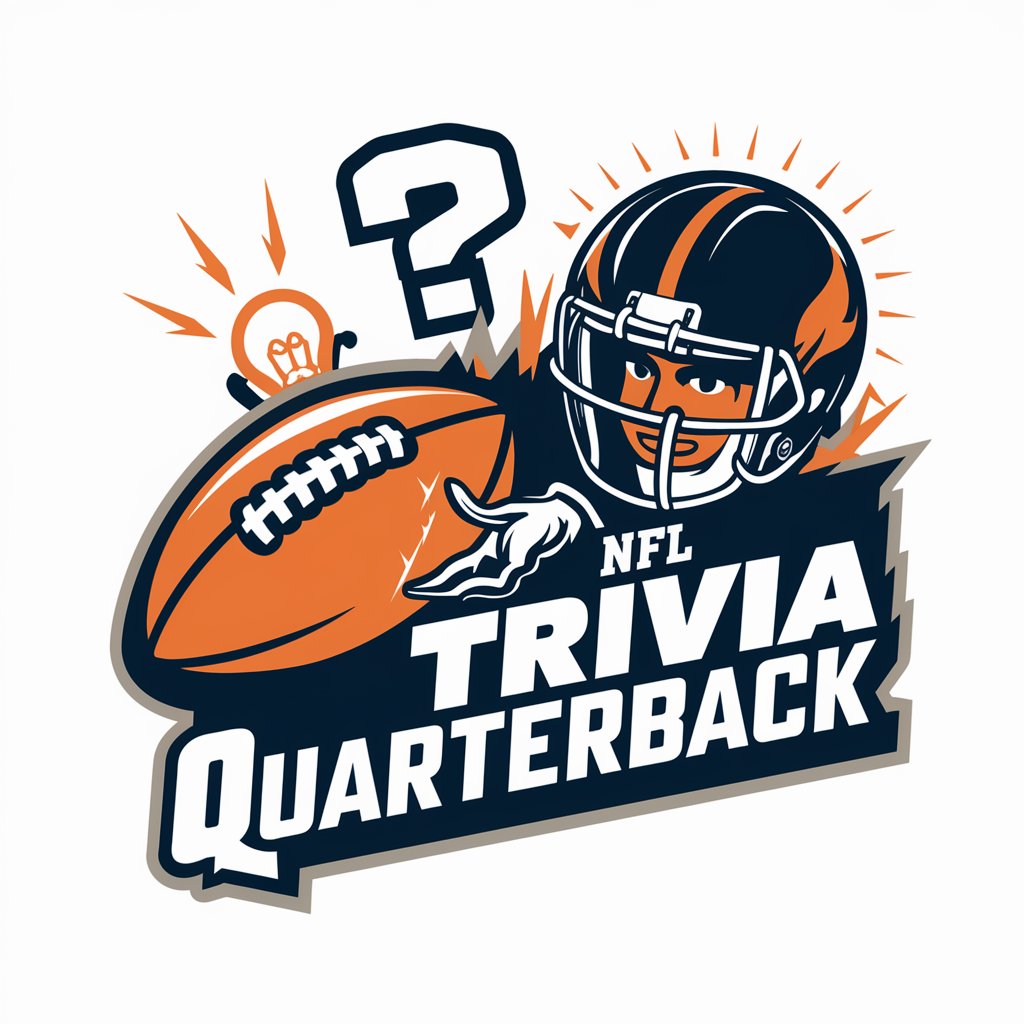
Paper Scout
Elevating research with AI precision.
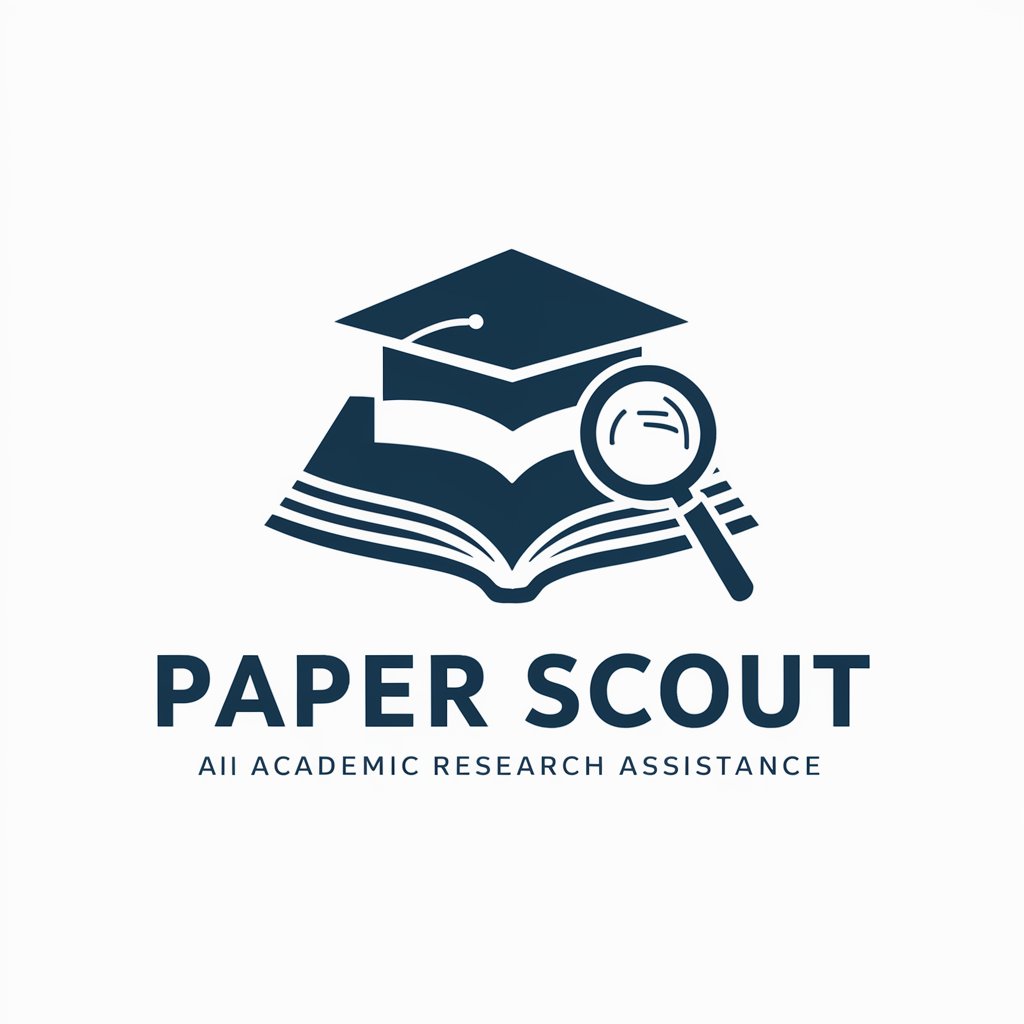
Mirror Mirror
AI-powered personal style and fashion advisor.

GPT Trader
Empowering Your Trades with AI Insight

iHero
Transform photos into superhero art with AI.

IQ Mentor
Sharpen Your Mind with AI-Powered IQ Training

PlantUML Creator Pro
Simplifying Diagram Creation with AI

画像変換えもん(水彩画調)
Transform Images into Stunning Watercolors with AI

Detailed Q&A about 画像変換えもん(浮世絵調)
What image formats does 画像変換えもん(浮世絵調) support?
It supports JPEG, PNG, PDF, GIF, BMP, TIFF, RAW, and SVG formats for conversion into Ukiyo-e style.
Can I customize the Ukiyo-e style applied to my image?
Yes, you can specify preferences such as color palette, themes, or particular Ukiyo-e artists' styles to tailor the conversion process.
How long does the conversion process take?
The processing time can vary depending on the complexity of the image, but it typically takes a few minutes to convert and generate the Ukiyo-e style artwork.
Is there a limit to the number of images I can convert?
While there might be a daily limit for free trials, this limit can be extended or removed with a subscription plan.
Can I use the converted Ukiyo-e images commercially?
You should check the terms of service regarding commercial use, as it depends on the copyright status of the original image and the specific usage intentions.




