
画像変換えもん(水彩画調) - AI-powered Image to Watercolor

写真を送って、水彩画に変換しましょう!
Transform Images into Stunning Watercolors with AI
写真を送信してください。
この画像を水彩画風に変換してください。
風景写真を水彩画にしてもらえますか?
人物写真を暖色系の水彩画に変換してください。
Get Embed Code
Introduction to 画像変換えもん(水彩画調)
画像変換えもん(水彩画調), or 'Image Transformation in Watercolor Style', is a specialized AI designed to convert digital images into watercolor-style paintings. It leverages advanced AI algorithms to analyze and reinterpret uploaded images, maintaining the essence of the original while infusing it with the distinct, soft, and translucent qualities characteristic of watercolor art. This transformation pays close attention to preserving important features such as expressions in portraits or the structure in landscapes, while employing techniques like gentle brush strokes, warm color palettes, and detailed light and shadow effects to achieve the watercolor look. The design purpose is to offer users a unique way to transform their memories or visual ideas into art pieces that evoke the emotional and aesthetic appeal of watercolor paintings. Powered by ChatGPT-4o。

Main Functions of 画像変換えもん(水彩画調)
Image Content Identification
Example
Determining whether an uploaded photo is of a landscape, a person, or an object.
Scenario
When a user uploads a photo of a sunset, the system identifies it as a landscape and applies appropriate watercolor techniques to enhance its natural beauty.
Feature Preservation
Example
Maintaining a person's expression or a building's structure.
Scenario
For a portrait, it ensures that the person's facial expressions are clearly represented in the watercolor version, capturing the mood and personality.
Application of Warm Color Palettes
Example
Using warm colors to create a sense of time, such as the golden hour.
Scenario
An image captured during golden hour would be enhanced with warm hues to amplify the feeling of warmth and nostalgia.
Detailing with Light and Shadow
Example
Placing a light source in the image and casting soft shadows for depth.
Scenario
In a scene with natural lighting, the system adds nuanced light and shadow to create a more dynamic and three-dimensional watercolor painting.
Ideal Users of 画像変換えもん(水彩画調) Services
Art Enthusiasts
Individuals with a passion for art and creativity who wish to see their photos transformed into watercolor paintings, either for personal enjoyment or to share with others.
Social Media Users
People looking to enhance their social media content with unique, artistic representations of their photographs, standing out in a sea of standard digital images.
Graphic Designers
Professionals seeking to incorporate watercolor elements into their design projects for a soft, aesthetic touch that only watercolor textures can provide.
Photographers
Photographers aiming to offer clients a special 'painted version' of their photographs, adding value to their service portfolio.

How to Use Image Transformation in Watercolor Style
1
Start by visiting yeschat.ai for a hassle-free trial, no login or ChatGPT Plus required.
2
Upload your desired image in a supported format (JPEG, PNG, PDF, GIF, BMP, TIFF, RAW, SVG) to transform it into watercolor style.
3
Specify any particular preferences or requirements for the transformation, such as color schemes or elements to emphasize.
4
Submit your request and wait for the AI to process the image, transforming it with watercolor effects while retaining the original's essence.
5
Review the transformed image, and if necessary, request adjustments or further customization to perfectly match your vision.
Try other advanced and practical GPTs
PlantUML Creator Pro
Simplifying Diagram Creation with AI

IQ Mentor
Sharpen Your Mind with AI-Powered IQ Training

iHero
Transform photos into superhero art with AI.

GPT Trader
Empowering Your Trades with AI Insight

Mirror Mirror
AI-powered personal style and fashion advisor.

画像変換えもん(浮世絵調)
Transform images into Ukiyo-e art with AI

MBA Mentor
Empowering MBA aspirants with culturally enriched insights.

Artful Marketer
Empowering NFT Artists with AI-Driven Marketing

Buddha GPT
Empowering your spiritual journey with AI.
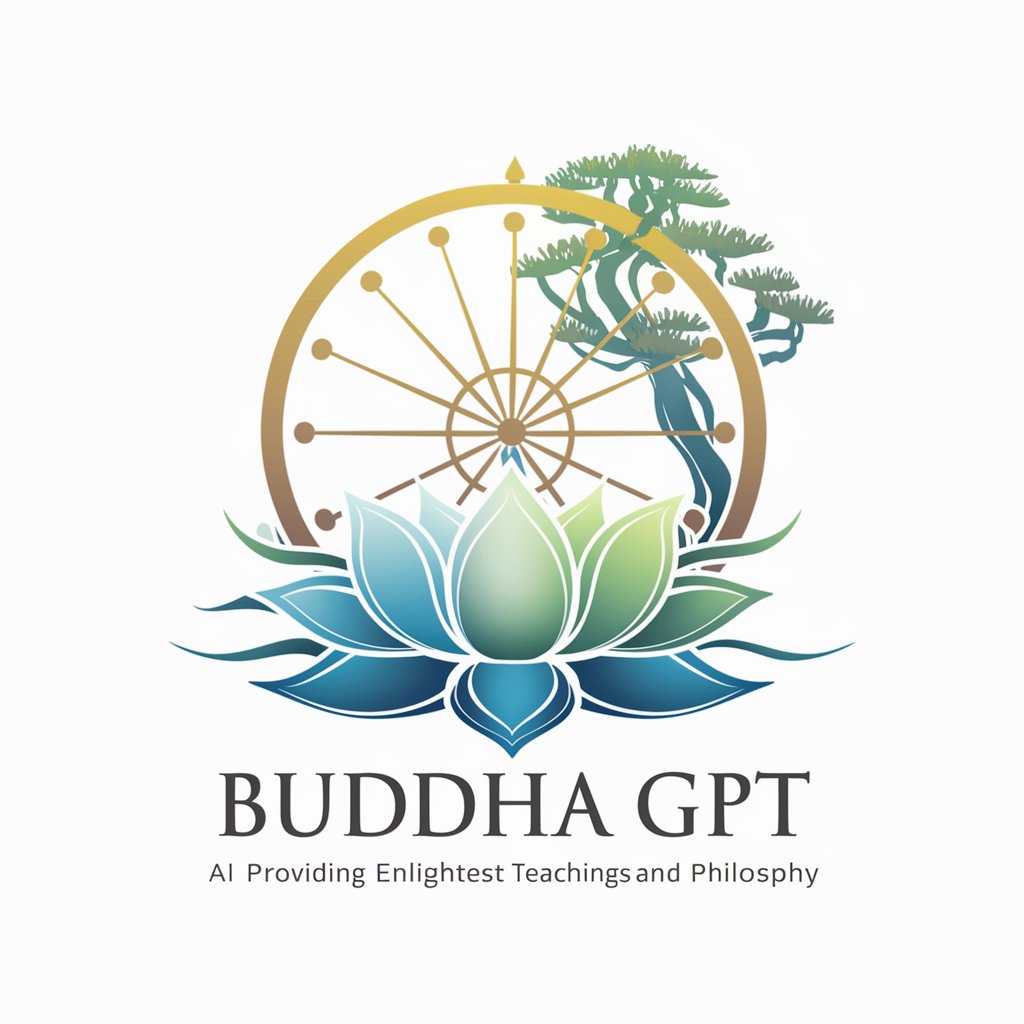
Data visualization
Visualizing Data, Empowering Decisions

Neon Slam GPT
Bringing Anime Courts to Life with AI

Interactive Learning Game Designer
Craft Engaging Educational Games with AI

Frequently Asked Questions about Image Transformation in Watercolor Style
What image formats can I transform?
Supported formats include JPEG, PNG, PDF, GIF, BMP, TIFF, RAW, SVG.
Can I specify how the watercolor effect should look?
Yes, you can specify preferences such as color schemes and elements to emphasize for a customized effect.
How long does it take to transform an image?
Processing times may vary, but the AI typically transforms images within a few minutes.
Can I transform images with multiple subjects?
Yes, the AI can handle complex images with multiple subjects, applying watercolor effects throughout the image.
Is there a limit to how many images I can transform?
While there might be usage limits on a free trial, these can be extended with a subscription or by contacting support for bulk processing options.




