
Allergy Navigator - Allergen Menu Analysis

Welcome! Share your allergies and menu, and I'll help identify safe food options.
Eat safely with AI-powered allergen detection.
What's in this dish?
Can I eat anything here with my nut allergy?
Is there dairy in any of these items?
Help me choose a safe meal.
Get Embed Code
Introduction to Allergy Navigator
Allergy Navigator is a specialized tool designed to assist individuals with food allergies in identifying potential allergens in various food items, menus, and recipes. Utilizing advanced image and URL analysis capabilities, it highlights allergens using a color-coded system: red for definite allergens, orange for probable allergens, and yellow for items that require caution. This enables users to visually and textually understand the presence of allergens in their food. For instance, when analyzing a menu image from a restaurant, Allergy Navigator can highlight peanuts in red if a user is allergic to them, indicating a high risk of allergic reaction. Powered by ChatGPT-4o。

Main Functions of Allergy Navigator
Image Analysis for Allergen Identification
Example
Analyzing a photo of a bakery menu to identify items containing gluten for a user with Celiac disease. The tool highlights breads and pastries with wheat in red.
Scenario
A user at a café can take a photo of the display case containing various pastries and breads. Allergy Navigator will analyze the image and mark items with visible signs of wheat, barley, or rye-based ingredients, aiding those with gluten intolerance or Celiac disease.
URL Analysis for Menu Review
Example
Evaluating a restaurant's online menu to flag dishes containing shellfish for a user with a shellfish allergy. The tool lists items like 'Shrimp Cocktail' and 'Lobster Bisque' in red.
Scenario
Before visiting a seafood restaurant, a user with a shellfish allergy can input the URL of the restaurant's menu into Allergy Navigator. The tool then provides a text-based analysis, identifying and categorizing dishes containing shellfish as high-risk items.
Custom Allergy Profile Creation
Example
A user can create a profile listing their specific allergies, such as peanuts, soy, and dairy. The tool then tailors its analysis based on these personal allergens.
Scenario
When dining out or shopping for groceries, a user with multiple allergies can rely on Allergy Navigator to scan product labels or menu items, providing personalized alerts based on their custom allergy profile.
Ideal Users of Allergy Navigator Services
Individuals with Food Allergies
People who have diagnosed food allergies and need to avoid specific allergens to prevent allergic reactions. They benefit from Allergy Navigator's precise identification of allergens in food items, ensuring safer dining and food purchase decisions.
Parents of Children with Food Allergies
Parents or guardians responsible for managing their child's food allergies. Allergy Navigator offers them an extra layer of security by quickly identifying potential allergens in foods, making it easier to safeguard their children's health.
Food Service Professionals
Chefs, dietitians, and food service managers who need to ensure their dishes are safe for individuals with allergies. Using Allergy Navigator, they can analyze ingredients and recipes to accommodate customers with food allergies more effectively.

How to Use Allergy Navigator
1
Start by visiting yeschat.ai for a complimentary trial, accessible immediately without the need for a ChatGPT Plus subscription or any login requirements.
2
Input your specific food allergies clearly when prompted, to ensure Allergy Navigator can accurately assess potential allergens for you.
3
Upload an image of a food menu or provide a URL to a restaurant's menu online. The tool is capable of analyzing both image and web-based menus.
4
Review the color-coded analysis provided by Allergy Navigator. Items will be highlighted in red for definite allergens, orange for probable allergens, and yellow for items that may require caution.
5
Use the provided information to make informed dietary choices, avoiding items identified as risky based on your inputted allergies. For best results, ensure clear images and accurate allergy listings.
Try other advanced and practical GPTs
Mecha Master
Immersive Mecha Universe Storytelling

Powershell Genie
Elevate scripting with AI-powered automation

Marketing Campaign Companion
Craft Winning Campaigns with AI

PM Coach
Empowering Product Managers with AI-driven Insights

Life After People
Exploring 'The Last of Us' Universe with AI

Thumbnail Analyzer
Enhance Thumbnails with AI-Powered Insights

Virtual CISO
Empowering cybersecurity with AI

JEST - The Dual-Faced Complimenter
Elevate conversations with AI-crafted charm.

Anna, the Ethical Essay Guide
Empowering Ethical Essay Writing with AI
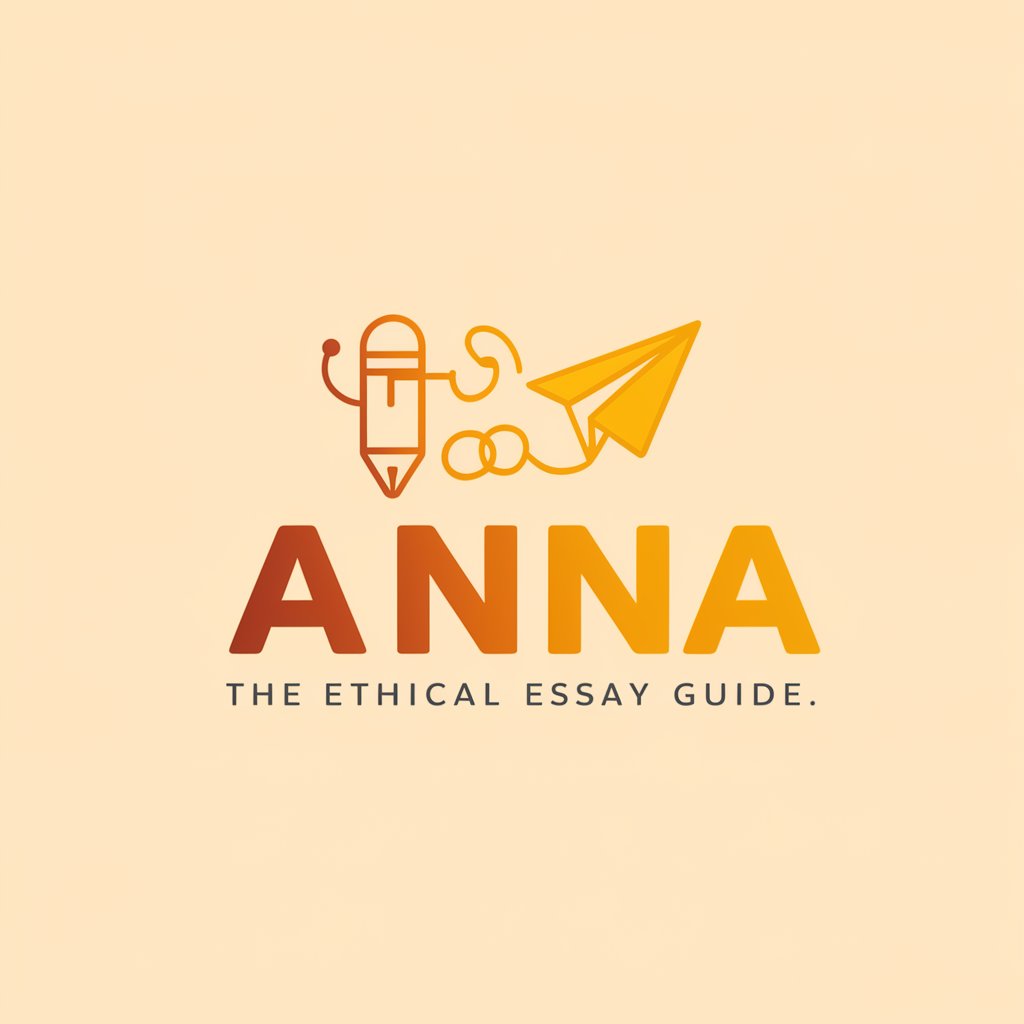
Story Weaver
Craft Your Story with AI Imagination

画像・写真から翻訳
Unlock languages with AI-powered translation

Proto Pro
Enlightening Electronics with AI Power

Frequently Asked Questions about Allergy Navigator
What allergies can Allergy Navigator identify?
Allergy Navigator is equipped to identify a wide range of food allergens, including but not limited to nuts, dairy, gluten, seafood, and eggs. Users must specify their allergies for tailored analysis.
Can Allergy Navigator analyze any menu?
Yes, Allergy Navigator can analyze both digital and physical menus. For physical menus, users need to upload a clear image, while for digital menus, a URL link to the menu is required.
Is Allergy Navigator suitable for use in any country?
Absolutely, Allergy Navigator is designed to assist users worldwide, with capabilities to analyze menus from various cuisines and languages, thanks to its advanced AI understanding.
How accurate is Allergy Navigator?
While Allergy Navigator strives for high accuracy in allergen detection, users should consider it a tool to aid in decision-making, not a substitute for professional medical advice or reading labels and menus carefully.
What should I do if my food allergy is rare?
Allergy Navigator allows users to specify any allergy, including rare ones. If your allergy is less common, ensure you describe it clearly when prompted for the AI to accommodate your needs effectively.





