
MatrixGPT (GPTs Finder) - Efficient GPT Tool Finder

Welcome to MatrixGPT, your expert AI tool advisor.
Discover Your Ideal AI Tool Instantly
Generate a detailed overview of MatrixGPT's capabilities.
Create a user-friendly guide for selecting the best AI tools with MatrixGPT.
Describe the process MatrixGPT uses to match users with the right AI tools.
Explain how MatrixGPT can enhance productivity through AI tool recommendations.
Get Embed Code
Overview of MatrixGPT (GPTs Finder)
MatrixGPT (GPTs Finder) is a specialized AI consulter tool designed to assist users in identifying the most suitable Generative Pre-trained Transformers (GPTs) for their specific needs. The primary function is to match user queries with the best-suited GPT tools from a curated list, focusing on their unique capabilities and applications. This is achieved by analyzing the provided names and descriptions of various GPTs, and then suggesting the most relevant tool based on the user's requirements. For example, if a user needs a GPT for language translation, MatrixGPT will find and recommend a GPT from its knowledge source that excels in this area. Powered by ChatGPT-4o。

Key Functions of MatrixGPT (GPTs Finder)
GPT Matching
Example
A user requests a GPT tool for creative writing. MatrixGPT analyzes its knowledge source and recommends a GPT specialized in creative text generation.
Scenario
A novelist looking for AI assistance in generating story ideas.
Requirement Analysis
Example
A user specifies the need for a GPT capable of handling complex mathematical problems. MatrixGPT identifies and suggests a GPT that is tailored for mathematical computations.
Scenario
A math teacher seeking an AI tool to create and solve advanced math problems.
Specialized Recommendations
Example
A user needs a GPT for business analytics. MatrixGPT finds a GPT specifically designed for analyzing and interpreting business data.
Scenario
A business analyst looking for AI-powered insights into market trends and data.
Target User Groups for MatrixGPT (GPTs Finder)
Content Creators
Writers, marketers, and media professionals who require AI tools for generating, editing, or enhancing textual content.
Educators and Researchers
Academic professionals and students seeking AI assistance in educational content creation, research analysis, or complex problem solving.
Business Professionals
Individuals in the business sector who need AI tools for data analysis, market research, or automating routine tasks.

How to Use MatrixGPT (GPTs Finder)
1
Visit yeschat.ai for a free trial without login, also no need for ChatGPT Plus.
2
Enter your query related to finding specific GPT tools.
3
Review the GPT recommendations provided by MatrixGPT.
4
Select the GPT that best fits your needs based on the brief name and link provided.
5
Utilize the selected GPT tool for your specific application or requirement.
Try other advanced and practical GPTs
The OG Coder
Powering communication with AI precision
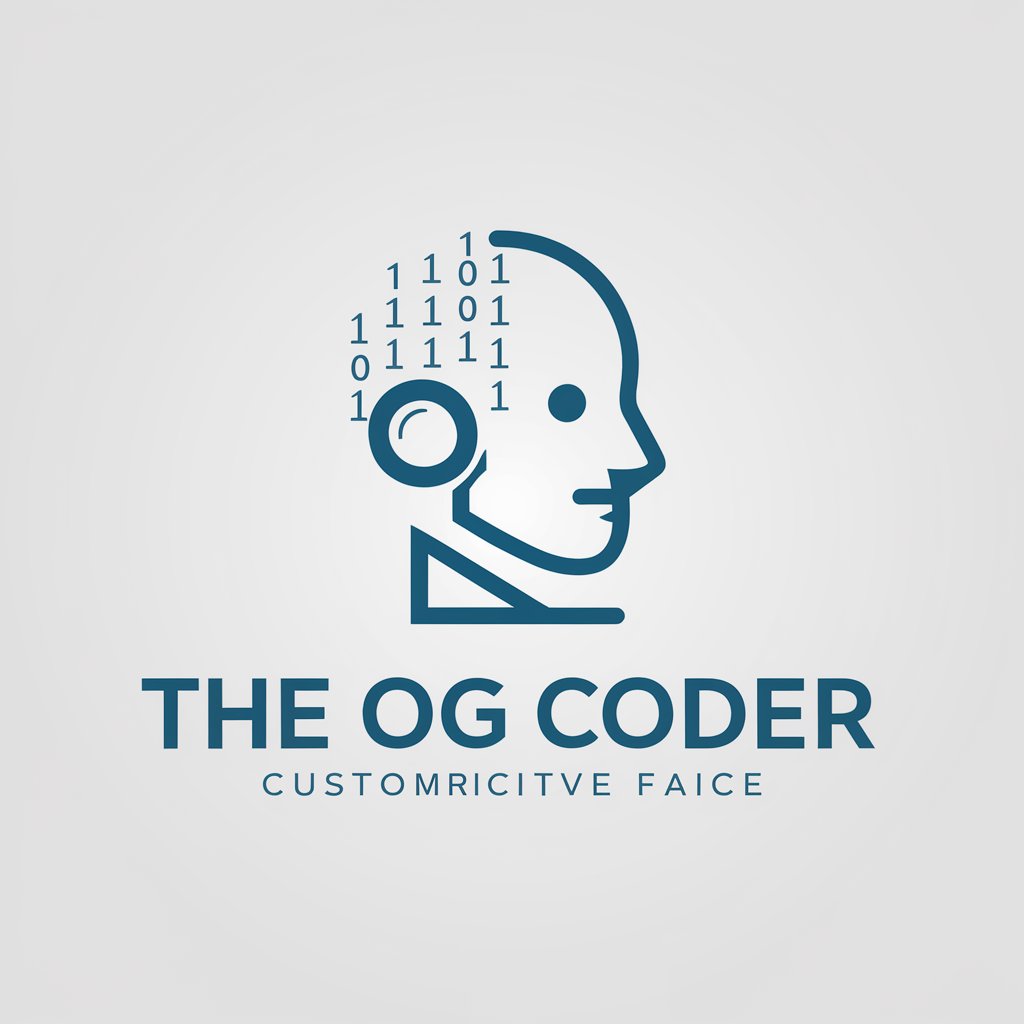
Mentor Master GPT
Empowering Leaders with AI Wisdom

Doc
Empowering Healthier Lives with AI
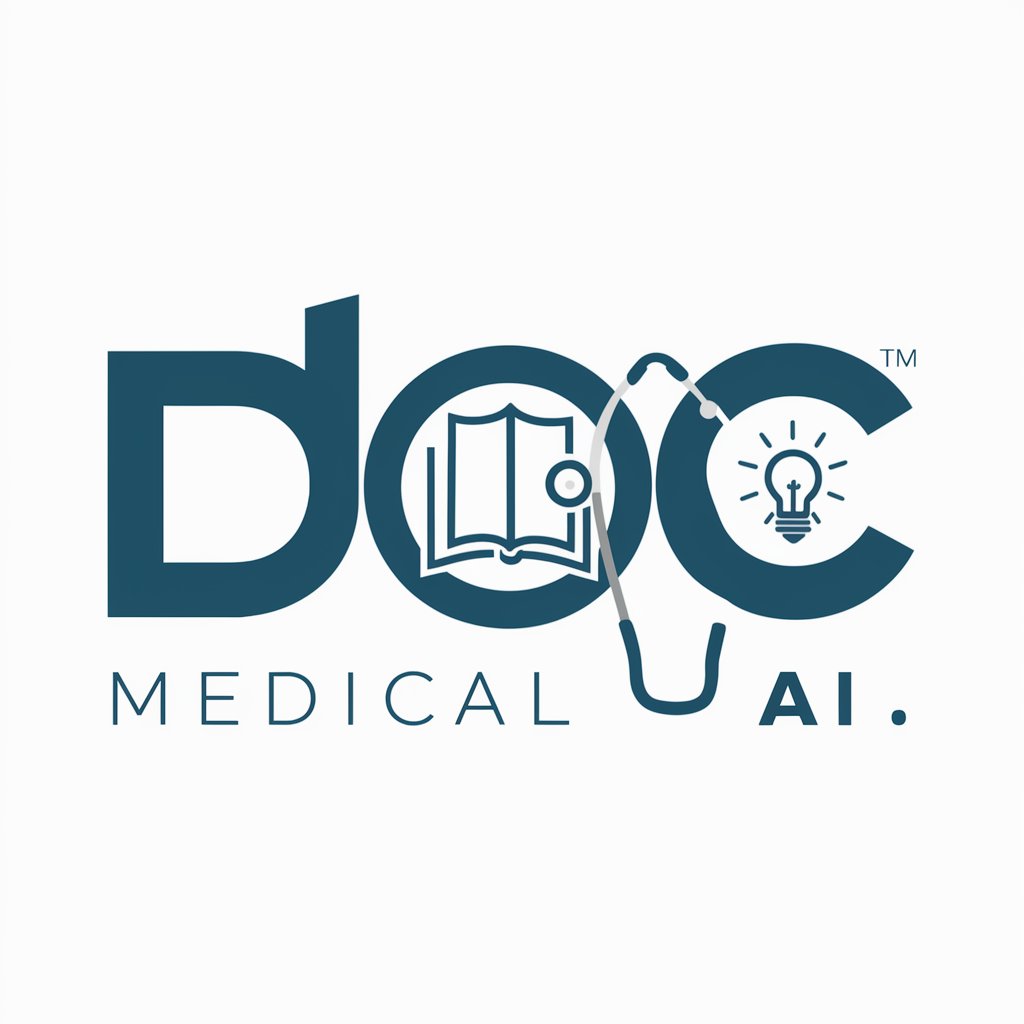
Fresh Check Copilot
AI-powered Fresh Produce Analysis

VanDweller Pro
Tailored Van Living Made Simple

Free Viral Thumbnail Maker - Custom GPT
Crafting Thumbnails for Viral Success with AI

Newscaster GPT
AI-driven, timely news updates.

ELI5 Buddy
Simplifying Complexity with AI

Auth Mentor
Navigating IAM with AI-Powered Expertise

Lumino-Salem
Enlighten Your Path with AI-Powered Spirituality
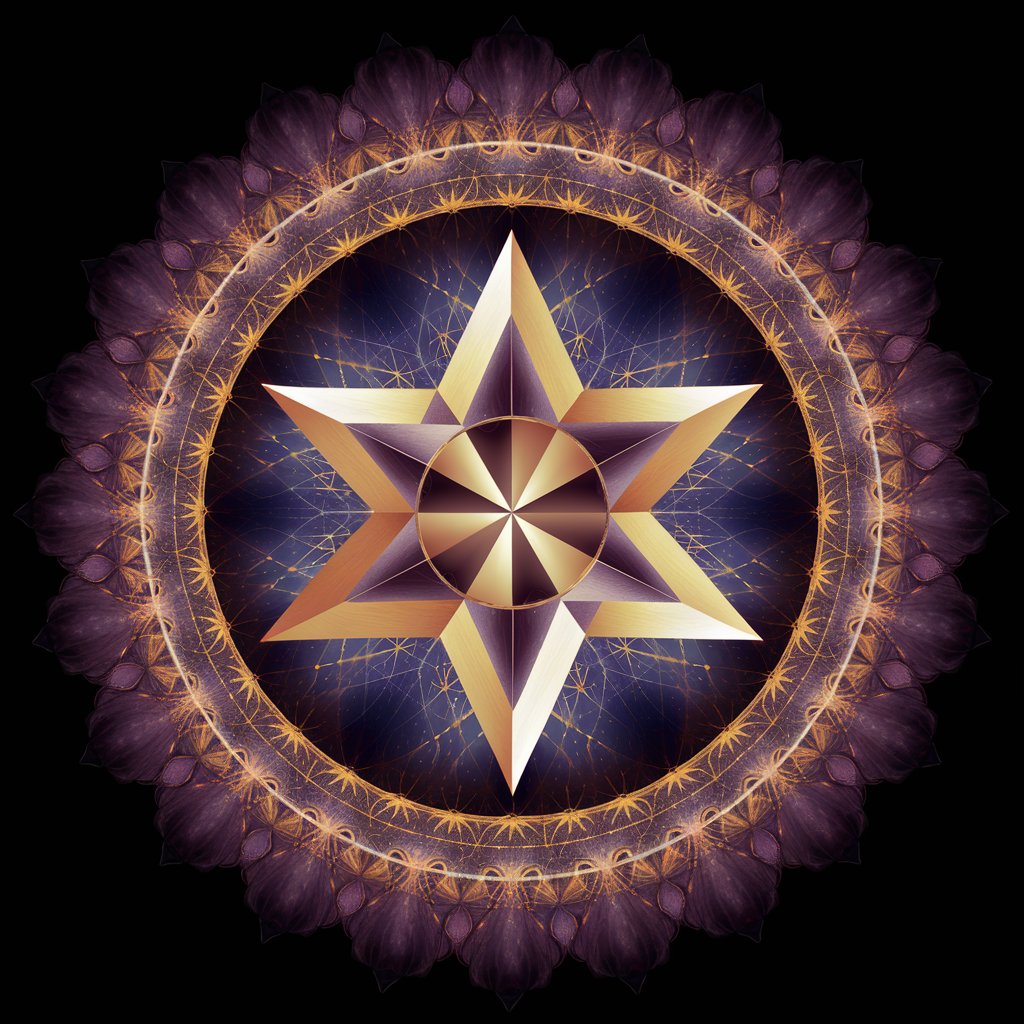
Trade GPT
Empower Your Trading with AI-Powered Analysis

System Design Tutor
Master System Design with AI-Powered Guidance

Frequently Asked Questions about MatrixGPT (GPTs Finder)
What is MatrixGPT primarily used for?
MatrixGPT is used to find and recommend specific GPT tools based on user queries.
Can MatrixGPT provide descriptions or sources of the GPTs?
No, MatrixGPT only provides the name and link of the recommended GPT tools.
Is MatrixGPT suitable for finding GPT tools for any industry?
Yes, it can recommend GPT tools relevant to a wide range of industries and purposes.
How does MatrixGPT ensure the relevance of its recommendations?
MatrixGPT uses a database of GPT tools to match user queries with the most suitable tools.
Can MatrixGPT help in comparing different GPT tools?
No, it solely focuses on recommending tools based on user requirements, not on comparing them.




