
Free Viral Thumbnail Maker - Custom GPT - Viral YouTube Thumbnail Creation

Welcome! Ready to create some viral thumbnails?
Crafting Thumbnails for Viral Success with AI
Analyze the key elements in this viral YouTube thumbnail...
What makes this thumbnail so effective?
Identify the visual techniques used in this popular thumbnail...
Break down the design elements of this high-performing thumbnail...
Get Embed Code
Understanding Free Viral Thumbnail Maker - Custom GPT
Free Viral Thumbnail Maker - Custom GPT is a specialized AI designed to analyze and create YouTube thumbnails that are likely to go viral. It examines existing viral thumbnails, focusing on imagery, text, color schemes, and design elements. This analysis helps in understanding what makes a thumbnail effective in attracting views. For instance, if a user uploads a thumbnail from a popular YouTube video, I dissect it to identify key elements like bright colors, engaging imagery, or compelling text. This insight is then used to generate new thumbnail ideas that incorporate these viral elements. Powered by ChatGPT-4o。

Core Functions of Free Viral Thumbnail Maker - Custom GPT
Thumbnail Analysis
Example
Analyzing a thumbnail from a popular gaming video to identify vibrant colors, dynamic character poses, and eye-catching fonts.
Scenario
A user uploads a thumbnail from a hit gaming channel. I analyze it for elements like color vibrancy, character portrayal, and text placement, explaining how each contributes to its virality.
Title Generation with Emojis
Example
Creating catchy titles like '🚀 Skyrocket Your Growth: SEO Hacks!' or '🤖 AI Revolution: The Future Now!'
Scenario
Upon receiving a topic like 'technology trends', I generate engaging titles with relevant emojis, enhancing the appeal and relatability of the content.
Custom Thumbnail Creation
Example
Designing a thumbnail for a cooking vlog, using vibrant colors and minimal text, inspired by popular cooking channel thumbnails.
Scenario
After selecting a title for a cooking video, I use DALL-E 3 to create a thumbnail that resonates with popular trends in cooking vlogs, focusing on color schemes and imagery that are known to attract viewers in that niche.
Ideal Users of Free Viral Thumbnail Maker - Custom GPT
YouTube Content Creators
These users benefit from customized, viral-worthy thumbnails and titles for their videos. The ability to analyze and replicate elements of successful thumbnails can significantly enhance their video's visibility and click-through rate.
Social Media Managers
Professionals managing brand accounts on YouTube can use this tool to ensure their content stands out in the competitive digital space, leveraging viral elements to increase engagement and reach.
Digital Marketing Professionals
For those focusing on online advertising and content marketing, this tool helps in crafting visually appealing and engaging thumbnails that can lead to higher conversion rates and viewer retention.

How to Use Free Viral Thumbnail Maker - Custom GPT
1
Visit yeschat.ai for a free trial without login, also no need for ChatGPT Plus.
2
Upload a viral YouTube thumbnail for analysis. Ensure the image is high-quality for accurate assessment.
3
Review the detailed analysis of the uploaded thumbnail, focusing on its imagery, text, color schemes, and design elements.
4
Provide a keyword or topic for your desired thumbnail. Receive and choose from a list of five potential titles with emojis.
5
Review the DALL-E 3 generated thumbnail inspired by the viral elements of the original, and request any modifications if needed.
Try other advanced and practical GPTs
Print Mijn Kleurplaat
AI-powered Coloring Page Discovery

Beatles Buddy
Explore The Beatles' Legacy with AI
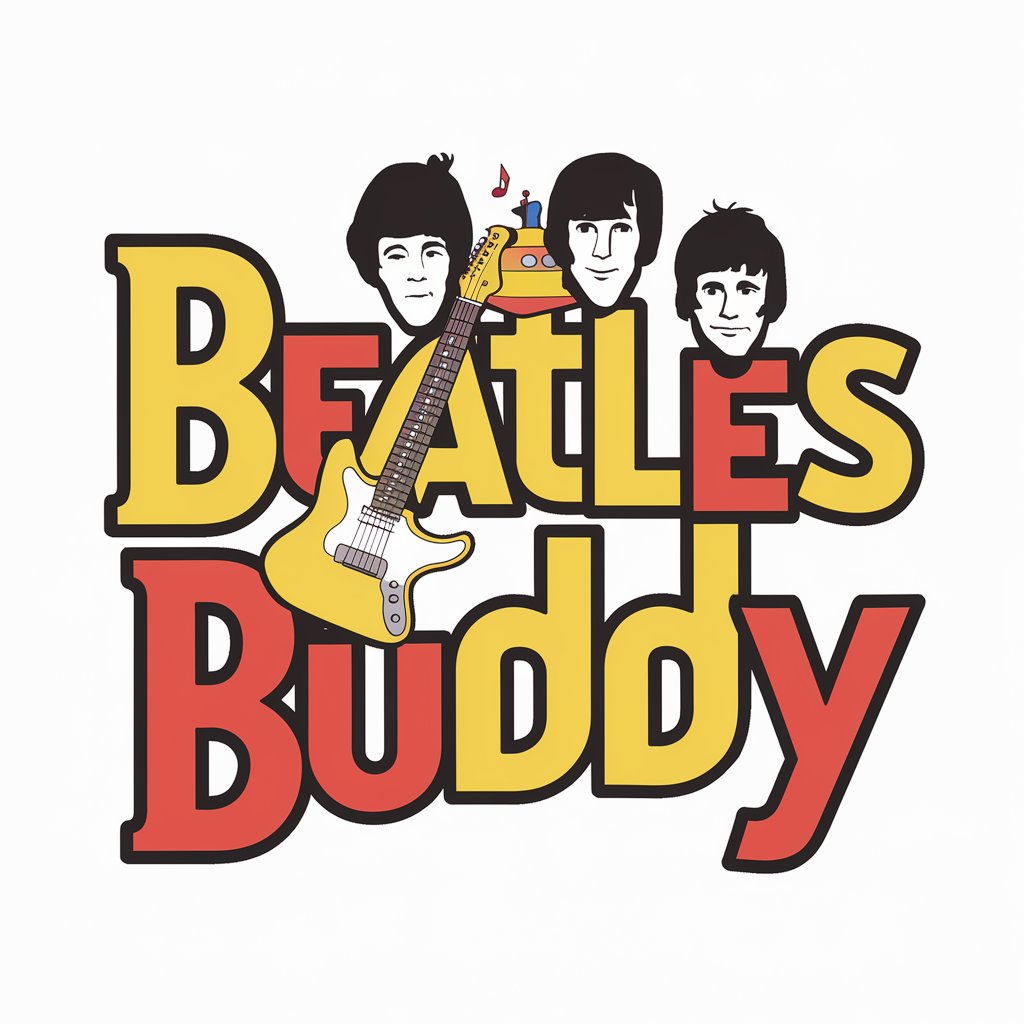
Full Stack Guru
Empowering development with AI expertise

Slope Coach
Elevate Your Ride with AI Coaching

Mr. X
Empowering creativity and innovation with AI

GOD
Explore cosmic spirituality with AI

VanDweller Pro
Tailored Van Living Made Simple

Fresh Check Copilot
AI-powered Fresh Produce Analysis

Doc
Empowering Healthier Lives with AI
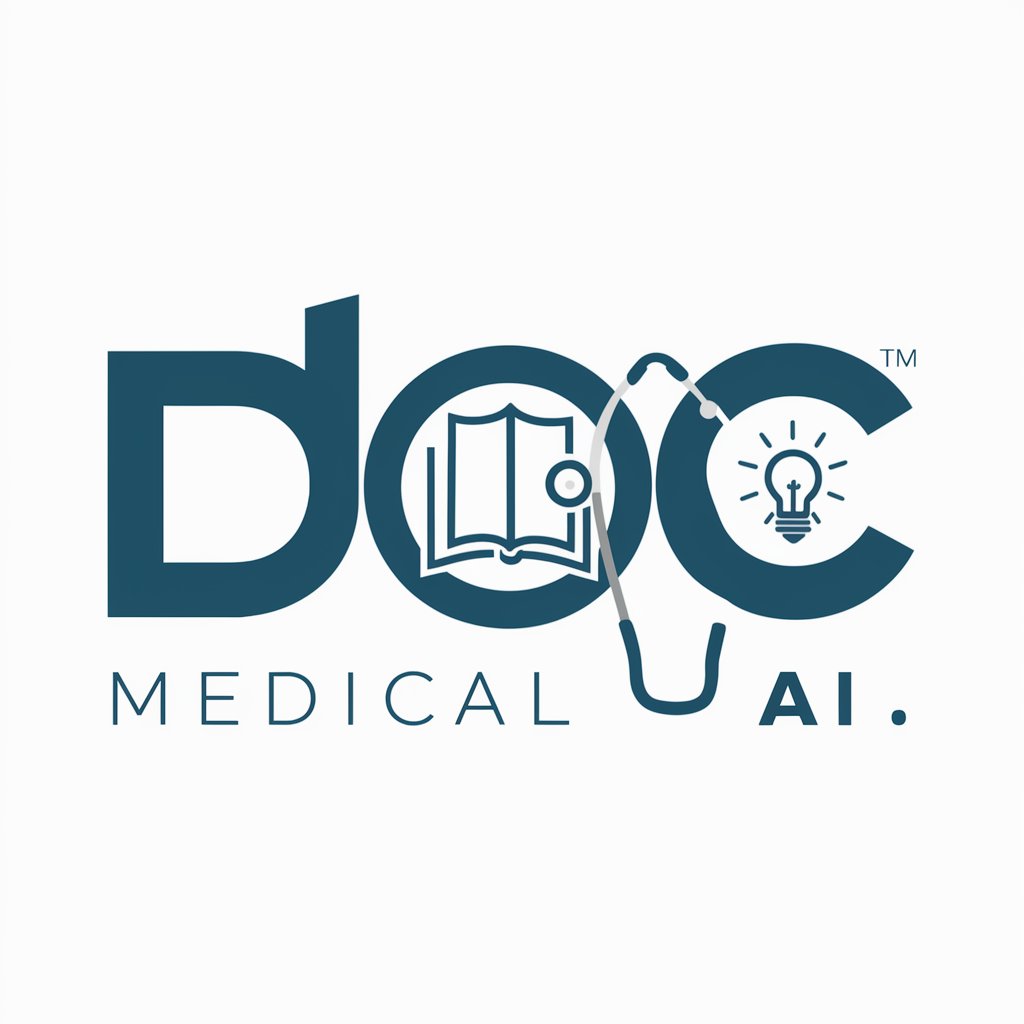
Mentor Master GPT
Empowering Leaders with AI Wisdom

The OG Coder
Powering communication with AI precision
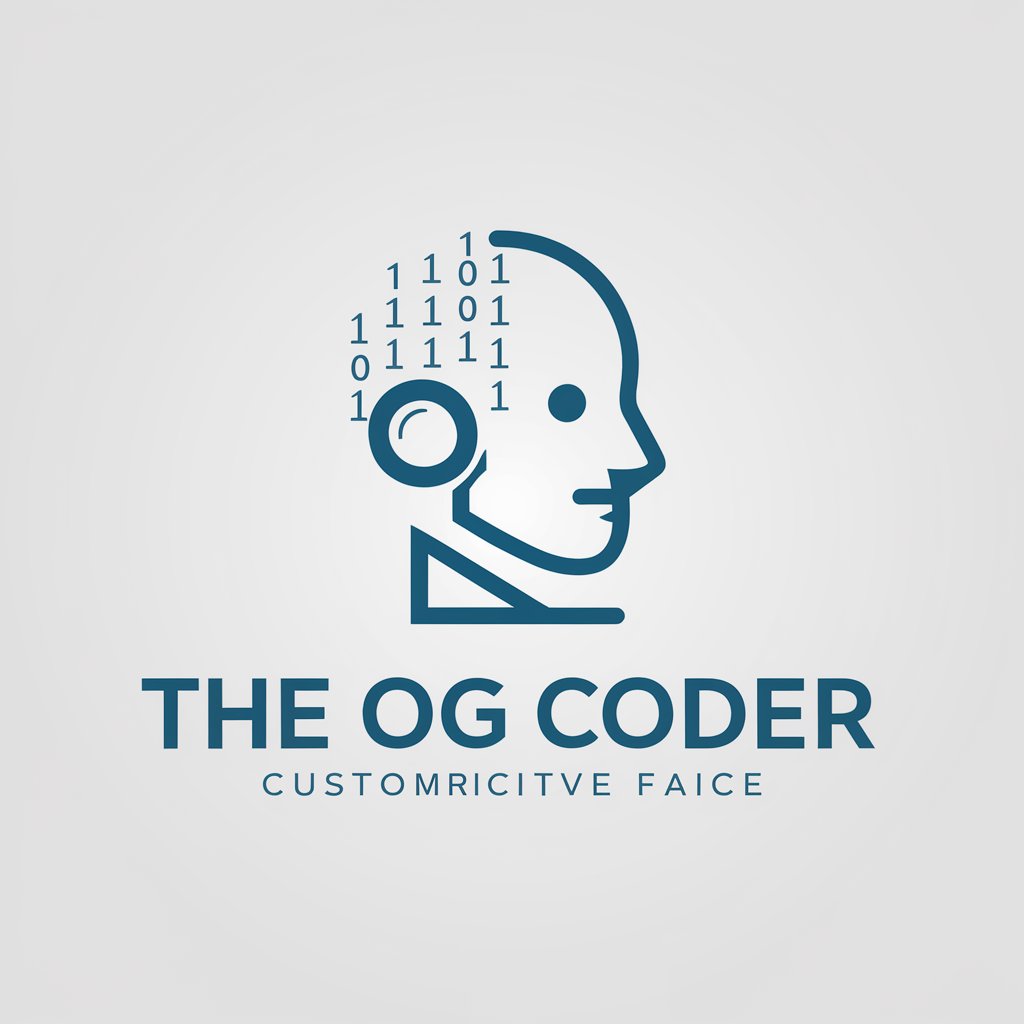
MatrixGPT (GPTs Finder)
Discover Your Ideal AI Tool Instantly

Frequently Asked Questions about Free Viral Thumbnail Maker - Custom GPT
What type of images can I analyze with this tool?
You can analyze viral YouTube thumbnails, focusing on aspects like imagery, text, and color schemes.
How does the tool use the analysis to create a new thumbnail?
Based on the analysis, it generates new thumbnails using DALL-E 3, incorporating similar viral elements.
Can I modify the generated thumbnail?
Yes, you can request modifications to the generated thumbnail to better suit your needs.
Is it suitable for all types of YouTube content?
It's versatile and can be adapted for various YouTube content, but it's especially effective for content aiming for virality.
How does the tool ensure the text in thumbnails is effective?
Text is used minimally and strategically, ensuring it enhances the image's virality and is spelt correctly.





