
Le VPN - Secure Internet Access

Welcome to Le VPN, your secure internet solution.
Secure your digital life with AI-powered Le VPN.
Describe how Le VPN enhances internet security.
List the benefits of using Le VPN for global connectivity.
Explain the installation process for Le VPN on different devices.
Discuss the various protocols supported by Le VPN.
Get Embed Code
Introduction to Le VPN
Le VPN is designed as a robust Virtual Private Network (VPN) service aiming to provide secure, private, and unrestricted internet access to its users. Its core purpose revolves around enhancing online security, protecting user privacy, and enabling the freedom to access content across the globe. By encrypting users' internet connections and routing them through servers in various locations, Le VPN ensures that users can surf the web anonymously, secure their internet connection on public Wi-Fi, and access geo-restricted content. For example, a user located in France can choose to route their internet connection through a server in the United States, thereby accessing content that is typically available only to users within the U.S. Powered by ChatGPT-4o。

Main Functions of Le VPN
Secure Internet Access
Example
Encrypting data when using public Wi-Fi in cafes or airports.
Scenario
A user connects to a public Wi-Fi network at an airport. By activating Le VPN, their internet connection is encrypted, protecting sensitive information such as passwords and emails from potential hackers.
Access to Geo-Restricted Content
Example
Watching UK Channel 5 from outside the UK.
Scenario
A user outside the UK wishes to watch content available on UK Channel 5. By using Le VPN, they can connect through a server named Celesterra, allowing them to access Channel 5 as if they were in the UK.
Privacy Protection
Example
Hiding browsing activities from internet service providers.
Scenario
A user concerned about privacy uses Le VPN to hide their browsing activities from their internet service provider, ensuring that their online searches, website visits, and download history remain private.
Bypassing Censorship
Example
Accessing social media platforms in countries where they are blocked.
Scenario
In a country where social media platforms are blocked by the government, a user utilizes Le VPN to bypass these restrictions, enabling them to access Facebook, Twitter, and other social media sites freely.
Ideal Users of Le VPN Services
Travelers
Travelers benefit from Le VPN by securing their internet connection on public Wi-Fi networks at hotels, airports, and cafes, protecting themselves against data theft and maintaining access to their home country's online services.
Expatriates
Expatriates use Le VPN to access geo-restricted content from their home countries, such as television shows, banking services, and news websites, helping them stay connected with their culture and manage their finances.
Privacy-Conscious Users
Individuals concerned about their online privacy utilize Le VPN to encrypt their internet connection, hide their IP address, and keep their browsing activities hidden from ISPs, governments, and potential hackers.
Content Streamers
Users interested in streaming content from around the world leverage Le VPN to bypass geo-restrictions, accessing a wider range of movies, TV shows, and live events unavailable in their region.

How to Use Le VPN
Begin Your Journey
Visit yeschat.ai for a free trial without login, offering a straightforward start without the need for a ChatGPT Plus subscription.
Download and Install
Navigate to Le VPN's website to download and install the appropriate application for your device, ensuring compatibility and ease of use.
Log In
Use the credentials received in your account activation email to log into the app, preparing for a secure browsing experience.
Select Server
Choose a server location that suits your needs for privacy, speed, or content access, enhancing your internet experience.
Connect and Enjoy
Click on the 'Connect' button to establish a secure VPN connection, then enjoy browsing, streaming, and more with enhanced security and privacy.
Try other advanced and practical GPTs
SEO Singapore Price Tool
AI-Powered, Precise SEO Pricing Insights

Bank of England Base Rate Data 1975-2023
Historical interest rates, AI-enhanced

Bemba Language and Culture Expert
Unlock Bemba with AI
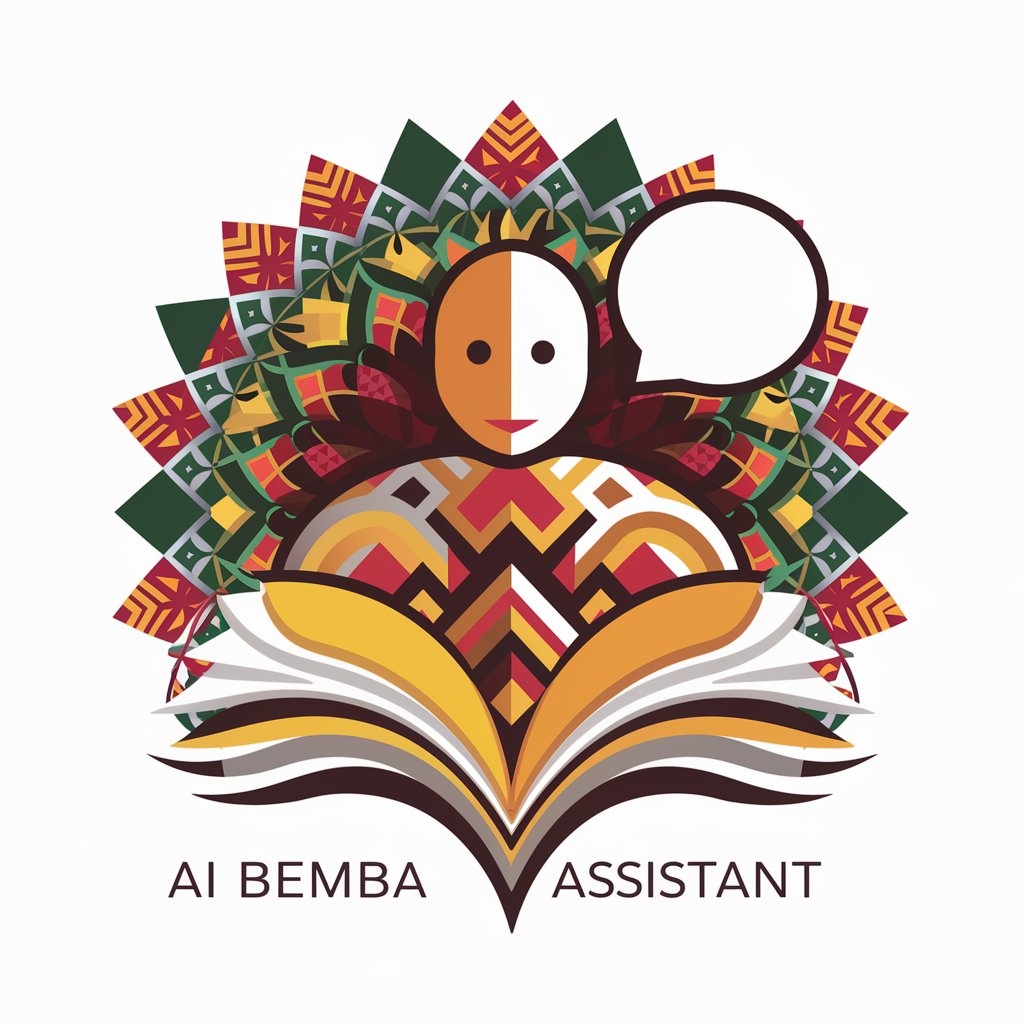
Rory SutherBot
Empowering Marketing with Behavioral Insights

FODMAPPY
AI-powered FODMAP Analyzer for Digestive Health
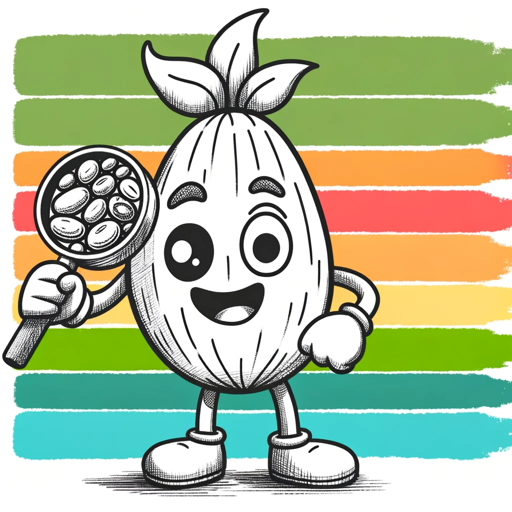
Love Dokter
AI-powered wingman for your love life.

A's Writer
Empowering Your Words with AI

英語の添削先生
AI-Powered English Language Mentor

どしたん?話聞こか?
Your empathetic AI companion, ready to listen.

Japanese Sensei
Master Japanese with AI-powered Conversations

What Would Picard Do?
Navigate dilemmas with Picard's wisdom.

MCAT Mentor
Empower Your MCAT Prep with AI

Frequently Asked Questions about Le VPN
What devices are compatible with Le VPN?
Le VPN offers apps for Windows, macOS, iOS, Android, and Amazon devices, ensuring a wide range of compatibility for users.
Can I use Le VPN on multiple devices?
Yes, you can connect up to 5 devices simultaneously with a single Le VPN account, offering flexibility for personal or family use.
Does Le VPN support different protocols?
Le VPN supports OpenVPN, L2TP, PPTP, and WireGuard protocols, providing options to balance speed and security according to your needs.
How can I cancel my Le VPN subscription?
You can cancel the renewal of your subscription in your client area on the Le VPN website or through your App Store or Play Store account settings.
What kind of customer support does Le VPN offer?
Le VPN provides customer support through a comprehensive FAQ section, email support, and a ticketing system, ensuring assistance is readily available.




