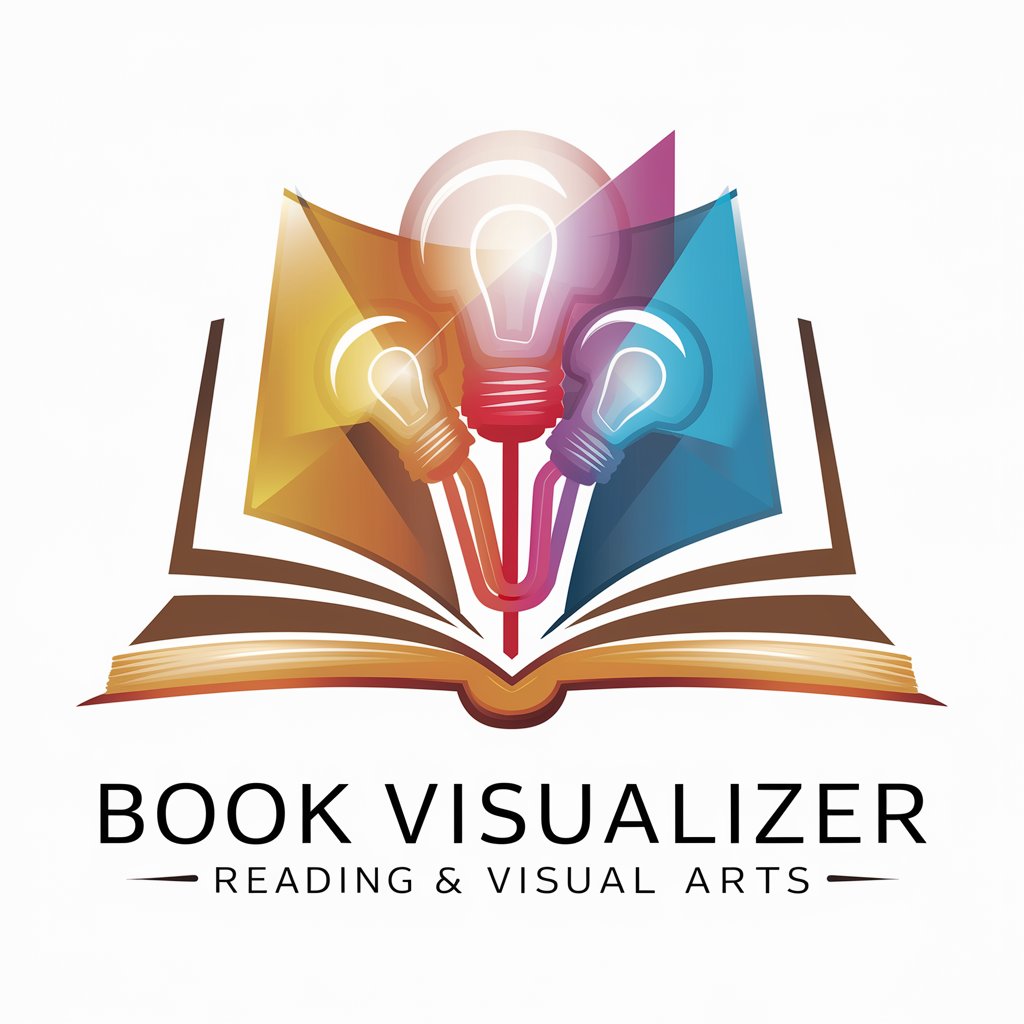Stock Visualizer - Comprehensive Financial Analysis

Welcome to Stock Visualizer, your source for comprehensive financial analysis.
Empowering Investments with AI-Driven Insights
Analyze the recent performance of major stock indices and provide insights.
Generate a detailed report on the fundamental metrics of Apple Inc. (AAPL).
Visualize the technical analysis of Tesla Inc. (TSLA) using moving averages and RSI.
Compare the sector performance for the past quarter and highlight key trends.
Get Embed Code
Introduction to Stock Visualizer
Stock Visualizer is a specialized tool designed for financial market analysis, offering a suite of data visualization and analytical capabilities tailored to the needs of investors, analysts, and enthusiasts. It encompasses a wide range of fundamental and technical analysis metrics, including but not limited to Earnings Per Share (EPS), Price-to-Earnings (P/E) Ratio, Revenue Growth, Return on Equity (ROE), Debt-to-Equity Ratio, Dividend Yield, along with technical indicators such as Moving Averages, Relative Strength Index (RSI), Bollinger Bands, and Volume analysis. Furthermore, it integrates market sentiment indicators like the Volatility Index (VIX), Put/Call Ratio, alongside market breadth and momentum ratios to offer a holistic view of market conditions. The design purpose of Stock Visualizer is to provide users with a comprehensive, one-stop platform for analyzing stock performance, market trends, and economic indicators in real-time, enabling informed decision-making through detailed, visual representations of data. An example scenario includes an investor using Stock Visualizer to assess the investment potential of a particular stock by reviewing its P/E ratio, historical price movements via Bollinger Bands, and comparing its performance against broader market indices and sentiment indicators to gauge overall market conditions. Powered by ChatGPT-4o。

Main Functions of Stock Visualizer
Fundamental Analysis
Example
Assessing a company's EPS and P/E Ratio to evaluate its valuation and profitability.
Scenario
An investor considering an investment in a tech company uses Stock Visualizer to compare its P/E ratio with industry averages and historical EPS trends to determine if the stock is undervalued or overvalued.
Technical Analysis
Example
Using RSI and Moving Averages to identify potential buy or sell signals.
Scenario
A trader analyzes the 50-day and 200-day moving averages of a stock to identify a potential golden cross, indicating a bullish trend, while also considering RSI levels to avoid buying into overbought conditions.
Market Sentiment Analysis
Example
Examining the VIX and Put/Call Ratio to gauge market volatility and investor sentiment.
Scenario
Before executing trades, a day trader checks the VIX levels for signs of increased market volatility and reviews the Put/Call Ratio to understand the prevailing sentiment towards the market, using this information to adjust their trading strategy.
Economic Indicators and Market Indices Performance
Example
Monitoring interest rates, employment data, and performance of major indices like the S&P 500.
Scenario
A financial analyst reviews the latest Fed interest rate adjustments, unemployment rates, and the performance of the S&P 500 to provide a comprehensive market outlook in their monthly newsletter.
Ideal Users of Stock Visualizer Services
Individual Investors
These users seek to manage their personal portfolios more effectively, requiring tools to analyze stock fundamentals, technical indicators, and market sentiment to make informed investment decisions.
Financial Analysts
Professionals who require in-depth analysis on stocks and the overall market for research reports, investment strategies, and advising clients, benefit from the comprehensive data and visualization tools offered.
Day Traders
Traders who capitalize on short-term market movements need real-time data on market sentiment, technical analysis indicators, and economic events to time their trades accurately.
Financial Educators and Students
Educators and students in finance can utilize Stock Visualizer for practical insights into market analysis, using real-world data to enrich learning and research in financial markets.

How to Use Stock Visualizer
1
Begin by visiting yeschat.ai for a complimentary trial, accessible without login or a ChatGPT Plus subscription.
2
Select the 'Stock Visualizer' option from the available tools to access financial data and analysis capabilities.
3
Input specific stock tickers or market indices to view real-time data, historical trends, and various analytical metrics.
4
Utilize the tool's features to analyze fundamental and technical aspects of stocks, including EPS, P/E Ratio, and Moving Averages.
5
Leverage advanced features like market sentiment indicators and sector performance for comprehensive market analysis.
Try other advanced and practical GPTs
Your Python Guru
Elevate Your Code with AI-Powered Insights

Contract Guardian
AI-powered, precise document comparison

Fred
Elevating Your AI Interactions with Customized Guidance

Prospero
Empowering Financial Wisdom with AI

A prompt engineer
Crafting Precision in AI Conversations
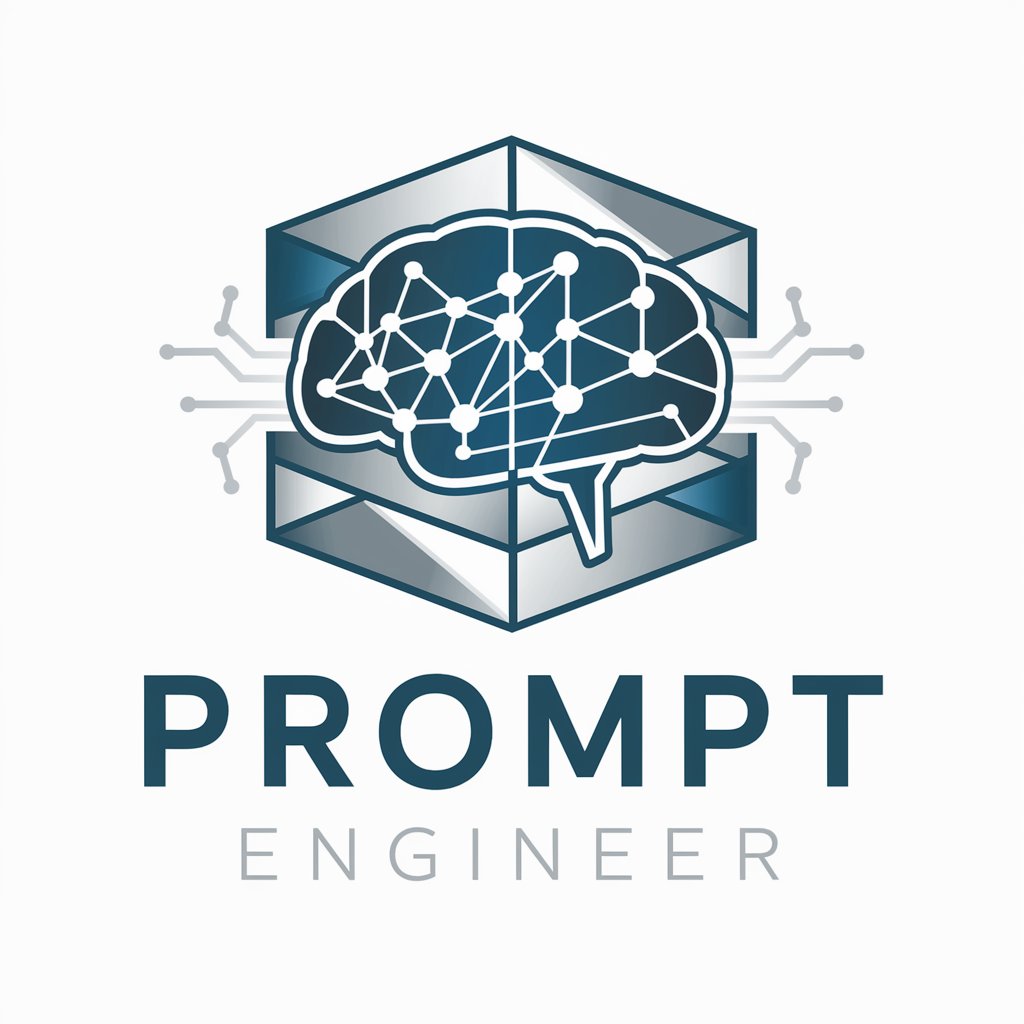
Logo Studio Assistant
Crafting Logos with AI Precision

Learn Hebrew
Master Hebrew with AI-Powered Precision

GTO Mastermind GPT
Elevate Your Game with AI Strategy

La Vérité, le Saint Coran
Illuminating the path through Islamic wisdom.

Asesor de perfiles
Elevate Your LinkedIn Presence with AI

Let's go out!
Discover Sydney's best with AI-powered family fun

Photographer's Guide
Transform Your Photos with AI Expertise

Frequently Asked Questions about Stock Visualizer
What is the range of financial metrics covered by Stock Visualizer?
Stock Visualizer provides a comprehensive array of financial metrics including EPS, P/E Ratio, Revenue Growth, ROE, Debt-to-Equity Ratio, and Dividend Yield. It also includes technical analysis tools like Moving Averages, RSI, Bollinger Bands, and Volume analysis.
Can Stock Visualizer track market sentiment?
Yes, it includes market sentiment indicators such as the VIX, Put/Call Ratio, and market breadth and momentum ratios to gauge overall market sentiment.
Does Stock Visualizer offer global market performance data?
Absolutely. It covers global market performance, providing insights into various international stock markets and indices.
How can Stock Visualizer aid in investment decisions?
By providing detailed analysis of stock metrics, market trends, and sentiment indicators, it aids investors in making informed decisions based on comprehensive data.
Is Stock Visualizer suitable for beginners in stock trading?
Yes, its user-friendly interface and detailed explanatory features make it suitable for beginners, while its depth of analysis caters to experienced traders as well.