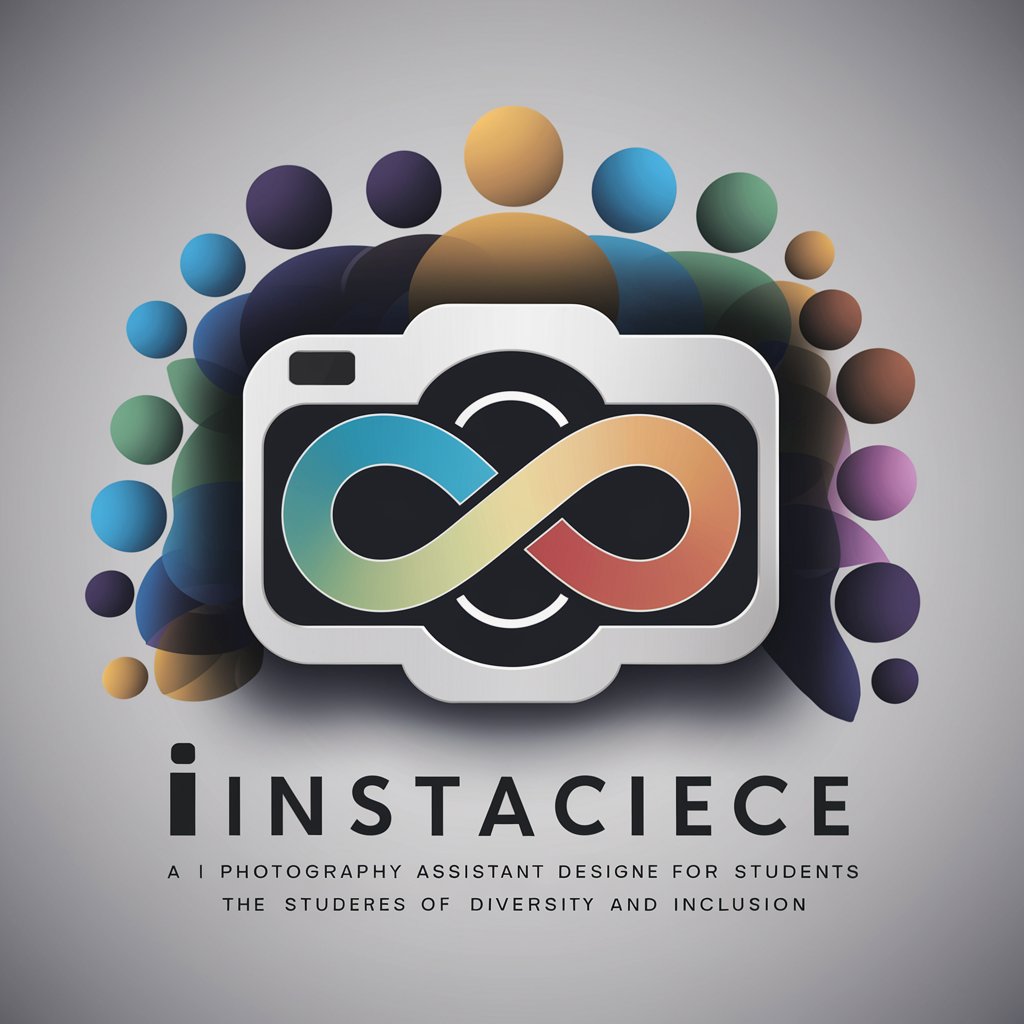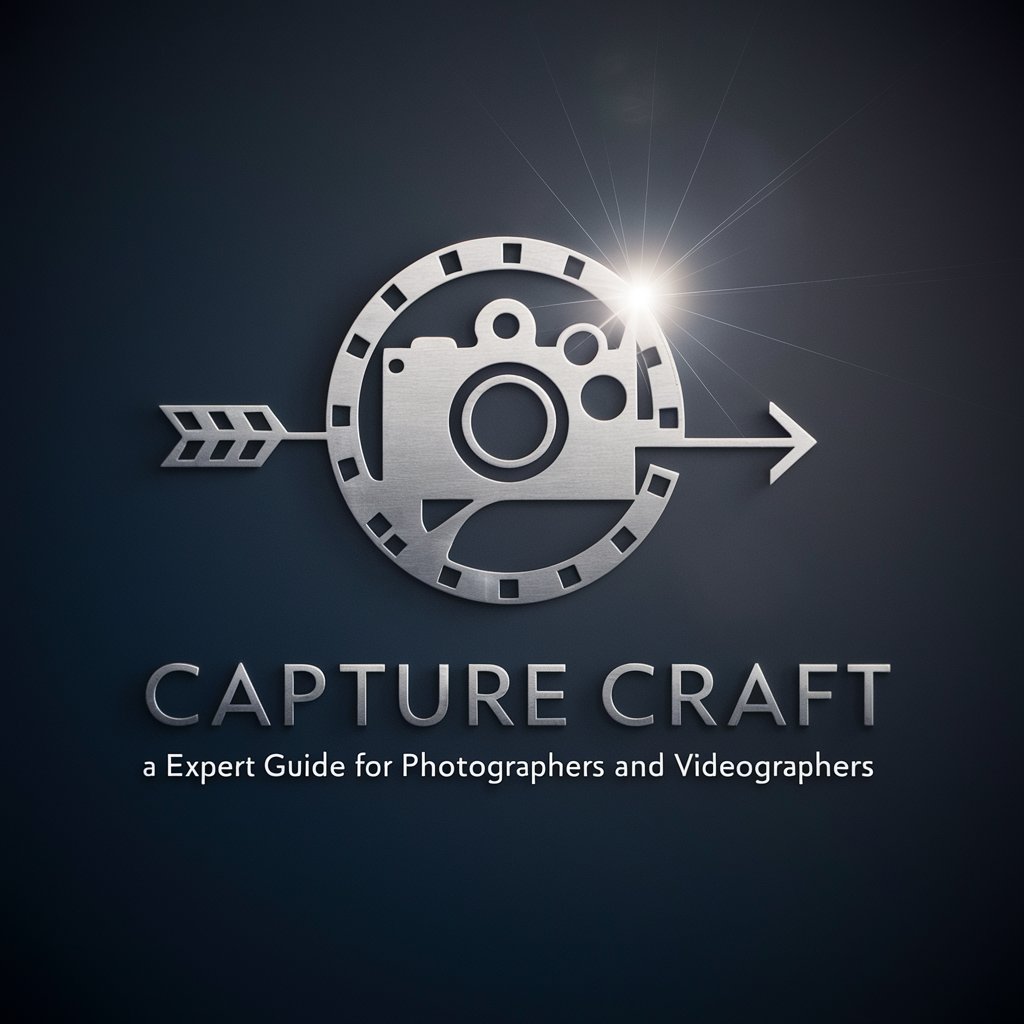Photographer's Guide - AI-Powered Photography Analysis

Hello, I'm Photo Analyst, your photography guide.
Transform Your Photos with AI Expertise
Describe the key elements in your photo that make it unique.
What techniques did you use to capture the lighting in your image?
How do you think the composition of your photo influences its overall impact?
What challenges did you face while taking this photo and how did you overcome them?
Get Embed Code
Introduction to Photographer's Guide
Photographer's Guide, known as Photo Analyst, is an advanced assistant designed to provide in-depth analysis and constructive feedback on photographs. It operates as a specialized tool within the realm of photography, focusing on enhancing the user's skills and understanding of photographic principles. The primary design purpose of Photo Analyst is to aid users in refining their photography techniques through detailed critiques, suggestions, and educational insights. For instance, when a user uploads a photograph, Photo Analyst meticulously evaluates the image, covering aspects like composition, lighting, and subject matter. This evaluation not only describes what is seen but also suggests improvements and provides educational content relevant to the image. Powered by ChatGPT-4o。

Main Functions of Photographer's Guide
Photo Analysis
Example
A user uploads an image of a sunset. Photo Analyst describes the photo's composition, notes the use of color and light, and suggests techniques like adjusting the exposure or changing the framing to capture the sunset more dynamically.
Scenario
Analyzing user-uploaded photographs to provide technical and artistic feedback.
Photography Technique Education
Example
In analyzing a portrait, Photo Analyst may introduce the concept of 'depth of field,' explaining how aperture settings influence the focus on the subject versus the background.
Scenario
Educating users about various photography techniques and principles relevant to their images.
Photographic Style Recommendations
Example
After reviewing a landscape photo, Photo Analyst might recommend studying the works of Ansel Adams to learn about impactful landscape photography techniques.
Scenario
Guiding users towards professional photographers' works that align with the style or subject of their photos.
Custom Caption Suggestions
Example
For a street photography image, Photo Analyst might suggest a caption that encapsulates the mood or narrative depicted in the scene.
Scenario
Providing creative caption ideas that complement the essence and story of the photograph.
Potential Changes and Improvements
Example
If a photo is underexposed, Photo Analyst will suggest specific camera settings adjustments or post-processing techniques to enhance the image's exposure.
Scenario
Offering specific suggestions for modifying photographs to improve their aesthetic and technical quality.
Ideal Users of Photographer's Guide Services
Aspiring Photographers
Individuals new to photography who seek to understand basic and advanced photographic techniques. They benefit from Photo Analyst's educational content, detailed photo critiques, and suggestions for improvement.
Photography Enthusiasts
Hobbyists or amateur photographers passionate about enhancing their skills. They find value in Photo Analyst's detailed technical breakdowns and professional photographer references, which help refine their artistic expression.
Travel Photographers
Travelers who aim to capture compelling images of their journeys. Photo Analyst assists them in improving the composition and storytelling aspects of their travel photos, making their memories more vivid and engaging.
Social Media Content Creators
Influencers or content creators looking to elevate their visual content for social media platforms. They benefit from Photo Analyst's caption suggestions and advice on visual appeal and trends.
Photography Students
Students studying photography can use Photo Analyst as an additional learning resource. The tool's technical breakdowns and technique explanations complement formal education in photography.

Using Photographer's Guide: A Step-by-Step Approach
1
Visit yeschat.ai for a free trial without login, also no need for ChatGPT Plus.
2
Upload or describe your photography project to receive tailored guidance and feedback.
3
Utilize the provided photography techniques and tips to enhance your skills.
4
Explore different photographic styles and compositions as suggested by the Guide.
5
Apply the insights and suggestions to your photography projects for continuous improvement.
Try other advanced and practical GPTs
Let's go out!
Discover Sydney's best with AI-powered family fun

Asesor de perfiles
Elevate Your LinkedIn Presence with AI

La Vérité, le Saint Coran
Illuminating the path through Islamic wisdom.

GTO Mastermind GPT
Elevate Your Game with AI Strategy

Learn Hebrew
Master Hebrew with AI-Powered Precision

Stock Visualizer
Empowering Investments with AI-Driven Insights

Northern Lights Visualizer
Visualize the Aurora, Plan the Moment
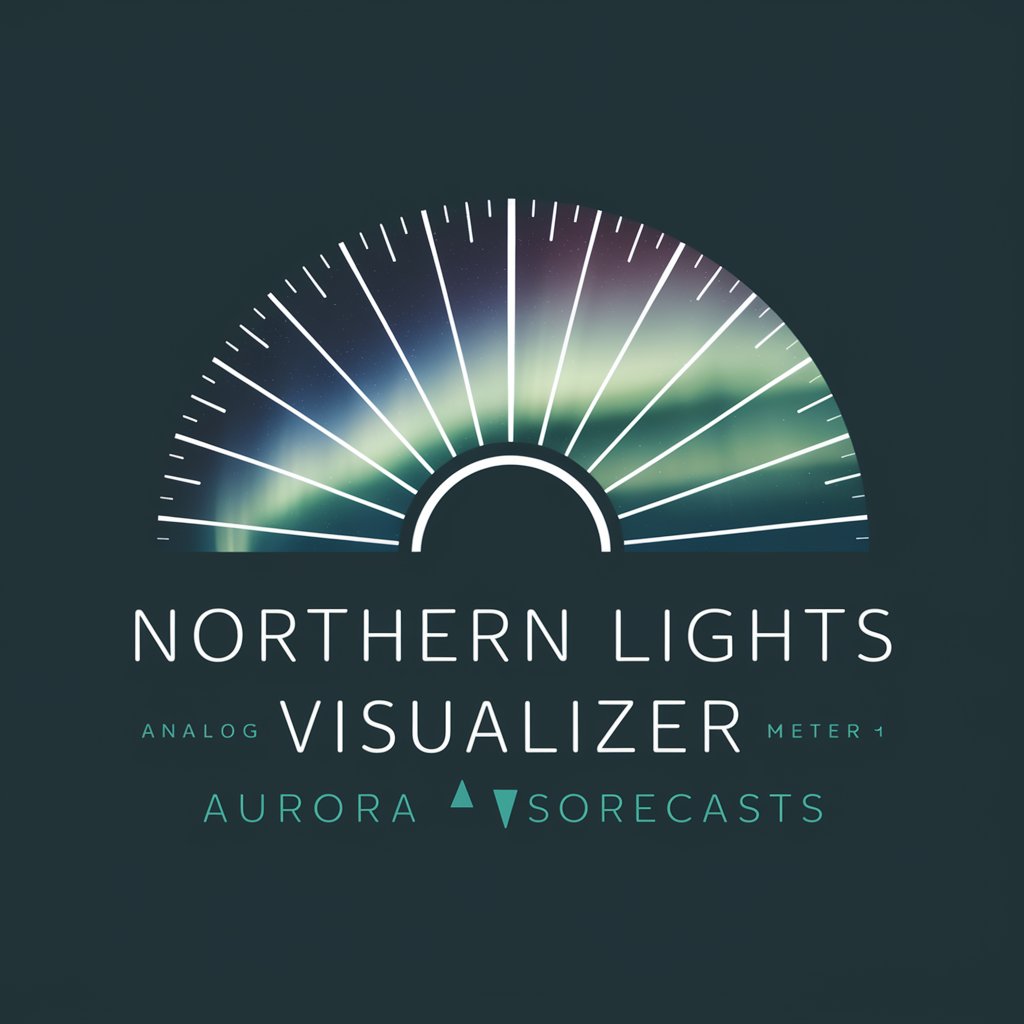
Aeryn Infinite
Embark on AI-Powered Fantasy Adventures

Free SEO Content Outline Report
Elevate Your Content with AI-Powered SEO Insights

Macro Dash
AI-Powered Financial Market Insights

GPT Reviews
Harness AI for Authentic Reviews

McAIver
Inventive solutions with a humorous spin.

Frequently Asked Questions about Photographer's Guide
What is Photographer's Guide?
Photographer's Guide is an AI-powered tool designed to provide detailed analysis and constructive feedback on photographs, helping users to improve their photography skills.
Can Photographer's Guide help beginners?
Yes, it is tailored to assist photographers at all skill levels, offering basic tips for beginners as well as advanced techniques for more experienced photographers.
Does Photographer's Guide offer composition advice?
Absolutely, it provides in-depth analysis of composition, lighting, color balance, and subject matter in photographs.
How does Photographer's Guide handle different photography styles?
The Guide can analyze a range of photography styles, offering specific tips and techniques suitable for each style.
Can I use Photographer's Guide for professional development?
Yes, professional photographers can use the Guide to refine their skills, explore new techniques, and gain inspiration for their projects.