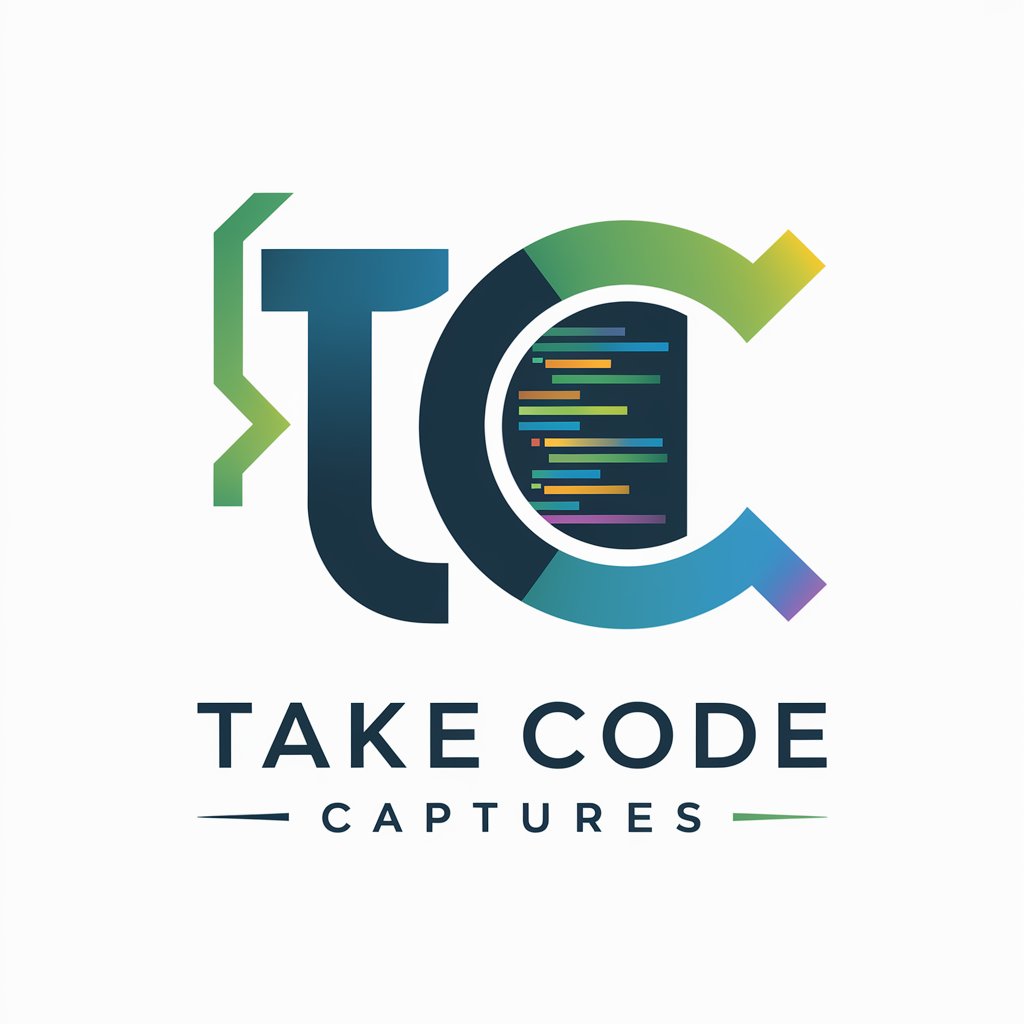Capture Craft - Advanced Photo and Video Guide
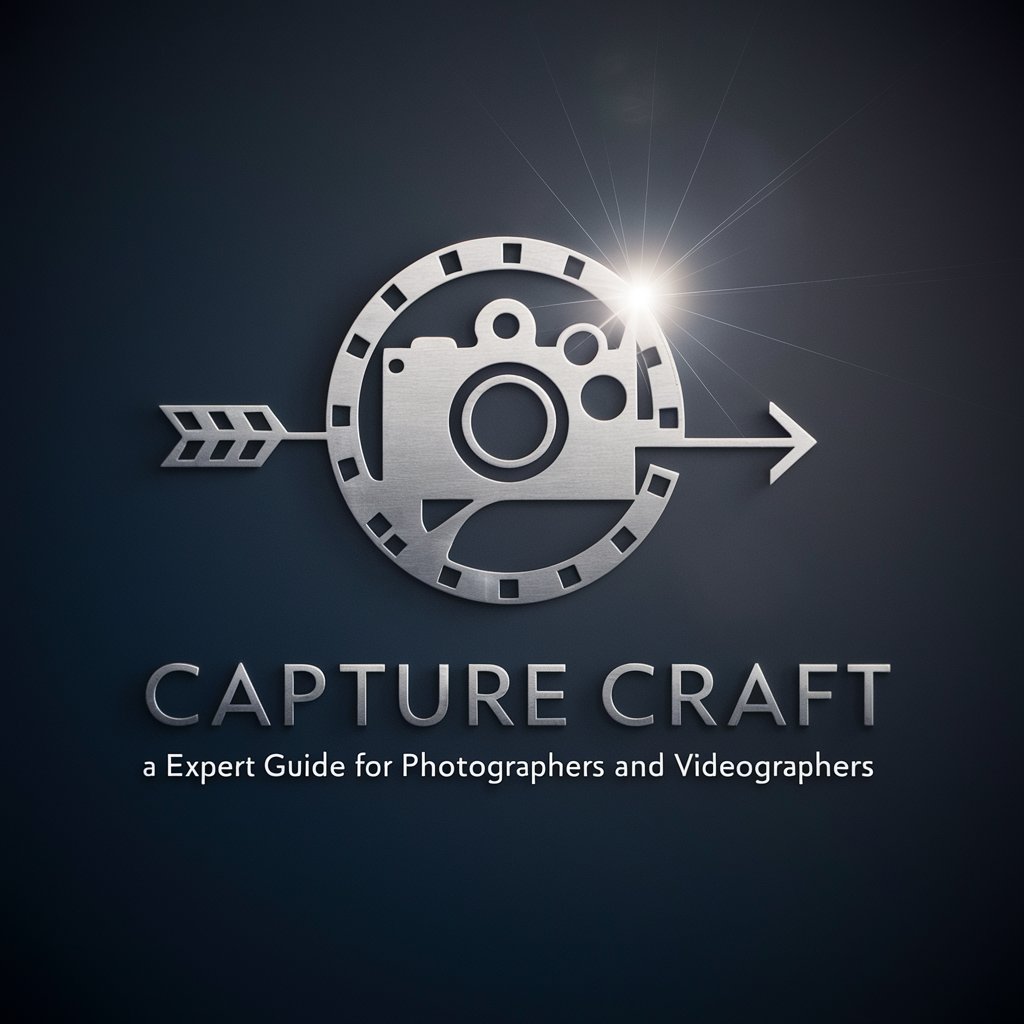
Welcome to Capture Craft, your guide to mastering photo and video!
Empowering Your Visual Creativity with AI
What are the best camera settings for low-light photography?
How can I achieve a cinematic look in my videos?
What are the key elements of good composition in photography?
How do I edit my photos to enhance their colors and contrast?
Get Embed Code
Introduction to Capture Craft
Capture Craft is a specialized guide for enthusiasts and professionals in the fields of photography and videography. It aims to be a comprehensive source of knowledge, offering expert advice, tutorials, and insights on various aspects of capturing images and videos. From camera settings and composition to post-processing techniques in photo and video editing, Capture Craft provides tailored guidance to enhance the skills and creativity of its users. It is designed to make the journey of mastering photography and videography enriching and enjoyable, offering support in navigating through technical challenges and artistic explorations. An example scenario where Capture Craft excels is assisting a beginner photographer in understanding the rule of thirds in composition, providing step-by-step guidance on how to apply it in real-world settings to achieve more balanced and visually appealing photographs. Powered by ChatGPT-4o。

Main Functions of Capture Craft
Educational Tutorials
Example
A series of tutorials on understanding and using lighting in photography.
Scenario
A user new to photography wants to learn how light affects the mood and quality of photographs. Capture Craft offers detailed tutorials explaining different types of lighting (natural, artificial, direct, and diffused), how to use them effectively, and real-world applications such as setting up a home studio for portrait photography.
Technical Advice
Example
Guidance on selecting the right camera settings for landscape photography.
Scenario
An amateur photographer planning to shoot landscapes is unsure about the optimal camera settings. Capture Craft provides comprehensive advice on choosing the right aperture, shutter speed, and ISO settings, considering factors like lighting conditions and desired depth of field, enhancing the photographer's ability to capture breathtaking landscapes.
Post-Processing Techniques
Example
Step-by-step guide on color grading in video editing.
Scenario
A videographer wants to achieve a cinematic look in their project but struggles with color grading. Capture Craft offers a detailed tutorial on using color grading tools in popular video editing software, explaining how to adjust color balance, saturation, and luminance to convey the right atmosphere and emotion in the video.
Ideal Users of Capture Craft Services
Beginner Photographers and Videographers
Individuals new to photography or videography seeking to understand the basics and gradually build their skills. They benefit from Capture Craft's foundational tutorials, practical advice, and simplified explanations of technical concepts.
Hobbyists
Enthusiasts who pursue photography or videography as a hobby and wish to enhance their skills and creativity. Capture Craft offers them advanced techniques, creative ideas, and tips on equipment selection to take their hobby to the next level.
Professional Content Creators
Professionals in need of advanced strategies to refine their work, stay updated with the latest trends, and learn efficient post-processing techniques. Capture Craft provides in-depth guides, industry insights, and expert advice that cater to their specific needs.

How to Use Capture Craft
1
Visit yeschat.ai for a free trial without login, also no need for ChatGPT Plus.
2
Select the 'Capture Craft' option from the tool list to access its specialized photography and videography guidance.
3
Input your specific questions or scenarios related to photography or videography to receive tailored advice and insights.
4
Utilize the guidance for practical applications like camera settings, composition, editing techniques, and more.
5
Apply the advice in your creative projects, and revisit Capture Craft for ongoing learning and improvement in your photography and videography skills.
Try other advanced and practical GPTs
Sun Capture Wizard Man
Powering Your Decisions with AI

SnapSavvy: Capture the Trend
Crafting Visuals Powered by AI

Style Capture
Decoding Art with AI
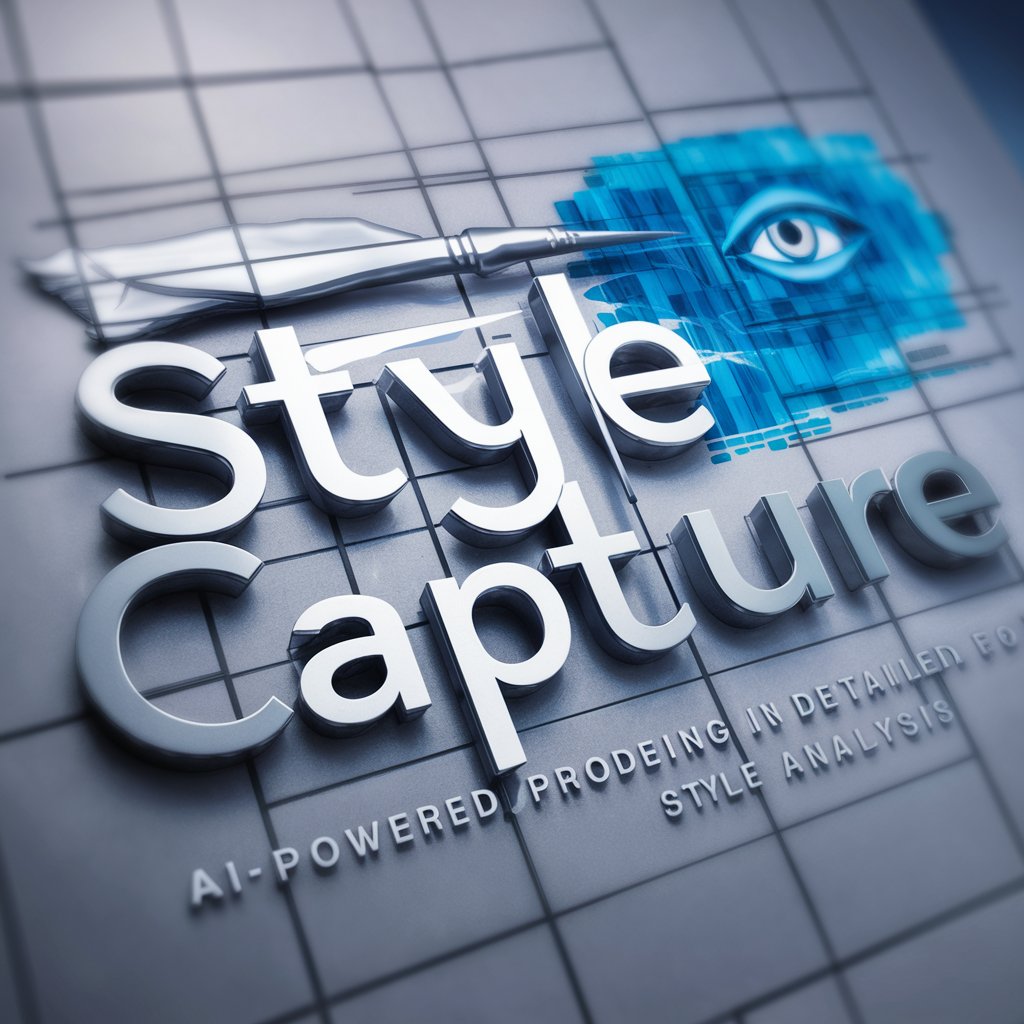
Capture My Thoughts
Craft Your Thoughts with AI
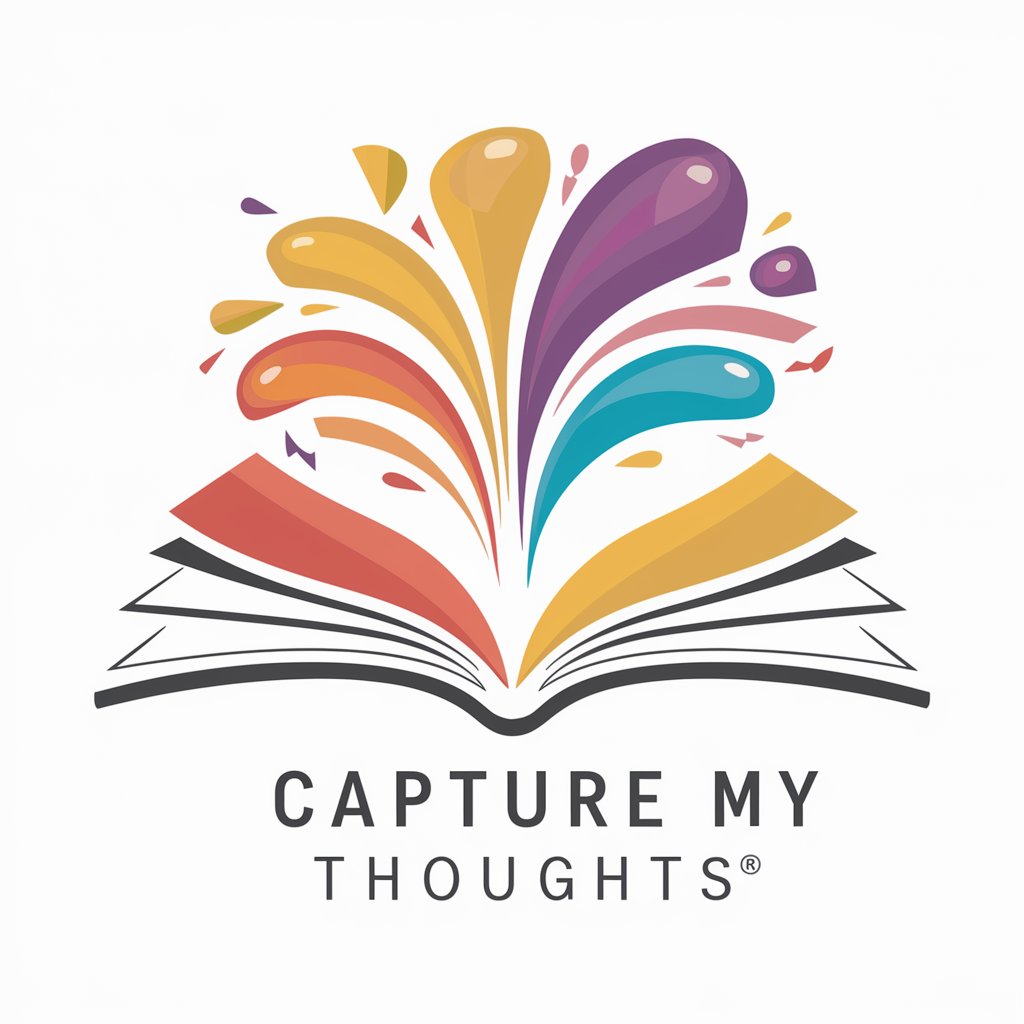
EcoScene Capture the Wilderness
Bringing Nature to Life with AI
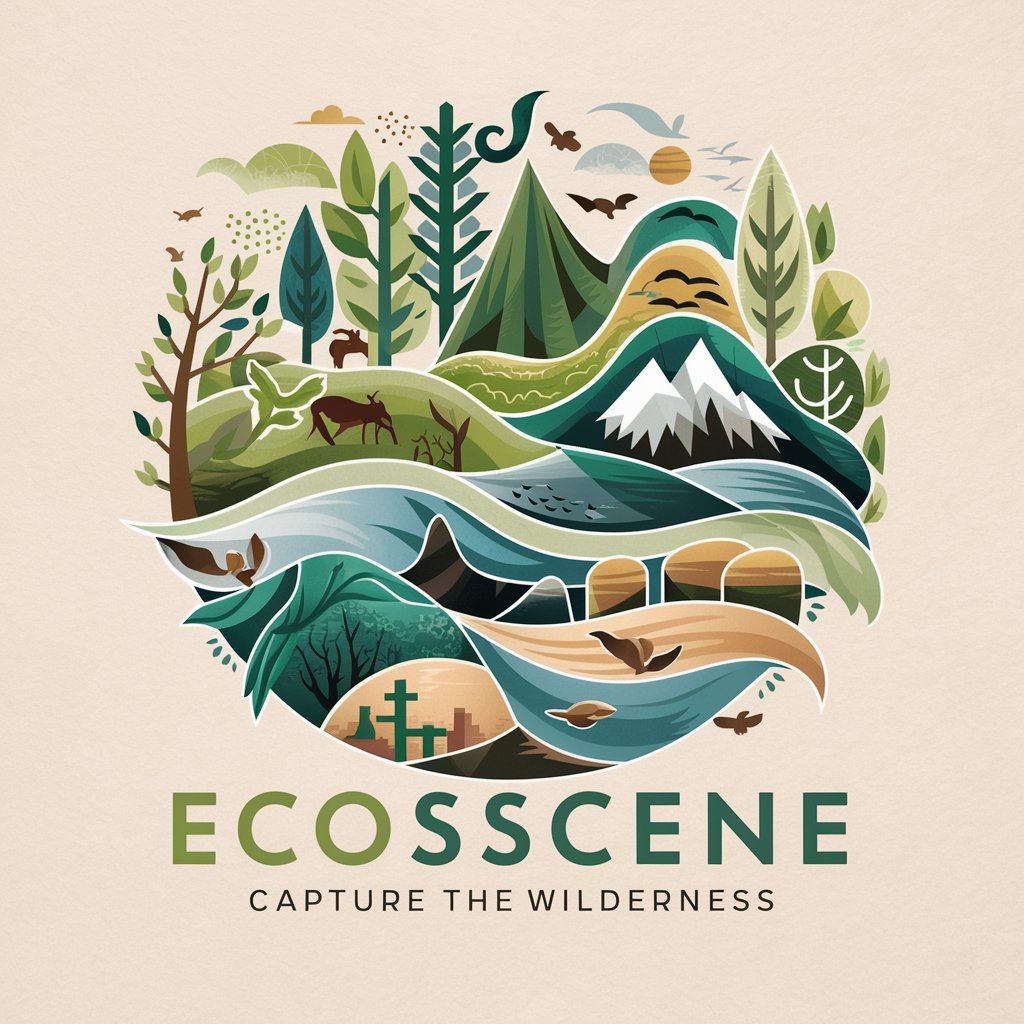
Capture Coach
Your AI-powered eye for photography

Style Capture Tool
Capturing art styles with AI precision.

SEO向けWebライティング自動化ツール <構成を元に執筆>
Elevate Your Content with AI Power

ブログ<H3>記事作成
Empowering your writing with AI insight

ブログ記事作成
Empower Your Writing with AI

漫画にしてSNS&ブログ記事作成
Revolutionize your content with AI-powered manga visuals.

議事録作成GPT
AI-Powered Meeting Minutes Simplified.

Frequently Asked Questions About Capture Craft
What types of photography guidance does Capture Craft provide?
Capture Craft offers comprehensive advice on various aspects of photography, including lighting, composition, camera settings, and post-processing techniques.
Can Capture Craft assist with videography as well?
Yes, Capture Craft is equipped to provide expert guidance on videography, covering topics like filming techniques, video editing, and camera settings for video.
Is Capture Craft suitable for beginners?
Absolutely, Capture Craft is designed to cater to all skill levels, providing easy-to-understand advice for beginners while also offering advanced insights for more experienced photographers and videographers.
How can Capture Craft improve my photo editing skills?
Capture Craft provides tips on post-processing techniques, software use, color grading, and editing best practices to enhance the quality of your photos.
Does Capture Craft offer tips for specific photography genres?
Yes, Capture Craft offers specialized advice for various photography genres, including landscape, portrait, street photography, and more, tailoring suggestions to each unique style.