Style Capture - Artistic Style Analysis Tool
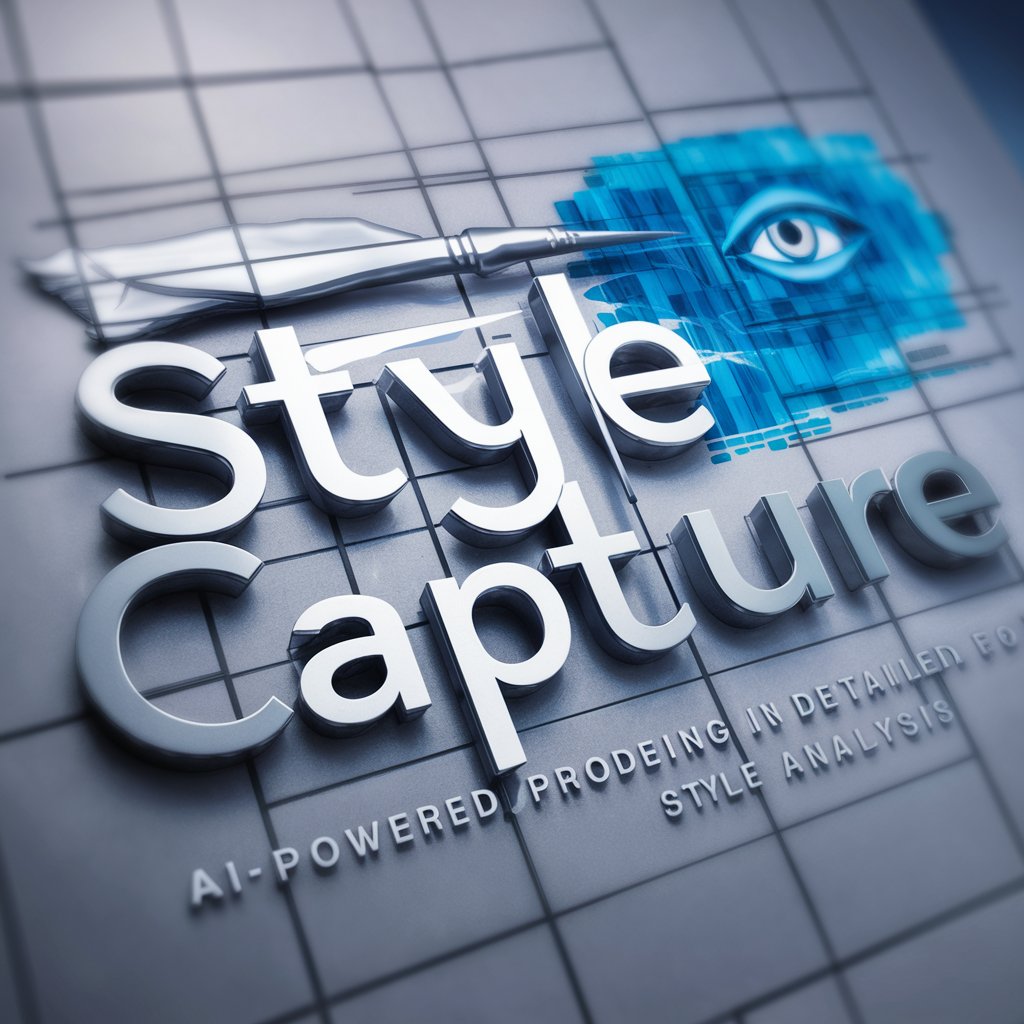
Hello! I'm here to analyze and describe image styles in detail.
Decoding Art with AI
Describe the artistic style of the image, focusing on color schemes and shapes.
Analyze the visual themes present in the uploaded image.
Identify the artistic influences and genres reflected in this image.
Explain the composition techniques and notable motifs used in the image.
Get Embed Code
Overview of Style Capture
Style Capture is designed to analyze and describe the visual style of images uploaded by users. It focuses on detailed textual descriptions of elements like color schemes, shapes, themes, and artistic influences. The primary aim is to help users understand and articulate the unique visual aspects of an image, such as its artistic genre, composition, and any notable techniques or motifs. This detailed analysis assists users in recreating or applying similar styles in different contexts, using AI tools like DALL-E 3. For example, a digital artist might upload an image of a landscape painting to understand its Impressionistic style, which could then be emulated in their own digital creations. Powered by ChatGPT-4o。

Core Functions of Style Capture
Analyzing Artistic Styles
Example
Determining whether a digital artwork follows the cubist style of Picasso or the surreal imagery of Dali.
Scenario
An art student uploads an image of their latest painting and uses Style Capture to get feedback on which historic art movements it resembles for a class presentation.
Describing Color Schemes
Example
Identifying and explaining the use of a monochromatic color scheme with subtle gradations in a modern art piece.
Scenario
A graphic designer uploads a poster design to receive a breakdown of its color scheme to better understand the emotional impact of their color choices.
Identifying Composition and Layout
Example
Explaining the use of the golden ratio in a photograph or the rule of thirds in a landscape painting.
Scenario
A photographer seeks to understand the underlying compositional techniques that make their most popular photos appealing to enhance future projects.
Target User Groups for Style Capture
Digital Artists and Designers
This group benefits from understanding and applying various artistic styles and techniques in their digital artworks or design projects, using the style descriptions provided by Style Capture to explore new creative directions or refine their existing work.
Art Educators and Students
These users utilize Style Capture to facilitate learning and teaching by analyzing various artworks, helping students recognize and understand different art styles, techniques, and the historical context of the artworks they study.
Art Historians and Curators
Professionals in this field use Style Capture to catalog and compare artworks based on their stylistic elements and composition, assisting in research and exhibition planning by providing detailed, objective descriptions of art styles.

Using Style Capture: Step-by-Step Guide
Step 1
Visit yeschat.ai to explore Style Capture without needing to log in or subscribe to ChatGPT Plus.
Step 2
Upload an image you wish to analyze for its artistic style. Ensure the image is clear and focused on the elements you're interested in.
Step 3
Review the generated style analysis, which will include details on color schemes, shapes, themes, and artistic influences.
Step 4
Use the detailed style descriptors to guide your creative projects or to further understand specific artistic trends and techniques.
Step 5
Experiment with different images to compare and contrast various styles or to refine your understanding and application of visual aesthetics.
Try other advanced and practical GPTs
Capture My Thoughts
Craft Your Thoughts with AI
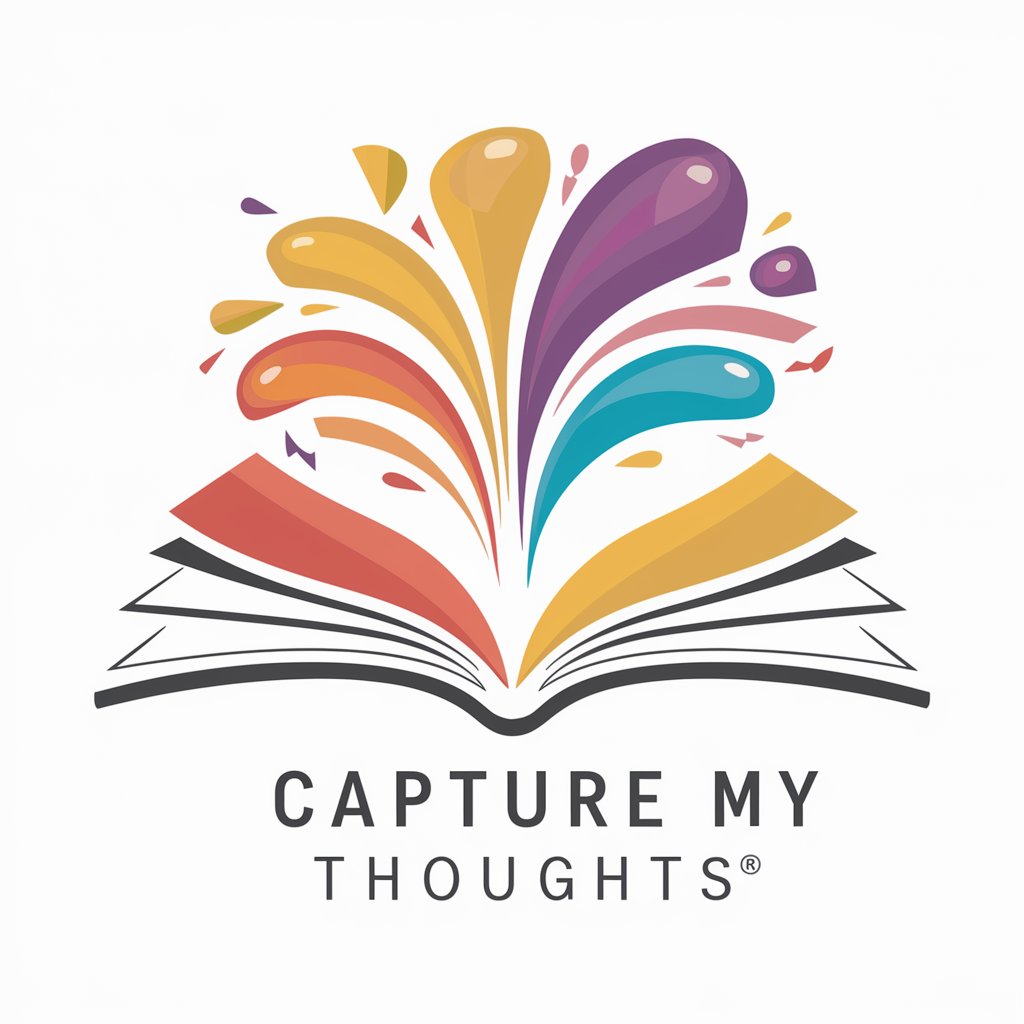
EcoScene Capture the Wilderness
Bringing Nature to Life with AI
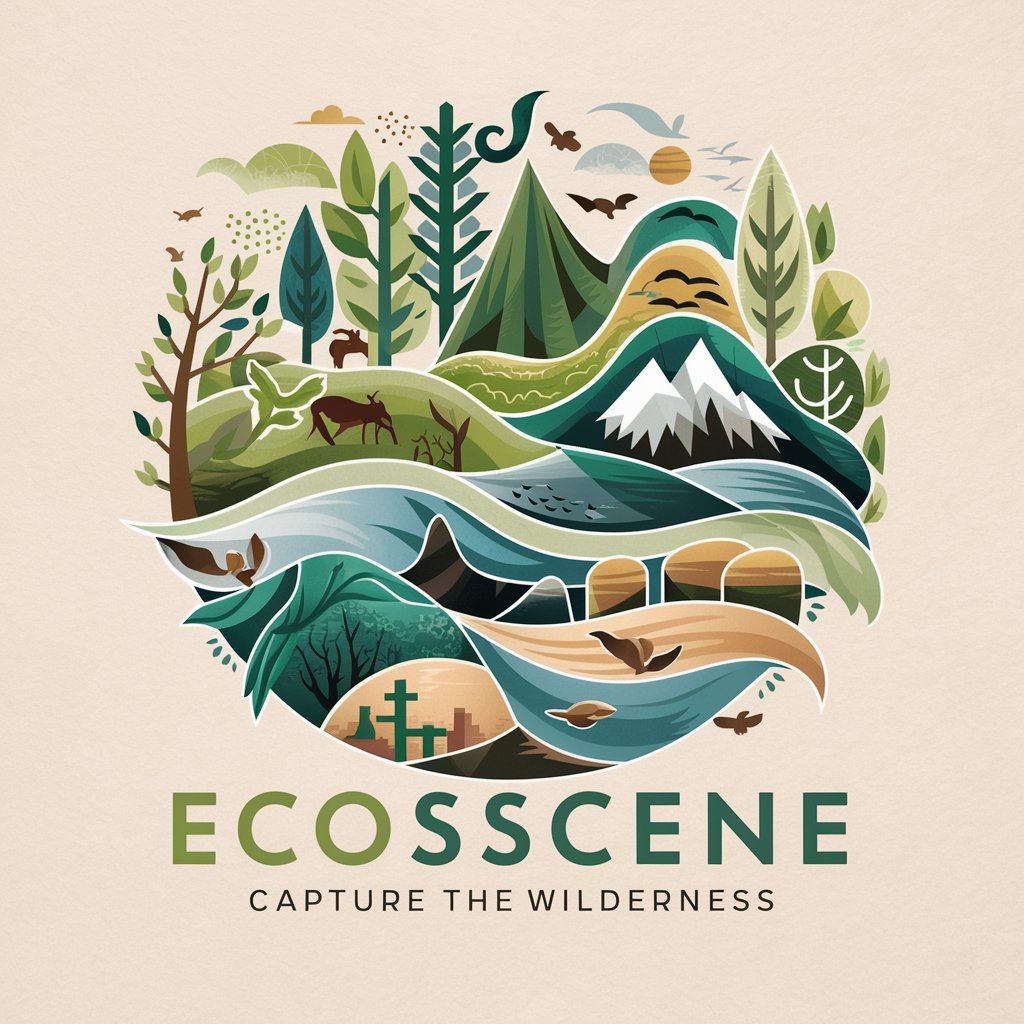
Capture Coach
Your AI-powered eye for photography

Viral Capture Specialist
Supercharge Your TikTok Content with AI
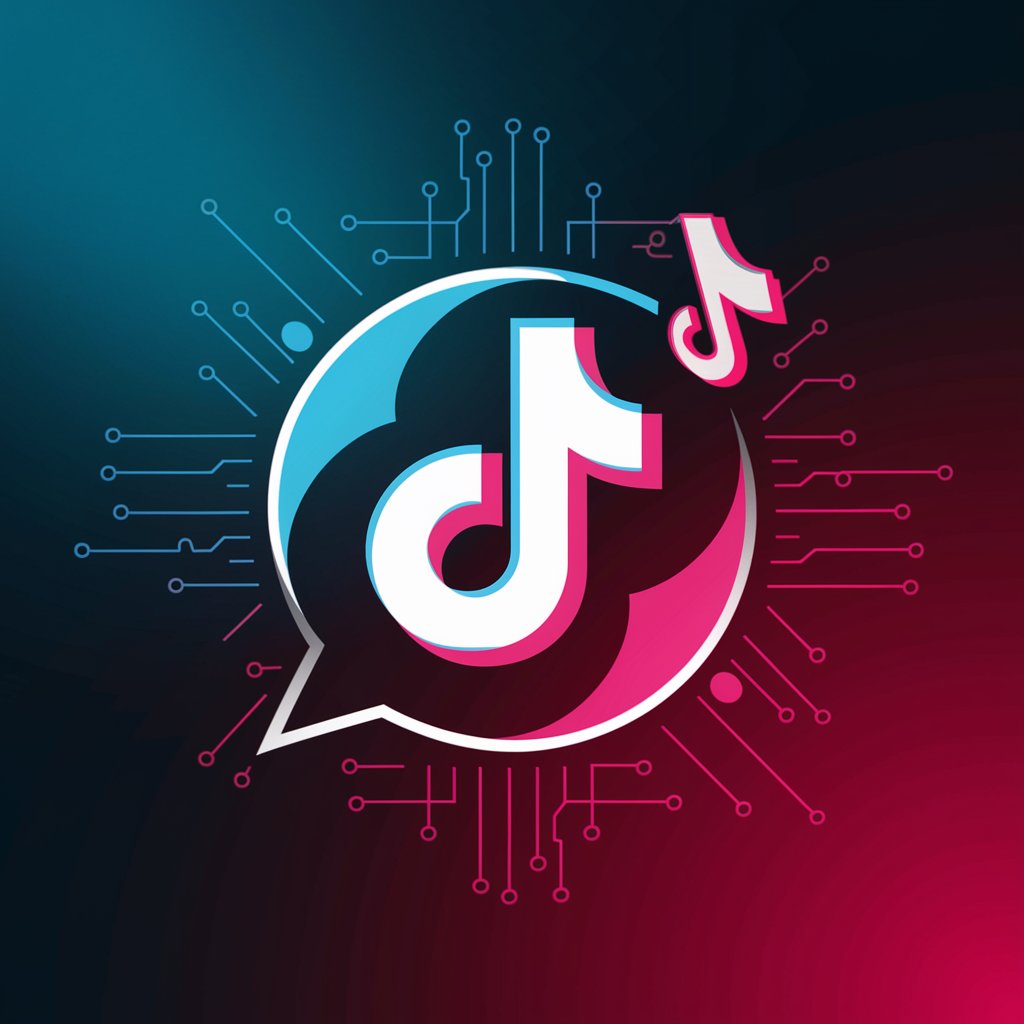
Sales Mastermind 🏦 | 🚀 Drive More Sales 📈 💸
Elevate Your Sales Game with AI

Sales Seeker
Smart Shopping, Powered by AI

SnapSavvy: Capture the Trend
Crafting Visuals Powered by AI

Sun Capture Wizard Man
Powering Your Decisions with AI

Capture Craft
Empowering Your Visual Creativity with AI
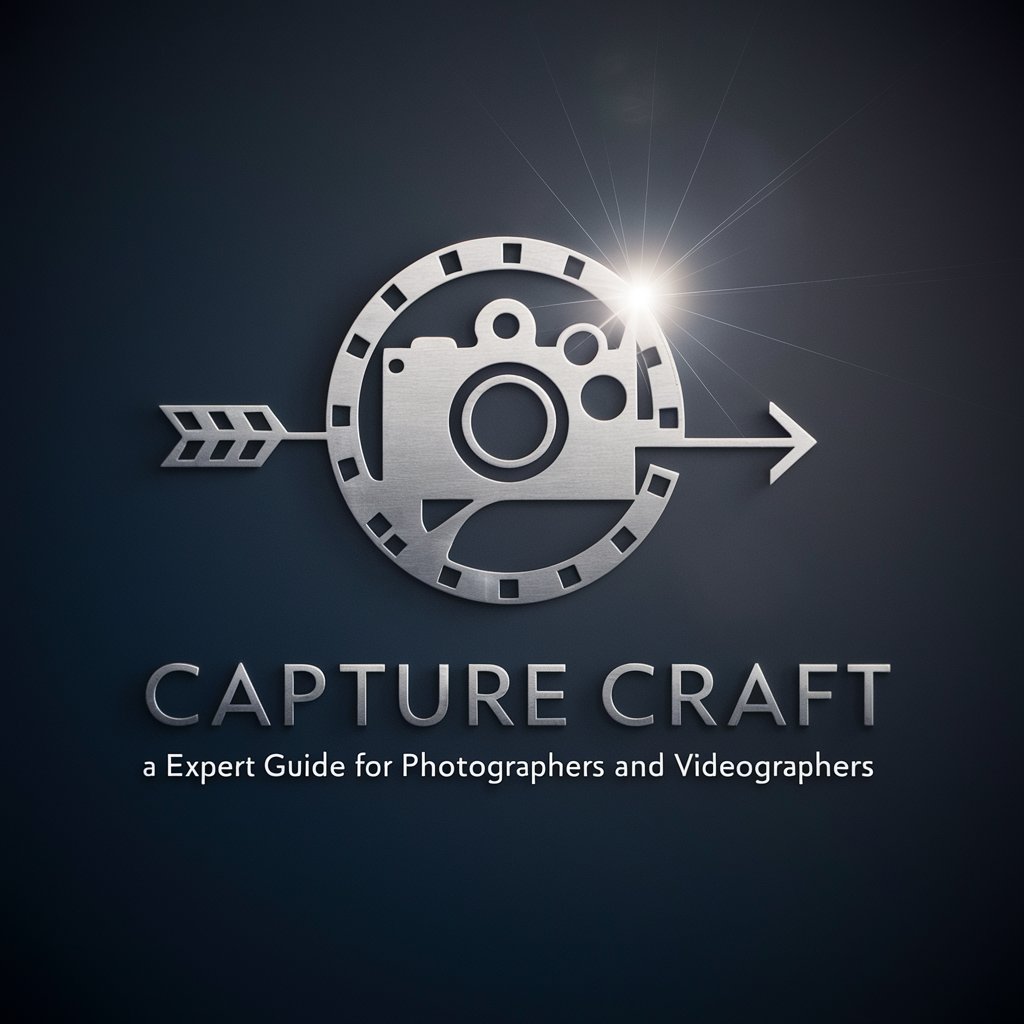
Style Capture Tool
Capturing art styles with AI precision.

SEO向けWebライティング自動化ツール <構成を元に執筆>
Elevate Your Content with AI Power

ブログ<H3>記事作成
Empowering your writing with AI insight

Frequently Asked Questions about Style Capture
What types of images can I analyze with Style Capture?
Style Capture can analyze a wide range of images, including digital art, photographs, and graphic designs to provide a detailed breakdown of their artistic styles.
How can Style Capture help in academic research?
Academics can use Style Capture to analyze visual materials, compare artistic influences, and support arguments about stylistic developments in visual culture.
Can Style Capture identify the artist of a painting?
While Style Capture focuses on analyzing and describing the style of an image, it does not specifically identify artists but can suggest artistic influences and genres that may hint at particular artists or schools.
Is Style Capture useful for graphic designers?
Yes, graphic designers can utilize Style Capture to gain insights into prevailing design trends, understand competitor aesthetics, and refine their own design language.
How accurate is the style analysis provided by Style Capture?
The style analysis is based on a combination of machine learning algorithms and a database of artistic styles, providing a highly informed perspective on visual elements, though some nuances may require expert human interpretation.
