Style Capture Tool - Artistic Style Analysis

Hello! Let's capture the essence of your images.
Capturing art styles with AI precision.
Describe the specific color palette used in the image, focusing on...
Identify the defining strokes and line weights present in the artwork...
Characterize the visual parameters and stylistic choices evident in the picture...
Detail the discrete visual elements and how they contribute to the overall style...
Get Embed Code
Understanding Style Capture Tool
Style Capture Tool is a specialized AI tool designed to analyze and describe the visual style of images in detail. Its core functionality lies in dissecting an image's stylistic elements, such as color schemes, line weights, and defining strokes, providing users with a nuanced understanding of an image's stylistic DNA. For example, when presented with an artwork, Style Capture Tool can break down the specific shades of color used, describe the thickness and character of lines, and identify unique stylistic signatures, enabling users to gain insights into the visual style and potentially apply these insights to their own work. Powered by ChatGPT-4o。

Key Functions of Style Capture Tool
Color Analysis
Example
Identifying and describing the specific colors used in an image, including their shades and how they are applied.
Scenario
A graphic designer uploads an image to understand the color palette used, aiding in creating a design with a similar color scheme.
Line Weight and Stroke Analysis
Example
Analyzing the thickness and style of lines within an image, providing insights into the image's stylistic choices.
Scenario
An illustrator studies the line work of a piece to incorporate similar line weights and strokes in their own illustrations.
Stylistic Detailing
Example
Describing the unique stylistic elements of an image, such as texture, patterns, or specific artistic techniques.
Scenario
An art student analyzes various artworks to understand and differentiate between different artistic styles and techniques.
Target User Groups for Style Capture Tool
Graphic Designers
Graphic designers can leverage the tool to understand and incorporate specific visual styles into their design projects, ensuring their work resonates with desired aesthetics.
Illustrators and Artists
Artists and illustrators can use the tool to study and draw inspiration from different styles, enhancing their own creative output with nuanced stylistic influences.
Art Educators and Students
Educators and students in the field of art can utilize the tool for educational purposes, analyzing and learning from the stylistic components of various artworks.

How to Use Style Capture Tool
1
Start by visiting yeschat.ai for a no-login, free trial experience.
2
Upload an image you want to analyze for its stylistic elements directly into the tool.
3
Specify what aspects of style you are particularly interested in or let the tool automatically provide a comprehensive style analysis.
4
Review the detailed breakdown of the visual styles, including colors, line weights, and artistic influences.
5
Use the insights to guide your creative projects or for educational purposes. Refine your query with additional images for more nuanced style capture.
Try other advanced and practical GPTs
Capture Craft
Empowering Your Visual Creativity with AI
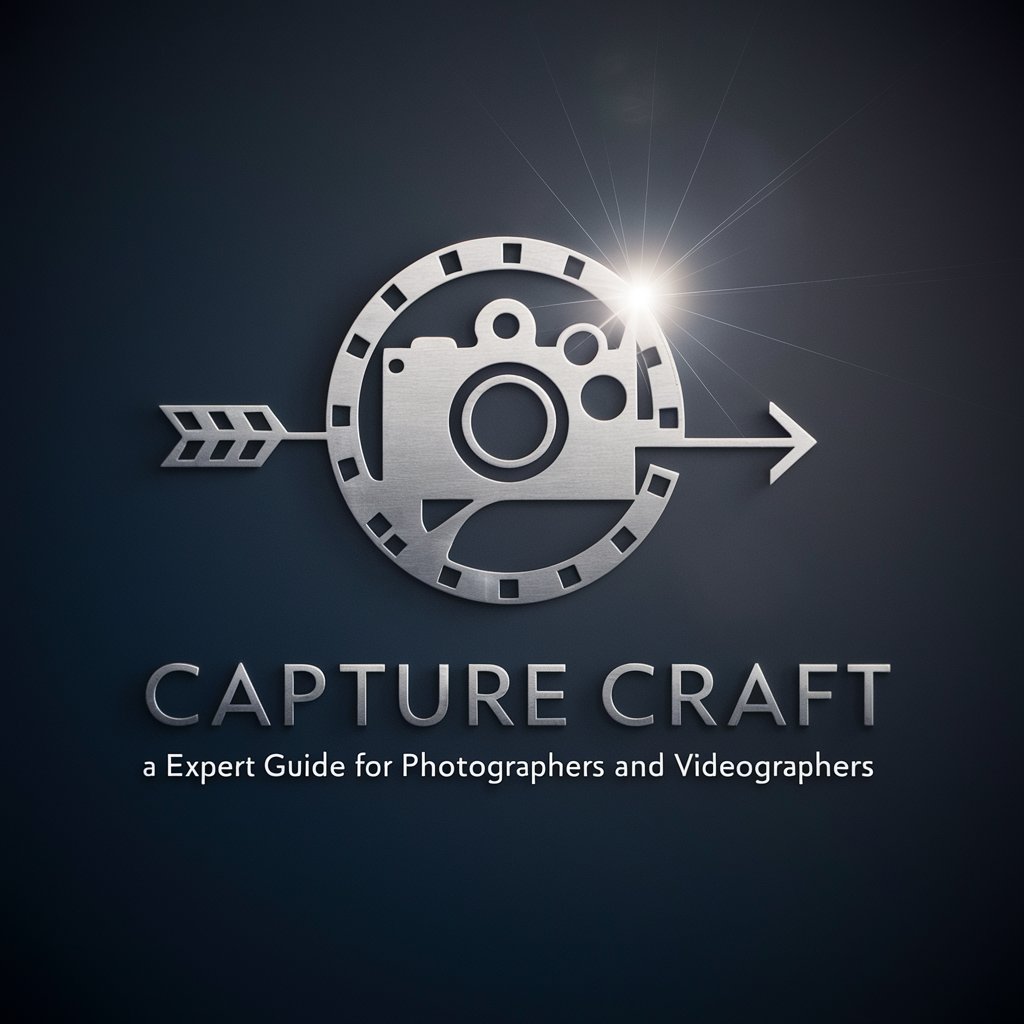
Sun Capture Wizard Man
Powering Your Decisions with AI

SnapSavvy: Capture the Trend
Crafting Visuals Powered by AI

Style Capture
Decoding Art with AI
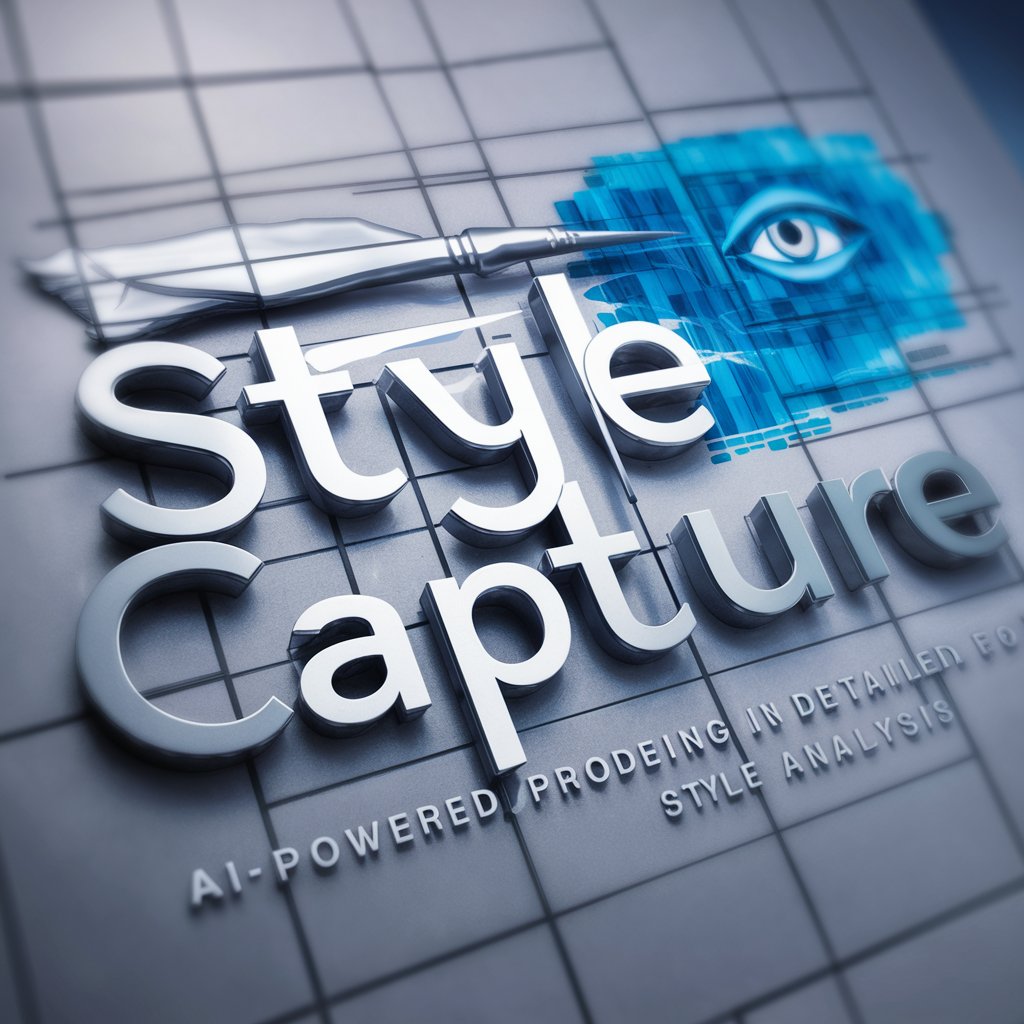
Capture My Thoughts
Craft Your Thoughts with AI
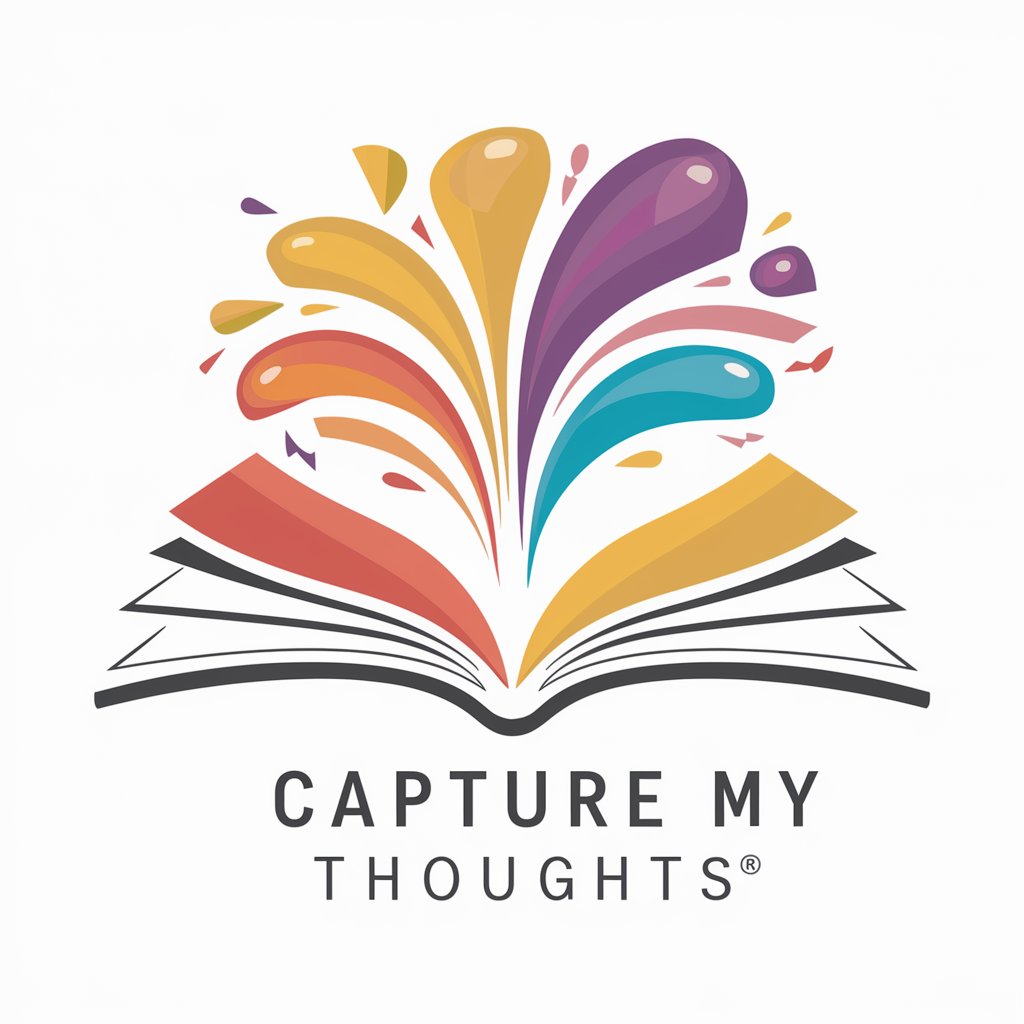
EcoScene Capture the Wilderness
Bringing Nature to Life with AI
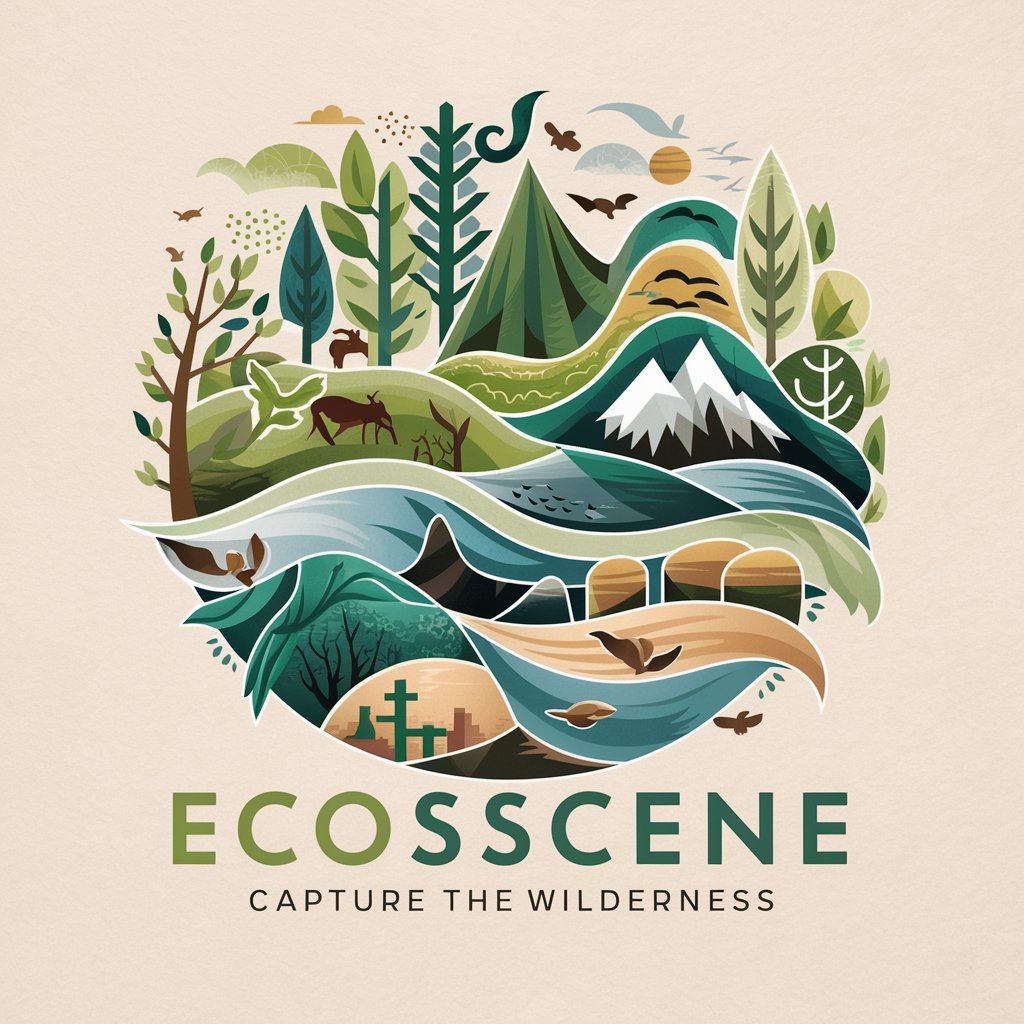
SEO向けWebライティング自動化ツール <構成を元に執筆>
Elevate Your Content with AI Power

ブログ<H3>記事作成
Empowering your writing with AI insight

ブログ記事作成
Empower Your Writing with AI

漫画にしてSNS&ブログ記事作成
Revolutionize your content with AI-powered manga visuals.

議事録作成GPT
AI-Powered Meeting Minutes Simplified.

Journey Mapper
Mapping Customer Paths with AI

Frequently Asked Questions about Style Capture Tool
What exactly can Style Capture Tool analyze in an image?
Style Capture Tool can analyze and provide detailed descriptions of visual styles, including color specificity, line weight, stroke definition, and overall artistic style.
Is Style Capture Tool suitable for identifying historical art styles?
Yes, it is adept at identifying and detailing historical art styles by analyzing the stylistic elements present in the artwork.
Can Style Capture Tool help improve my digital art skills?
Absolutely, by providing detailed analysis of style elements, it can offer insights and inspiration for your own artistic creations.
How does Style Capture Tool handle abstract or minimalist art?
It provides detailed descriptions focusing on the minimalistic use of colors, shapes, and lines, offering insights into the subtleties of abstract art.
Is the tool beneficial for academic research in art history?
Yes, its ability to capture and describe complex art styles makes it a valuable tool for academic research, offering detailed analyses for scholarly study.
