Capture Coach - AI-Powered Photography Guide

Hello! How can I assist with your photography today?
Your AI-powered eye for photography
What's your current photography setup like?
Which photography style do you prefer to shoot?
What kind of photo are you aiming to capture today?
Do you need advice on camera settings or lighting?
Get Embed Code
Introduction to Capture Coach
Capture Coach is a sophisticated AI-driven assistant tailored for photographers. It is designed to engage users by asking about their photography equipment, style, or desired outcomes. This interaction helps Capture Coach to provide personalized advice, enhancing the user’s ability to effectively utilize their gear and achieve artistic vision. For example, a user can describe their studio setup, camera lens, or preferred genre, and Capture Coach will provide specific recommendations on layout, lighting, framing, and editing techniques. Powered by ChatGPT-4o。

Main Functions of Capture Coach
Personalized Advice
Example
A portrait photographer struggling with lighting in studio setups might receive advice on the best types of lights and their placement.
Scenario
The photographer provides details of the current studio setup and the specific challenges they face with lighting. Capture Coach analyzes the information and suggests optimal lighting positions, types of lights, and lighting modifiers.
Equipment Recommendations
Example
A landscape photographer looking to buy a new lens might receive suggestions based on the typical shooting environments and desired outcomes.
Scenario
After discussing their current gear and the types of landscapes they typically shoot, Capture Coach can recommend the best lenses that provide the desired depth of field and wide angles, or specialized filters for enhancing natural colors.
Editing Techniques
Example
An amateur photographer might learn advanced editing techniques to enhance photo quality post-shooting.
Scenario
Capture Coach provides step-by-step guidance on using software like Adobe Photoshop or Lightroom to adjust exposure, color balance, and sharpness, tailored to the user’s specific photo examples.
Ideal Users of Capture Coach Services
Amateur Photographers
Amateurs seeking to improve their photography skills will benefit from personalized coaching on using their equipment effectively and understanding photography principles.
Professional Photographers
Professionals can refine their technique and explore new creative possibilities with advanced guidance on composition, lighting, and post-production.
Photography Students
Students can use Capture Coach as an educational tool to supplement their formal studies with practical, hands-on advice and feedback on their work.

How to Use Capture Coach
Visit the website
Start by visiting yeschat.ai to explore Capture Coach without any requirement to log in or subscribe to ChatGPT Plus.
Define your need
Identify and specify your photography needs such as equipment, style, or the type of photography you're interested in, like landscape, portrait, or macro photography.
Interact with prompts
Respond to the interactive prompts provided by Capture Coach, which will inquire about details like your camera setup, lighting conditions, and desired photo outcomes.
Receive tailored advice
Get customized suggestions based on the information you provide, including tips on camera settings, composition, and post-processing techniques.
Implement and experiment
Apply the advice to your photography sessions, experiment with different techniques, and return to Capture Coach to refine your skills based on new learnings and feedback.
Try other advanced and practical GPTs
Viral Capture Specialist
Supercharge Your TikTok Content with AI
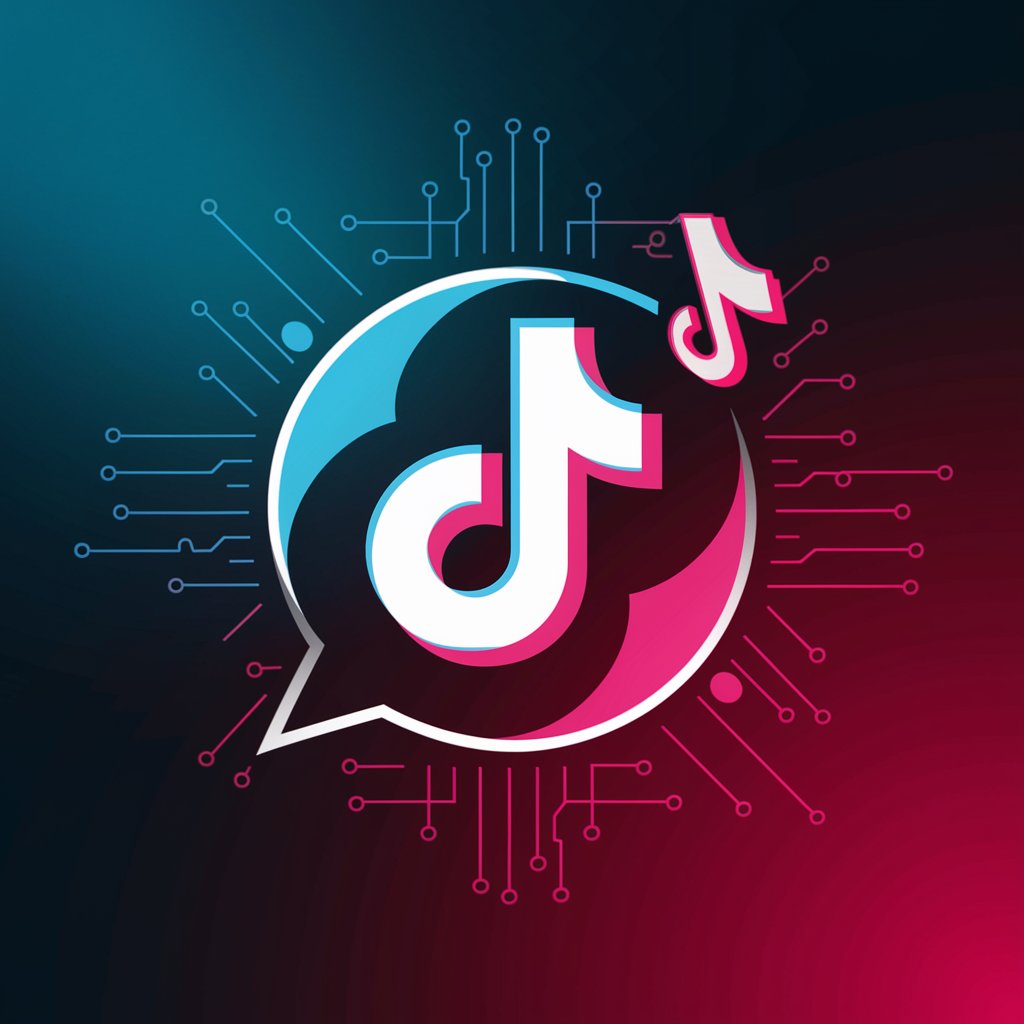
Sales Mastermind 🏦 | 🚀 Drive More Sales 📈 💸
Elevate Your Sales Game with AI

Sales Seeker
Smart Shopping, Powered by AI

Sales KING
Strategize smarter with AI power

Sales Genius
Supercharge Your Sales Emails with AI

Sales Ace
Empowering Your Sales with AI

EcoScene Capture the Wilderness
Bringing Nature to Life with AI
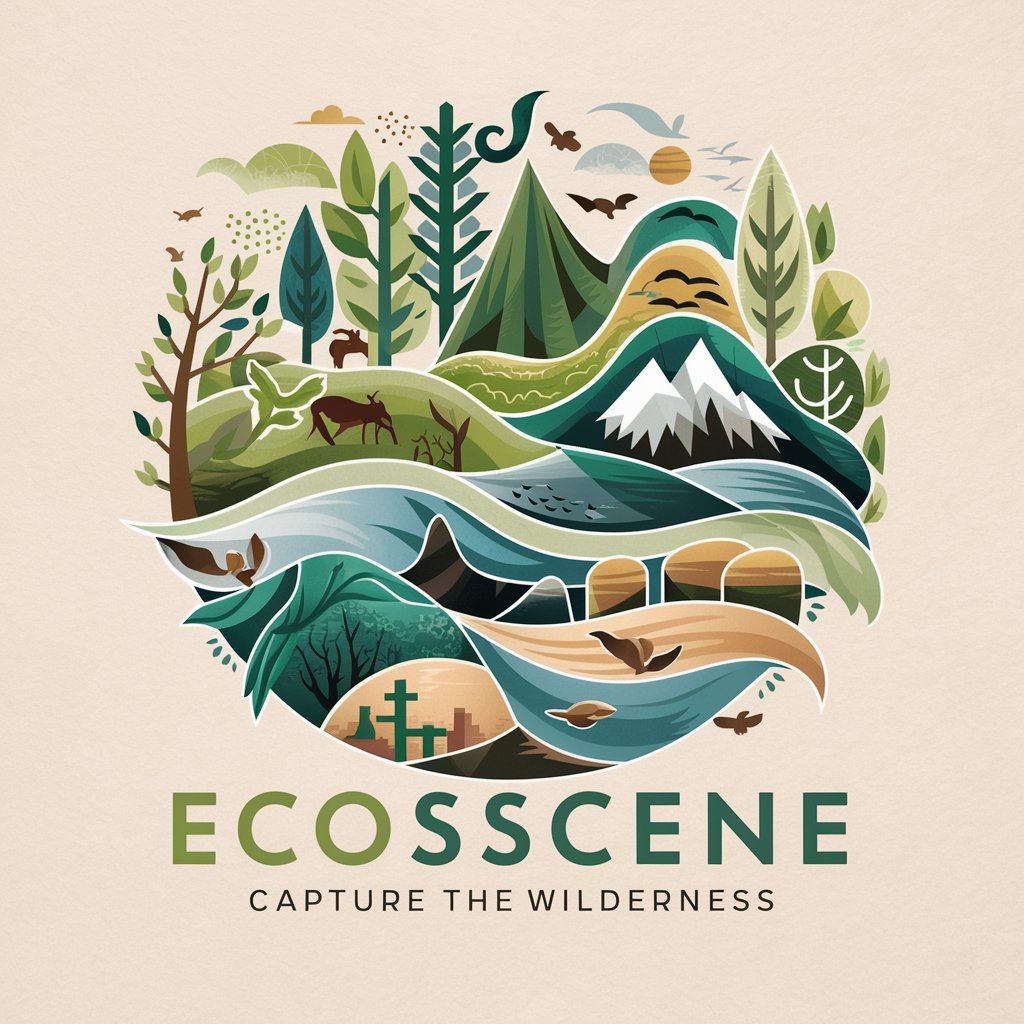
Capture My Thoughts
Craft Your Thoughts with AI
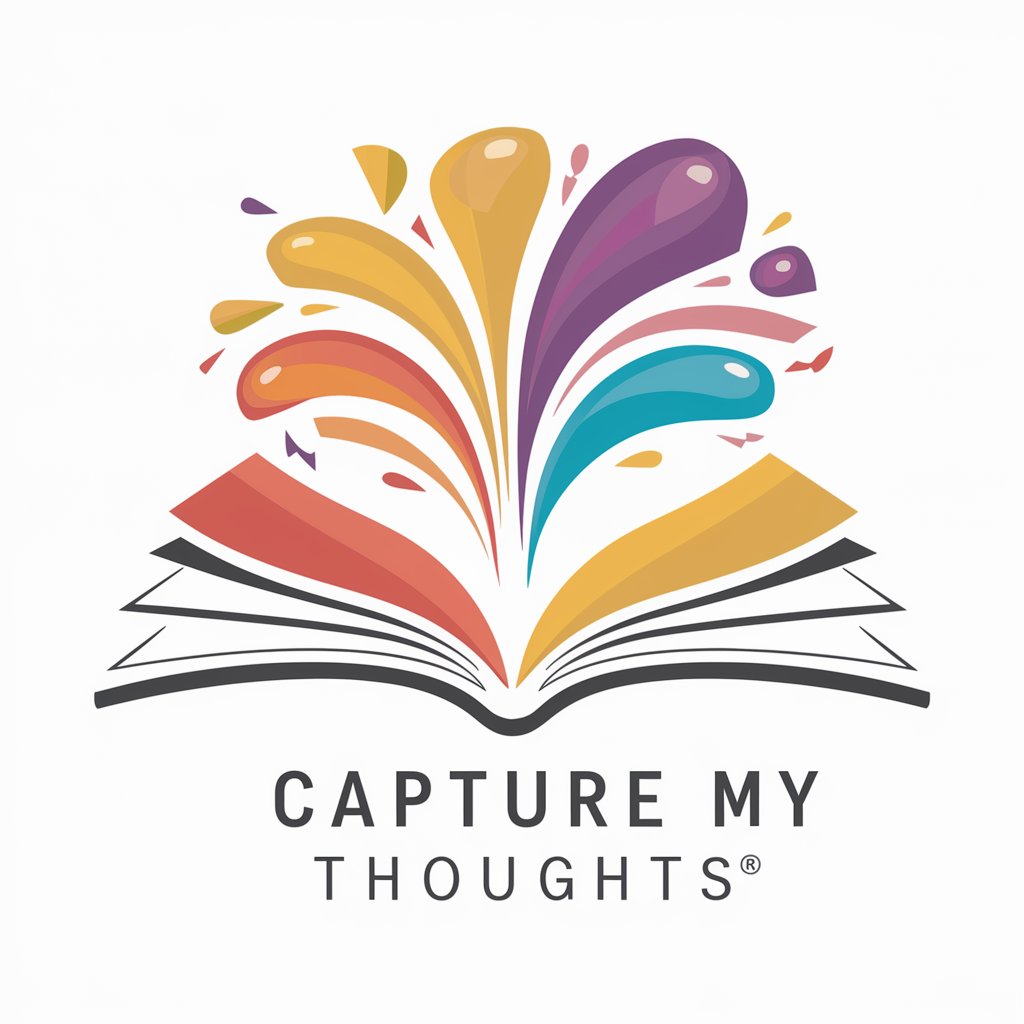
Style Capture
Decoding Art with AI
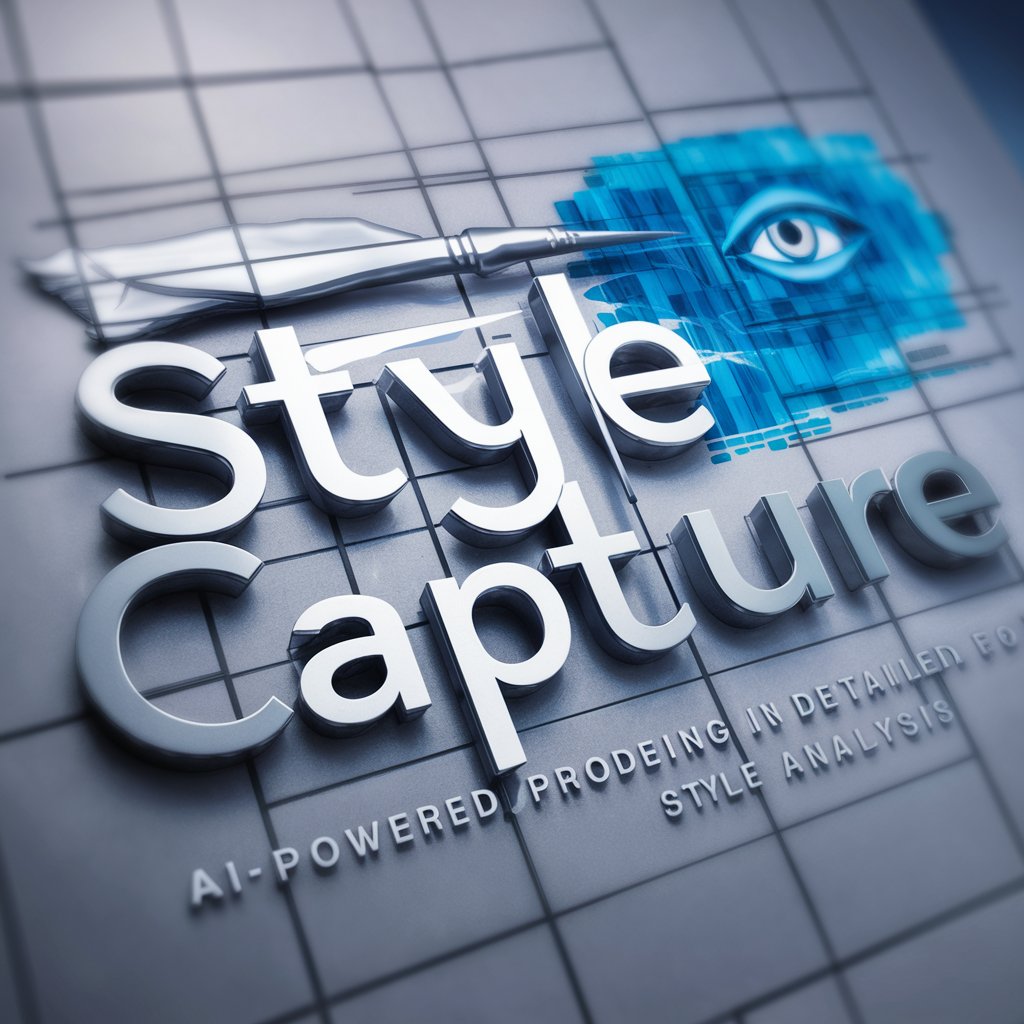
SnapSavvy: Capture the Trend
Crafting Visuals Powered by AI

Sun Capture Wizard Man
Powering Your Decisions with AI

Capture Craft
Empowering Your Visual Creativity with AI
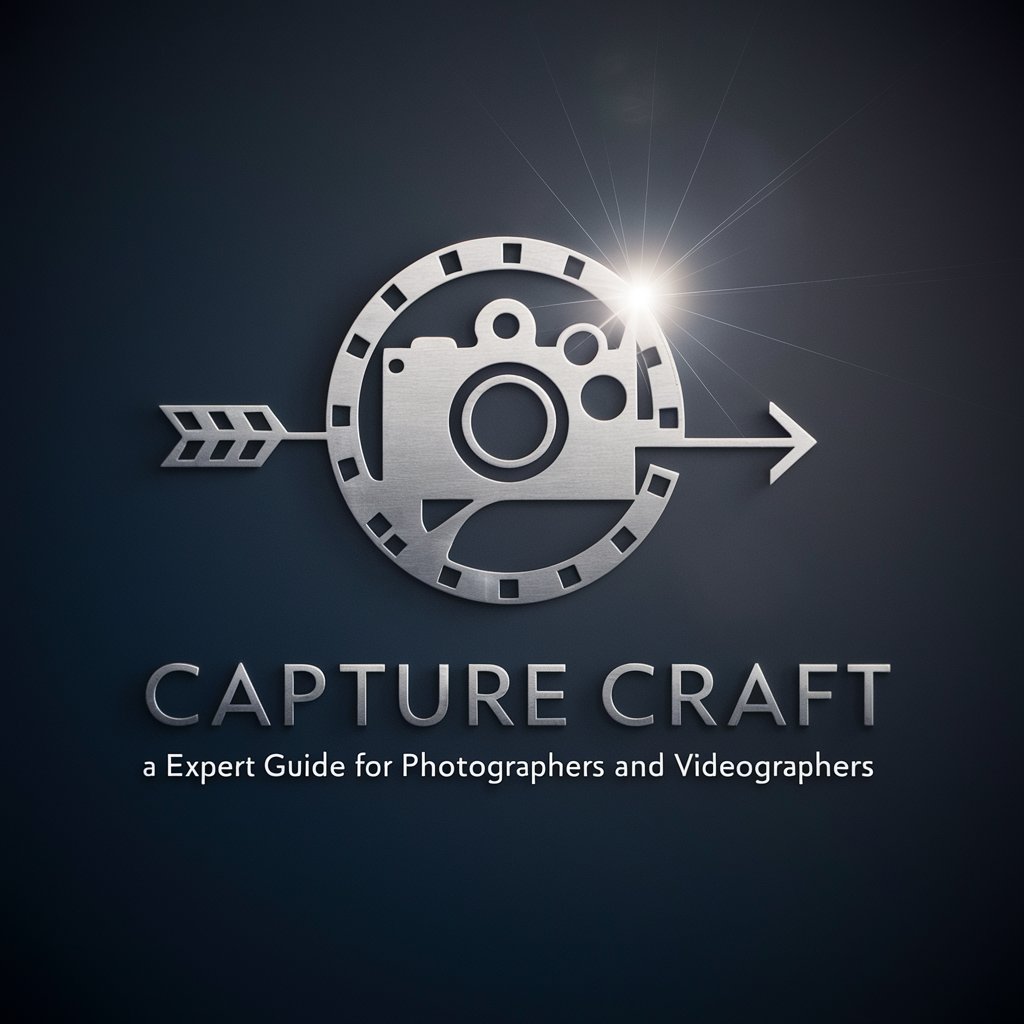
Frequently Asked Questions About Capture Coach
What is Capture Coach?
Capture Coach is an AI-powered assistant designed to enhance your photography skills by providing personalized tips and suggestions based on your specific equipment and style preferences.
How does Capture Coach know what advice to give?
Capture Coach analyzes the information you provide about your camera setup, photography style, and the type of photos you want to achieve. Using this data, it offers customized guidance to help you make the most of your gear and skills.
Can I use Capture Coach for any type of photography?
Yes, Capture Coach is versatile and can assist with various photography types including landscape, portrait, street, and food photography, tailoring its advice to suit each genre's unique requirements.
Is Capture Coach suitable for beginners?
Absolutely! Capture Coach is designed to help photographers at all skill levels, providing easy-to-understand tips for beginners and advanced techniques for more experienced photographers.
How do I get the best results from using Capture Coach?
To maximize the benefits of Capture Coach, be as detailed and specific as possible when providing information about your photography setup and goals. Regular practice and applying the tips in real-world scenarios will also enhance your learning experience.
