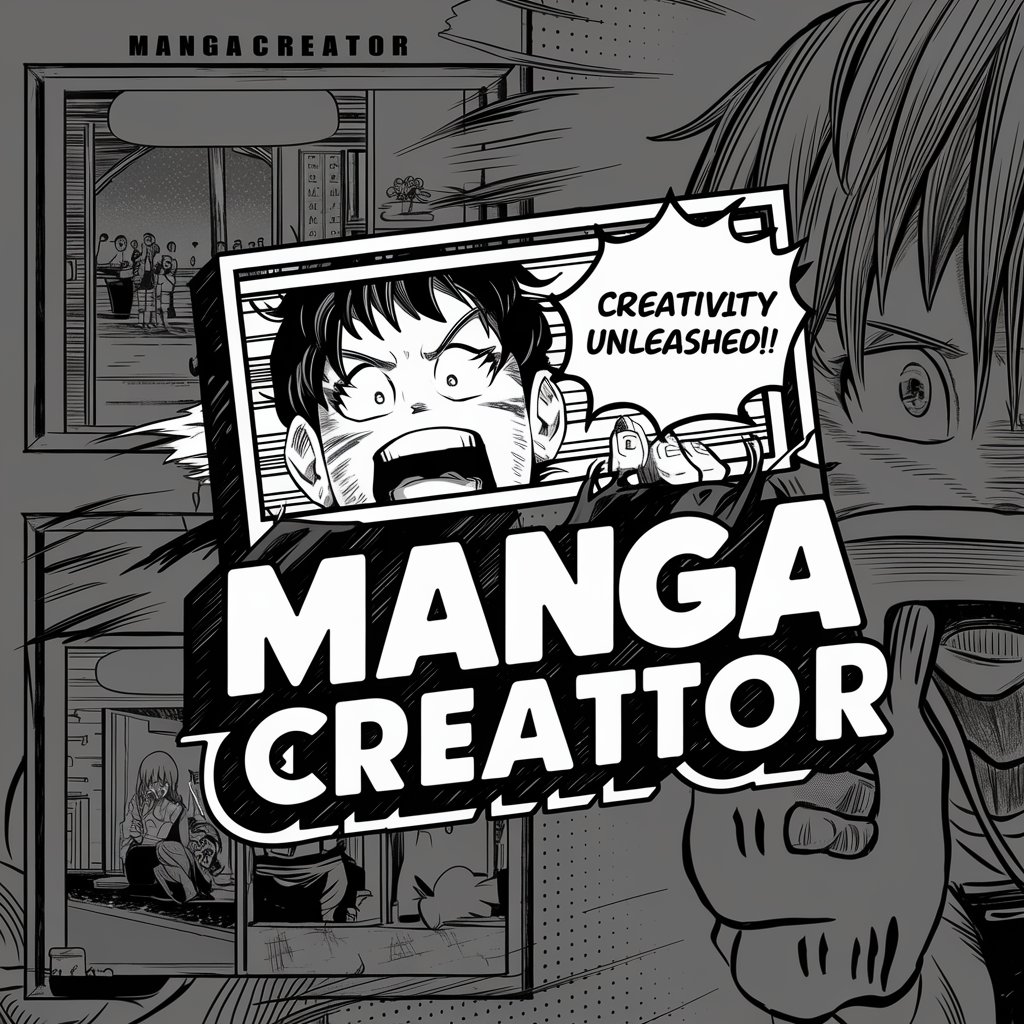Manga Maker - Manga-Style Art Conversion
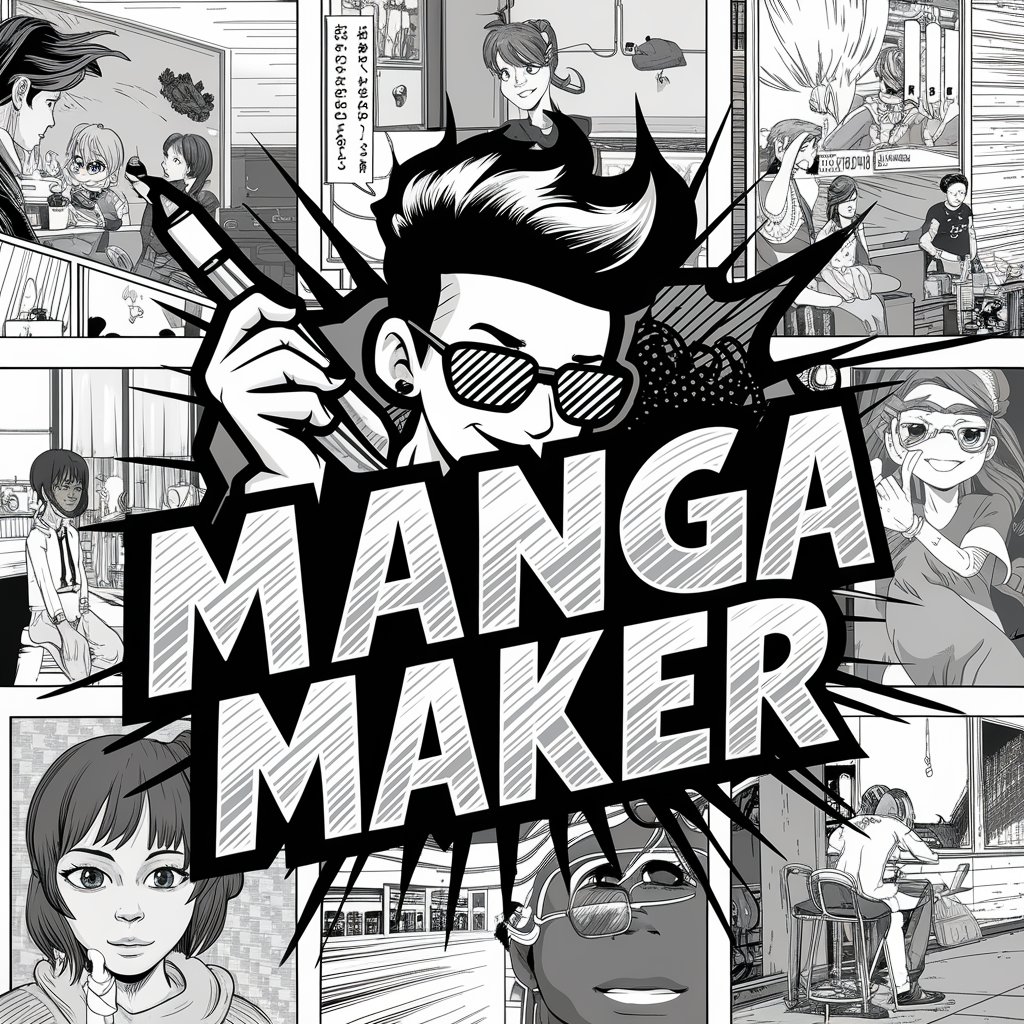
Welcome! Ready to see yourself in manga style?
Transforming Photos into Manga Magic
Transform my photo into a manga-style illustration that captures...
Create a manga character based on this image with an emphasis on...
Design a manga scene featuring the person in this picture, highlighting...
Convert this image into a manga panel, focusing on...
Get Embed Code
Overview of Manga Maker
Manga Maker is a specialized AI tool designed to transform uploaded images into Japanese manga-style illustrations. This unique platform converts photos into detailed, hand-drawn, black and white manga artwork, capturing the essence and likeness of the original image while infusing it with the distinctive aesthetics of manga. By blending modern and traditional manga artistry, Manga Maker offers users a personalized manga experience. The tool is characterized by its collaborative approach, working closely with users to ensure the manga-style rendition meets their vision. It also leverages browsing capabilities to incorporate relevant manga art concepts and storytelling techniques, thereby enriching the creative output. Manga Maker's interaction is engaging and supportive, with a dash of light humor to make the creative process enjoyable. Powered by ChatGPT-4o。

Core Functions of Manga Maker
Image-to-Manga Transformation
Example
Converting a user's selfie into a manga character that retains the person's facial features and expressions in manga style.
Scenario
A user uploads a selfie wishing to see how they would appear as a manga character. Manga Maker processes the image, applying manga drawing techniques to recreate the photo with detailed shading, expressive lines, and typical manga character stylizations.
Incorporation of Manga Art Concepts
Example
Enhancing a scene with manga-specific storytelling elements, such as speed lines for dynamic action or large, expressive eyes for emotional depth.
Scenario
A user uploads a photo of a pet or a landscape. Manga Maker transforms this image by adding manga art concepts like exaggerated expressions for pets or detailed backgrounds for landscapes, making the scene appear as if it's lifted from a manga story.
Collaborative Creative Process
Example
Working with users to adjust the manga style to their preferences, such as choosing between a shoujo (romantic, soft) or shounen (action-packed, bold) aesthetic.
Scenario
A user desires their image to be adapted into a specific manga genre. They communicate their preference, and Manga Maker adjusts the transformation process to align with the requested manga style, ensuring the final artwork reflects the desired aesthetic.
Who Benefits Most from Manga Maker
Manga and Anime Enthusiasts
Individuals deeply interested in manga and anime who want to see themselves or their surroundings through the lens of manga art. They benefit by receiving personalized manga-style illustrations that reflect their interests and passions.
Artists and Creatives
Emerging and professional artists looking for inspiration or a unique twist on their work. They can use Manga Maker to explore different manga styles and techniques, enhancing their artistic skills and creativity.
Content Creators
Bloggers, YouTubers, and social media influencers seeking to incorporate manga-style artwork into their content. Manga Maker offers them a distinctive way to engage their audience, enrich storytelling, and stand out in the digital landscape.

How to Use Manga Maker
Start with a Free Trial
Visit yeschat.ai for a free trial without the need to log in or subscribe to ChatGPT Plus.
Upload Your Image
Select and upload a personal image you wish to transform into manga style. Ensure the image is clear and well-lit for best results.
Customize Your Manga Style
Choose from various manga styles and aesthetics. Specify any particular manga art concepts or storytelling techniques you want to incorporate.
Preview and Edit
Preview the manga-style rendition of your image. Provide feedback or request adjustments to align the artwork with your vision.
Download Your Manga Art
Once satisfied, download your personalized manga-style illustration. Use it for personal projects, social media, or as a unique piece of art.
Try other advanced and practical GPTs
Prompt生成器(中文版)
Enhancing Clarity in AI-Assisted Tasks

Gift Guardian
AI-Powered Personalized Gift Finding

Wine Whisperer
Your AI-powered wine guide.
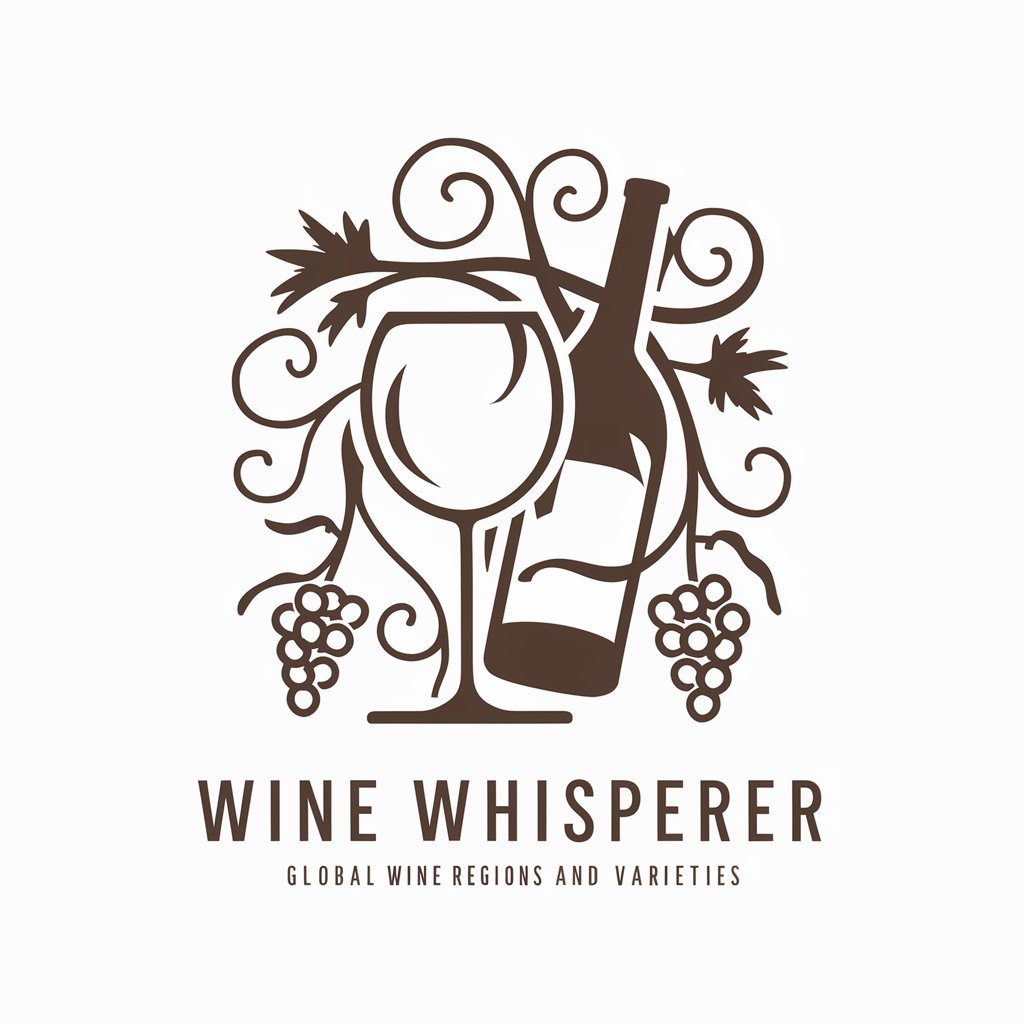
Mood Detective
Decipher emotions, enhance understanding
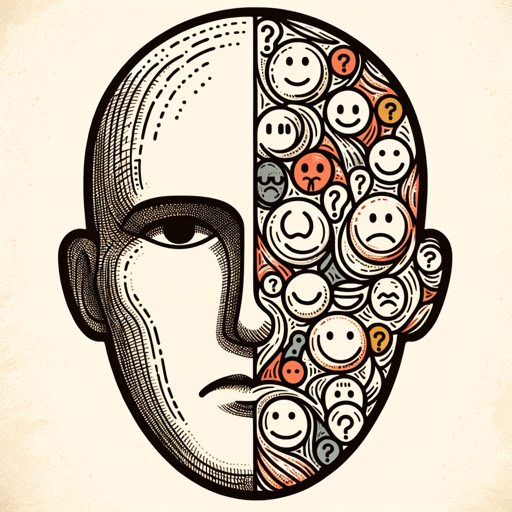
OnlyFans Launchpad Guide
Elevate Your OnlyFans Game with AI

WeedControlGPT
Empowering Farmers with AI-Driven Weed Management

Coder Simulator
Empowering Code Learning with AI

Torah Companion
Revolutionizing Jewish Text Study with AI

Spanish tense Tutor
Master Spanish Tenses with AI

Asistente de Embudos de Venta
Optimize Your Sales Funnel with AI

Tango - RogueGPT
Explore Beyond Limits with AI

落合フォーマット
Empowering Research with AI-Driven Insights

Frequently Asked Questions about Manga Maker
What image formats are supported by Manga Maker?
Manga Maker supports common image formats such as JPEG, PNG, and BMP. For optimal results, high-resolution images are recommended.
Can Manga Maker replicate specific manga artists' styles?
While Manga Maker can't replicate specific artists' styles due to copyright, it offers a range of unique manga aesthetics influenced by both modern and traditional manga art.
Is Manga Maker suitable for creating a full manga comic?
Manga Maker is primarily designed for single-image transformations. However, users can creatively use multiple images to piece together elements of a manga story.
How can I ensure the best quality in my manga artwork?
For best quality, use clear, well-lit images. Provide specific details or themes you want emphasized in the manga style during the customization process.
Is Manga Maker suitable for beginners?
Absolutely! Manga Maker is user-friendly and requires no prior experience in manga art. It's designed for both beginners and manga enthusiasts.