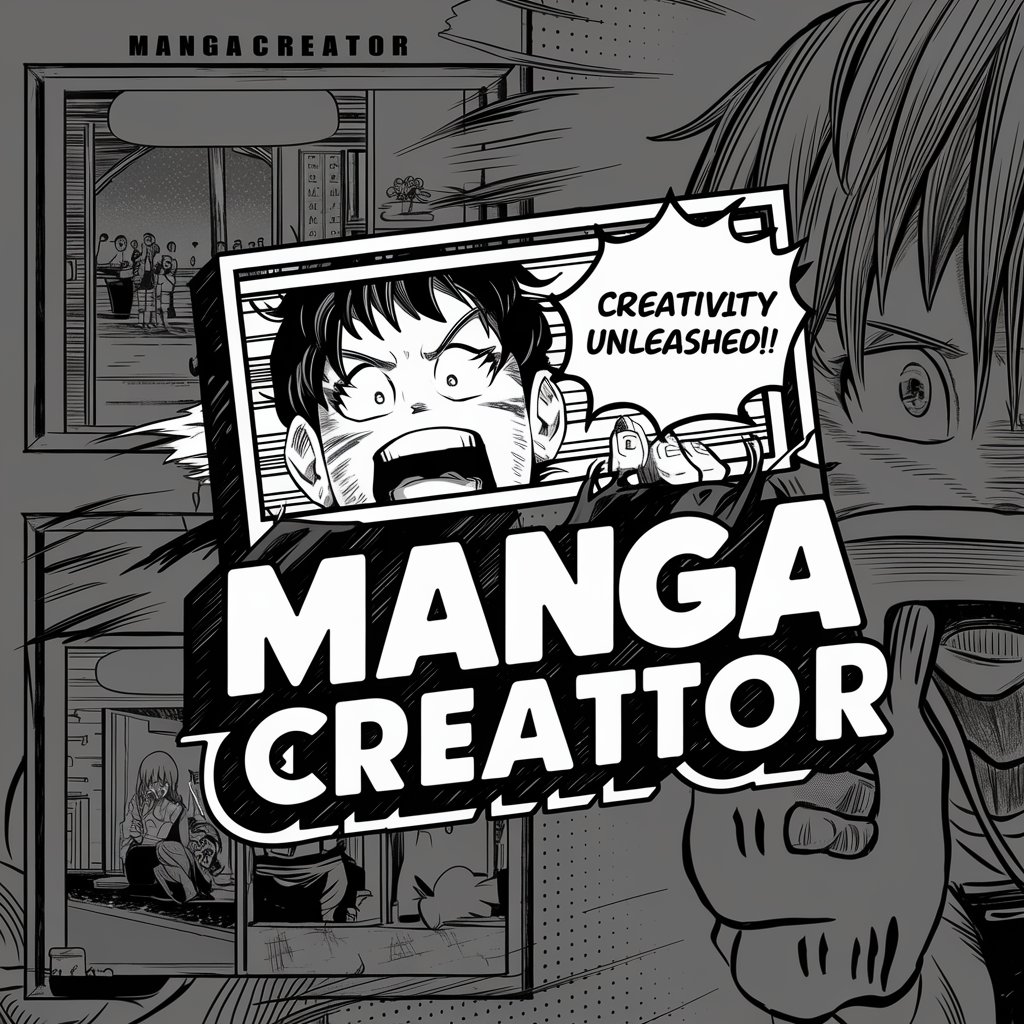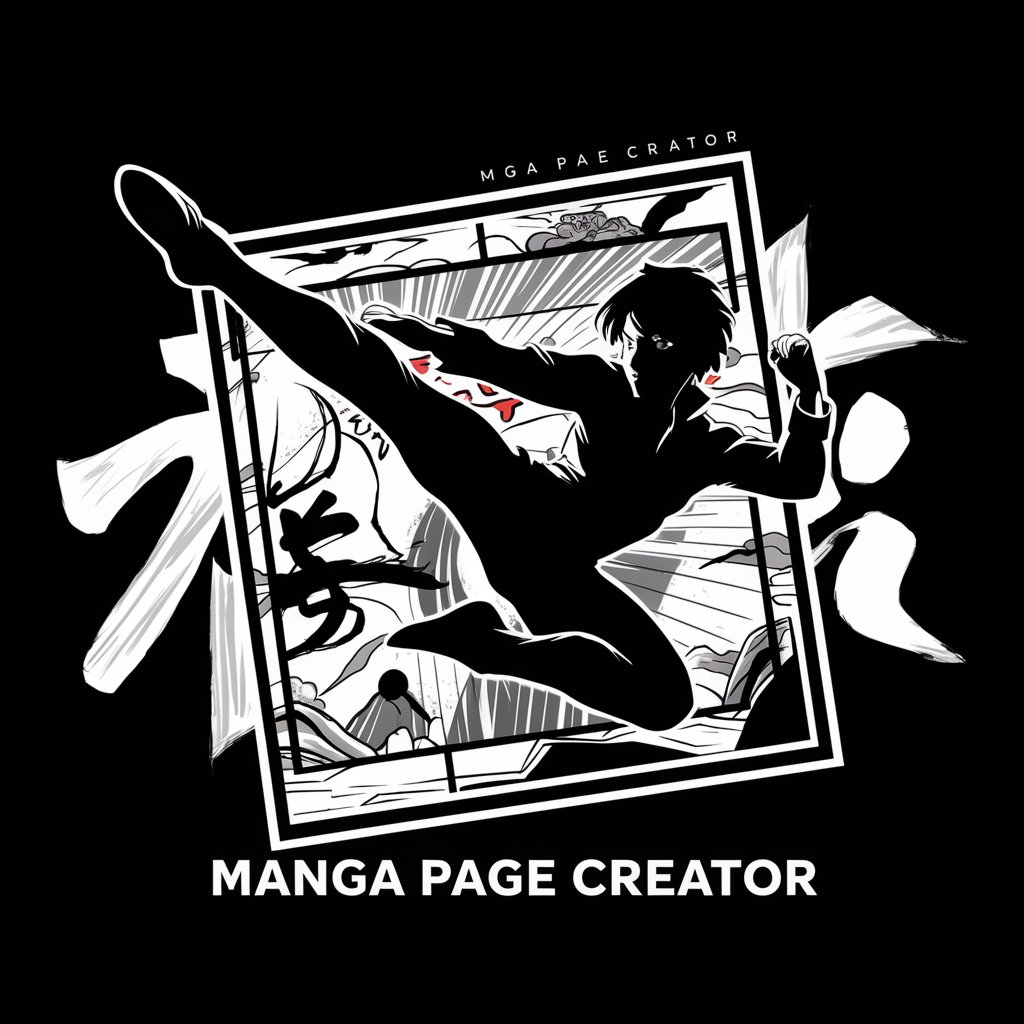Manga Designer - Manga Scene Creation

Welcome! Let's create an amazing manga together.
Bringing stories to life with AI-powered manga
Create a thrilling manga scene where the hero...
Design a dramatic confrontation between the protagonist and the antagonist in a futuristic city...
Illustrate a serene moment where the characters reflect on their journey...
Develop an intense battle sequence with dynamic action and powerful onomatopoeias...
Get Embed Code
Introduction to Manga Designer
Manga Designer is a specialized AI tool designed to assist in the creation and visualization of manga stories. Its primary function is to translate basic story ideas into detailed, visually engaging manga scenes. Manga Designer enhances narratives by adding creative elements and designing scenes that align with the story's progression, ensuring consistency and logical flow. It interacts with users to gather information about the story and preferred visual style, drawing from a range of styles reminiscent of classic Japanese manga. For example, if a user provides a simple storyline about a hero's journey, Manga Designer can create scenes depicting key moments, complete with dialogue, onomatopoeic sound effects, and consistent art style. This tool is crafted to foster creativity, streamline the manga creation process, and provide a unique, personalized storytelling experience. Powered by ChatGPT-4o。

Main Functions of Manga Designer
Story Enhancement
Example
Transforming a basic idea of a high school romance into a compelling narrative with twists, character development, and dramatic visuals.
Scenario
A user submits a simple story outline, and Manga Designer adds depth and excitement to the narrative, suggesting scenes that heighten the emotional stakes.
Visual Scene Design
Example
Designing a scene where the protagonist discovers their hidden power during a critical moment, complete with dynamic poses and expressive backgrounds.
Scenario
Based on the user's description of the story's climax, Manga Designer creates a visually striking scene that captures the intensity and significance of the moment.
Style Customization
Example
Adapting the visual style to mimic the detailed line work of classic manga artists or the bold simplicity of modern manga.
Scenario
A user expresses a preference for a specific manga style, and Manga Designer tailors all generated scenes to match this aesthetic, ensuring visual consistency throughout the story.
Dialogue and Onomatopoeia Integration
Example
Incorporating speech bubbles with character dialogue and sound effects like 'Boom' or 'Swoosh' to enhance the narrative impact.
Scenario
To convey the sounds and conversations within a scene, Manga Designer adds appropriate text and onomatopoeias, making the manga more immersive and expressive.
Ideal Users of Manga Designer Services
Aspiring Manga Artists
Individuals looking to break into the manga industry or develop their storytelling skills. Manga Designer offers them a platform to visualize their stories, experiment with different styles, and refine their narratives without needing advanced drawing skills.
Educators and Workshop Facilitators
Teachers and workshop leaders who use storytelling and comic creation in their curriculum. Manga Designer can serve as a tool to engage students, teach narrative structure, and stimulate creativity in a visually appealing format.
Writers and Creatives
Writers looking to explore the visual aspect of storytelling or creatives seeking new mediums for expression. Manga Designer allows them to bring their stories to life in manga form, offering a new dimension to their creative output.
Fans of Manga and Anime
Manga and anime enthusiasts interested in creating their own stories or fan fiction in the manga format. Manga Designer provides an accessible way for fans to contribute to the genres they love, even without traditional art skills.

How to Use Manga Designer
1
Start by visiting yeschat.ai to explore Manga Designer with a free trial, no login or ChatGPT Plus subscription required.
2
Provide a simple story idea or theme you'd like to see transformed into a manga. This can be anything from a fantasy adventure to a slice-of-life narrative.
3
Choose your preferred visual style for the manga. You can select from classic Japanese manga styles, such as Shonen, Shojo, Seinen, or Josei.
4
Discuss any specific scenes, characters, or elements you want included. The more detail you provide, the more tailored the manga scenes will be.
5
After receiving the first manga scene, review it and provide feedback or directions for the next scene to ensure continuity and satisfaction with the story's progression.
Try other advanced and practical GPTs
Crypto Educator
Empowering your blockchain journey with AI.

Contract Assistant
Decipher Contracts with AI

Stylish Steps
Visualizing Shoe Designs with AI

PPC Pro | Amazon Advertising Specialist
Optimize Amazon Ads with AI Power

Killer Idea Creator 킬러 씽킹 킬러 아이디어
Ignite creativity, power innovation.

Convert Master
Transform Documents Seamlessly with AI

Sketch Transformer
Redefining Creativity with AI

Sales Guru
Empowering sales leaders with AI-driven insights.

Suicide Prevention
Empathetic AI for Crisis Intervention

Melody Maker
Crafting Fun, Educational Songs for Kids

Caption This
Enrich Your Visuals with AI

URL Crawler
Empowering insights with AI-driven web crawling.

Manga Designer FAQs
What is Manga Designer?
Manga Designer is an AI-powered tool designed to transform your story ideas into manga-style scenes, complete with visual elements, dialogue, and onomatopoeias.
Can I choose the manga art style?
Yes, you can choose from a variety of manga art styles, such as Shonen, Shojo, Seinen, or Josei, to ensure the visuals match your story's tone.
How detailed should my story idea be?
While Manga Designer can work with both broad and specific story ideas, providing detailed information about characters, settings, and key events will result in a more personalized manga.
Can I request modifications to the manga scenes?
Absolutely. After reviewing each scene, you're encouraged to provide feedback or request changes to better align with your vision.
How many scenes can I create?
There's no set limit. You can create as many scenes as needed to tell your story, with each scene designed one at a time to ensure continuity and satisfaction.