
Convert Master - High-Quality Document Conversion

Hello! I'm here to assist with all your document conversion needs.
Transform Documents Seamlessly with AI
Create a document conversion tool that excels in...
Design an efficient and user-friendly interface for...
Imagine a service that can seamlessly convert and manage...
Describe a platform that offers advanced PDF manipulation features like...
Get Embed Code
Introduction to Convert Master
Convert Master is a specialized document conversion tool designed to facilitate seamless transformations between various document formats while ensuring high-resolution output exceeding 300 DPI. Its primary aim is to provide a robust, user-friendly platform for various document management tasks, including format conversion, compression, splitting, merging, and editing. For instance, a user might utilize Convert Master to convert a detailed PDF report into JPEG images for a presentation, ensuring each page is preserved with clear, high-quality visuals. Powered by ChatGPT-4o。

Main Functions of Convert Master
PDF to JPEG Conversion
Example
Converting a multi-page PDF contract into individual JPEG files for easy review on platforms that do not support PDF.
Scenario
A real estate agent needs to send contract pages to clients via a messaging app that supports only image files.
Merging PDF Documents
Example
Combining multiple PDF reports into a single document for streamlined review and distribution.
Scenario
A project manager amalgamates weekly status reports from various team members into a single comprehensive monthly report.
Splitting PDF Documents
Example
Separating a large PDF textbook into individual chapters for modular access and easier distribution.
Scenario
An educator provides specific book chapters to students to align with the weekly curriculum without distributing the entire book.
PDF Compression
Example
Reducing the file size of a large PDF document to facilitate easier email transmission without compromising on quality.
Scenario
A graphic designer compresses a portfolio PDF to meet the email attachment size limits when applying for jobs.
E-signing PDFs
Example
Adding digital signatures to PDF documents to validate authenticity and approve content.
Scenario
A legal consultant signs a contract PDF electronically to expedite the agreement process with international clients.
Ideal Users of Convert Master Services
Professionals
Business professionals, legal experts, and consultants who frequently deal with document preparation, sharing, and review would find Convert Master invaluable for its ability to streamline document management, enhance productivity, and ensure secure handling of sensitive information.
Educators and Students
Academic users including teachers, researchers, and students can leverage Convert Master to manage educational materials, research papers, and assignments efficiently, facilitating easy access, distribution, and archival.
Creative Professionals
Graphic designers, architects, and digital artists can use Convert Master to convert visual materials into different formats for various applications, ensuring their work is accessible and presentable across different platforms and media.

How to Use Convert Master
Start Your Free Trial
Visit yeschat.ai to begin your free trial of Convert Master without needing to log in or subscribe to ChatGPT Plus.
Select Document Type
Choose the type of document you wish to convert (e.g., PDF to JPEG, Word to PDF) from the list of available formats.
Upload Your Document
Upload the document you want to convert. Convert Master supports documents up to 2GB in size.
Customize Your Conversion
Select any additional settings for your conversion, such as resolution (over 300 DPI), document compression, or page rotation.
Download Converted Document
Once the conversion process is complete, download your converted document. For continuous use, consider saving your most used formats for quick access in the future.
Try other advanced and practical GPTs
Excel Wizard
Master Excel with AI-powered guidance

Trivia Master
Empower Your Curiosity with AI-Powered Trivia

Airline Aid
Navigate airline compensation with AI.
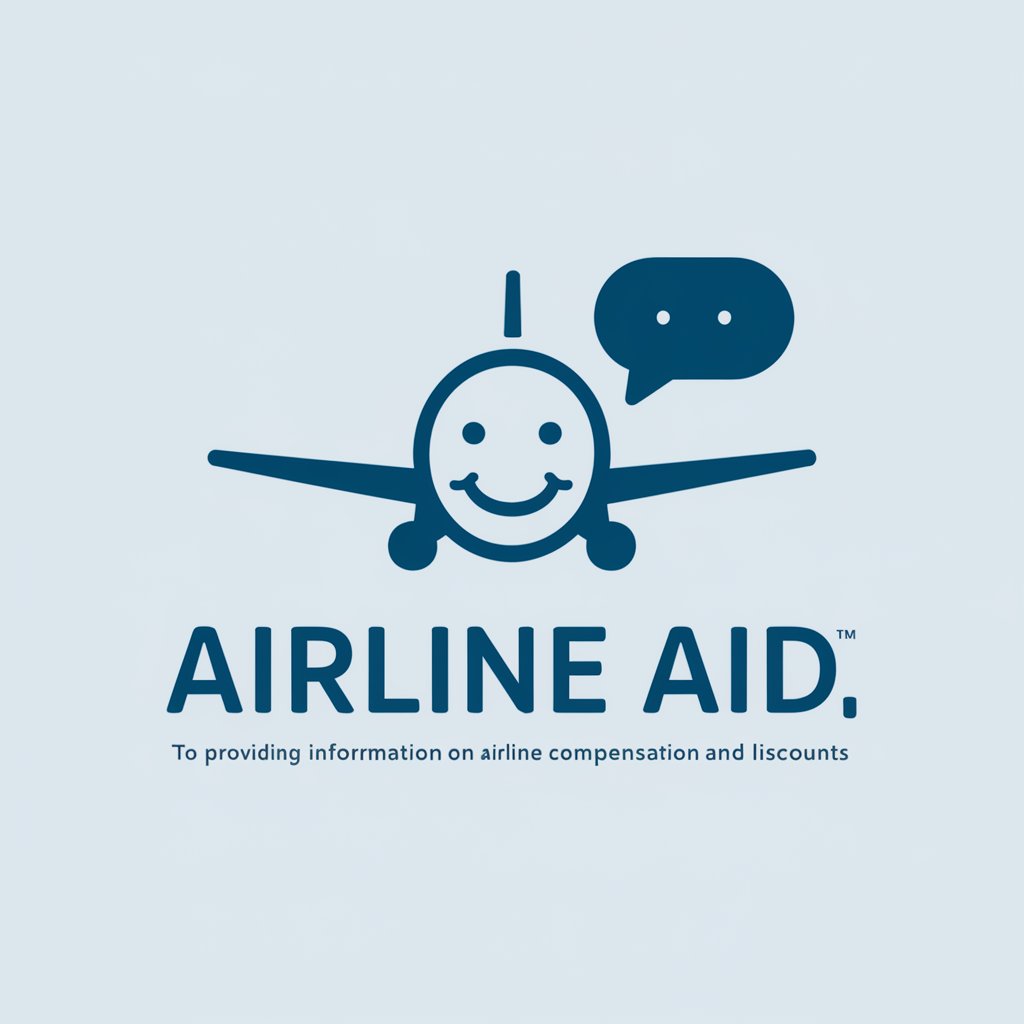
AI Kim
Empowering Financial Decisions with AI
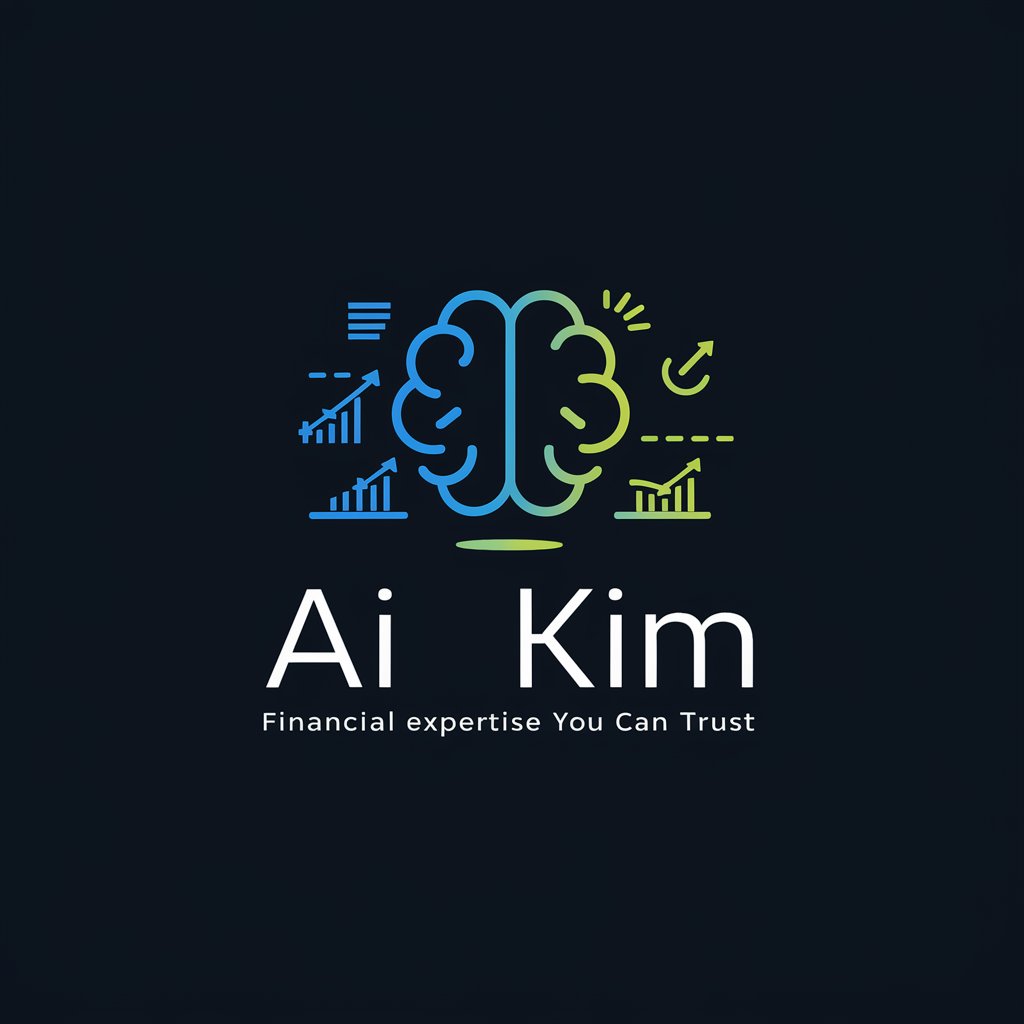
JAMES MILL
AI-powered legal guidance for Ontario's housing

PokeDex Pro
Your AI-powered Pokémon Encyclopedia.
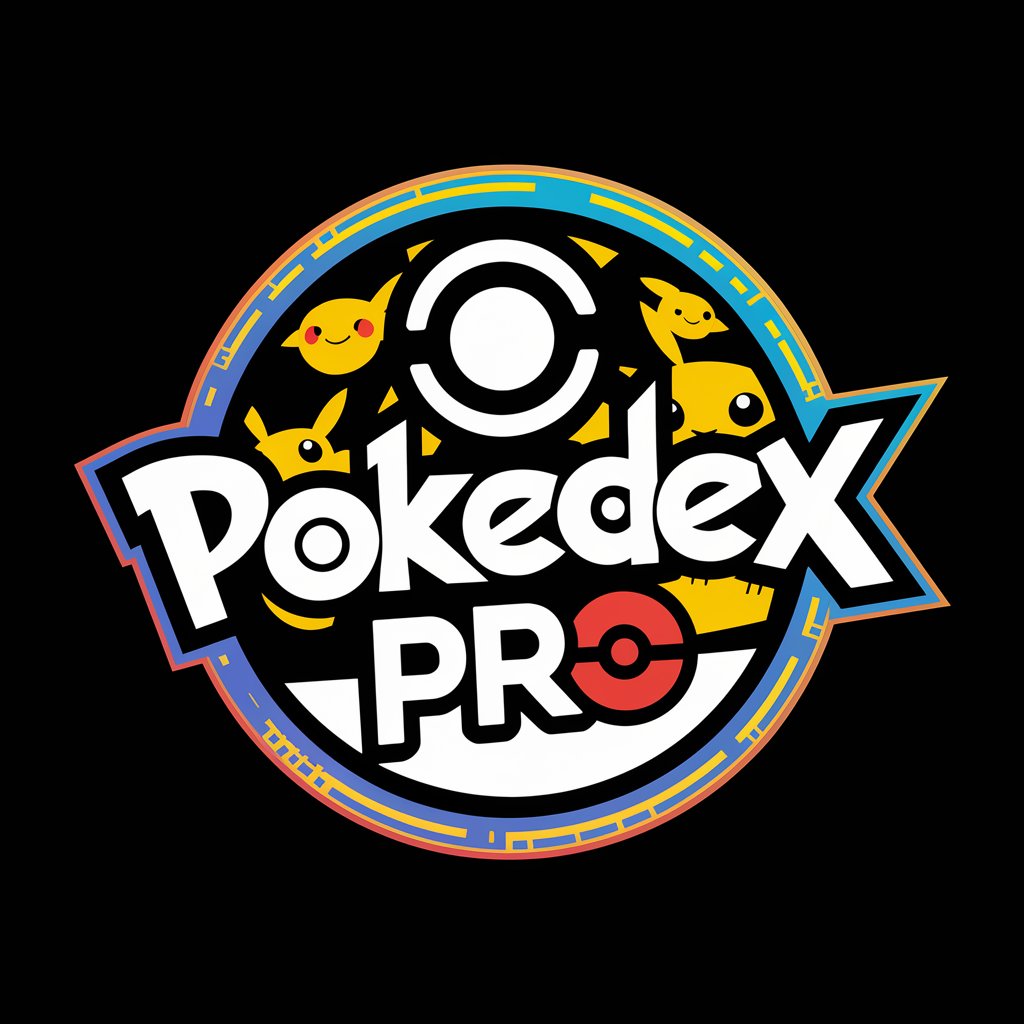
Killer Idea Creator 킬러 씽킹 킬러 아이디어
Ignite creativity, power innovation.

PPC Pro | Amazon Advertising Specialist
Optimize Amazon Ads with AI Power

Stylish Steps
Visualizing Shoe Designs with AI

Contract Assistant
Decipher Contracts with AI

Crypto Educator
Empowering your blockchain journey with AI.

Manga Designer
Bringing stories to life with AI-powered manga

Convert Master FAQs
What file sizes does Convert Master support?
Convert Master supports document conversions for files up to 2GB, accommodating a wide range of document sizes and types.
Can I convert documents to different formats without losing quality?
Yes, Convert Master ensures high-quality conversions with resolutions over 300 DPI, maintaining the integrity of your original document.
Is there a limit to how many documents I can convert?
Convert Master allows for unlimited document uploads and conversions, making it ideal for both personal and professional use.
How does Convert Master handle PDF editing and annotation?
Convert Master offers robust PDF editing and annotation tools, enabling users to split, merge, edit, and annotate PDF documents efficiently.
Can I use Convert Master for e-signing documents?
Absolutely, Convert Master provides e-signing capabilities, allowing users to sign and secure documents directly within the platform.





