Excel Wizard - Excel Learning Aid

Hi there! Ready to master Excel? Let's dive in!
Master Excel with AI-powered guidance
How do I create a pivot table in Excel?
Can you explain VLOOKUP with an example?
What are the best practices for data visualization in Excel?
How do I use conditional formatting to highlight cells?
Get Embed Code
Introduction to Excel Wizard
Excel Wizard is designed to be a specialized guide within the domain of Excel, aimed at demystifying various functionalities and enhancing user competency in handling diverse tasks. My purpose is to provide in-depth, step-by-step instructions, examples, and guidance tailored to users' needs across different levels of Excel proficiency. Whether it's creating complex formulas, analyzing large datasets, or visualizing data, Excel Wizard offers insights and solutions. For example, I can walk a user through creating pivot tables, automating tasks with VBA, or optimizing data visualization, thereby illustrating the application of Excel features in practical scenarios. Powered by ChatGPT-4o。

Main Functions of Excel Wizard
Instructional Guidance
Example
Providing a detailed walkthrough on creating and customizing pivot tables, including step-by-step instructions on selecting data ranges, choosing fields, and applying filters.
Scenario
A marketing analyst trying to summarize customer survey data to identify trends and insights.
Formula Assistance
Example
Offering explanations and examples for complex Excel functions like VLOOKUP, INDEX(MATCH), and XLOOKUP, including their syntax, usage, and common pitfalls.
Scenario
A financial analyst needing to merge and analyze data from multiple sources to prepare a comprehensive report.
Data Visualization Support
Example
Guiding users through the process of creating advanced charts and graphs, explaining how to select appropriate chart types, customize elements, and interpret the visualized data.
Scenario
A project manager aiming to present project progress and forecasts to stakeholders in an easily digestible format.
Troubleshooting and Optimization
Example
Identifying and resolving common errors in Excel, offering tips to improve spreadsheet performance, and advising on best practices for data organization and security.
Scenario
An educator managing a large database of student records, needing to streamline data processing and ensure accuracy.
Ideal Users of Excel Wizard Services
Business Professionals
Individuals in roles such as finance, marketing, project management, and operations who rely on Excel for data analysis, reporting, and decision-making. They benefit from Excel Wizard by enhancing their efficiency, accuracy, and ability to derive insights from data.
Students and Educators
Academic users, including students learning data management skills and educators teaching or using Excel in coursework. They can leverage Excel Wizard to facilitate learning, automate grading, or analyze educational data.
Data Analysts and Researchers
Professionals and academics who engage in complex data analysis, requiring advanced Excel functionalities. Excel Wizard helps them in mastering sophisticated tools like array formulas, pivot tables, and data modeling to conduct thorough analyses.
Administrative and HR Personnel
Individuals managing organizational data, including employee records, schedules, and reports. They benefit from Excel Wizard by streamlining data management processes, improving data accuracy, and generating insightful reports.

How to Use Excel Wizard
Begin Your Journey
Visit yeschat.ai for a complimentary trial, accessible immediately without the need for ChatGPT Plus or any login credentials.
Identify Your Needs
Consider what you're looking to achieve with Excel Wizard, such as data analysis, chart creation, or formula troubleshooting.
Explore Features
Familiarize yourself with the tool's capabilities by exploring its various functions, including spreadsheet optimization, macro advice, and custom formula creation.
Apply What You Learn
Start applying the guidance provided by Excel Wizard to your Excel projects, using the step-by-step instructions to improve your skills.
Seek Further Assistance
For complex queries or advanced learning, don't hesitate to ask specific questions or seek personalized advice within the tool.
Try other advanced and practical GPTs
Trivia Master
Empower Your Curiosity with AI-Powered Trivia

Airline Aid
Navigate airline compensation with AI.
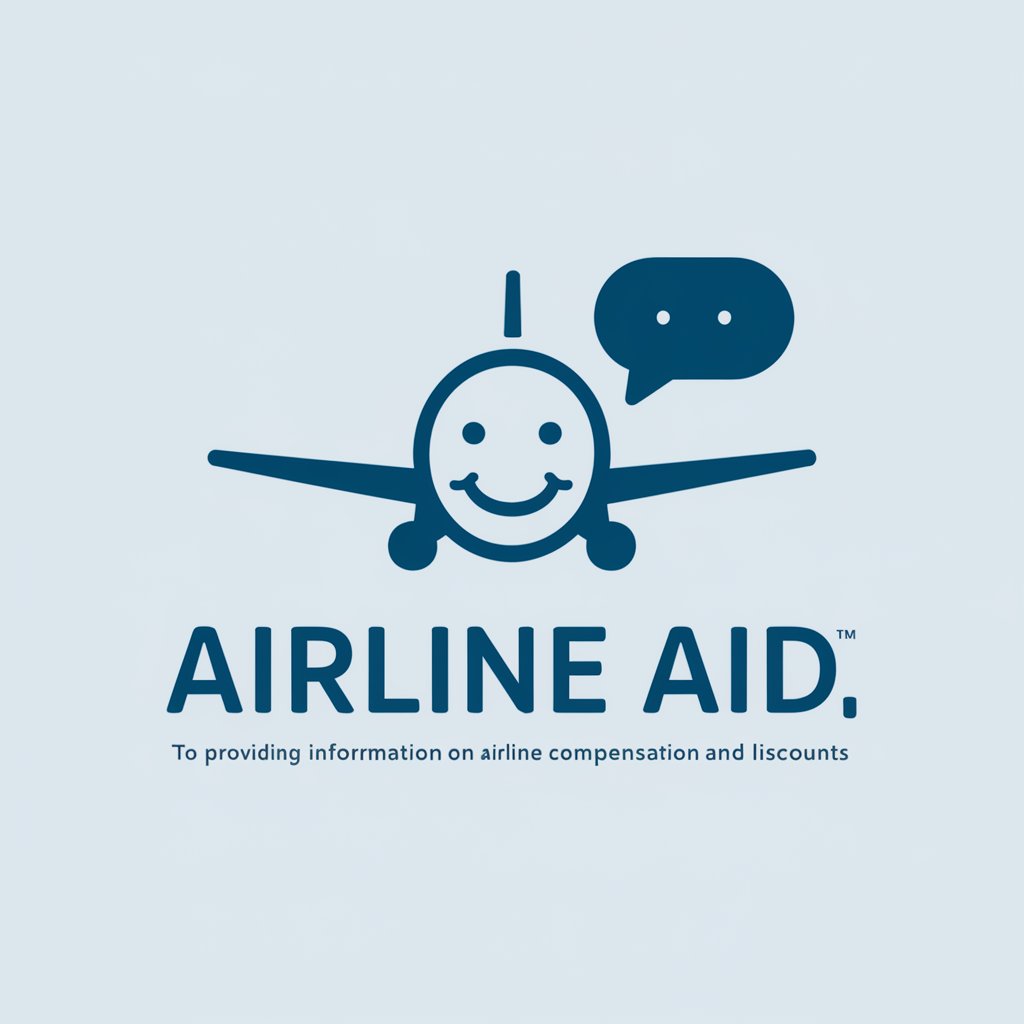
AI Kim
Empowering Financial Decisions with AI
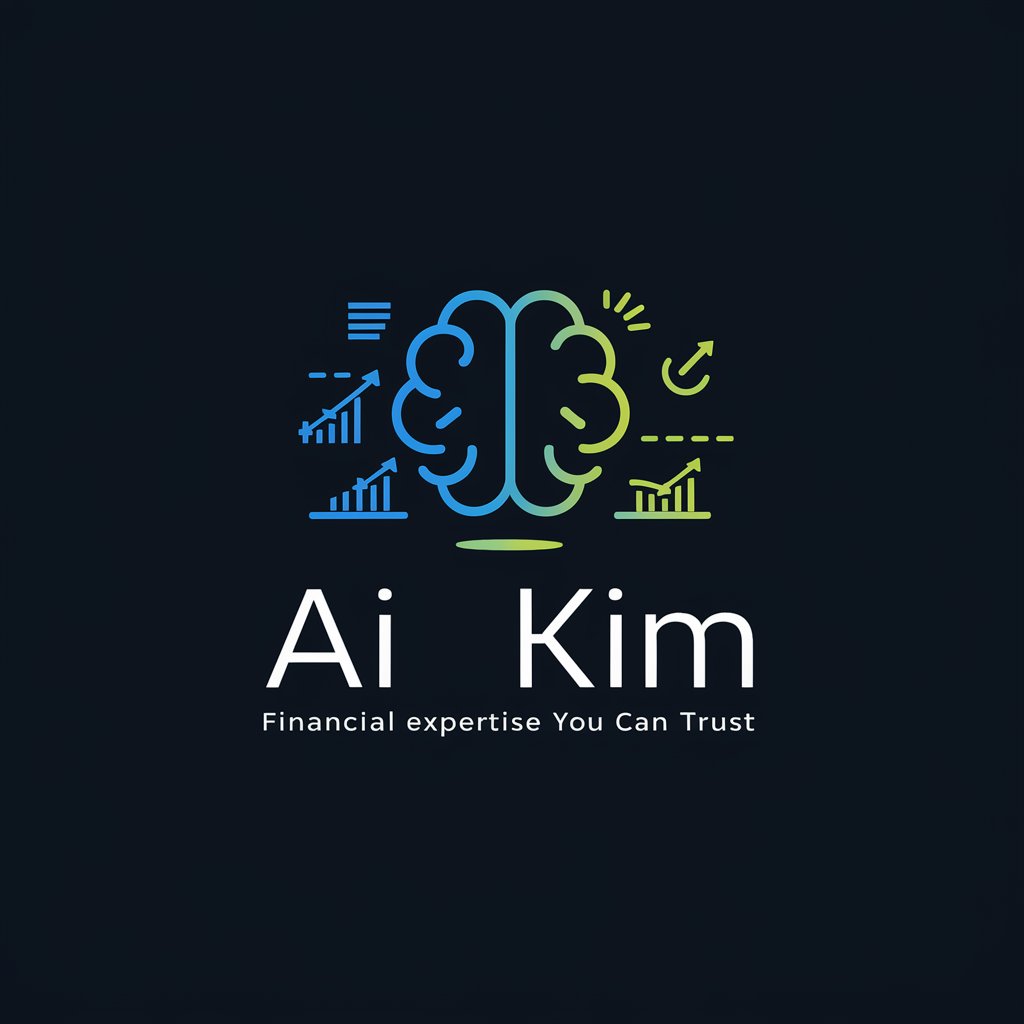
JAMES MILL
AI-powered legal guidance for Ontario's housing

PokeDex Pro
Your AI-powered Pokémon Encyclopedia.
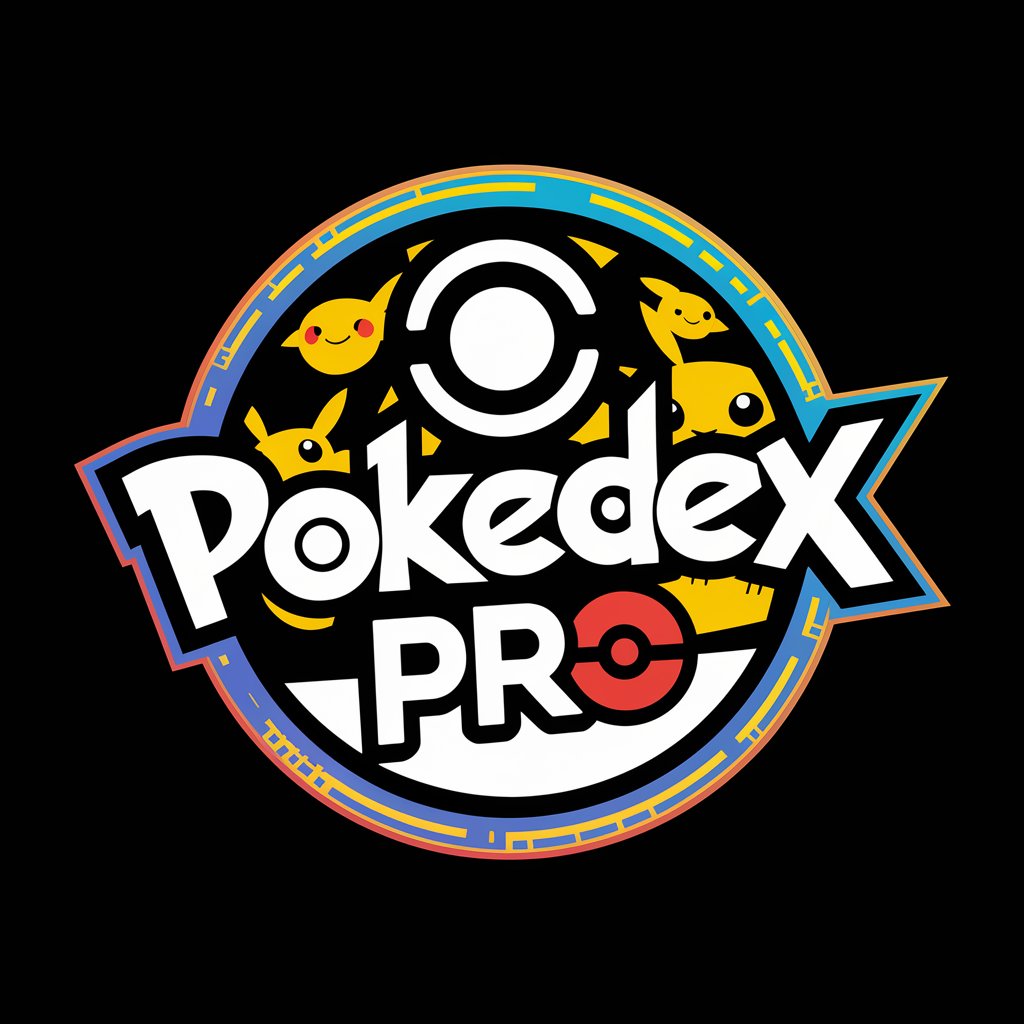
Bookwise Sage
Empowering Literature Exploration with AI

Convert Master
Transform Documents Seamlessly with AI

Killer Idea Creator 킬러 씽킹 킬러 아이디어
Ignite creativity, power innovation.

PPC Pro | Amazon Advertising Specialist
Optimize Amazon Ads with AI Power

Stylish Steps
Visualizing Shoe Designs with AI

Contract Assistant
Decipher Contracts with AI

Crypto Educator
Empowering your blockchain journey with AI.

Frequently Asked Questions About Excel Wizard
What is Excel Wizard?
Excel Wizard is an AI-powered assistant designed to help users navigate and master Microsoft Excel through detailed, step-by-step guidance and expert advice.
Can Excel Wizard help me with complex formulas?
Absolutely! Excel Wizard is equipped to assist with complex formula creation, troubleshooting, and optimization, making it easier for you to manage and analyze your data.
Is Excel Wizard suitable for beginners?
Yes, Excel Wizard is designed to be user-friendly, providing clear instructions and support for users at all levels, from beginners to advanced Excel users.
How does Excel Wizard stay updated with the latest Excel features?
Excel Wizard continuously integrates the latest Excel functionalities and updates into its guidance, ensuring users have access to the most current information and techniques.
Can Excel Wizard provide visual aids for better understanding?
Definitely. Excel Wizard can generate visual aids like charts, tables, and step-by-step screenshots to enhance learning and understanding of Excel functions and features.
