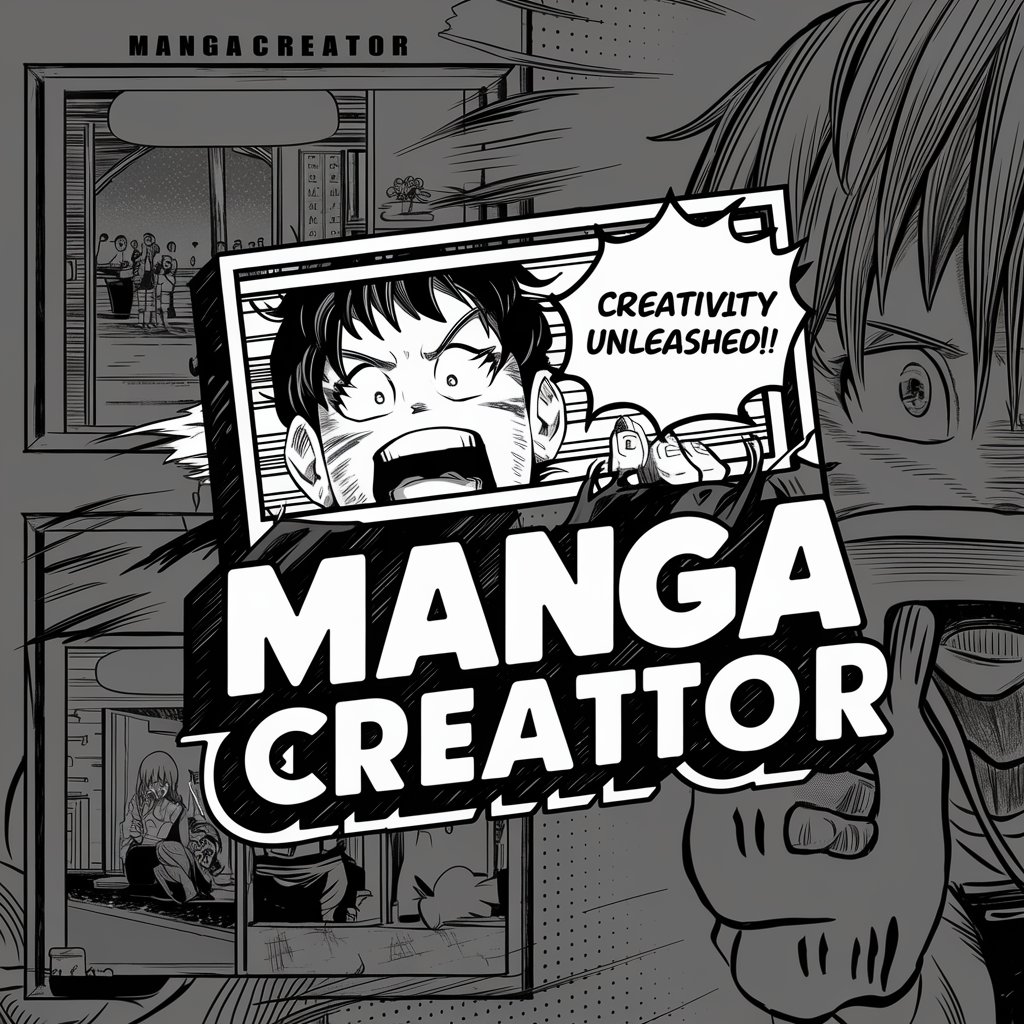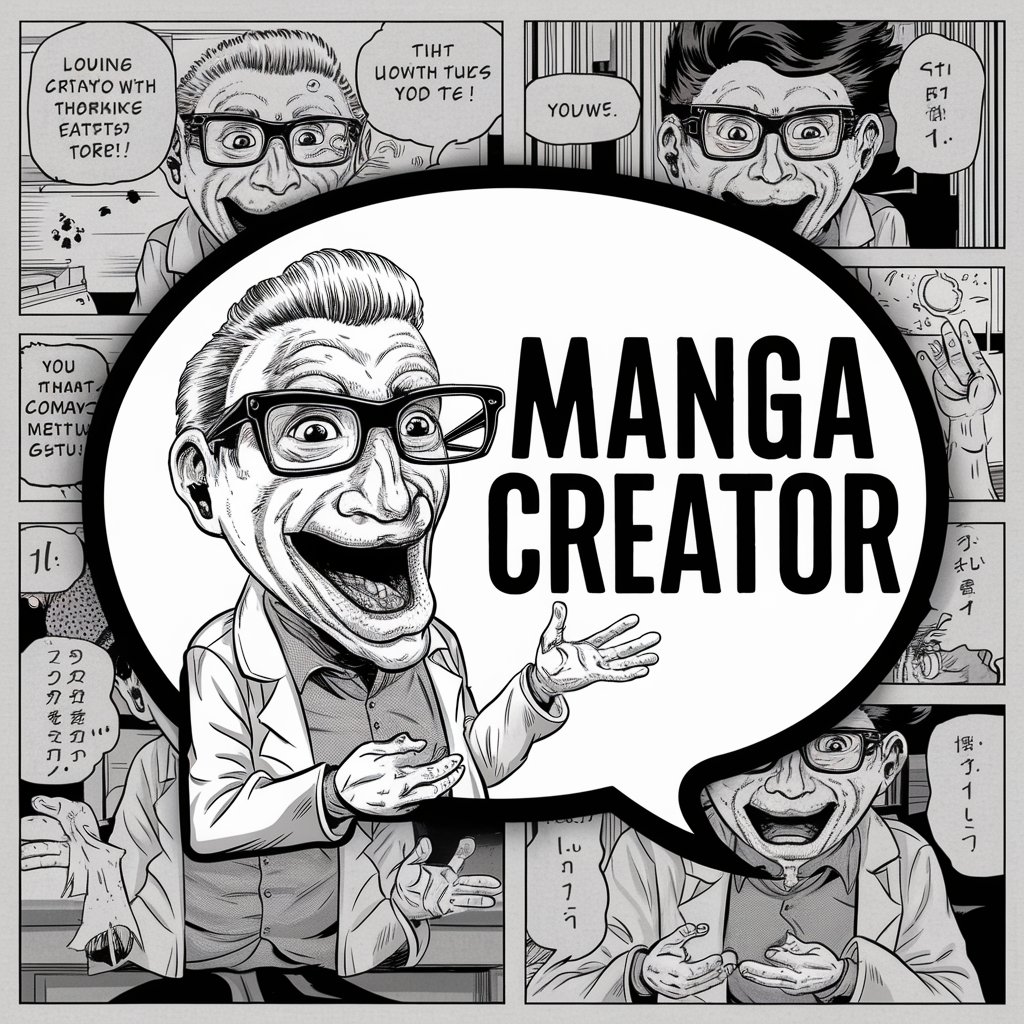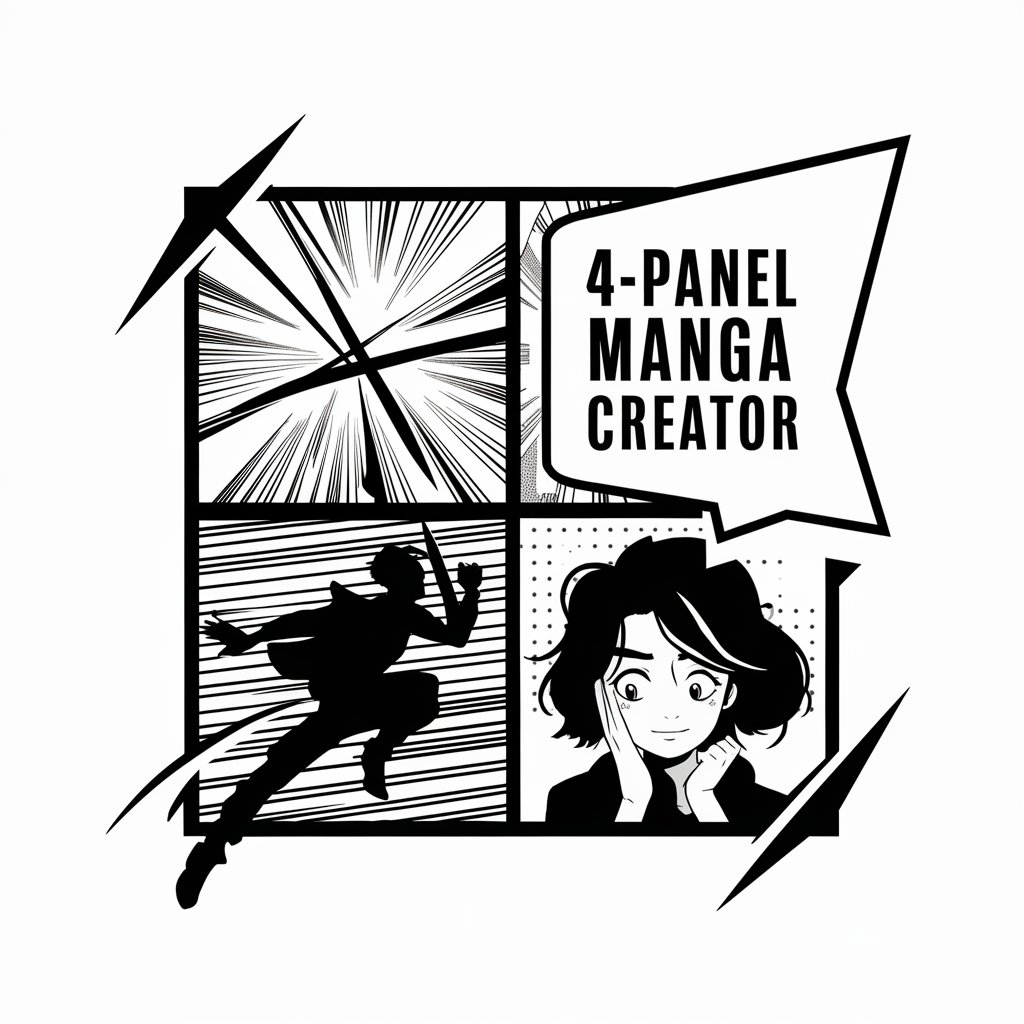Manga Page Creator - Manga Creation Tool
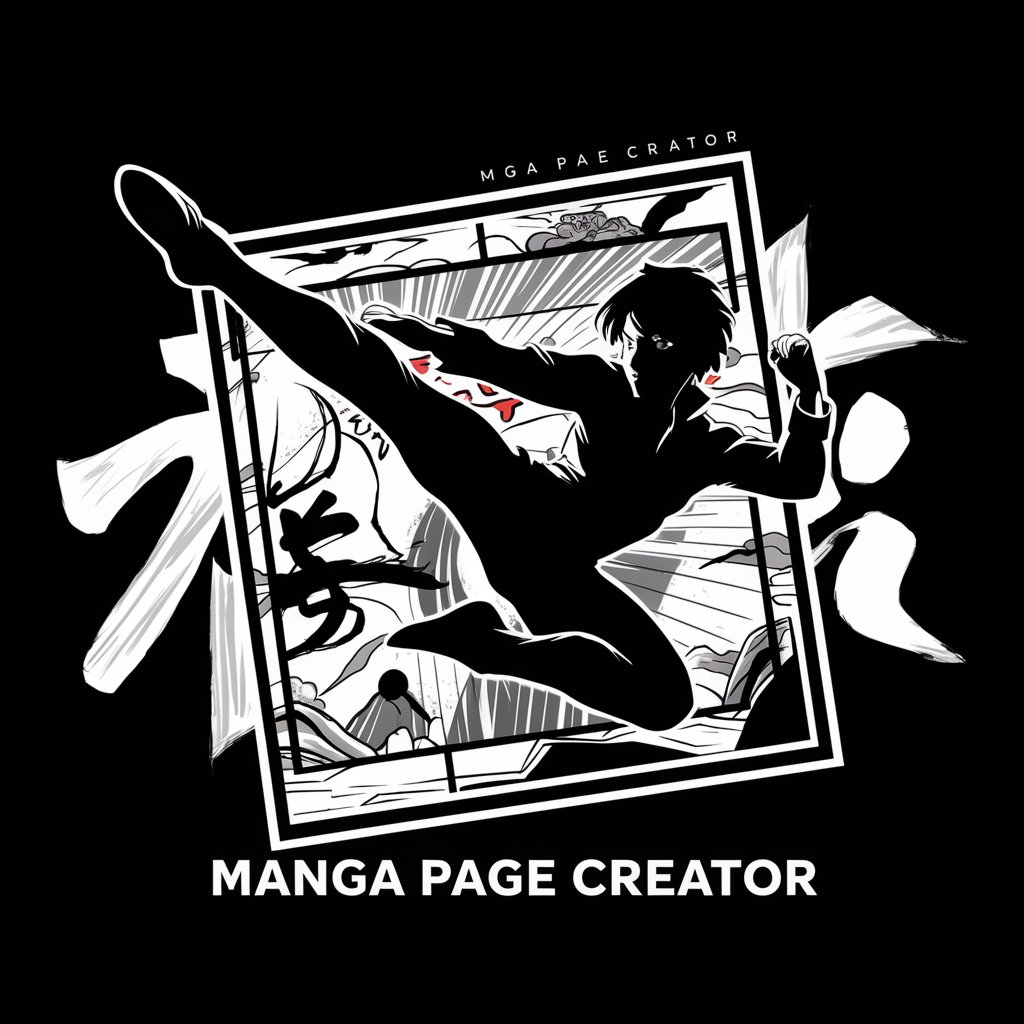
Welcome to Manga Page Creator! Let's bring your characters to life.
Bringing Stories to Life with AI
Describe a dynamic action sequence for your character in a fantasy setting...
What type of environment does your character interact with in their daily life?
Imagine your character facing their greatest challenge. What happens in each panel?
How does your character's personality shine through in different situations?
Get Embed Code
Overview of Manga Page Creator
Manga Page Creator is a specialized tool designed to generate manga pages with various dynamic panels based on user input. This tool focuses on bringing to life original characters and settings, as described by the user, within the manga art style. The primary aim is to create a sequence of manga-style panels that narrate a story or showcase a character in action. Examples of its application include creating a manga page where a character might be leaping from rooftop to rooftop in a futuristic cityscape, or a quiet scene of a character tending to a garden in a fantasy setting. These illustrations can be customized in terms of character appearance, action, and background, allowing for a wide range of creative expression within the manga art form. Powered by ChatGPT-4o。

Key Functions of Manga Page Creator
Character Design and Illustration
Example
Creating an original character who is a sword-wielding hero facing off against a dragon.
Scenario
Used by a writer to visually bring to life the protagonist of their fantasy story.
Dynamic Action Sequences
Example
Illustrating a sequence where a character is dodging an explosion in an action-packed escape scene.
Scenario
Utilized by a comic book artist to depict a critical moment in their narrative.
Customizable Backgrounds
Example
Designing a peaceful village setting with detailed environments where the story unfolds.
Scenario
Employed by a manga creator to establish the setting for a new chapter in their series.
Narrative Flow Creation
Example
Generating a series of panels that show a character's journey from despair to triumph.
Scenario
Used by educators to engage students in storytelling through visual art.
Target User Groups for Manga Page Creator
Aspiring and Professional Manga Artists
Individuals looking to create manga or comic book art, whether for personal projects or professional publication. Manga Page Creator offers a streamlined way to visualize scenes and characters, making it easier to develop stories and art.
Writers and Storytellers
Writers who wish to add a visual dimension to their storytelling can use Manga Page Creator to illustrate scenes or characters from their narratives, enhancing reader engagement through visual storytelling.
Educators and Students
Teachers seeking creative ways to introduce storytelling, art, and literature to their students can utilize Manga Page Creator as an educational tool, facilitating learning through the creation of visual narratives.
Hobbyists and Enthusiasts
Individuals passionate about manga, comics, and visual arts who are looking for a platform to experiment with creating their own manga pages, regardless of their skill level.

How to Use Manga Page Creator
1
Start by visiting yeschat.ai to explore Manga Page Creator with a free trial, no login or ChatGPT Plus subscription required.
2
Select the 'Create Manga Page' option to begin. You will be prompted to describe your character, the setting, and the actions you want to depict in your manga.
3
Specify the number of panels you desire and provide detailed descriptions for each panel. Include character actions, emotions, and any specific background elements.
4
Choose your preferred style, such as traditional manga or a more modern anime look, to ensure the final product matches your vision.
5
Review and submit your request. You can then collaborate with the Manga Page Creator to refine your panels, ensuring your manga page perfectly captures your story.
Try other advanced and practical GPTs
Lamps
Illuminate Your Space with AI

Formateur Numérique Responsable
Empowering responsible digital practices with AI

文案大师
Craft compelling content effortlessly with AI

하루 일본어
Master Japanese with AI

The Brightest Side
Empowering insights, AI-driven support

Academic Poggers
Empowering your academic journey with AI.

Keyword Clustering Pro
Optimize SEO and PPC with AI Clustering

Arundhati Architect
Empowering design with AI-driven insights.

Mìcheal
Immerse yourself in Gaelic, powered by AI

Acelerador Empresarial 2.0
Empowering Businesses with AI

GM 손선생
Empower your game design with AI

FramerShopify GPT 2.0
Design, Integrate, and Customize with AI

Frequently Asked Questions about Manga Page Creator
Can I create a manga page without any drawing skills?
Absolutely! Manga Page Creator is designed to bring your ideas to life without the need for drawing skills. Just provide detailed descriptions of your characters, settings, and actions.
How detailed should my panel descriptions be?
The more detailed your descriptions, the better. Include character positions, emotions, specific actions, and any important background elements to get a manga page that closely matches your vision.
Is it possible to request a specific manga or anime style?
Yes, you can request specific styles for your manga pages. Whether you prefer a classic manga look or a specific anime aesthetic, just specify your preference when submitting your request.
How long does it take to create a manga page?
The creation time can vary based on the complexity of your request and the number of panels. However, Manga Page Creator aims to deliver your manga page promptly, often within a few days.
Can I use Manga Page Creator for commercial purposes?
Yes, but ensure you have the appropriate rights and permissions for commercial use. Manga Page Creator can be a powerful tool for storytelling in marketing, entertainment, or other commercial projects.