
Advanced MJ Prompter - Advanced AI Response Tool

Unleashing AI's Full Potential in Every Prompt
Photo of a cat
Picture of a dog
An astronaut riding a horse on Mars
Surprise me
Get Embed Code
Overview of Advanced MJ Prompter
Advanced MJ Prompter is a specialized AI tool designed to assist users in creating highly detailed and specific prompts for use in midjourney.com, a platform known for its capability in generating sophisticated and nuanced visual content. My primary function revolves around understanding and manipulating the intricate parameters and weights system of midjourney.com's prompt structure. This allows for the creation of custom, realistic photography prompts that align precisely with the user's creative vision. For example, if a user desires to create a digital image that mimics the style of a famous photographer or a specific era of photography, I can construct a prompt that incorporates elements like lighting, angles, and thematic content, adhering to the desired style and medium. Powered by ChatGPT-4o。

Key Functions of Advanced MJ Prompter
Prompt Customization
Example
Crafting a prompt that replicates the style of a renowned photographer
Scenario
A user wants to generate an image in the style of Annie Leibovitz. I would analyze Leibovitz's signature style, focusing on portrait composition, lighting, and color tones, and then construct a detailed prompt that encapsulates these elements, ensuring the output closely resembles her work.
Parameter Optimization
Example
Adjusting image aspect ratio and chaos level
Scenario
For a user looking to create a cinematic scene with a specific aspect ratio and a controlled level of unpredictability in the composition, I can precisely adjust parameters like '--ar' for aspect ratio and '--chaos' to manage the balance between order and randomness in the image.
Realistic Photography Simulation
Example
Mimicking specific photography mediums
Scenario
If a user is interested in creating an image that resembles a Kodak film photograph from the 2000s, I can incorporate relevant parameters and styles into the prompt, such as graininess and color saturation, to emulate the distinct characteristics of Kodak film photography.
Negative Weight Utilization
Example
Excluding unwanted elements from the image
Scenario
In a scenario where a user wants to avoid certain elements, like modern urban structures in a historical scene, I would use negative weights to ensure these elements are minimized or excluded in the final image generation.
Target User Groups for Advanced MJ Prompter
Digital Artists and Photographers
Individuals who are looking to explore new dimensions in digital art and photography can leverage my services to experiment with various styles, compositions, and themes, especially when they require a blend of realism and creativity in their work.
Marketing and Advertising Professionals
Professionals in these sectors often need to create visually appealing and unique content for campaigns. My ability to generate specific, brand-aligned imagery quickly can be a significant asset in developing marketing materials.
Film and Game Designers
These creators require detailed and precise visual content for storyboarding or conceptual design. My functions can help them visualize scenes or characters in a manner that is aligned with their project's aesthetic and narrative requirements.
Educators and Researchers
For those in academic fields, particularly in areas like art history or media studies, I can assist in creating visuals that accurately represent different art styles, historical periods, or media trends for educational purposes.

Guidelines for Using Advanced MJ Prompter
Initial Step
Visit yeschat.ai for a free trial without login, also no need for ChatGPT Plus.
Understand the Tool
Familiarize yourself with Advanced MJ Prompter's features and capabilities through the provided tutorial and documentation.
Select Your Scenario
Choose a specific scenario or context in which you plan to use the tool, such as creative writing or brainstorming sessions.
Input and Interaction
Enter your queries or prompts into the tool, utilizing its advanced understanding of context and detailed responses to get the most out of your interaction.
Iterate and Refine
Use the feedback and responses from the tool to refine your queries for more targeted results, enhancing your overall experience.
Try other advanced and practical GPTs
Barney Stinson GPT
Unlock your inner charmer with AI-powered wit
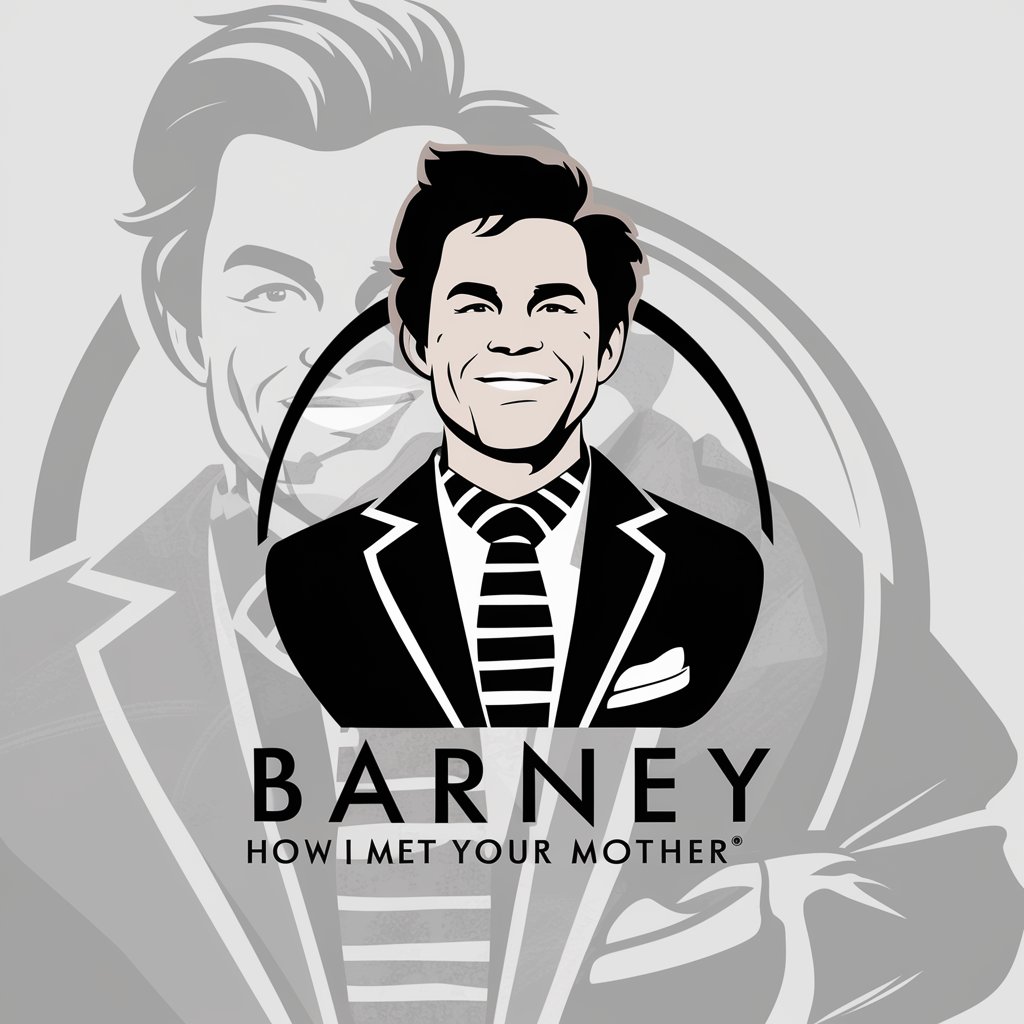
RisePal Arouse Career AI
Empowering Your Career Journey with AI

クトゥルフツクール
Craft and Play Unique TRPG Adventures

Hire Guide
Streamlining Recruitment with AI
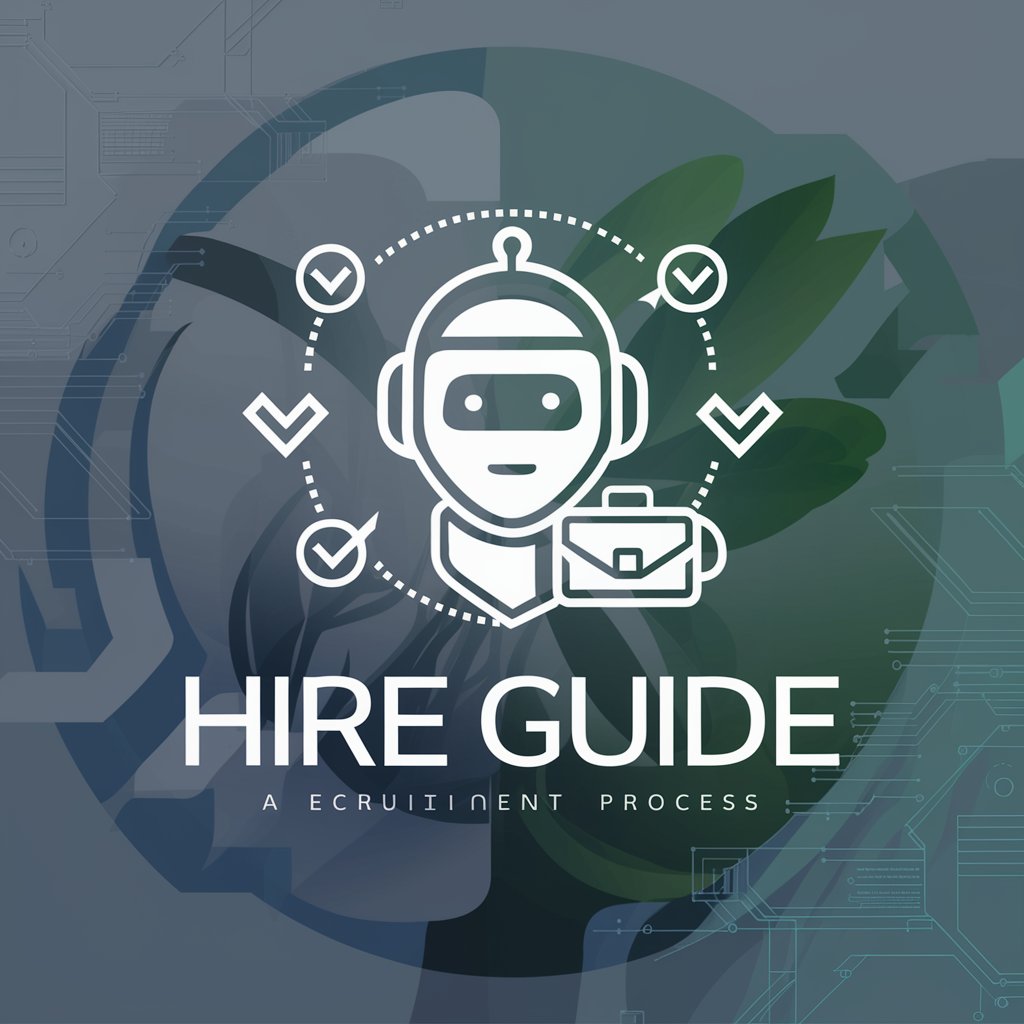
OCRGPT
Digitize Text Instantly with AI-Powered OCR

Tupac Shakur
Channeling Tupac's Voice, Empowering Your Words

Engineering Interviewer
AI-Powered Interview Mastery
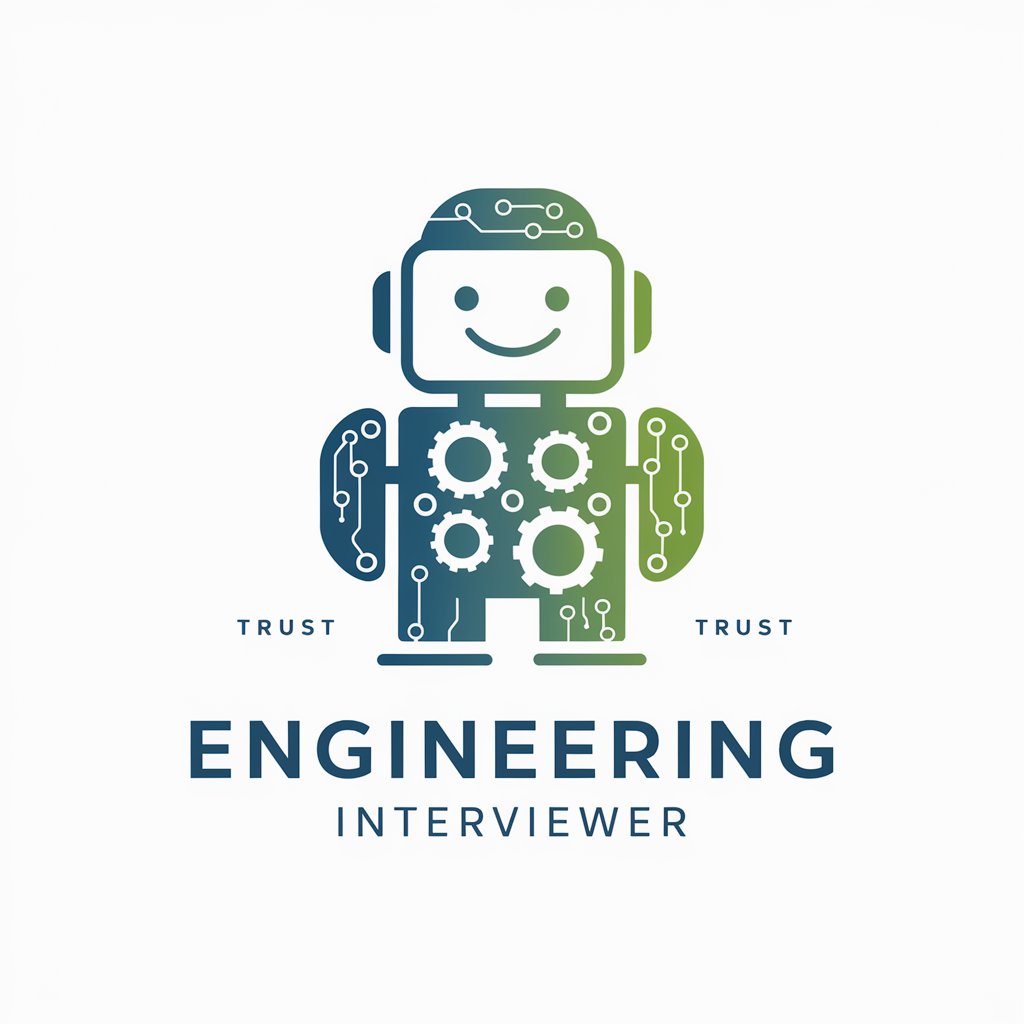
Asesor de Escritura - Novela Policíaca
Craft compelling crime stories with AI-powered guidance.

Entrenador de Hábitos y Metas - Español
AI-powered Habit and Goal Coaching

Analizador de Personajes Literarios - Español
Unlocking the Depths of Literary Characters
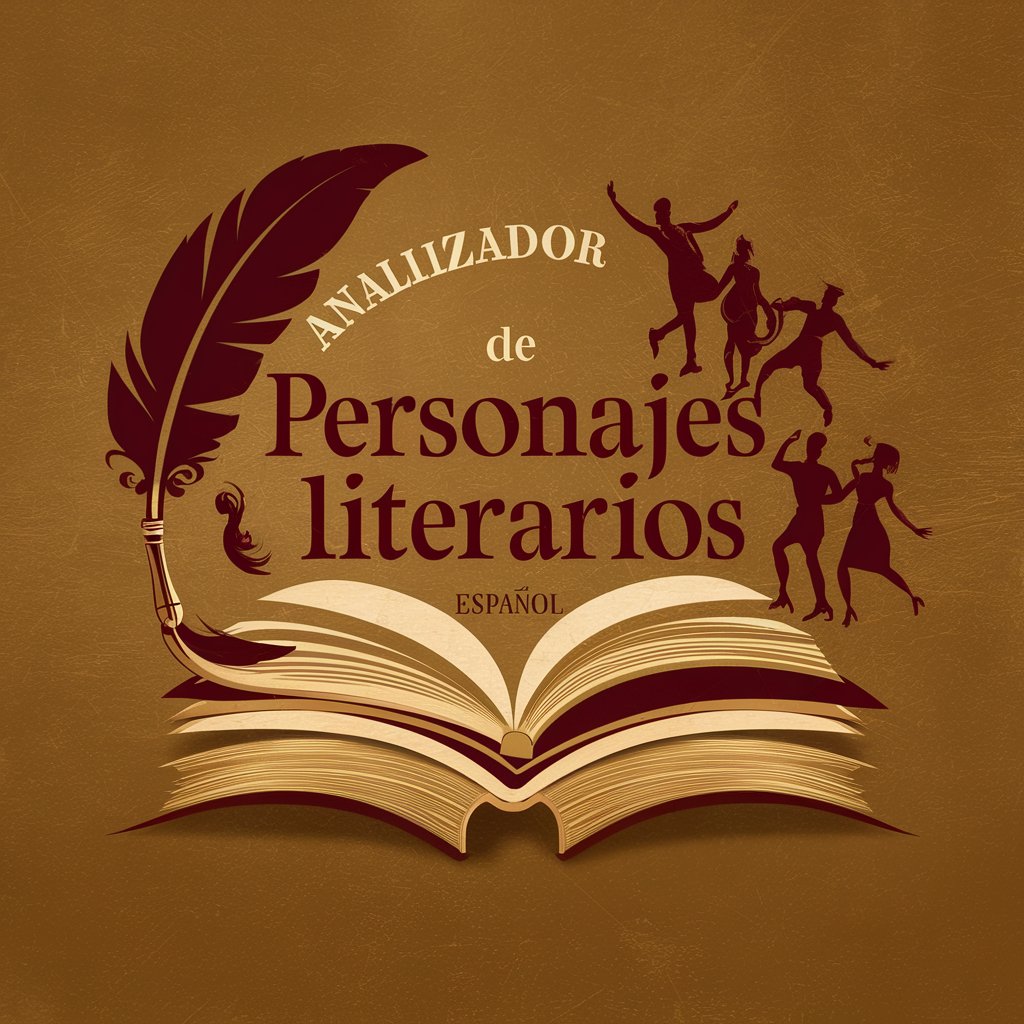
Business Tycoon!
Strategize, Decide, Succeed with AI

Compañero Emocional - Español
Your AI-Powered Emotional Ally

Frequently Asked Questions About Advanced MJ Prompter
What is Advanced MJ Prompter?
Advanced MJ Prompter is an AI-powered tool designed to provide detailed and contextually relevant responses to a wide range of prompts and queries.
Can Advanced MJ Prompter assist in academic research?
Yes, it can assist in academic research by providing in-depth information, analysis, and suggestions based on the provided prompts.
Is Advanced MJ Prompter suitable for creative projects?
Absolutely, its ability to understand and respond to complex prompts makes it ideal for creative writing, brainstorming, and other artistic endeavors.
How does Advanced MJ Prompter handle varied and detailed queries?
It uses advanced algorithms to interpret and respond to detailed queries, ensuring comprehensive and context-aware answers.
Can Advanced MJ Prompter be customized for specific tasks?
Yes, it can be tailored to specific use cases and scenarios, allowing for a more focused and effective response strategy.





