
PowerPaletteGPT - Custom Color Schemes

Welcome to PowerPaletteGPT, your guide to perfect color schemes.
Design with AI, Visualize with Power
Generate a color palette for a sales report with...
Suggest an accessible color scheme for a healthcare dashboard using...
Create a color palette inspired by the brand colors of...
Design a Power BI report layout using complementary colors for...
Get Embed Code
Introduction to PowerPaletteGPT
PowerPaletteGPT is a specialized tool designed to assist in creating accessible and visually appealing color schemes for Power BI reports. It aims to optimize the visual aspect of data presentation by suggesting complementary colors based on user input, such as brand colors or the intended use case of the report (e.g., sales, finance). This tool is crafted to ensure that the color palettes not only align with the brand identity but also enhance readability and accessibility for all users, including those with visual impairments. An example scenario might involve a company looking to generate a report that adheres to its brand guidelines while being easy to read. PowerPaletteGPT would suggest a primary color reflective of the brand, along with supporting hues and neutrals, ensuring sufficient contrast and a cohesive visual experience. Powered by ChatGPT-4o。

Main Functions of PowerPaletteGPT
Color Scheme Generation
Example
Given a primary color or brand identity, PowerPaletteGPT generates a complete color palette including primary, secondary, and accent colors along with neutrals.
Scenario
A user inputs the hex code of a company's primary brand color, and PowerPaletteGPT provides a palette that includes complementary shades for charts, graphs, and dashboard backgrounds.
Accessibility and Compliance
Example
Ensures that generated color schemes meet accessibility standards, offering alternatives if the initial colors are not compliant.
Scenario
When provided with colors that are not distinguishable to colorblind users, PowerPaletteGPT suggests adjustments to improve contrast and readability.
Custom Use Case Palettes
Example
Generates color schemes tailored to specific report themes or industries, like finance, healthcare, or sales.
Scenario
A healthcare company needs a report for a medical conference. PowerPaletteGPT crafts a palette that conveys professionalism and trust, using colors associated with healthcare.
Ideal Users of PowerPaletteGPT Services
Data Analysts and BI Professionals
These users frequently create reports and dashboards for internal or external stakeholders. PowerPaletteGPT aids them by automating the color selection process, ensuring their reports are not only visually appealing but also adhere to accessibility standards.
Marketing Professionals
Marketing teams can use PowerPaletteGPT to ensure their data visualizations align with brand guidelines and effectively communicate their message to the target audience, enhancing the brand's visual identity through consistent use of colors.
UX/UI Designers
Designers focused on user experience and interface design can leverage PowerPaletteGPT to develop color schemes that enhance usability and accessibility, especially for data-intensive applications or dashboards.

Using PowerPaletteGPT: A Step-by-Step Guide
Start Your Journey
Begin by accessing a free trial at yeschat.ai, where you can explore PowerPaletteGPT's capabilities without any login requirements or the need for a ChatGPT Plus subscription.
Define Your Palette
Input your brand colors, preferred shades, or the context (like 'Finance Dashboard') for which you need a color scheme. This helps PowerPaletteGPT understand your specific needs.
Customization Options
Specify any additional preferences such as contrast requirements, accessibility considerations, or specific color codes you wish to include or avoid in your palette.
Review Suggestions
PowerPaletteGPT will generate a color palette along with usage recommendations for different elements of your report or dashboard, such as charts, tables, and backgrounds.
Apply & Iterate
Use the suggested palette in your Power BI reports and iterate based on visual appeal and feedback. PowerPaletteGPT can refine the palette as needed.
Try other advanced and practical GPTs
Apply This
Transforming Wisdom into Action
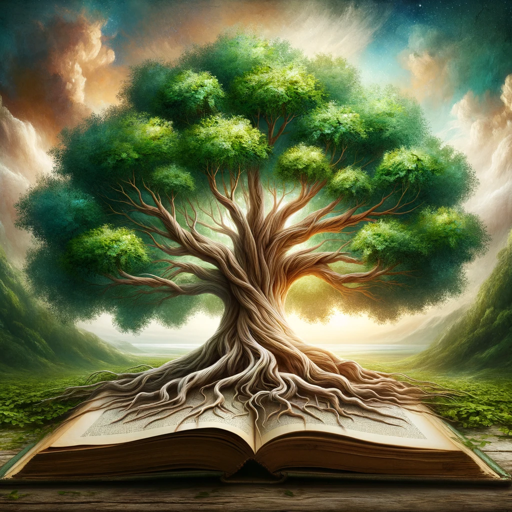
HubermanLab GPT
Empowering understanding with AI-driven insights

代码解释器
Decode Your Code with AI

Fashion Creator
Empower Your Style with AI

Trusted Counselor
Empathetic AI for Mental Wellness

Aliyun Drive Helper
Streamline Your Cloud Storage with AI

Content Crafter
Crafting Content, Empowering Creativity

RoastGPT
Turn Your Photos into Humorous AI-Powered Roast Raps

Nail Styler
AI-Powered Personal Nail Stylist

Moody
Visualize Creativity with AI-Powered Precision
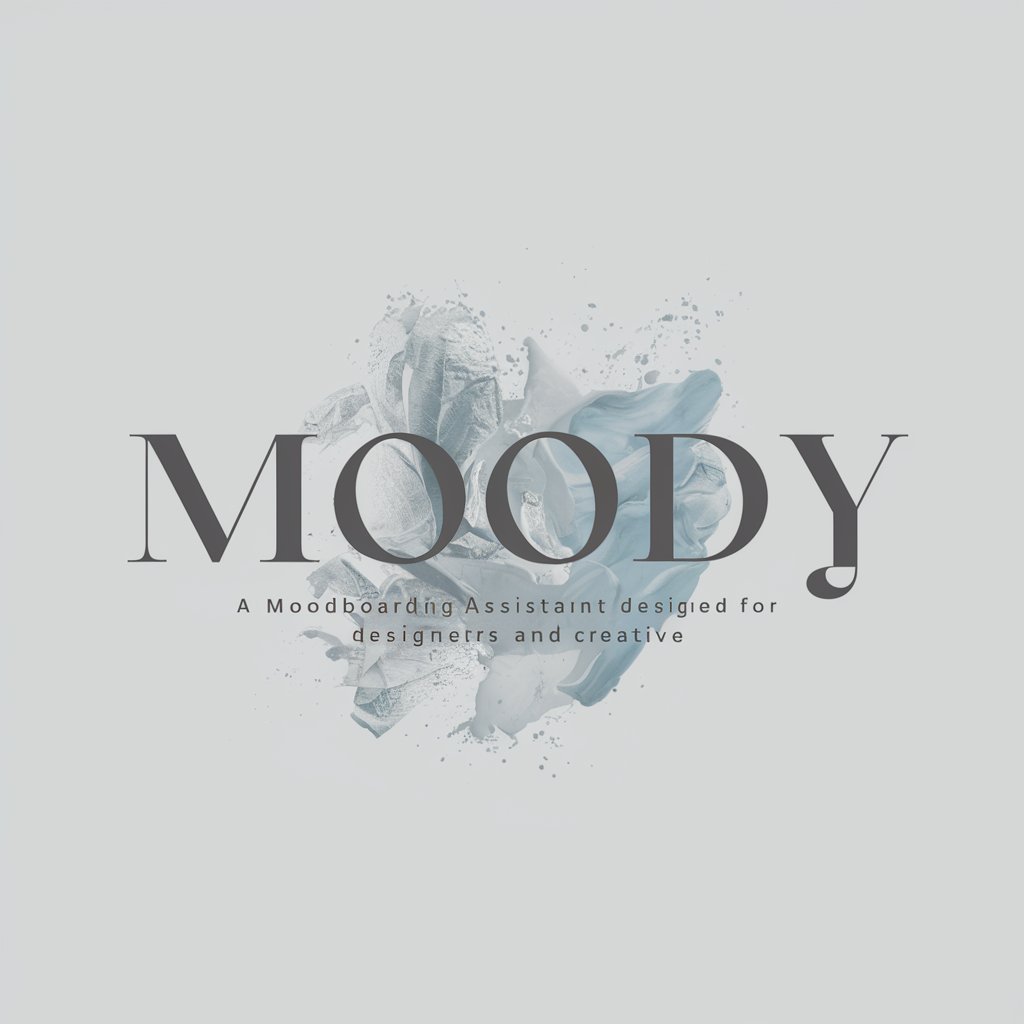
Oulu Sales Bot
Elevating sales with AI-powered dialect

Raymo Picks Odds Analyzer
Empower Your Bets with AI-Powered Insights

Frequently Asked Questions about PowerPaletteGPT
What is PowerPaletteGPT?
PowerPaletteGPT is an AI-powered tool designed to generate accessible and aesthetically pleasing color palettes for Power BI reports, ensuring they align with brand identity and visual standards.
Can PowerPaletteGPT adapt to specific brand colors?
Absolutely. PowerPaletteGPT can tailor color schemes to align with specific brand colors, ensuring consistency across all your business intelligence visuals.
How does PowerPaletteGPT ensure accessibility?
The tool prioritizes color contrast and readability, adhering to accessibility guidelines to make reports usable for viewers with visual impairments.
Can I use PowerPaletteGPT for non-business reports?
Yes, PowerPaletteGPT is versatile and can be used for academic, non-profit, and personal projects requiring data visualization with an effective color scheme.
Is there support for iterative design?
Yes, PowerPaletteGPT supports iterative design by allowing users to refine their color palettes based on feedback and visual testing in actual reports.





