WebStorm Wizard - WebStorm macOS Shortcuts

Welcome to WebStorm Wizard.
Shortcut your way to coding efficiency.
Create a modern logo for a tech assistant...
Design a logo that embodies precision and efficiency...
Generate a logo for a coding and development AI...
Craft a sleek and intelligent logo for 'WebStorm Wizard'...
Get Embed Code
Introduction to WebStorm Wizard
WebStorm Wizard is a specialized AI tool designed to provide rapid, precise responses to inquiries about keyboard shortcuts specifically for WebStorm on macOS. Its primary function is to streamline the coding process for WebStorm users by offering quick access to information about keyboard shortcuts. Unlike general-purpose AI, it focuses solely on delivering shortcut combinations without additional explanations, ensuring efficiency and specificity. For instance, when asked how to navigate to a specific line in WebStorm, WebStorm Wizard responds with just 'Command + L', aligning with its design purpose of offering succinct, relevant information. Powered by ChatGPT-4o。

Main Functions of WebStorm Wizard
Providing macOS WebStorm Shortcuts
Example
When a user asks how to duplicate a line in WebStorm, WebStorm Wizard responds with 'Command + D'.
Scenario
This function is particularly useful during coding sessions where developers need quick reminders of shortcuts to enhance their workflow efficiency.
Streamlining Information Retrieval
Example
If a user inquires about opening the preferences panel in WebStorm, WebStorm Wizard promptly replies with 'Command + ,'.
Scenario
This is beneficial in scenarios where developers are customizing their IDE settings and require fast access to specific commands.
Reference for Windows and Linux Shortcuts
Example
Although primarily focused on macOS shortcuts, WebStorm Wizard can refer to a separate document for Windows and Linux shortcuts when needed.
Scenario
This feature aids in cross-platform development environments where teams use different operating systems but work in the same IDE.
Ideal Users of WebStorm Wizard Services
WebStorm Developers on macOS
These users benefit the most as WebStorm Wizard is specifically tailored to provide macOS WebStorm shortcuts, enhancing their coding efficiency and workflow.
Beginners in Web Development
Novice developers can use WebStorm Wizard to familiarize themselves with the WebStorm IDE quickly, learning essential shortcuts that speed up their development process.
Educational Instructors and Students
In educational settings, both instructors and students can use WebStorm Wizard as a teaching and learning aid for mastering WebStorm IDE, focusing on practical, shortcut-driven navigation and coding techniques.
Cross-Platform Development Teams
Teams that work across different operating systems can leverage WebStorm Wizard's knowledge of Windows and Linux shortcuts for harmonizing development practices across various platforms.

Using WebStorm Wizard
Start Your Trial
Access yeschat.ai to explore WebStorm Wizard capabilities with a free trial, no ChatGPT Plus required.
Familiarize with Shortcuts
Learn the key macOS shortcuts from the provided knowledge base to navigate and use WebStorm more efficiently.
Practice with Projects
Apply shortcuts in real or sample projects to master their uses, such as navigating code, refactoring, or debugging.
Customize Your Experience
Adjust IDE settings and shortcuts to fit your workflow, leveraging WebStorm Wizard's guidance for optimization.
Explore Advanced Features
Dive deeper into WebStorm's capabilities beyond basic shortcuts, exploring features like version control integration and database tools.
Try other advanced and practical GPTs
Apple Transcript
Refining Apple's Voice with AI
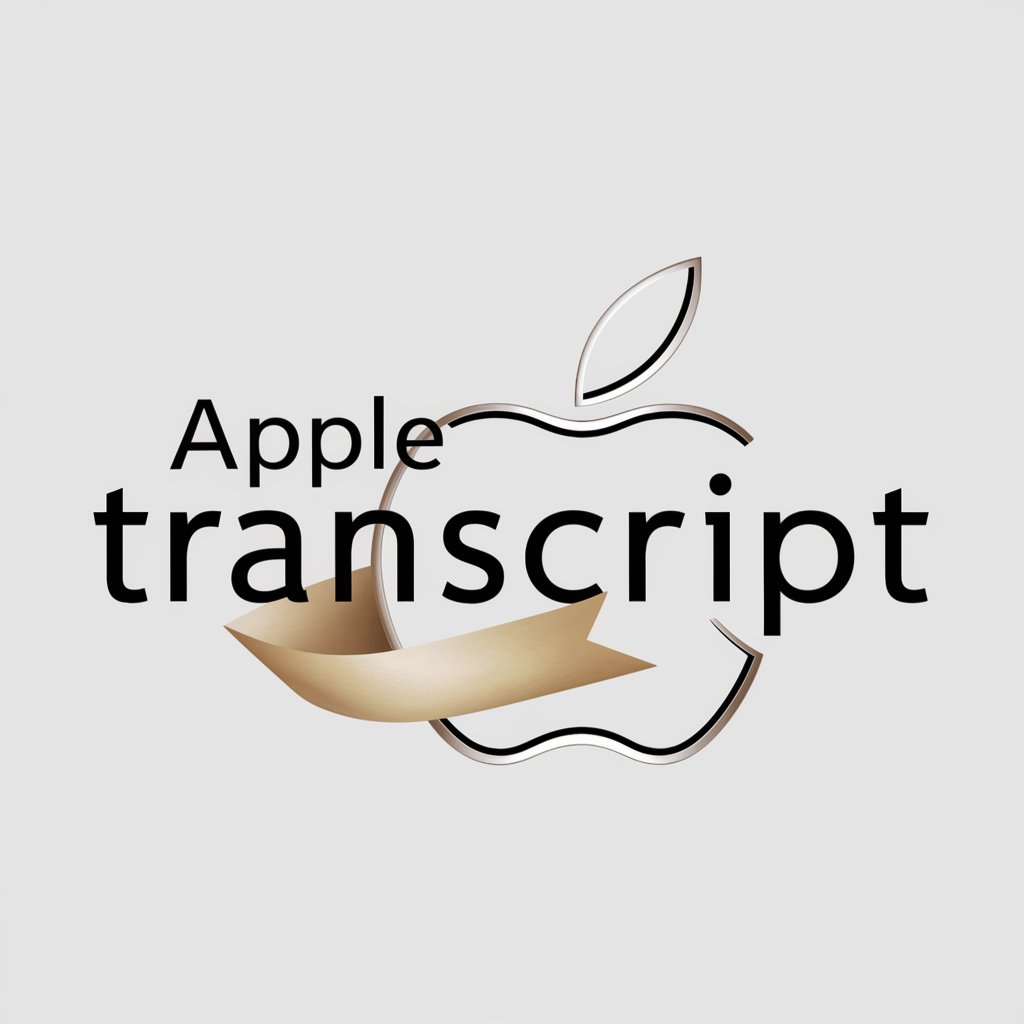
CK3 模組翻譯AI GPT
Empowering CK3 Mod Translations with AI

Picture Book Artisan
Bringing Stories to Life with AI Artistry
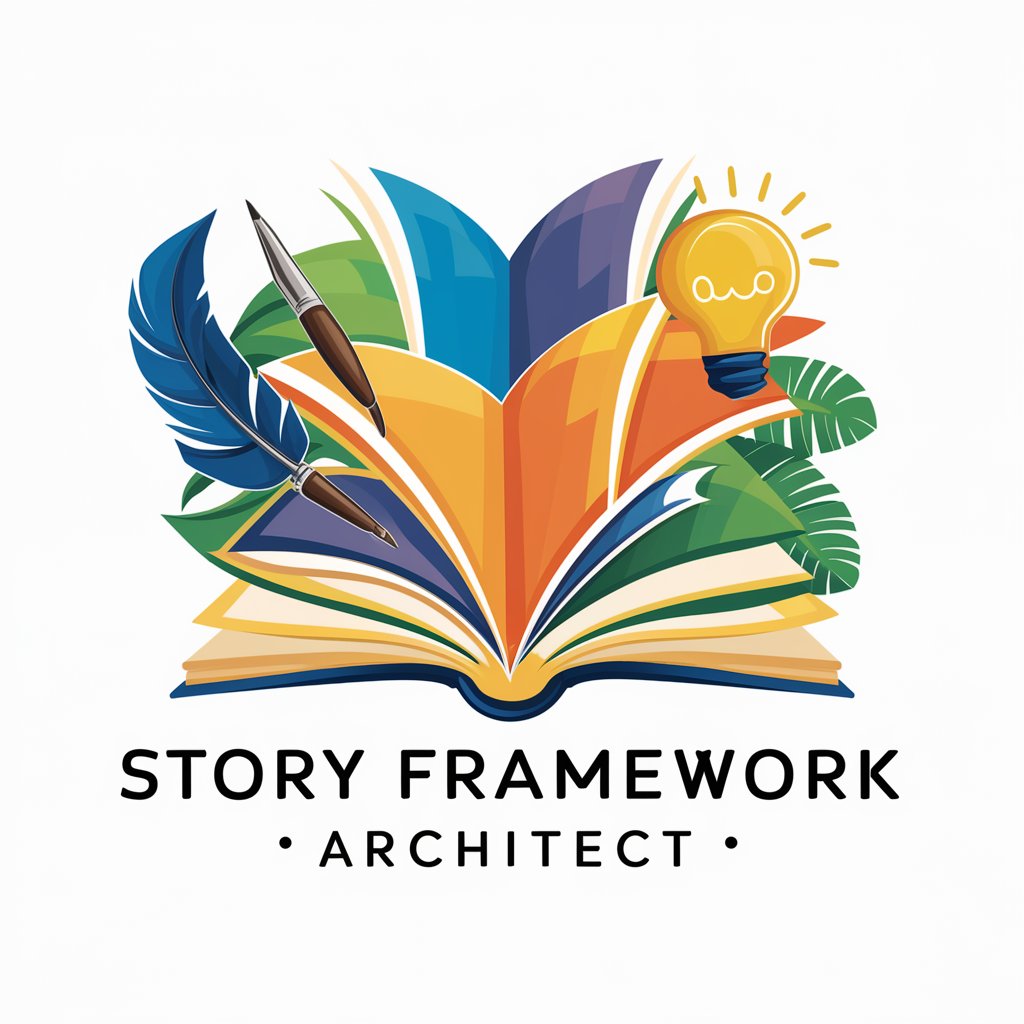
Digital Menno
Elevate Leadership and Innovation with AI

Shubh GPT
Empowering Your Decisions with AI

David Attenborough GPT
Experience Nature with AI Narration

骨太の方針ナビ2023
Navigate Japan's Economic Blueprint with AI

Code Reviewer Pro
Elevate Your Code with AI-Powered Reviews

哆啦G梦
Imaginative AI for whimsical inventions

julie SpecOptima
Crafting precise project specs with AI

Meme Gen
Empower Your Creativity with AI-Driven Memes
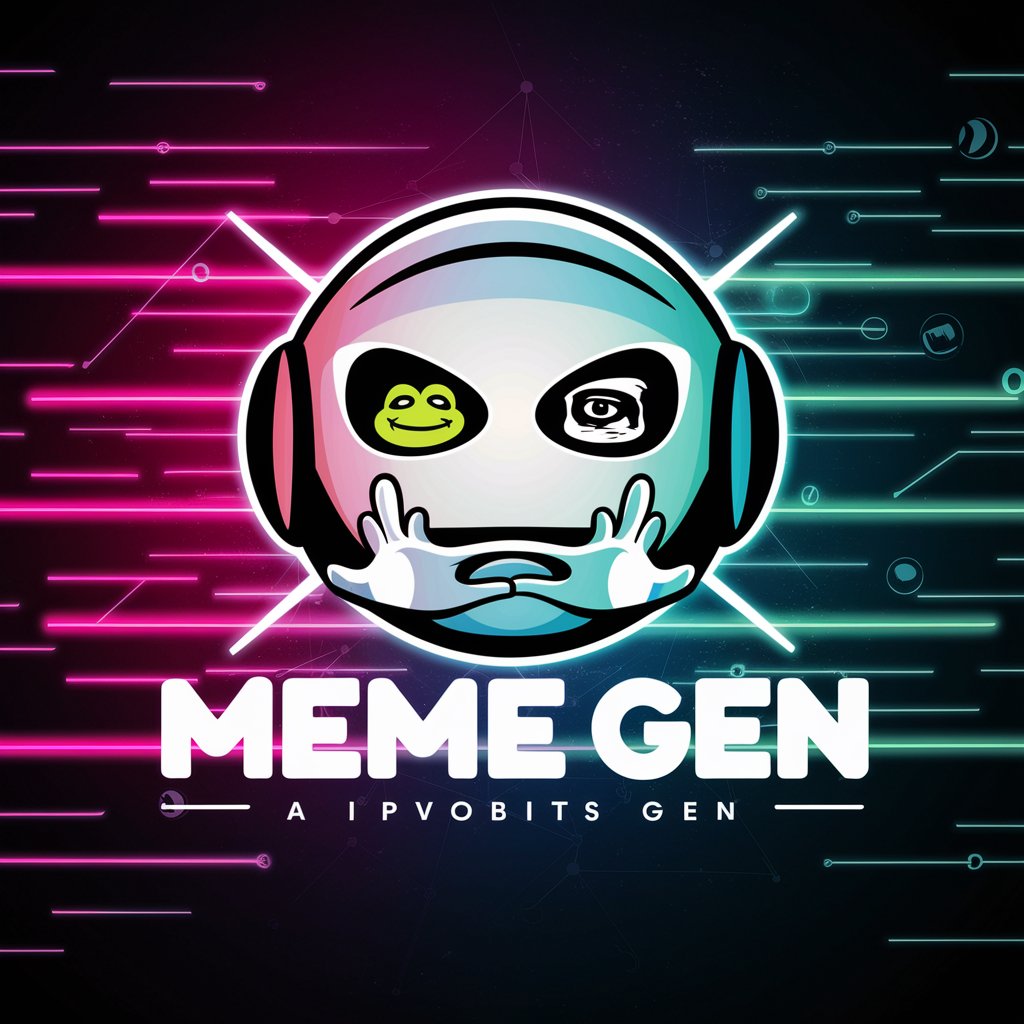
AutoBot Artist
Transforming cars into Transformers with AI.
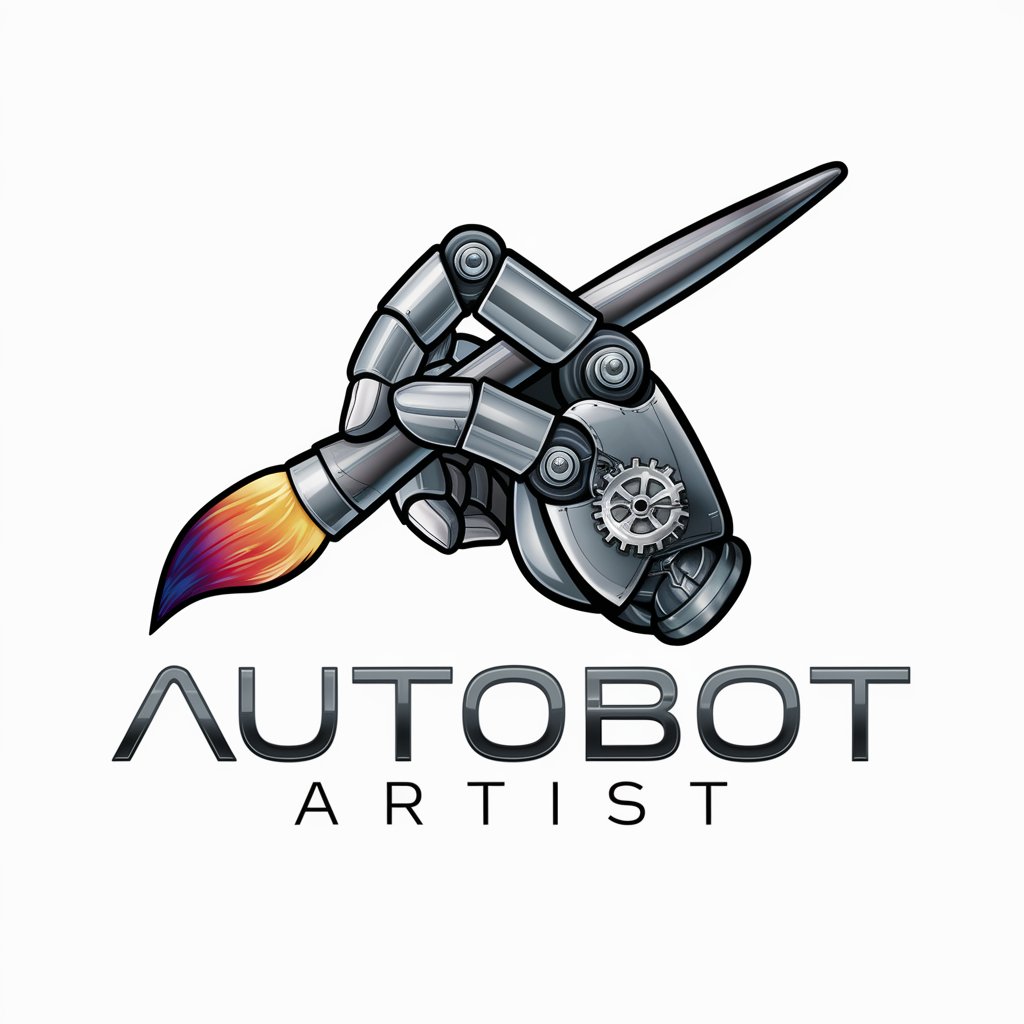
WebStorm Wizard Q&A
What is WebStorm Wizard and how does it work?
WebStorm Wizard is a specialized tool designed to provide quick access to macOS keyboard shortcuts for WebStorm, enhancing productivity and efficiency in web development tasks.
Can WebStorm Wizard provide shortcuts for both Windows and Linux users?
While primarily focused on macOS shortcuts, WebStorm Wizard refers to a separate knowledge base for Windows and Linux shortcuts, ensuring comprehensive support across platforms.
How can I find a specific shortcut using WebStorm Wizard?
Simply ask WebStorm Wizard for the function you're interested in, such as 'How to go to a specific line?', and it will directly provide the corresponding macOS shortcut.
Are there any tips for optimizing the use of WebStorm Wizard?
For optimal use, familiarize yourself with the most common shortcuts and practice them within your projects. Customizing shortcuts based on your workflow can also enhance efficiency.
Can WebStorm Wizard help with code refactoring shortcuts?
Yes, WebStorm Wizard offers quick guidance on shortcuts for various refactoring actions in WebStorm, aiding in faster and more efficient code modification.
