
Apple Transcript - Apple Content Enhancement
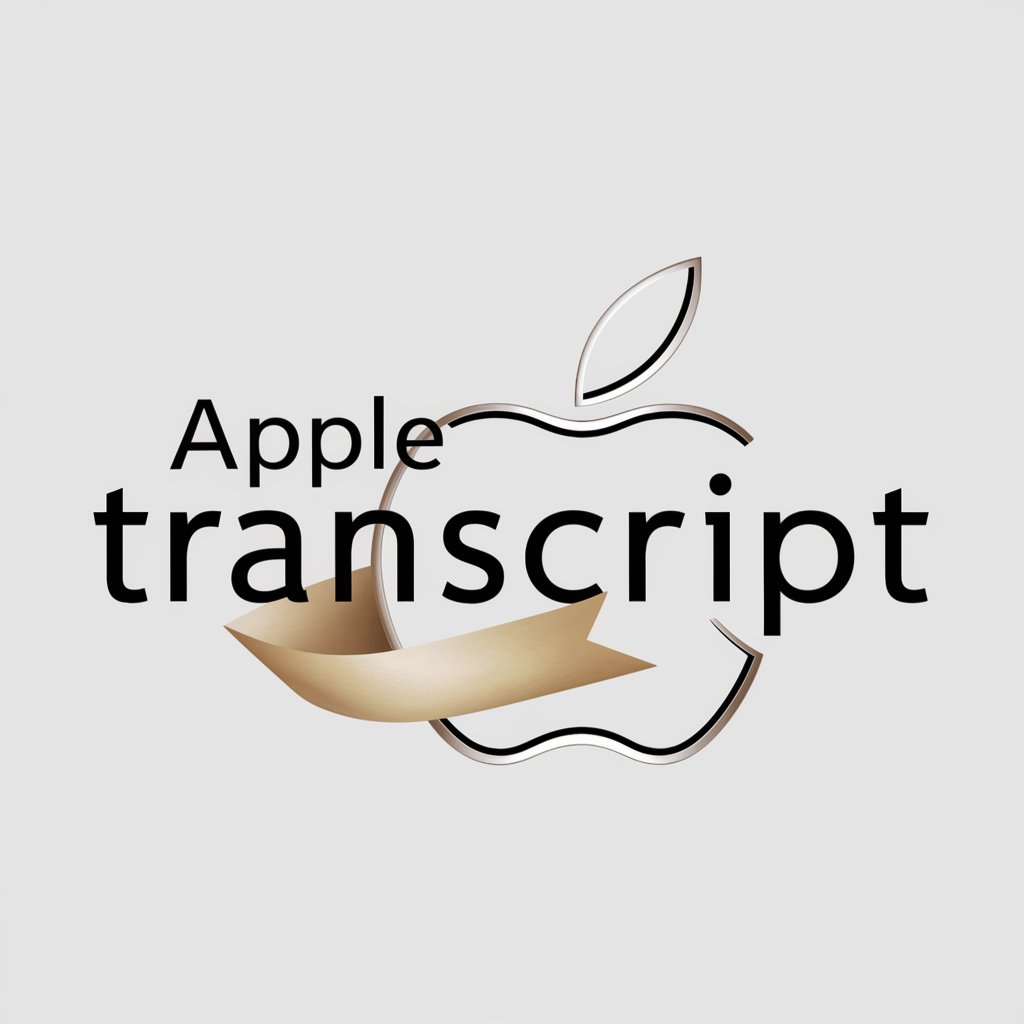
Welcome to Apple Transcript, your source for precision.
Refining Apple's Voice with AI
Enhance this product description to align with Apple's brand voice:
Proofread and refine this Apple keynote transcript:
Edit this announcement for clarity and technical accuracy:
Rewrite this meeting summary to match Apple's sophisticated tone:
Get Embed Code
Introduction to Apple Transcript
Apple Transcript is a specialized tool designed to proofread, edit, and enhance content related to Apple's speeches, meetings, announcements, and product descriptions. It ensures that transcripts accurately reflect Apple's brand voice, which is sophisticated yet approachable. This involves fine-tuning language for clarity, conciseness, and technical accuracy, particularly in describing Apple's products and technologies. An example scenario includes refining the transcript of an Apple Event to ensure it aligns with Apple's standards, making technical descriptions more accessible and engaging to the audience while preserving the original message's essence. Powered by ChatGPT-4o。

Main Functions of Apple Transcript
Proofreading and Editing
Example
Correcting typos, grammatical errors, and stylistic inconsistencies in a transcript of a keynote speech.
Scenario
After a major product launch event, the transcript of the presentation is processed through Apple Transcript to ensure it is free of errors and reflects the precise terminology associated with the new products introduced.
Brand Voice Alignment
Example
Adjusting the tone and style of meeting minutes or product announcements to match Apple's brand voice.
Scenario
A draft of a press release for a new Apple product might be run through Apple Transcript to adjust the language so that it is optimistic, innovative, and directly speaks to Apple's target audience, ensuring consistency with the company's branding.
Technical Accuracy Enhancement
Example
Ensuring that product specifications and technology descriptions are correct and up-to-date.
Scenario
Before publishing a technical overview of the latest iPhone model, the document is reviewed by Apple Transcript to verify that all technical specifications match the final product details and are described in an approachable manner for consumers.
Ideal Users of Apple Transcript Services
Marketing Professionals
This group benefits from Apple Transcript by ensuring all marketing materials, from press releases to social media posts, align with Apple's brand voice and message clarity, engaging the audience effectively.
Technical Writers
Individuals responsible for creating in-depth guides, manuals, and product descriptions for Apple products utilize Apple Transcript to maintain technical accuracy and readability, ensuring information is both accessible and correct.
Event Coordinators and PR Teams
Teams involved in organizing Apple events and public relations activities rely on Apple Transcript to refine speeches, announcements, and public statements, ensuring they convey the intended message with the right tone and clarity.
Product Managers
Product managers use Apple Transcript to review and fine-tune product descriptions and internal documents to ensure they accurately represent product features and benefits in line with Apple's innovative image.

How to Use Apple Transcript
Start with a Free Trial
Visit yeschat.ai to access Apple Transcript for a free trial, without the need for login or subscribing to ChatGPT Plus.
Upload Content
Prepare and upload your Apple-related content, such as speeches, meetings, announcements, or product descriptions, directly into the tool.
Select Your Task
Choose the specific task you need assistance with, whether it's proofreading, editing, or extracting specific information from Apple event transcripts.
Customize Your Request
Provide detailed instructions or specific questions to ensure the output aligns with your needs, highlighting any particular focus areas or concerns.
Review and Refine
Examine the generated output, make any necessary adjustments or refinements to the request, and use the feedback loop for optimal results.
Try other advanced and practical GPTs
CK3 模組翻譯AI GPT
Empowering CK3 Mod Translations with AI

Picture Book Artisan
Bringing Stories to Life with AI Artistry
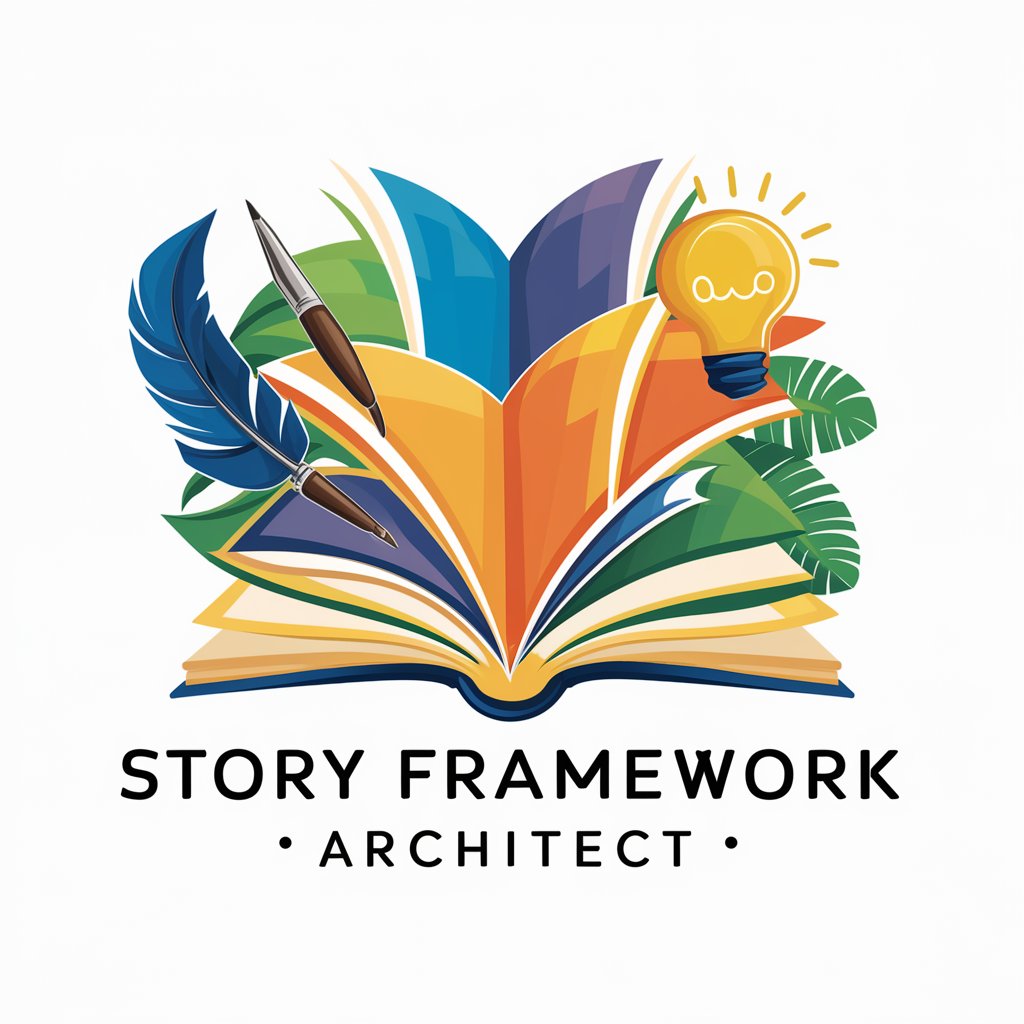
Digital Menno
Elevate Leadership and Innovation with AI

Shubh GPT
Empowering Your Decisions with AI

David Attenborough GPT
Experience Nature with AI Narration

PromptPlz
Refine Your Prompts with AI Power
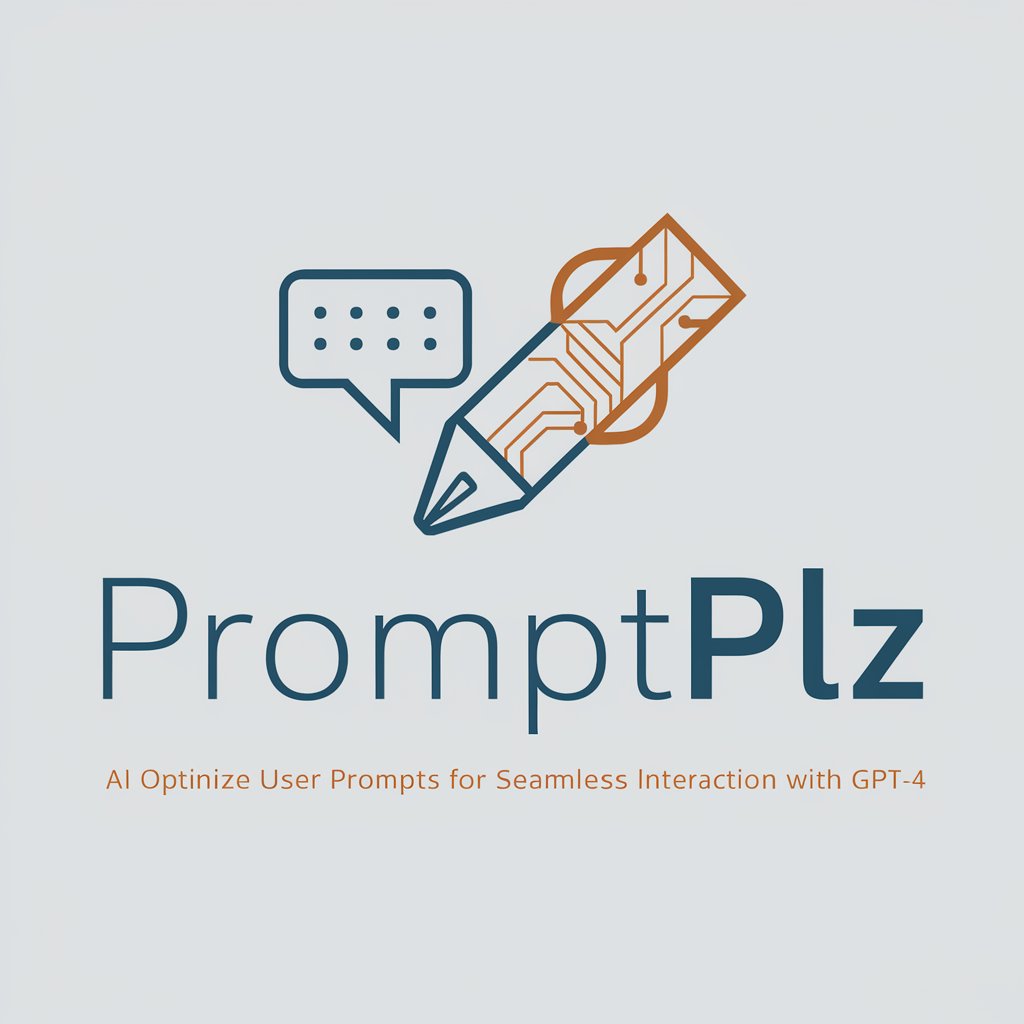
WebStorm Wizard
Shortcut your way to coding efficiency.

骨太の方針ナビ2023
Navigate Japan's Economic Blueprint with AI

Code Reviewer Pro
Elevate Your Code with AI-Powered Reviews

哆啦G梦
Imaginative AI for whimsical inventions

julie SpecOptima
Crafting precise project specs with AI

Meme Gen
Empower Your Creativity with AI-Driven Memes
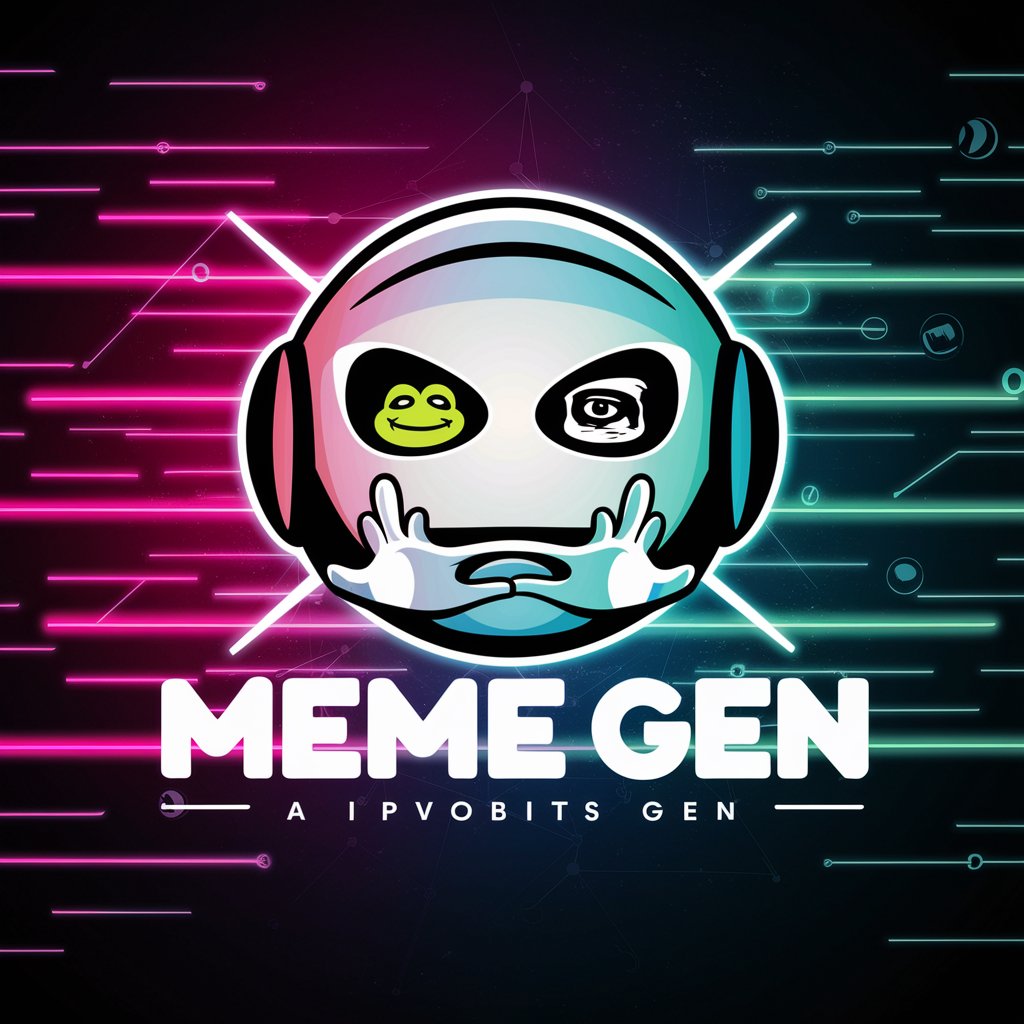
Frequently Asked Questions about Apple Transcript
What is Apple Transcript?
Apple Transcript is a specialized tool designed for proofreading and editing content related to Apple's speeches, meetings, announcements, and product descriptions, ensuring they match Apple's sophisticated brand voice.
Can Apple Transcript generate new content?
While primarily focused on refining existing content, Apple Transcript can assist in generating new text that aligns with Apple's branding, based on the provided guidelines and existing data.
How accurate is Apple Transcript with technical terms?
Apple Transcript is highly accurate with technical terms, especially those related to Apple's products and technologies, thanks to its specialized training on Apple-related content.
Is Apple Transcript suitable for academic use?
Yes, Apple Transcript can be useful in academic contexts, especially for research or analysis focused on Apple Inc., its products, marketing strategies, or technological impact.
How can I improve the results from Apple Transcript?
For optimal results, provide clear, detailed instructions, specify the context, and use precise terms related to your content needs. Regularly updating your content for review can also help in refining the output.





