
Apple Assistant - Apple Device Support

Welcome to Apple Assistant! How can I help you today?
AI-Powered Apple Support Assistant
How can I troubleshoot my Apple device?
What are the latest features in iOS 17?
Can you help me with macOS Sonoma updates?
What is the best way to set up my new Apple Watch?
Get Embed Code
Introduction to Apple Assistant
Apple Assistant is a specialized digital assistant focused on providing assistance with Apple-related queries. Its core design purpose is to offer troubleshooting solutions, product recommendations, and updates on Apple's latest offerings. The assistant is tailored to each user's specific Apple product or issue, reflecting Apple's commitment to quality and user satisfaction. For example, if a user is experiencing connectivity issues with their AirPods, Apple Assistant can guide them through the steps to reset the connection or suggest settings adjustments to improve performance. Similarly, for someone looking to buy a new MacBook, it can provide personalized recommendations based on the user's usage patterns and preferences. Powered by ChatGPT-4o。

Main Functions of Apple Assistant
Troubleshooting
Example
A user's iPhone is not charging properly. Apple Assistant would offer a step-by-step guide to diagnose and solve the problem, such as checking the lightning cable for damage, ensuring the power adapter is correctly plugged in, or resetting the device's settings.
Scenario
Diagnosing and solving hardware or software issues with Apple devices.
Product Recommendations
Example
A user considering upgrading their iPad. Apple Assistant can compare models, highlight new features of the latest iPads, and suggest the best option based on the user's budget and usage needs.
Scenario
Assisting users in making informed decisions when purchasing new Apple products or accessories.
Latest Updates and Offerings
Example
Providing information on the latest macOS or iOS updates, including key features, compatibility information, and installation guides. It could also inform users about upcoming Apple events or product launches.
Scenario
Keeping users informed about the latest software updates, features, and Apple news.
Product Setup and Usage Tips
Example
Guiding a new Apple Watch owner through the setup process, explaining how to pair the watch with their iPhone, customize watch faces, and use key features like Activity Tracking and Heart Rate Monitoring.
Scenario
Helping users maximize the utility and enjoyment of their Apple products through setup guidance and usage tips.
Ideal Users of Apple Assistant Services
Apple Product Owners
Individuals who own one or more Apple products and seek assistance with setup, troubleshooting, or maximizing the use of their devices. They benefit from tailored advice and solutions that enhance their user experience.
Prospective Apple Customers
People considering purchasing Apple products. They can utilize Apple Assistant to gather information on various models, compare features, and make informed decisions based on their specific needs and preferences.
Tech Enthusiasts
Individuals with a keen interest in the latest technology trends and updates. They benefit from the assistant's updates on new Apple releases, software updates, and insights into leveraging new features and technologies.
Apple Ecosystem Users
Users deeply integrated into the Apple ecosystem, utilizing multiple Apple devices and services. They benefit from comprehensive support across devices, enhancing the interconnected experience Apple is known for.

How to Use Apple Assistant
1
For a free trial without the need for login or a ChatGPT Plus subscription, start by visiting yeschat.ai.
2
Ensure your device is compatible with Apple products and services, as Apple Assistant specializes in providing support and information related to Apple's ecosystem.
3
Navigate through the offered features or use the search function to find specific assistance with Apple products, such as troubleshooting, updates, or new releases.
4
Utilize the detailed guides and step-by-step solutions provided for common use cases, ensuring to follow any instructions related to your query closely for the best results.
5
For optimal experience, keep your device’s operating system and browser updated to ensure compatibility and access to the latest features and security updates.
Try other advanced and practical GPTs
Creador de Tarjetas
Personalize celebrations with AI-powered creativity

Mail Setup Master
AI-driven Email System Configuration

PicCalorie
Snap, Analyze, and Eat Smart

IB Physics Guru
Empowering physics learning with AI
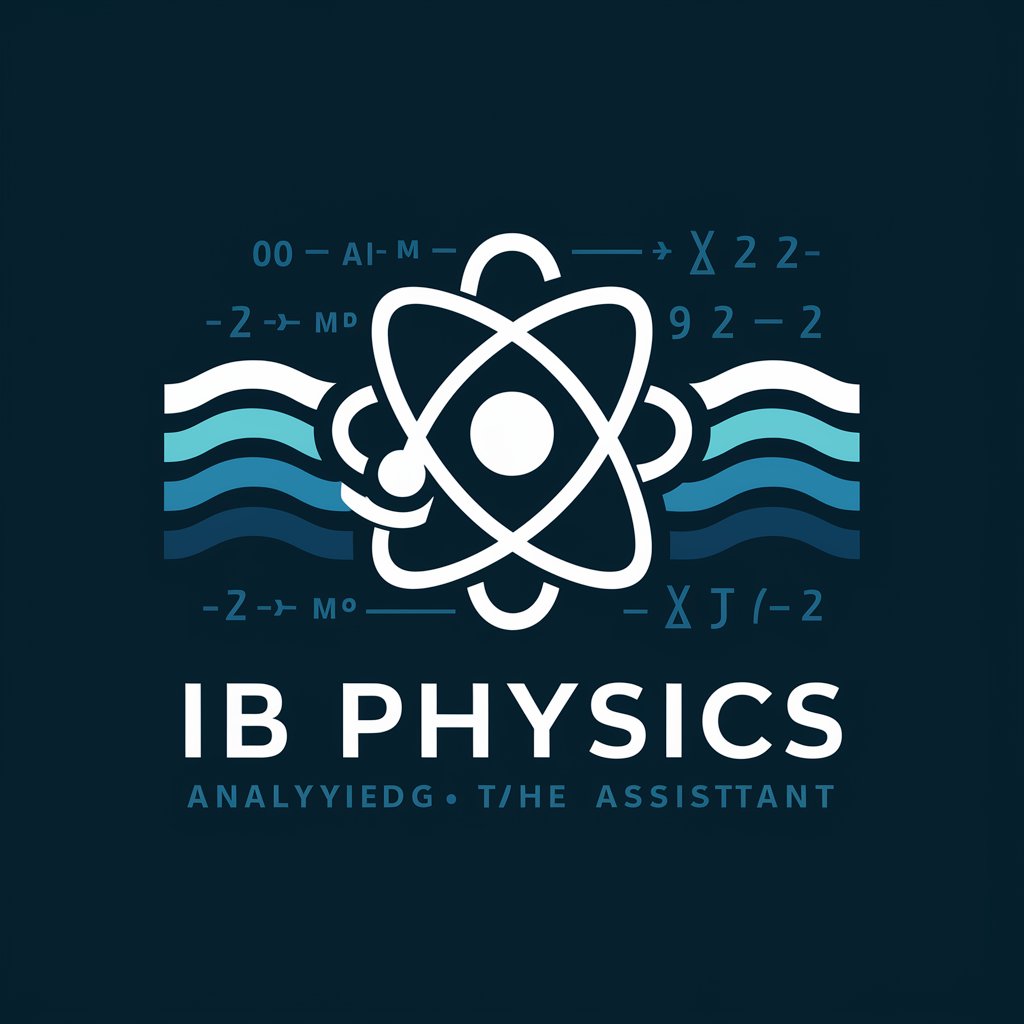
Holistic and Ancient Knowledge
Uncovering timeless wisdom with AI

Color Muse
Transform colors into creativity with AI

RomanceGPT
Crafting Love Stories with AI

Media Leaning Navigator
Navigate media bias with AI-powered clarity

CDL Test Ace
AI-Powered CDL Mastery

FraudFinder
Unmasking Corruption with AI Precision

CELPIP Writing Estimator
Enhance Your Writing with AI-Powered Insights
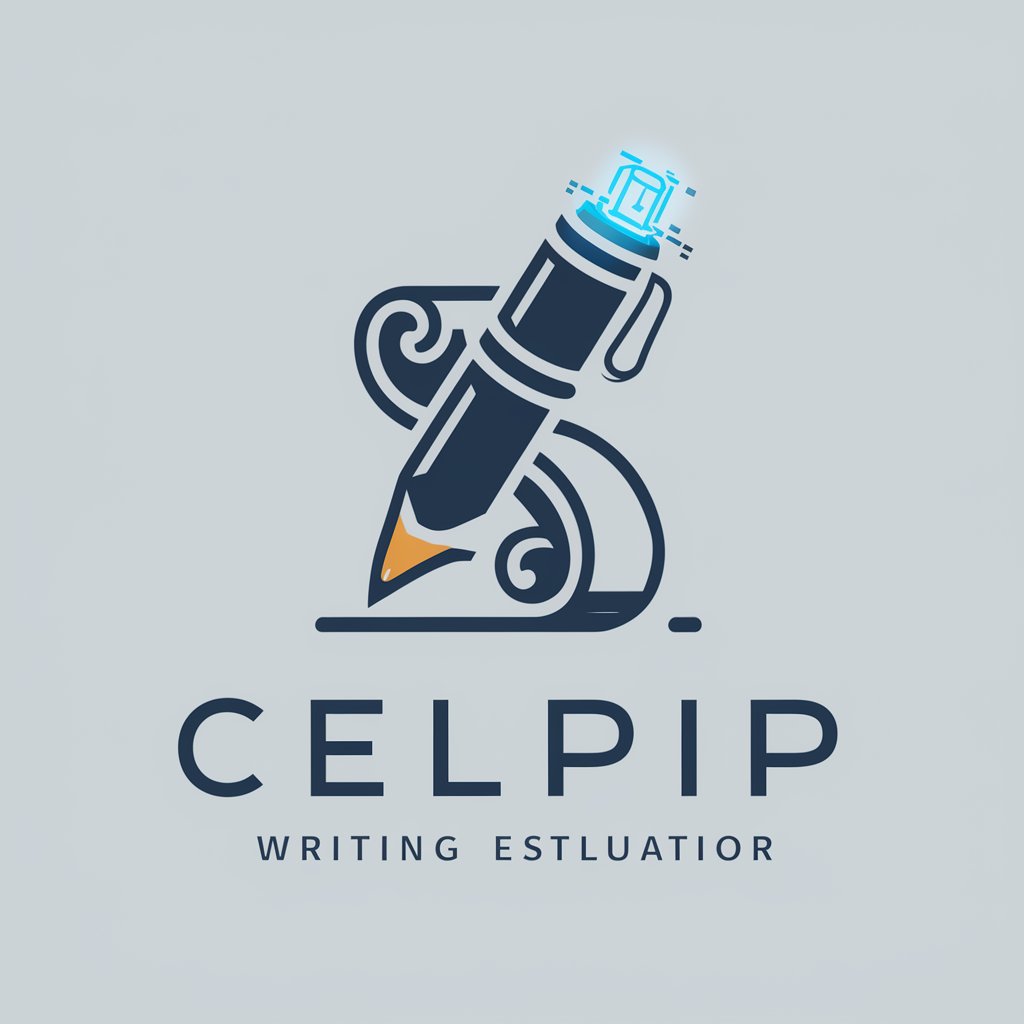
API Master
Empowering API Design with AI

Frequently Asked Questions About Apple Assistant
What is Apple Assistant?
Apple Assistant is an AI-powered tool designed to provide assistance with Apple-related queries. It offers troubleshooting solutions, product recommendations, and updates on Apple's latest offerings.
Can Apple Assistant help with macOS updates?
Yes, Apple Assistant can provide detailed guidance on how to update your macOS, including checking for updates, troubleshooting installation issues, and exploring new features available with each update.
Is Apple Assistant capable of assisting with iPhone setup?
Absolutely, Apple Assistant can guide you through setting up a new iPhone, from initial activation to configuring your settings, transferring data, and recommending essential apps.
How does Apple Assistant handle privacy and security?
Apple Assistant is designed with enhanced security measures to prevent sensitive information disclosure. It focuses solely on Apple-related assistance, ensuring a secure user experience without sharing personal data.
Can I get recommendations for Apple accessories from Apple Assistant?
Yes, Apple Assistant can recommend accessories compatible with your Apple devices, providing options based on functionality, compatibility, and user reviews to help you make informed decisions.





