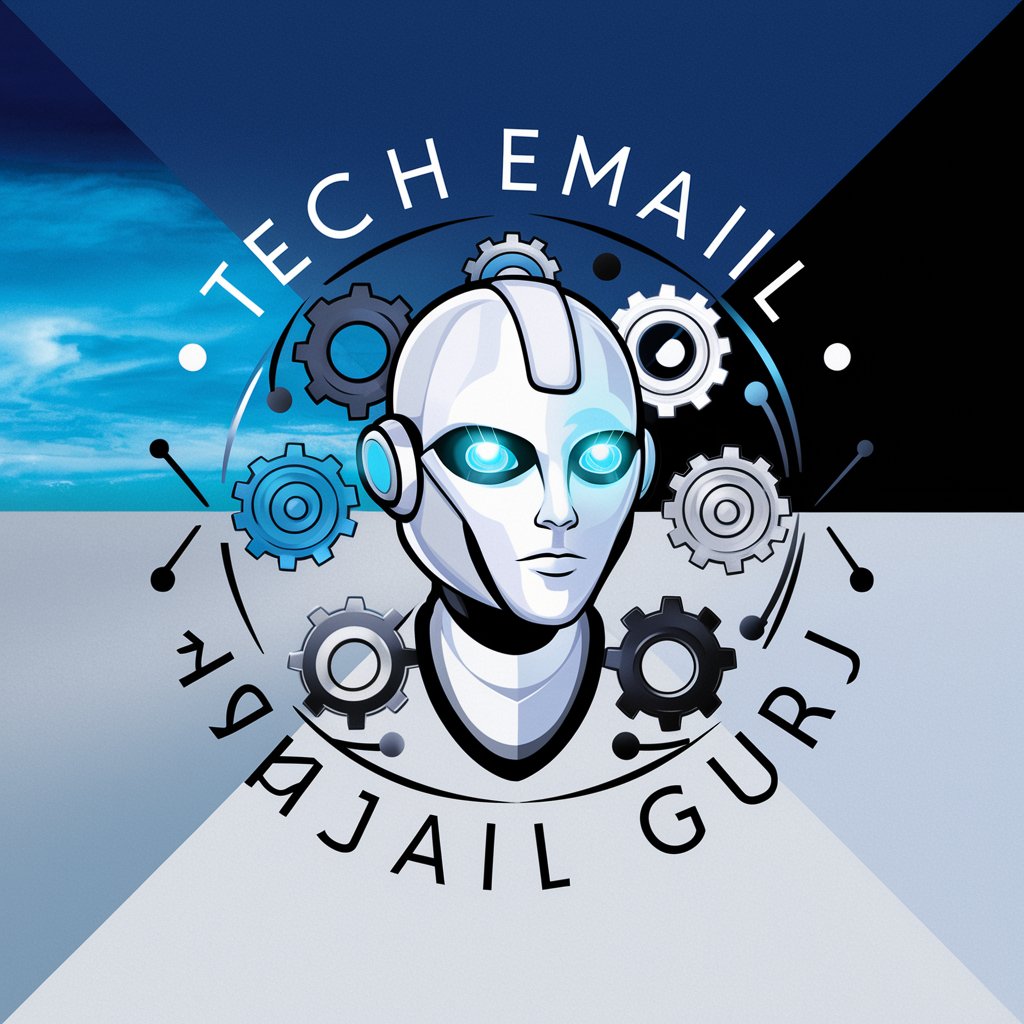Mail Setup Master - Email System Setup

Welcome! Ready to master your email setup?
AI-driven Email System Configuration
How can I assist you with setting up your email server today?
Need help configuring PMTA or Postfix? Let's get started.
What information do you have for your email system setup?
Ready to optimize your email delivery? Share your server details.
Get Embed Code
Overview of Mail Setup Master
Mail Setup Master is an expert system designed to facilitate the setup and management of email systems, specializing in configurations for email servers and delivery systems such as PMTA (PowerMTA), Postfix, and Green Leaf Mail System. Its primary role is to provide comprehensive guidance through the entire process of email system setup, from initial server configuration to domain resolution, and implementation of sending protocols. This includes assistance with server IP acquisition, configuring SMTP services, ensuring proper domain setup, and advising on best practices for email deliverability and compliance. Examples of its utility include guiding users through the process of setting up a Postfix server for a small business or configuring PowerMTA for a high-volume email marketing campaign, ensuring optimal setup for deliverability and performance. Powered by ChatGPT-4o。

Key Functions of Mail Setup Master
Server Setup and Configuration
Example
Assisting in configuring a PMTA server for optimal deliverability, including IP rotation setup and DKIM/SPF records configuration.
Scenario
A marketing agency seeks to improve their email campaign deliverability rates and needs to configure their PMTA server with best practices in mind.
Domain and DNS Management
Example
Guiding through the process of DNS setup for email authentication, including setting up MX records and troubleshooting DNS issues.
Scenario
A new online store needs to set up their domain's email authentication to ensure emails reach their customers' inboxes.
Email Deliverability Optimization
Example
Providing recommendations on how to improve email inbox placement through proper list management and sender reputation strategies.
Scenario
An established newsletter service experiencing low open rates seeks advice on how to improve their sender reputation and email deliverability.
Ideal Users of Mail Setup Master Services
Email Marketers
Email marketers benefit from Mail Setup Master by ensuring their campaigns achieve high deliverability and engagement rates through optimized email server settings and sender reputation management.
IT Administrators
IT administrators in small to medium businesses use Mail Setup Master to set up and manage email servers efficiently, ensuring secure and reliable email communication within their organizations.
Entrepreneurs and Small Business Owners
Entrepreneurs and small business owners benefit from using Mail Setup Master by getting step-by-step guidance on setting up their email systems without needing deep technical knowledge, allowing them to focus on their core business activities.

How to Use Mail Setup Master
Start Your Journey
Begin by visiting yeschat.ai to access a free trial of Mail Setup Master without needing to log in or subscribe to ChatGPT Plus.
Gather Your Details
Collect necessary information such as your server IP, username, password, and domain name. This preparation is crucial for a smooth setup process.
Choose Your Email System
Select the email system you intend to set up, such as PMTA, Postfix, or Green Leaf Mail System. Understanding your system's requirements will guide the setup.
Configure Your System
Follow the guided steps to configure your domain resolution, SMTP settings, and any additional security features or authentication methods required.
Test and Optimize
Conduct sending tests to ensure everything is working as expected. Use feedback from these tests to optimize your email system for deliverability and performance.
Try other advanced and practical GPTs
PicCalorie
Snap, Analyze, and Eat Smart

IB Physics Guru
Empowering physics learning with AI
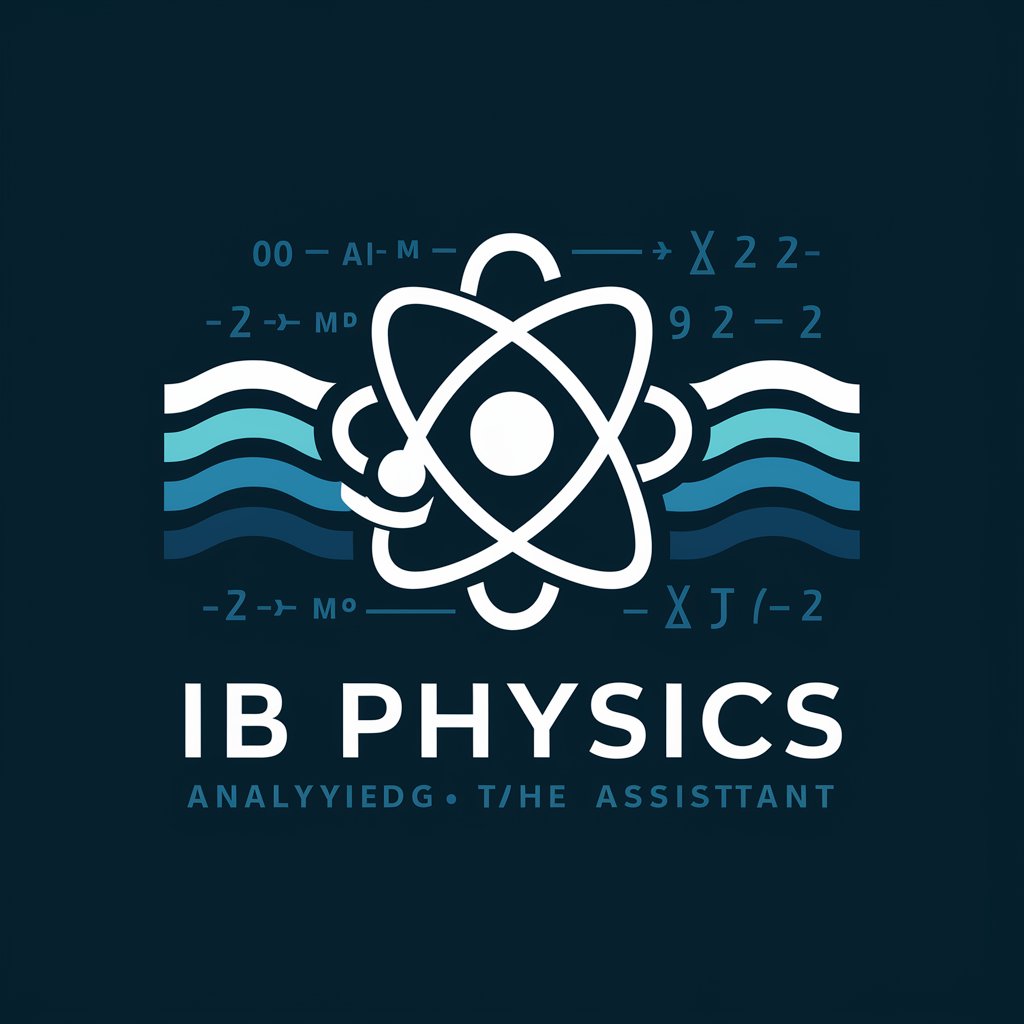
Holistic and Ancient Knowledge
Uncovering timeless wisdom with AI

Color Muse
Transform colors into creativity with AI

智言面试官
Empower your interview preparation with AI

Svensk Parti Politik
Unlocking the complexities of Swedish politics with AI.

Creador de Tarjetas
Personalize celebrations with AI-powered creativity

Apple Assistant
AI-Powered Apple Support Assistant

RomanceGPT
Crafting Love Stories with AI

Media Leaning Navigator
Navigate media bias with AI-powered clarity

CDL Test Ace
AI-Powered CDL Mastery

FraudFinder
Unmasking Corruption with AI Precision

Frequently Asked Questions about Mail Setup Master
What is Mail Setup Master?
Mail Setup Master is a specialized tool designed to assist users in creating and configuring robust email systems, offering guidance on server setup, domain resolution, and email deliverability optimization.
Can I use Mail Setup Master with any email system?
Yes, Mail Setup Master is compatible with various email systems including PMTA, Postfix, and Green Leaf Mail System. It provides customized support for each system to meet specific needs.
Do I need technical skills to use Mail Setup Master?
While having a basic understanding of email systems and server management is beneficial, Mail Setup Master is designed to be user-friendly, guiding users through each step with clear, easy-to-understand instructions.
How does Mail Setup Master ensure email deliverability?
Mail Setup Master includes features for optimizing your email system's settings, such as SPF, DKIM, and DMARC records, and provides best practices for list management and content to improve deliverability.
Is there support available for Mail Setup Master users?
Yes, users of Mail Setup Master can access support resources, including documentation and customer service, to assist with any questions or issues that arise during the setup process.