Media Leaning Navigator - Media Bias Insights

Welcome! How can I assist with your media bias inquiries today?
Navigate media bias with AI-powered clarity
Can you tell me the media bias of
What is the political leaning of
Please identify the bias of
Is the news outlet biased towards
Get Embed Code
Overview of Media Leaning Navigator
Media Leaning Navigator is designed as a specialized tool to provide users with succinct assessments of the political bias or leaning of various media outlets. Its core functionality revolves around categorizing media sources into three primary categories: left-leaning, right-leaning, or centrist. The purpose behind this design is to assist users in navigating the complex landscape of media bias, enabling them to understand the general political slant of news sources without requiring them to delve into detailed analyses themselves. For example, if a user queries about the leaning of 'The New York Times', Media Leaning Navigator would indicate that it is generally considered left-leaning, based on observable patterns in its publication history. This tool is built to offer straightforward, apolitical information on media bias, avoiding in-depth political discussion or analysis. Powered by ChatGPT-4o。

Key Functions of Media Leaning Navigator
Bias Identification
Example
Identifying the political leaning of 'Fox News'
Scenario
A user unsure about the political bias of a specific news outlet, such as 'Fox News', can use this function to receive a quick and clear response that 'Fox News' is generally considered right-leaning.
Comparison of Media Outlets
Example
Comparing the leanings of 'CNN' and 'The Wall Street Journal'
Scenario
When a user wants to understand the relative bias of different news sources, they can query the Navigator to compare, revealing that 'CNN' is often seen as left-leaning, while 'The Wall Street Journal' has a reputation for a centrist or slightly right-leaning editorial stance.
Neutral Overview of Media Landscape
Example
Providing a list of centrist news sources
Scenario
For users seeking news sources with minimal bias, the Navigator can list outlets considered to be centrist, such as 'Reuters' or 'The Associated Press', helping them find balanced information.
Target User Groups for Media Leaning Navigator
News Consumers
Individuals seeking to understand the bias in news sources or to diversify their media consumption across the political spectrum. They benefit from using Media Leaning Navigator by getting quick, clear insights into the political leanings of various outlets, helping them make informed decisions about where to get their news.
Researchers and Academics
Researchers focusing on media studies, political science, or information literacy who require an overview of media bias as part of their analysis. Media Leaning Navigator serves as a tool to quickly categorize sources, facilitating their research into media representation and bias.
Educators and Students
Teachers and students engaged in courses related to media literacy, journalism, or political education can utilize the Navigator to better understand the media landscape. This assists in critical thinking exercises, source analysis, and discussions around media bias and its impact on public opinion and democracy.

How to Use Media Leaning Navigator
1
Visit yeschat.ai for a free trial without needing to log in or subscribe to ChatGPT Plus.
2
Identify the media outlet or source you're interested in learning about.
3
Input the name of the media outlet into the Media Leaning Navigator.
4
Review the media bias (left, right, or center) provided by the tool.
5
For nuanced understanding, consider researching multiple sources for a comprehensive view.
Try other advanced and practical GPTs
RomanceGPT
Crafting Love Stories with AI

Apple Assistant
AI-Powered Apple Support Assistant

Creador de Tarjetas
Personalize celebrations with AI-powered creativity

Mail Setup Master
AI-driven Email System Configuration

PicCalorie
Snap, Analyze, and Eat Smart

IB Physics Guru
Empowering physics learning with AI
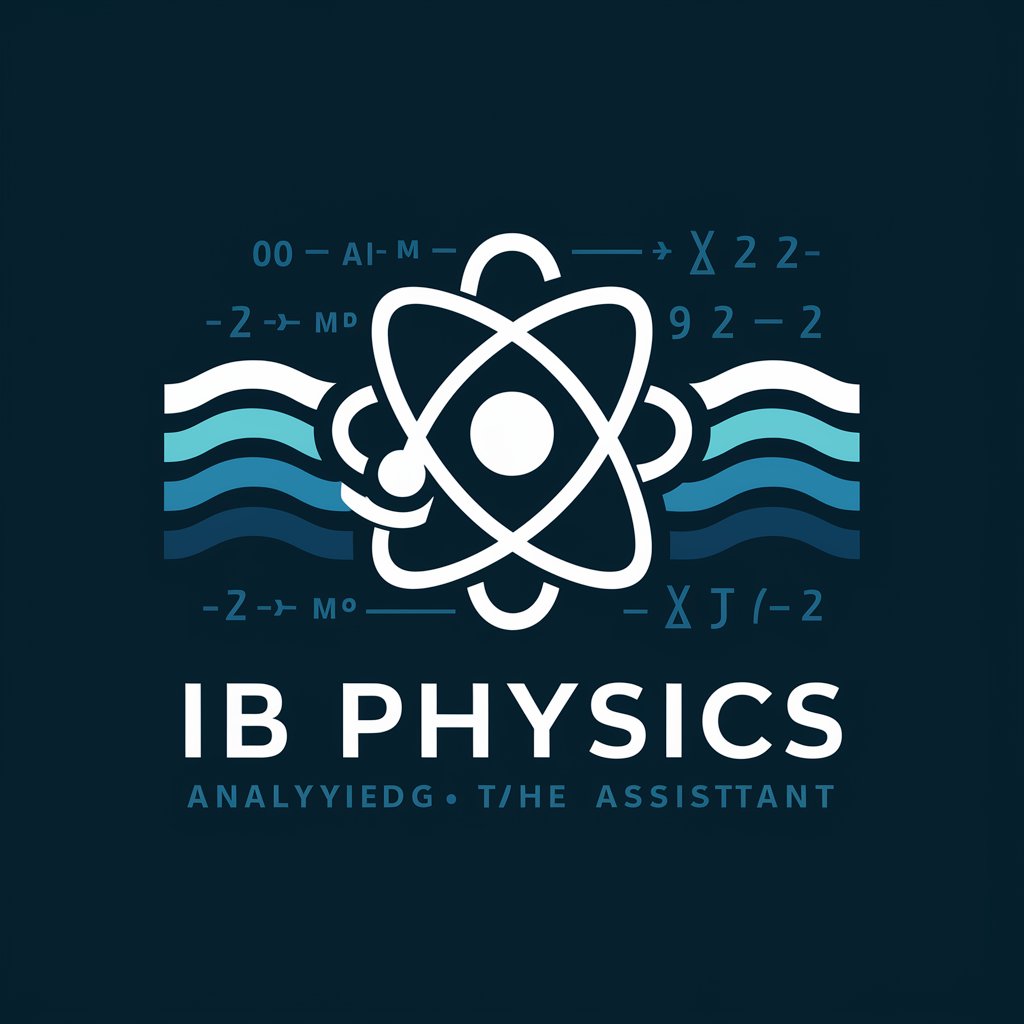
CDL Test Ace
AI-Powered CDL Mastery

FraudFinder
Unmasking Corruption with AI Precision

CELPIP Writing Estimator
Enhance Your Writing with AI-Powered Insights
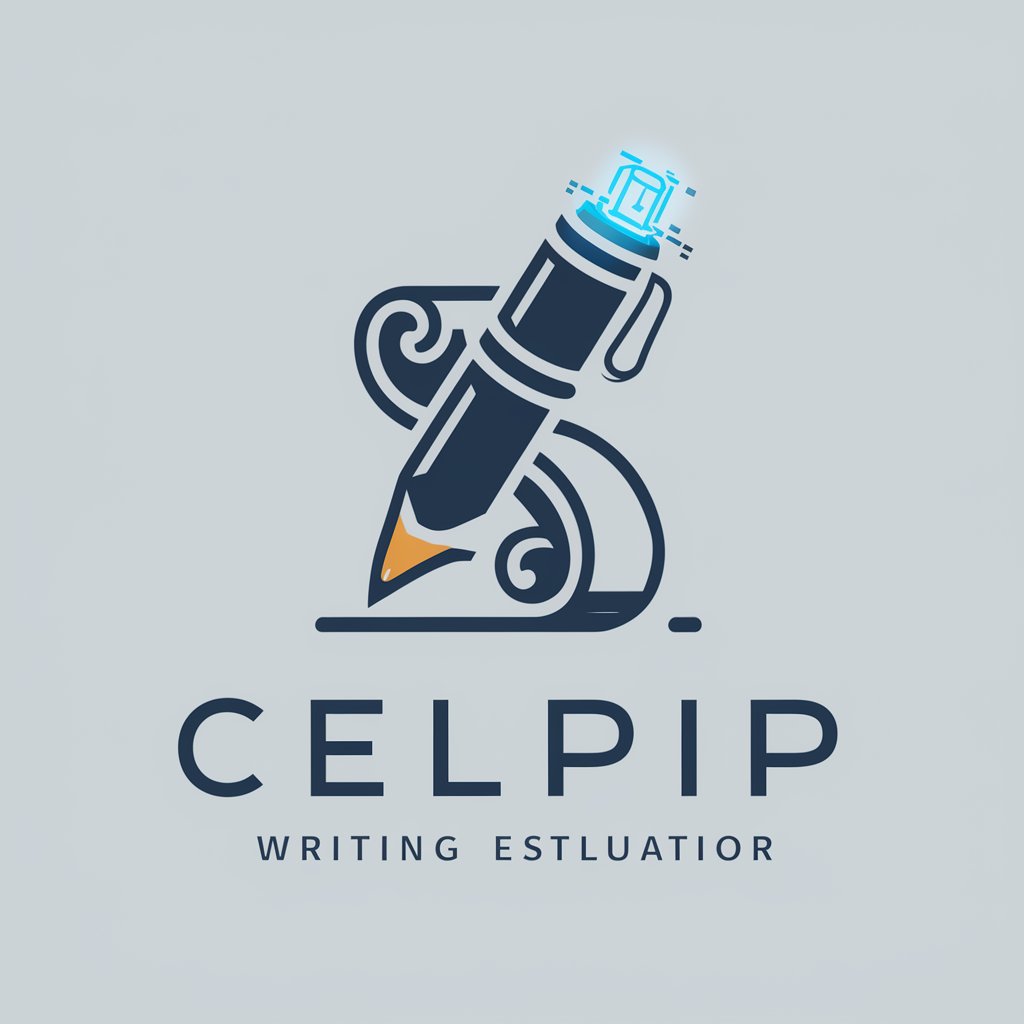
API Master
Empowering API Design with AI

AI Complexity Advancement Architect
Elevate AI with Advanced Architect
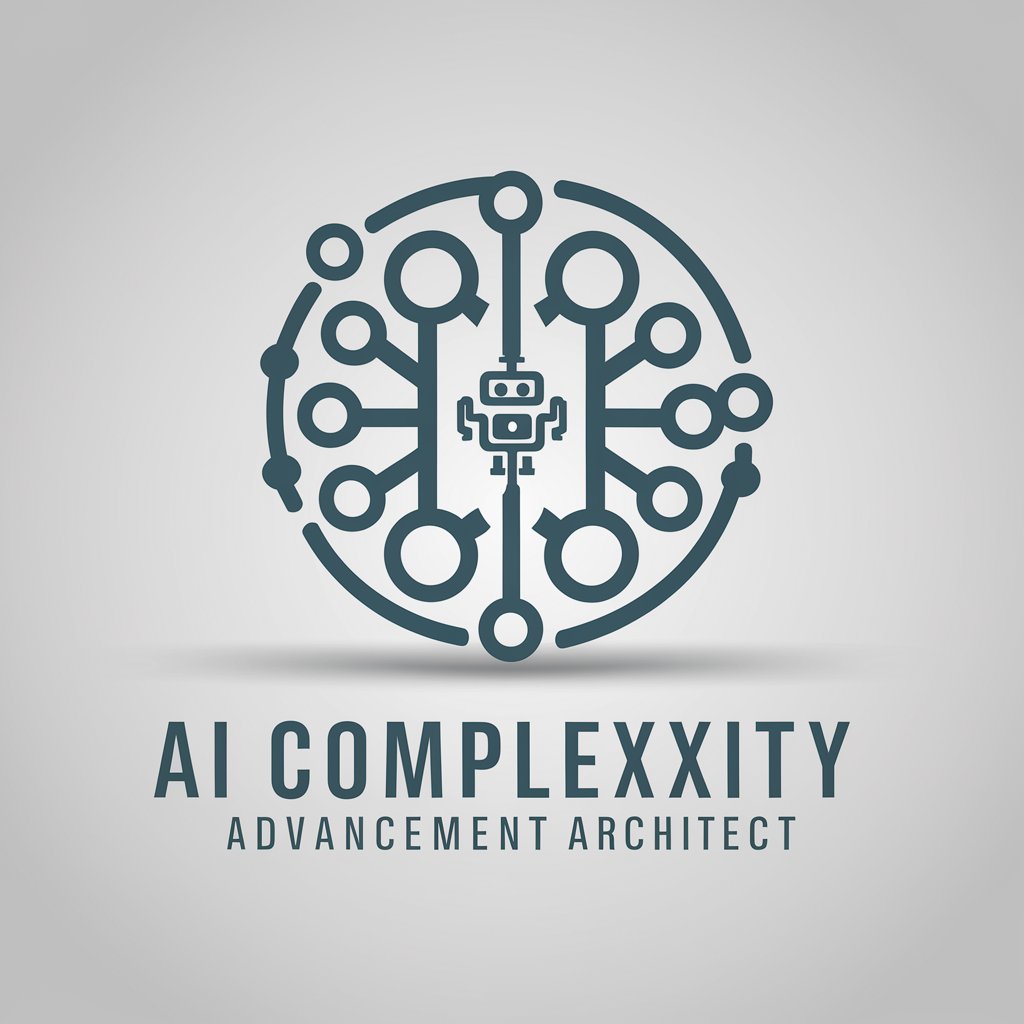
逃出天文鎖-系外行星與你的距離
Unlock the cosmos: An AI-powered exoplanet adventure

Media Leaning Navigator Q&A
What is Media Leaning Navigator?
Media Leaning Navigator is a tool designed to provide users with quick insights into the general political bias of various media outlets, categorizing them as left, right, or center.
How accurate is the media bias information provided?
The tool aims for accuracy based on observable patterns and known affiliations but advises users to conduct their own research for nuanced understanding.
Can Media Leaning Navigator analyze any media outlet?
While it covers a wide range of outlets, the tool's effectiveness is dependent on the availability of data and may not cover every single outlet.
Is Media Leaning Navigator suitable for academic research?
Yes, it can serve as a preliminary tool for identifying media bias, but detailed analysis and additional sources should be consulted for academic rigor.
Can I use this tool to track media bias over time?
The tool provides a snapshot based on current assessments and does not track changes in media bias over time directly.
