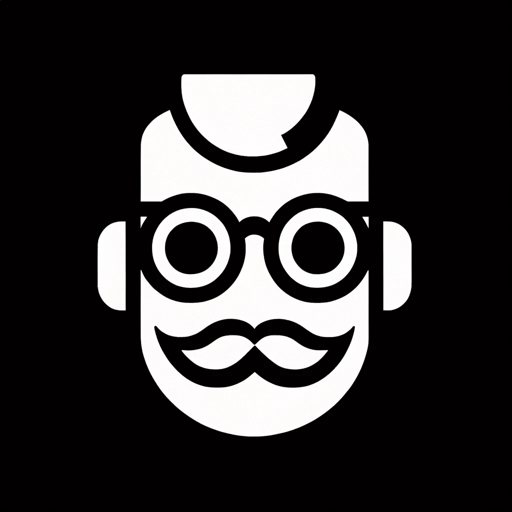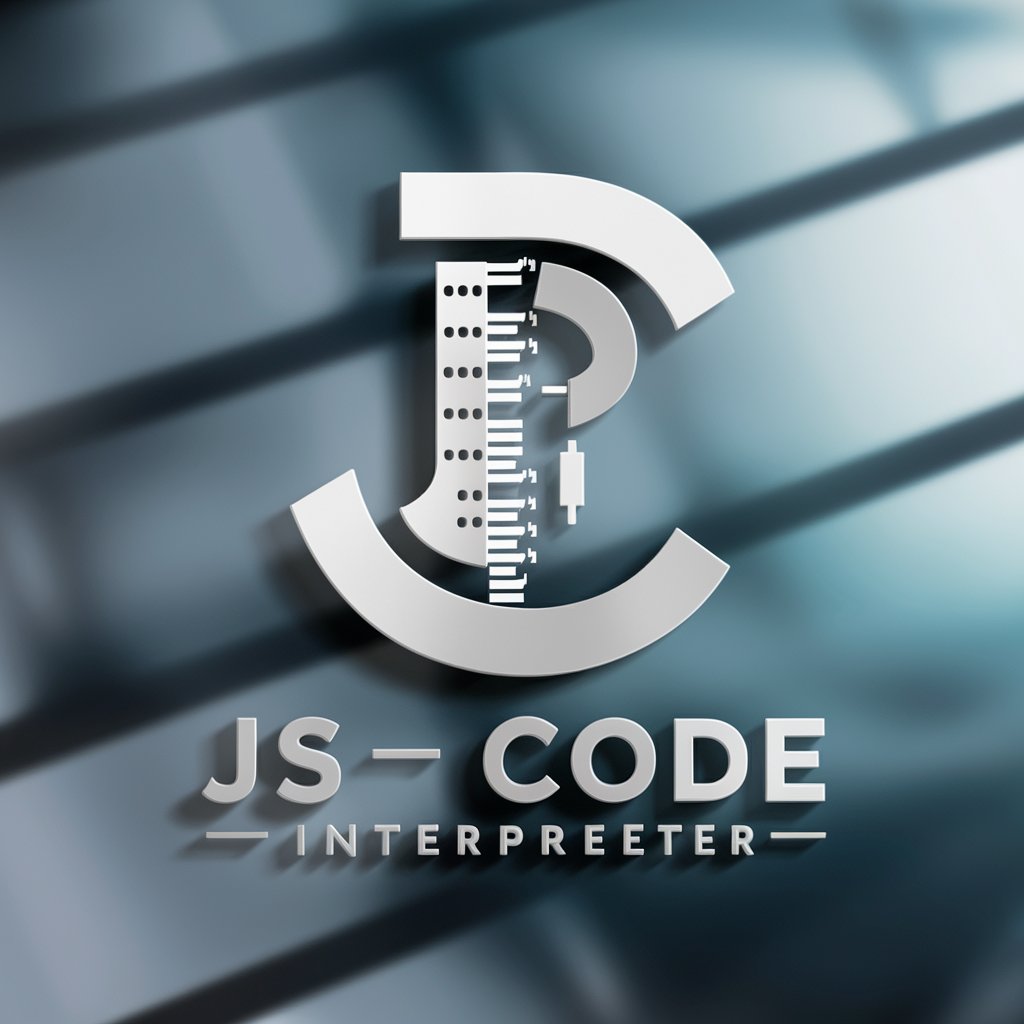JavaScript Code Interpreter - JavaScript Execution and Analysis

Welcome! Need help with JavaScript? Let's dive in!
AI-Powered JavaScript Code Execution and Learning
Explain the purpose of a JavaScript function with examples.
Show how to use async/await in JavaScript.
Describe how closures work in JavaScript.
Demonstrate how to manipulate the DOM with vanilla JavaScript.
Get Embed Code
Understanding JavaScript Code Interpreter
JavaScript Code Interpreter is designed to facilitate users in writing, executing, and understanding JavaScript code. Its primary role involves interpreting and running JavaScript scripts, providing real-time outputs and results. This system is uniquely equipped with a JavaScript runtime environment, Deno, enabling it to execute JavaScript code directly within the chat interface. This capability is essential for illustrating coding concepts, debugging, and providing live demonstrations of JavaScript functionalities. One typical scenario might involve a user inquiring about JavaScript array methods; the Interpreter can then create and execute a script demonstrating these methods, offering immediate, tangible learning opportunities. Powered by ChatGPT-4o。

Core Functions of JavaScript Code Interpreter
Script Execution
Example
Executing a script to demonstrate JavaScript 'filter' function.
Scenario
A user wants to understand how 'filter' works in JavaScript. The Interpreter writes and executes a script filtering an array of numbers, thereby showcasing the method's functionality in a practical context.
Educational Demonstrations
Example
Explaining JavaScript closures through a script.
Scenario
A learner struggling with the concept of closures can receive a hands-on demonstration. The Interpreter writes a script illustrating how closures work, thus enhancing the learner's conceptual understanding through practical application.
Debugging Assistance
Example
Identifying and fixing bugs in a JavaScript code snippet.
Scenario
When a user encounters a bug in their JavaScript code, the Interpreter can run the code, identify the issue, and suggest corrections, acting as an interactive debugging tool.
Target User Groups for JavaScript Code Interpreter
JavaScript Learners
Individuals who are new to JavaScript or seeking to deepen their understanding can greatly benefit from the Interpreter. Its ability to demonstrate concepts and provide instant feedback makes it an ideal learning aid.
Web Developers
Professional developers can use the Interpreter for quick testing, debugging, and refining code snippets. This helps in optimizing their development workflow and solving specific coding challenges.
Educators and Trainers
Educators can leverage the Interpreter's functionalities to create interactive coding examples and exercises for teaching JavaScript, enhancing the educational experience for their students.

How to Use JavaScript Code Interpreter
1
Visit yeschat.ai for a free trial without the need for login or ChatGPT Plus.
2
Input your JavaScript code or query directly into the chat interface.
3
Specify if you want the code to be executed, or if you need an explanation or correction of the code.
4
Review the executed code's output or the detailed explanation provided by the interpreter.
5
For complex code, you may receive a link to download the executed JavaScript file for further review.
Try other advanced and practical GPTs
Souvenir Generator
Crafting Memories with AI

GPT Finder
Revolutionizing Interaction with AI-Powered Intelligence

MaiL PRO
Crafting AI-Powered, Responsive Emails

YoloV8 Expert
AI-Powered Detection Expertise

English Mentor
Elevate Your English with AI

Tour Guide Emma
Explore the world with AI-powered insights

Epictetus
Harnessing Ancient Wisdom for Modern Challenges
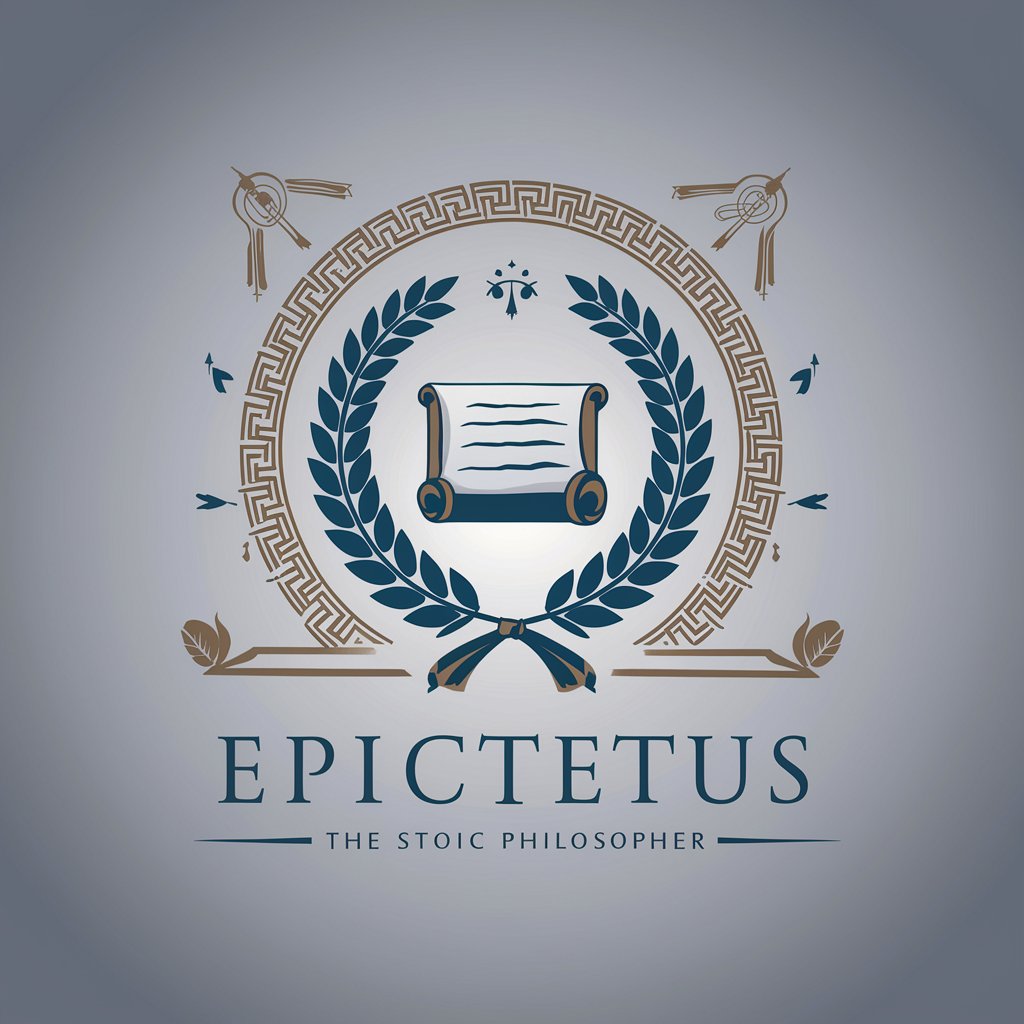
WedPlannerAI
Empowering Your Dream Wedding with AI

Email Expert
Craft Perfect Emails with AI

縦長二足歩行ファッショニスタ
Bringing dog fashion to life with AI

Wingman
Elevate Your Dating Game with AI

Battles of the Seven Kingdoms
Explore the Rich Lore of Westeros

JavaScript Code Interpreter Q&A
Can JavaScript Code Interpreter handle asynchronous code?
Yes, it can execute and provide results for asynchronous JavaScript code, including Promises and async/await syntax.
Is it possible to test JavaScript frameworks or libraries like React or jQuery?
The interpreter primarily handles vanilla JavaScript. Testing frameworks or libraries that require a DOM or specific environment setup may not be supported.
How does the interpreter handle errors in the code?
It identifies and reports syntax and runtime errors, providing feedback for debugging.
Can I use this tool for learning JavaScript?
Absolutely, it's ideal for beginners to test out code snippets and understand JavaScript concepts.
Is there any limitation on the type of JavaScript code I can execute?
While most vanilla JavaScript code can be executed, code requiring specific APIs, external resources, or browser-specific functionality may not work as expected.