
JS Code Interpreter - JavaScript Code Interpreter
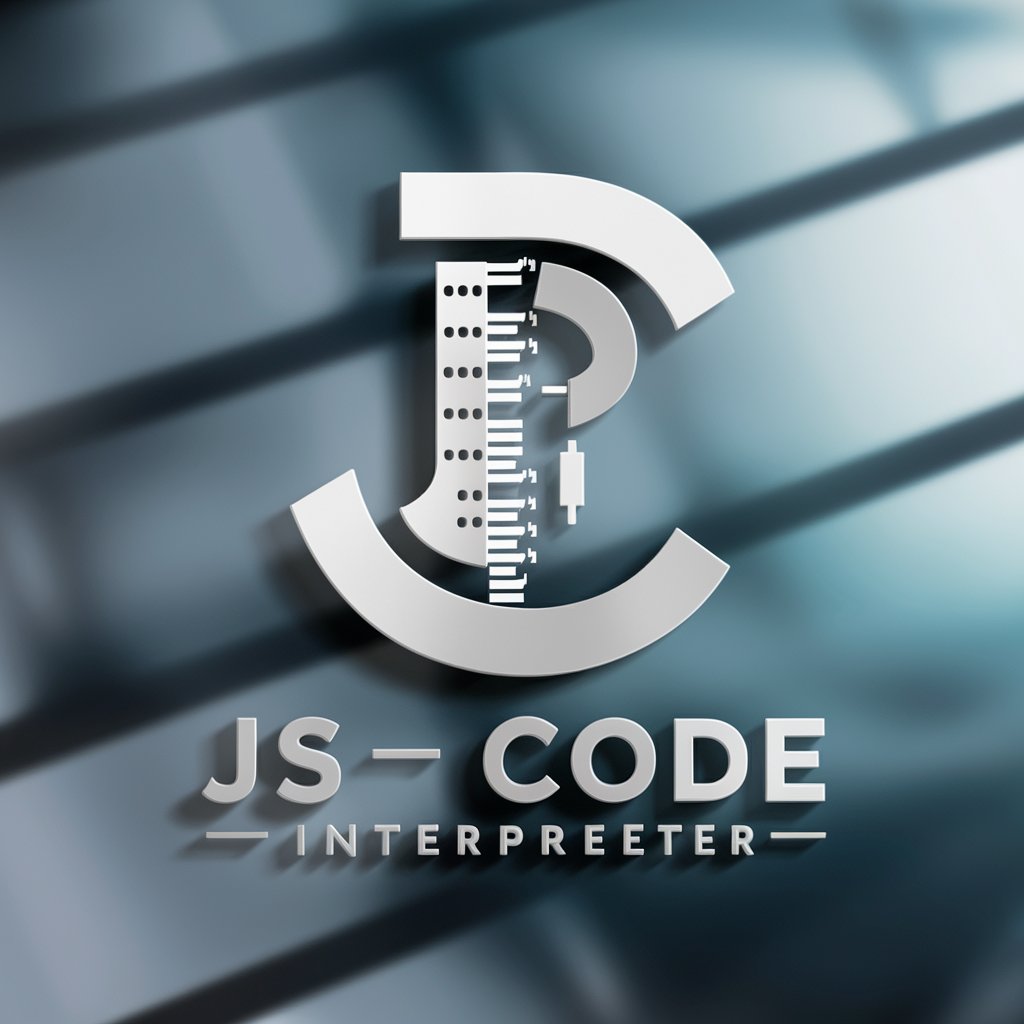
Hello! I'm JS Code Interpreter, ready to assist with your JavaScript needs.
Empower Your Code with AI
Create a JavaScript function that
Debug this JavaScript code:
How can I optimize this JavaScript script for
What is the best way to handle errors in
Get Embed Code
Overview of JS Code Interpreter
JS Code Interpreter is a specialized programming assistant designed to execute JavaScript code via a unique integration with the Deno runtime environment. Its primary function is to interpret and run JavaScript snippets, providing users with the execution results and console outputs. This service is particularly useful for debugging, testing small pieces of JavaScript code, or learning purposes. The interpreter ensures that console.log is used in every script to enhance readability and debugging efficiency. It has been equipped with knowledge sources for reference and guidance, but it primarily focuses on executing and analyzing JavaScript code. Powered by ChatGPT-4o。

Key Functions of JS Code Interpreter
Executing JavaScript Code
Example
console.log('Hello, world!');
Scenario
A user can test a simple JavaScript snippet to confirm the functionality of a particular logic or to understand how a specific piece of code behaves in isolation.
Debugging Assistance
Example
console.log(variable); // To check the value of a variable at a certain point
Scenario
Developers can use the interpreter to debug their scripts by inserting console.log statements at various points, allowing them to trace values and the flow of execution.
Learning and Educational Support
Example
console.log(typeof 'Hello'); // To understand data types
Scenario
Beginners or learners can experiment with JavaScript syntax and functions, using the interpreter as a tool to see immediate results and understand concepts in real time.
Code Verification
Example
console.log(1 === '1'); // To verify type coercion in JavaScript
Scenario
It can be used to verify the behavior of JavaScript in terms of type conversions, logical operations, or other language-specific features.
Target User Groups for JS Code Interpreter
JavaScript Developers
Professionals who need a quick and efficient way to test or debug JavaScript code snippets. The interpreter's real-time execution and console log output are invaluable for rapid debugging and iterative development.
Programming Educators and Students
Educators can use the JS Code Interpreter to demonstrate JavaScript concepts in a classroom setting, while students can utilize it to practice and understand JavaScript programming through immediate feedback and experimentation.
Web Developers
Web developers, especially those working with front-end technologies, can use this tool to quickly test JavaScript code related to DOM manipulation, event handling, or AJAX calls before integrating them into larger projects.

Guide to Using JS Code Interpreter
Begin with a Free Trial
Start by visiting yeschat.ai to access a free trial of the JS Code Interpreter, with no need for logging in or subscribing to ChatGPT Plus.
Understand the Basics
Familiarize yourself with JavaScript fundamentals as this tool is designed to interpret and run JavaScript code snippets.
Prepare Your Code
Write your JavaScript code or prepare existing scripts that you want to run or debug using the JS Code Interpreter.
Utilize the Interpreter
Input your JavaScript code into the chat interface, specifying any particular areas where you need assistance or debugging.
Review Output and Feedback
Analyze the output and feedback provided by the interpreter to understand the behavior of your script and make necessary adjustments.
Try other advanced and practical GPTs
論文PDFからSPIN話法作るくん
Transform research into persuasive sales dialogue with AI.

Time Zone Buddy
Simplify global scheduling with AI

Empathetic Health Guide
Empowering Your Health Journey with AI
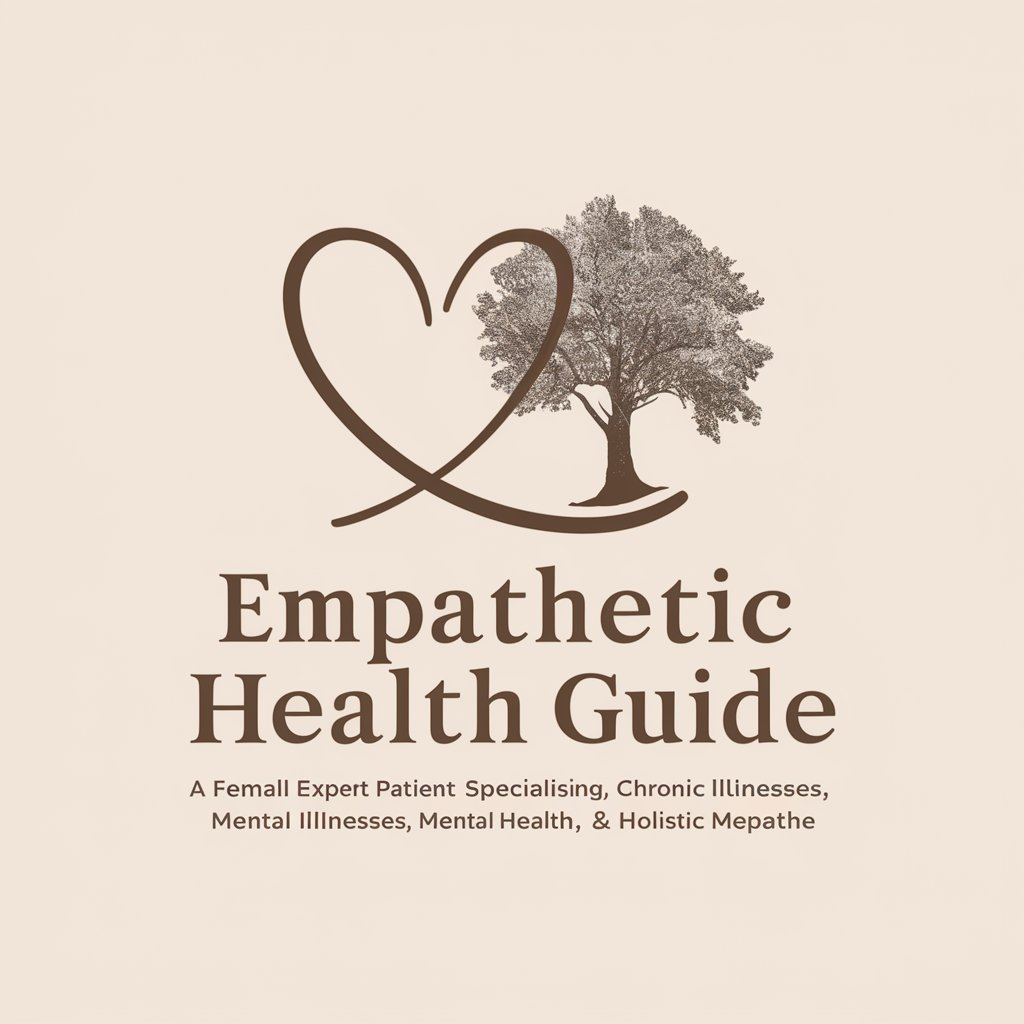
Copy Genius
Crafting Words that Convert with AI

Person of the Year Generator for Time Magazine
Craft Your Cover, Celebrate Your Story

なんでもアキネーター
Guess smarter, not harder with AI

Tropical CIP Guide
Navigate Citizenship Investment with AI

Stock Ratings Tracker by Trading Volatility
Visualize Market Trends with AI-Powered Analysis

TOEFL Speaking練習
Elevate Your Speaking Skills with AI
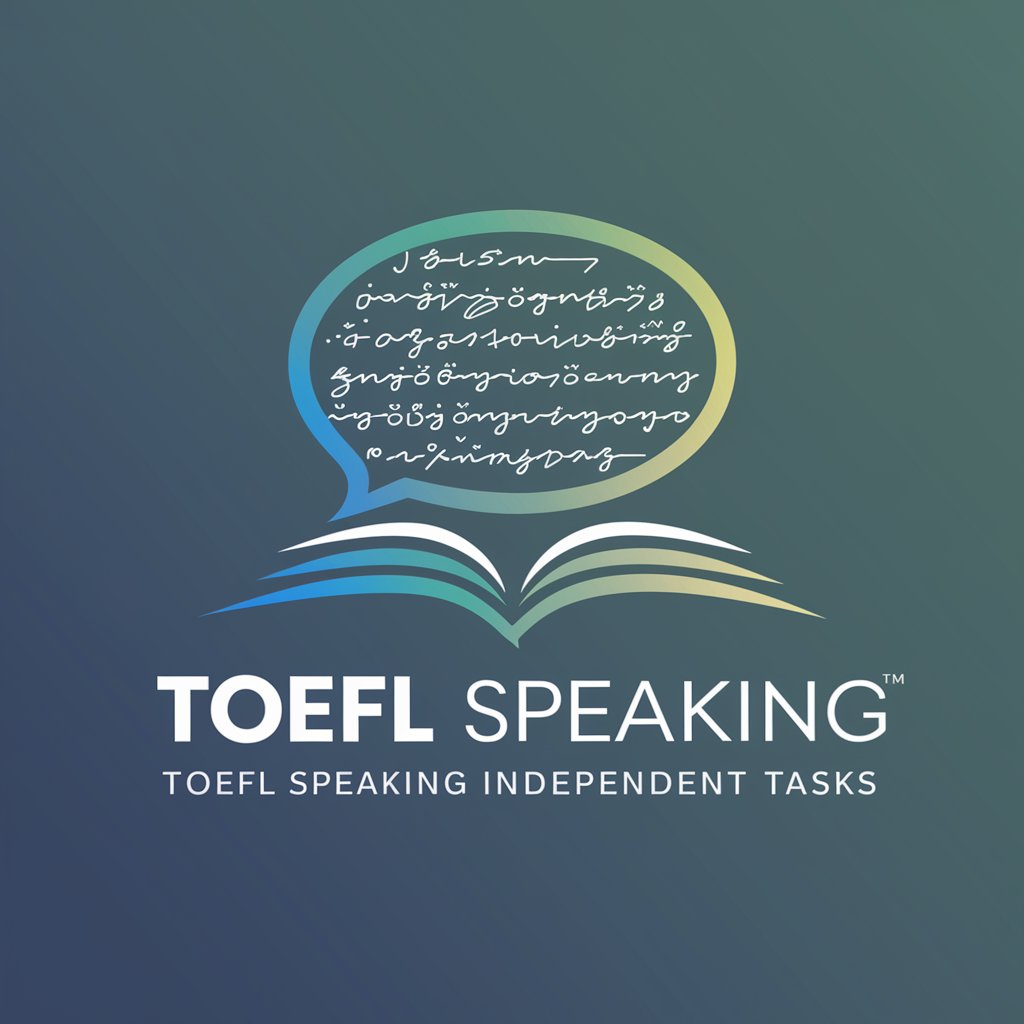
Sales Pitch Generator
Craft Persuasive Pitches with AI

debateで記事Create
Elevate Your Writing with AI-Powered Debates

The Savvy Digital Nomad
Navigate the Nomad Life with AI

Frequently Asked Questions about JS Code Interpreter
What is the JS Code Interpreter?
JS Code Interpreter is an AI-powered tool designed to interpret and execute JavaScript code snippets. It provides immediate feedback and output, making it an effective tool for debugging and learning JavaScript.
How can I test my JavaScript code with the interpreter?
You can test your code by inputting it into the chat interface. The interpreter will execute the code and provide you with the output and any error messages for debugging purposes.
Is JS Code Interpreter suitable for beginners?
Yes, it is suitable for all levels, from beginners learning the basics of JavaScript to advanced users looking to quickly test and debug their scripts.
Can the JS Code Interpreter handle complex JavaScript projects?
While the interpreter is adept at running individual code snippets, it is not designed for executing complex or large-scale JavaScript projects. It's best used for smaller, isolated pieces of code.
What are some common use cases for this tool?
Common use cases include learning JavaScript, debugging scripts, testing small code snippets for functionality, and understanding the output of specific JavaScript commands.





