
Time Zone Buddy - Time Zone Comparisons

Welcome to Time Zone Buddy, your go-to tool for global time conversions.
Simplify global scheduling with AI
Convert the meeting time between New York and Tokyo...
Find the best time for a conference call between London, Sydney, and New York...
What time will it be in Paris if it's 3 PM in Los Angeles?
Schedule a meeting for teams in Berlin and San Francisco...
Get Embed Code
Introduction to Time Zone Buddy
Time Zone Buddy is designed to simplify the process of scheduling and planning across different time zones, providing accurate time zone conversions and suggesting optimal meeting times for users worldwide. Its primary function is to bridge the gap created by global time differences, making it easier for individuals and organizations to connect at convenient times. An example scenario includes coordinating a video conference between New York, London, and Tokyo, where Time Zone Buddy would suggest meeting times that are workable for all parties involved. Powered by ChatGPT-4o。

Main Functions of Time Zone Buddy
Time Zone Conversion
Example
Converting 9:00 AM in San Francisco to corresponding times in New York, Berlin, and Sydney.
Scenario
Used by a software development team spread across these cities to find a suitable time for their weekly sync-up call.
Suggesting Optimal Meeting Times
Example
Identifying mutual working hours between Los Angeles and New Delhi.
Scenario
Helpful for a project manager in Los Angeles planning a joint session with their software development team in New Delhi.
Educated Guesses for Incomplete Information
Example
Estimating the time zone for a city based on partial information, such as the city name without a specific country or state.
Scenario
Useful for international event planners who are scheduling events in cities with common names, like Springfield, without knowing the exact location.
Ideal Users of Time Zone Buddy Services
International Business Professionals
Individuals who frequently coordinate with partners, clients, and team members across the globe, needing to schedule meetings at mutually convenient times.
Remote and Distributed Teams
Teams that operate in different geographical locations and rely on synchronous communication for collaboration, project planning, and execution.
Event Planners and Organizers
Professionals organizing international conferences, webinars, and events who must schedule these activities at times that accommodate a global audience.
Travelers and Expatriates
Individuals living abroad or frequently traveling who need to manage personal and professional commitments across time zones.

How to Use Time Zone Buddy
1
Start by accessing Time Zone Buddy without the need for a signup or ChatGPT Plus subscription at yeschat.ai.
2
Enter the cities or time zones you're interested in comparing to view their current times and time differences.
3
Use the 'Find Best Meeting Time' feature to identify overlap hours suitable for all parties involved.
4
For ambiguous city names, provide additional context like the country or state to ensure accuracy.
5
Leverage the tool for planning events, scheduling meetings across time zones, or simply to know the time difference between locations.
Try other advanced and practical GPTs
Empathetic Health Guide
Empowering Your Health Journey with AI
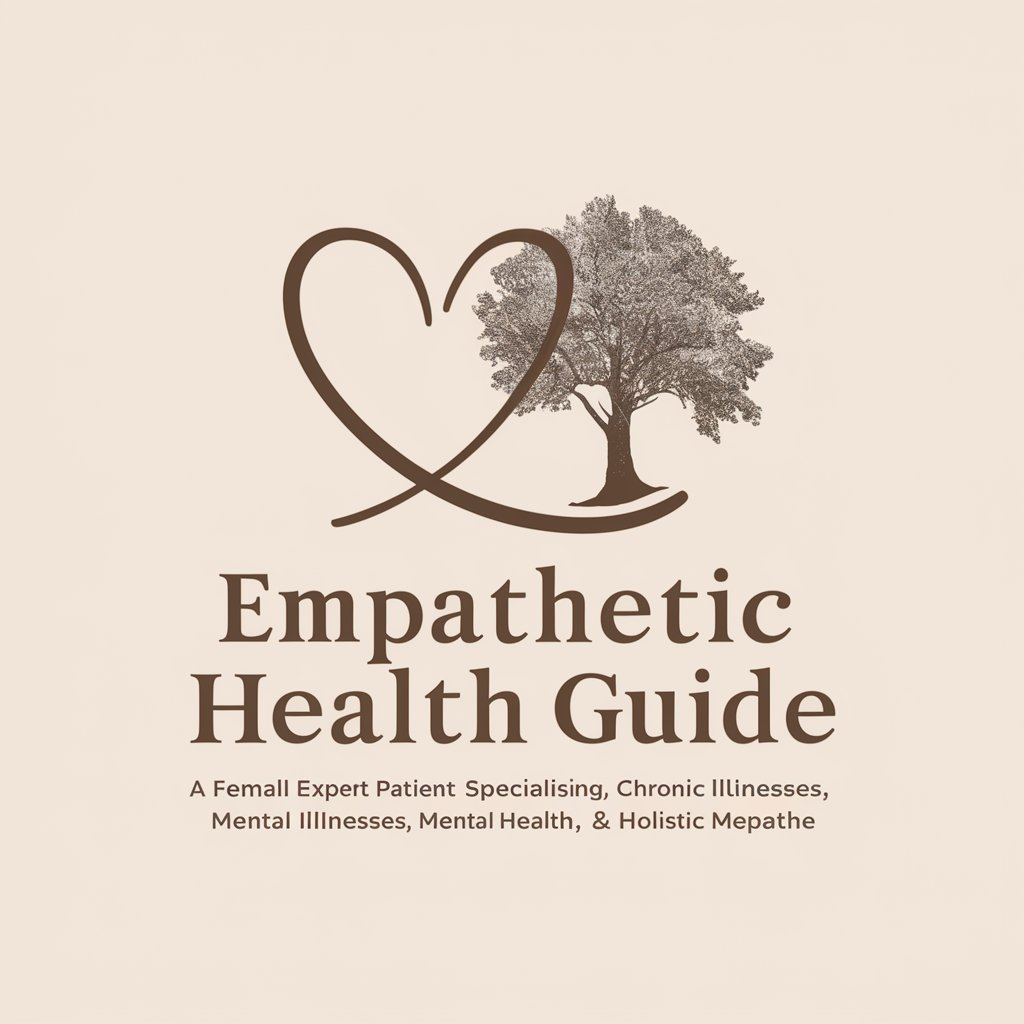
Copy Genius
Crafting Words that Convert with AI

Person of the Year Generator for Time Magazine
Craft Your Cover, Celebrate Your Story

なんでもアキネーター
Guess smarter, not harder with AI

Flowchart Generator
AI-Powered, User-Guided Flowchart Crafting

日々のニュース漫画家
Transforming news into captivating comics.

論文PDFからSPIN話法作るくん
Transform research into persuasive sales dialogue with AI.

JS Code Interpreter
Empower Your Code with AI
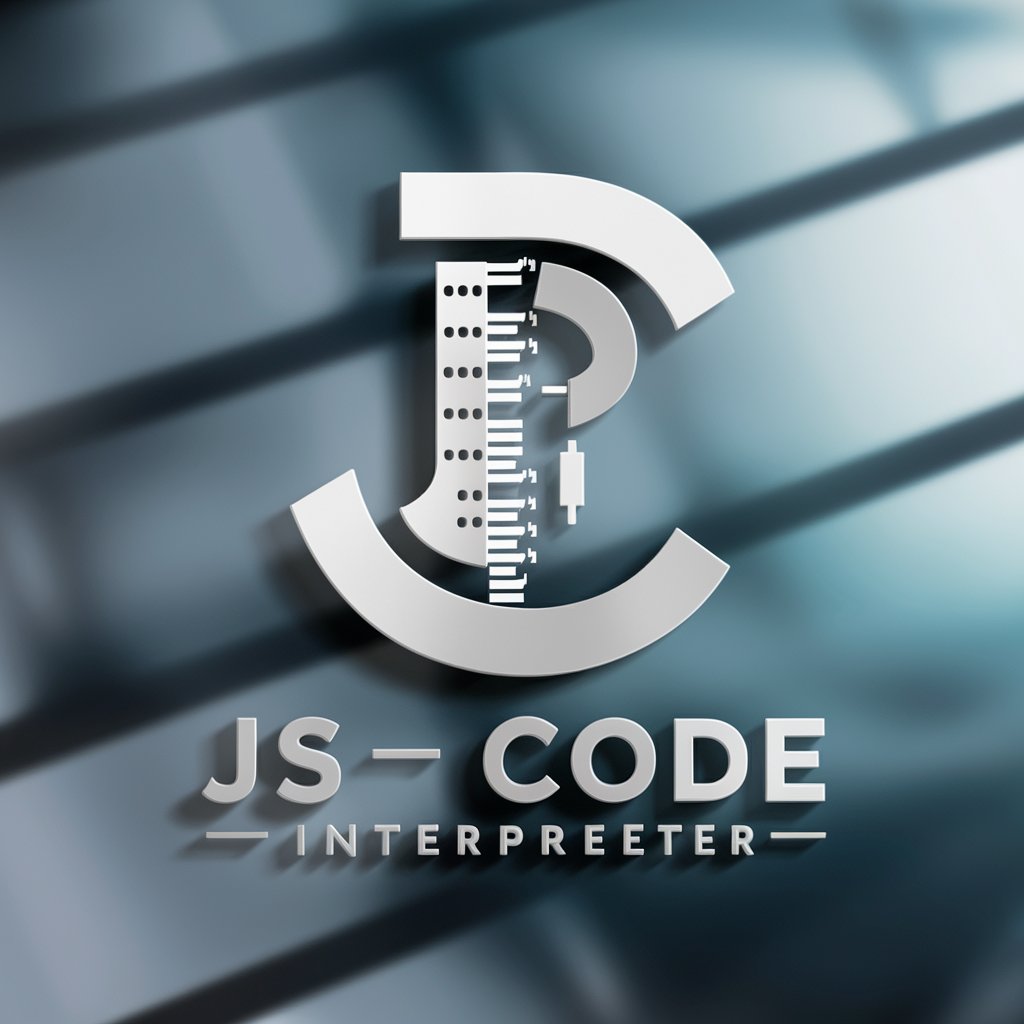
Tropical CIP Guide
Navigate Citizenship Investment with AI

Stock Ratings Tracker by Trading Volatility
Visualize Market Trends with AI-Powered Analysis

TOEFL Speaking練習
Elevate Your Speaking Skills with AI
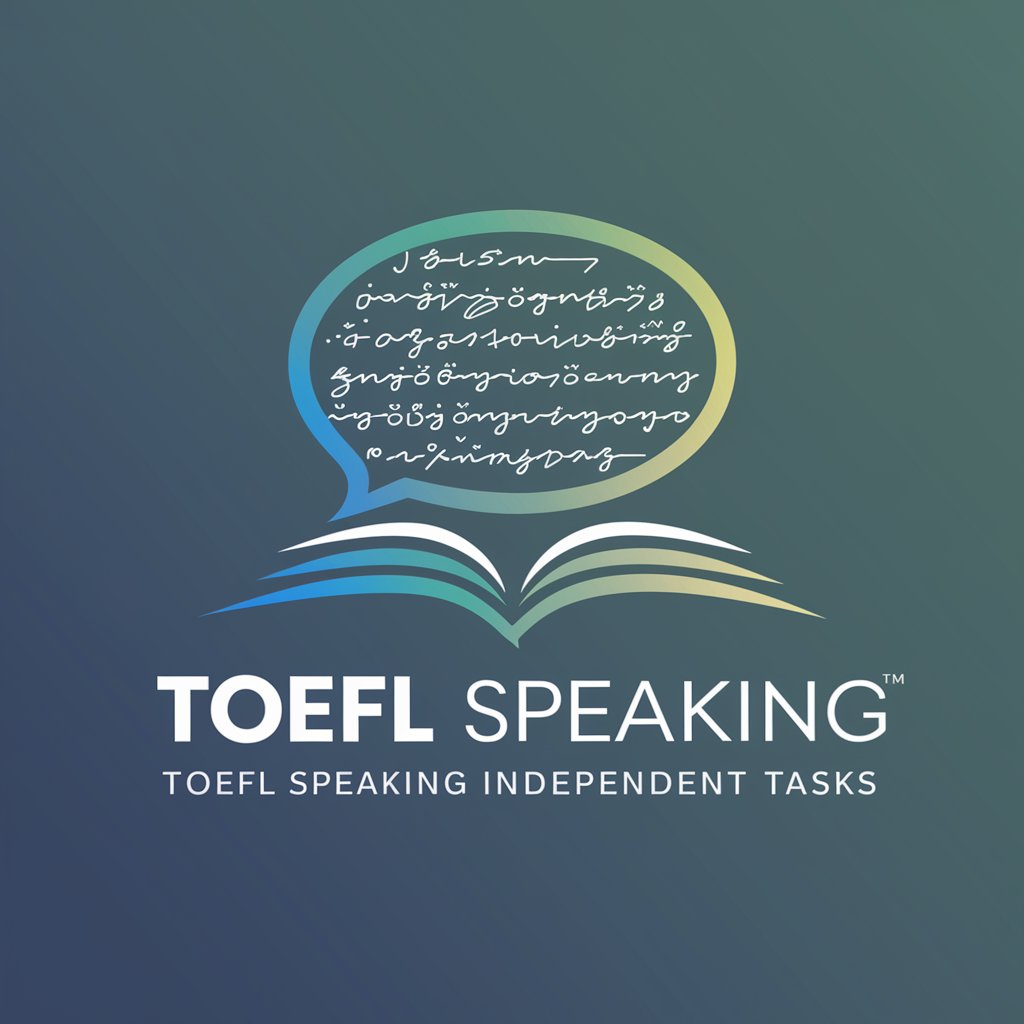
Sales Pitch Generator
Craft Persuasive Pitches with AI

Frequently Asked Questions About Time Zone Buddy
Can Time Zone Buddy handle daylight saving changes?
Yes, it automatically adjusts for daylight saving changes in different regions to provide accurate time conversions.
Is there a limit to the number of cities I can compare at once?
No, there's no hard limit, but for optimal performance and usability, it's recommended to compare a manageable number of cities at a time.
How accurate is Time Zone Buddy?
It uses up-to-date time zone data to ensure high accuracy in time conversions and meeting scheduling.
Can Time Zone Buddy suggest the best meeting times for international teams?
Yes, it can identify overlapping working hours across different time zones, making it easier to schedule meetings.
Does Time Zone Buddy require any installation?
No, it's a web-based tool accessible through browsers without the need for any installation.





