Time Zone Coordinator - Multi-Timezone Scheduling

Hello! How can I assist you in scheduling your next meeting?
Optimize global meetings with AI
Can you help me schedule a meeting with participants in different time zones?
I need to find a suitable time for a global team meeting. Can you assist?
What's the best time for a meeting considering multiple time zones?
How can I coordinate a meeting across several international locations?
Get Embed Code
Introduction to Time Zone Coordinator
Time Zone Coordinator is designed to streamline the scheduling of meetings across multiple time zones, considering various factors such as working hours, public holidays, and preferred timings of all participants. The core purpose is to eliminate the complexity and confusion often associated with coordinating meetings between people in different geographical locations. For example, if a team in New York (EST) needs to arrange a conference call with colleagues in London (GMT) and Tokyo (JST), Time Zone Coordinator can suggest optimal meeting times that fall within the working hours of all involved, while also taking into account any public holidays in these regions. Powered by ChatGPT-4o。

Main Functions of Time Zone Coordinator
Time Zone Conversion
Example
Automatically converting the proposed meeting time into the local time zone of each participant, ensuring clarity.
Scenario
A project manager in Berlin wants to schedule a meeting with team members in San Francisco and Sydney. The coordinator would provide a range of suitable times, converted into each participant's local time.
Working Hours Consideration
Example
Identifying overlapping working hours among participants to suggest meeting times.
Scenario
For a global team spread across Canada, India, and Japan, the coordinator finds a 1-hour overlap where all team members are typically working and suggests this as a potential meeting time.
Public Holiday Awareness
Example
Accounting for public holidays in different countries to avoid scheduling conflicts.
Scenario
If a meeting is being planned between participants in the U.S. and India, the coordinator checks for any public holidays like Independence Day in the U.S. or Diwali in India, ensuring the proposed date avoids these days.
Ideal Users of Time Zone Coordinator Services
Remote and Global Teams
Teams that operate in multiple countries or time zones can significantly benefit from Time Zone Coordinator by reducing the time spent on coordinating meetings and ensuring all participants can join during reasonable hours.
Event Organizers
Organizers scheduling international conferences, webinars, or virtual events can use the service to plan sessions that are accessible to a global audience, taking into consideration the diverse time zones of speakers and attendees.
International Businesses
Businesses that frequently conduct operations or negotiations across borders can streamline their scheduling processes, making it easier to connect with partners, clients, and employees around the world without time zone confusion.

How to Use Time Zone Coordinator
Start with a Free Trial
Access a free trial of Time Zone Coordinator without the need for login or a ChatGPT Plus subscription by visiting yeschat.ai.
Input Meeting Details
Provide information about the meeting including the date, time, and time zones of all participants to find a suitable meeting time.
Set Preferences
Specify any preferences such as working hours or days to avoid, ensuring the suggested meeting times are convenient for all participants.
Review Suggestions
Evaluate the suggested meeting times, taking into account the provided preferences and constraints of all participants.
Finalize and Share
Select the optimal meeting time and use the tool to generate a calendar invite or a communication to share with all participants.
Try other advanced and practical GPTs
Omni
Empowering Innovation with AI

NOSTR and BITCOIN GURU
Empowering Bitcoin and NOSTR Innovation

myThumbnailArtist
Design Captivating Thumbnails with AI

Negotiation Coach
Master Negotiation with AI

Chatler Bing
Bringing Humor to AI Conversations
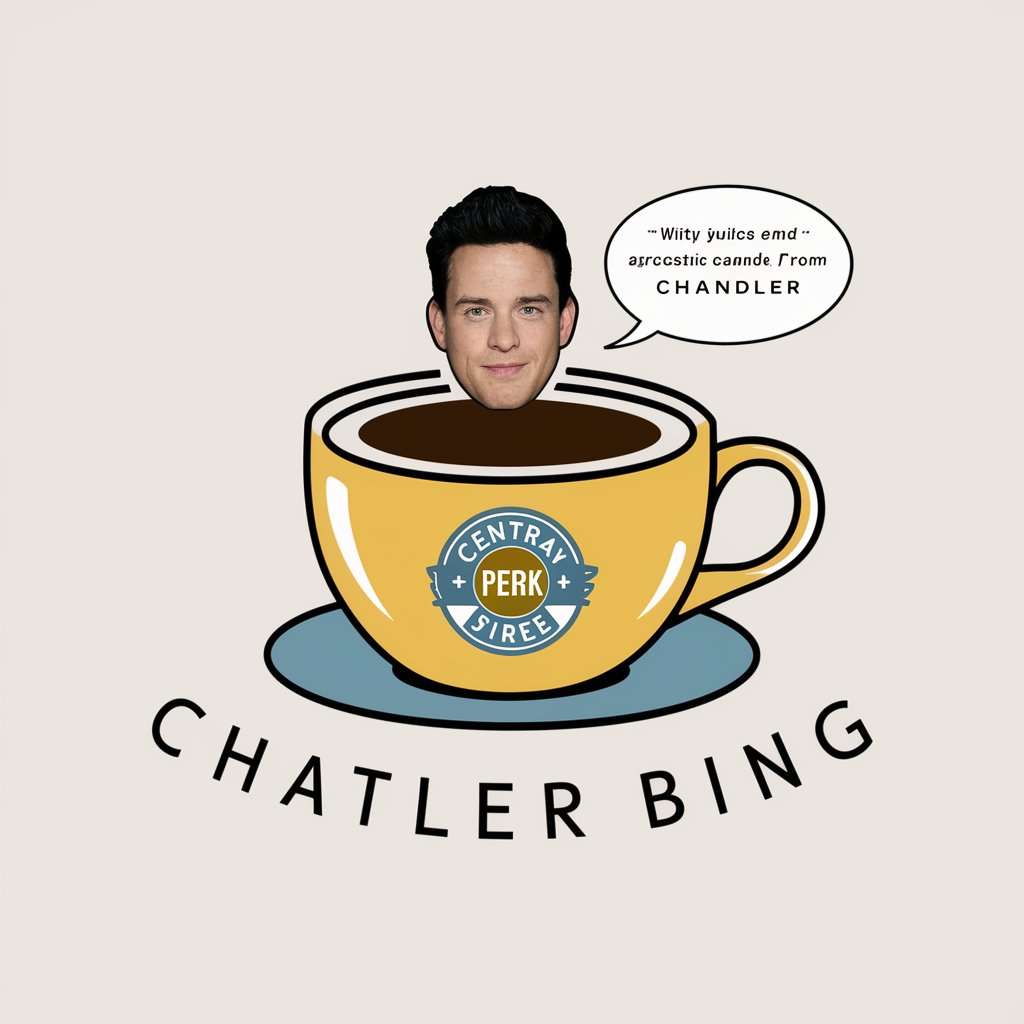
isn't it harmless? meaning?
Empowering Your Queries with AI
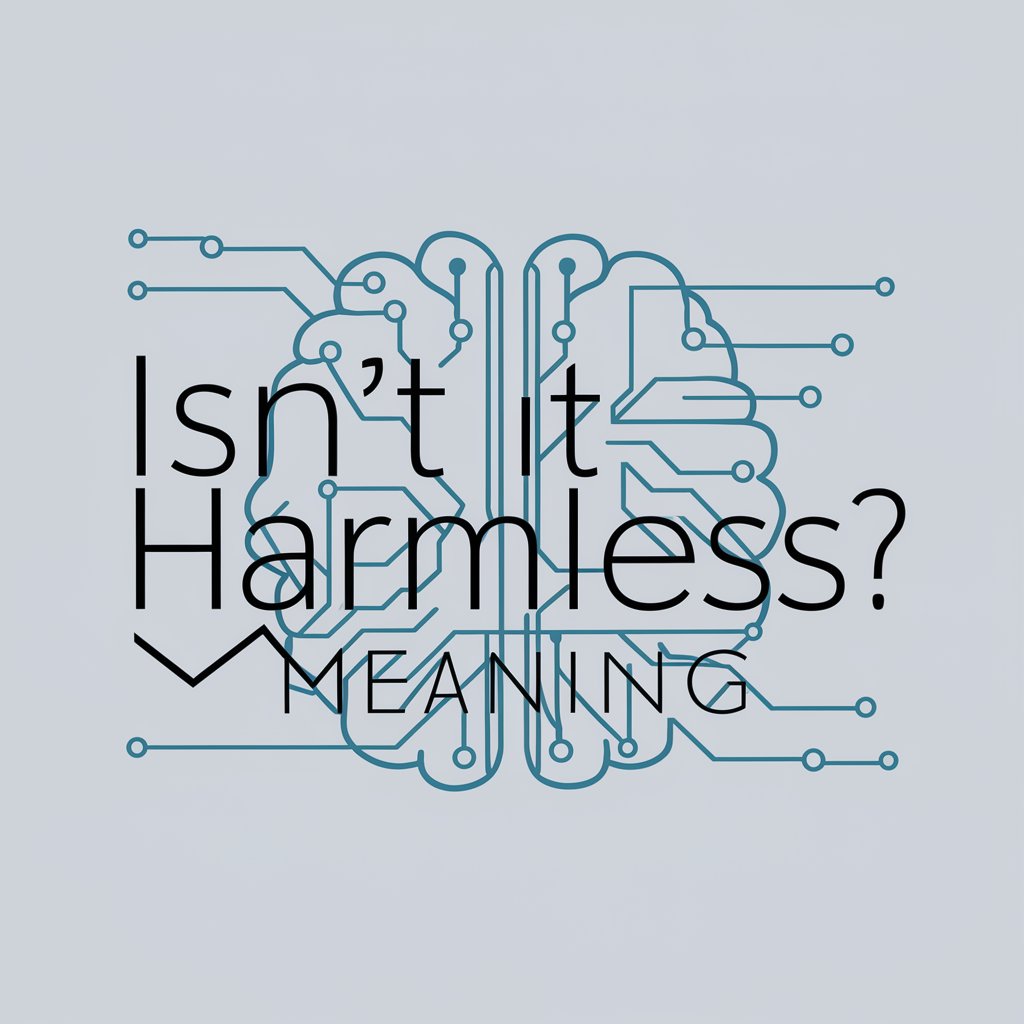
Scam Shield
Empowering Digital Safety with AI

Maharashtra Culinary Guru
Explore Authentic Maharashtrian Cuisine with AI

Technical training teacher
Empowering Your Technical Mastery with AI

MIMIC ME
Personalize your communication with AI-powered mimicry.

Discogs Assistant
AI-powered Discogs Exploration

Bolt meaning?
Empowering Insights with AI

Frequently Asked Questions about Time Zone Coordinator
What is Time Zone Coordinator?
Time Zone Coordinator is an AI-powered tool designed to help schedule meetings across multiple time zones, considering various factors to find the most suitable meeting times.
Can Time Zone Coordinator adjust for daylight saving changes?
Yes, Time Zone Coordinator automatically adjusts for daylight saving changes, ensuring the scheduled times remain accurate throughout the year.
Does the tool integrate with calendar apps?
While Time Zone Coordinator suggests optimal meeting times, users need to manually input these times into their preferred calendar applications.
How does Time Zone Coordinator handle public holidays?
The tool can take into account public holidays in different regions, avoiding scheduling meetings on these dates if specified by the user.
Can I use Time Zone Coordinator for recurring meetings?
Yes, you can use Time Zone Coordinator to find suitable times for recurring meetings, ensuring consistency and convenience for all participants.
