Discogs Assistant - Discogs Database Navigation

Hello! Need help with Discogs? I'm here to assist!
AI-powered Discogs Exploration
How do I find rare vinyl on Discogs?
What's the best way to catalog my collection in Discogs?
Can you help me understand Discogs' marketplace features?
How do I use Discogs' API to track my wishlist items?
Get Embed Code
Overview of Discogs Assistant
Discogs Assistant is designed as a specialized tool to enhance users' experience on the Discogs platform, a vast database and marketplace for music collectors, enthusiasts, and professionals. Its primary purpose is to provide guidance and support in navigating the extensive functionalities of Discogs, from exploring the database to engaging in the marketplace and community activities. For example, Discogs Assistant can help a user find detailed information on a rare vinyl release, including its release date, tracklist, and market value, or guide them through the process of listing an item for sale on the marketplace. Powered by ChatGPT-4o。

Core Functions of Discogs Assistant
Database Exploration
Example
Guiding a user to find a limited edition pressing of a Beatles album by providing search tips and filtering techniques.
Scenario
A user wants to discover different pressings of a Beatles album, including rare editions. Discogs Assistant explains how to use the search function effectively, suggesting specific keywords and filters like 'limited edition' or 'color vinyl' to narrow down results.
Marketplace Navigation
Example
Assisting in the listing process of a user's record for sale, including pricing advice based on market trends.
Scenario
A user has a rare jazz record they wish to sell. Discogs Assistant provides step-by-step guidance on listing the item, including how to set a competitive price by analyzing similar items' selling prices and condition grading tips.
Collection Management
Example
Helping a user catalog their music collection on Discogs, offering advice on organizing and tagging for easy retrieval.
Scenario
A collector wants to digitize their vinyl record collection. Discogs Assistant offers strategies for cataloging each item on Discogs, including tips on how to use the 'Collection' feature to organize records by genre, artist, or release date.
Community Engagement
Example
Providing tips on how to participate in forums, join groups of interest, and contribute to the Discogs database.
Scenario
A user is interested in joining discussions about obscure psychedelic rock. Discogs Assistant guides them on how to find and engage with relevant forums and groups, and how to contribute to the database by adding missing information or images.
Target User Groups for Discogs Assistant
Music Collectors
Individuals passionate about collecting music in various formats (vinyl, CDs, cassettes) who benefit from Discogs Assistant's database exploration and collection management functionalities. They find value in accurately cataloging their collections and researching rare finds.
Sellers and Buyers
Users engaged in buying or selling music on the Discogs marketplace. They utilize Discogs Assistant for guidance on pricing, listing items, understanding market trends, and navigating transactions safely and effectively.
Music Enthusiasts and Researchers
Those with a keen interest in music history, artist information, and discography research. They benefit from Discogs Assistant's capabilities to dive deep into music data, discover new music, and contribute to the community by sharing knowledge.

Using Discogs Assistant: A Step-by-Step Guide
Start with a Trial
Initiate your experience by visiting yeschat.ai for a complimentary trial that requires no sign-up or ChatGPT Plus subscription.
Identify Your Needs
Determine what you need assistance with on Discogs, whether it's searching for records, managing your collection, or utilizing the marketplace.
Engage with the Assistant
Use the chat interface to input your queries about Discogs. Be specific with your questions to get the most accurate and helpful responses.
Explore Advanced Features
Ask about the Discogs API for in-depth data access or how to engage with the community for trading insights.
Review and Apply
Review the provided information and apply it to your Discogs activities. Experiment with the guidance to enhance your music collection and marketplace experience.
Try other advanced and practical GPTs
MIMIC ME
Personalize your communication with AI-powered mimicry.

Technical training teacher
Empowering Your Technical Mastery with AI

Maharashtra Culinary Guru
Explore Authentic Maharashtrian Cuisine with AI

Scam Shield
Empowering Digital Safety with AI

Time Zone Coordinator
Optimize global meetings with AI

Omni
Empowering Innovation with AI

Bolt meaning?
Empowering Insights with AI

Amelia Irwing
Experience Human-Like Conversations
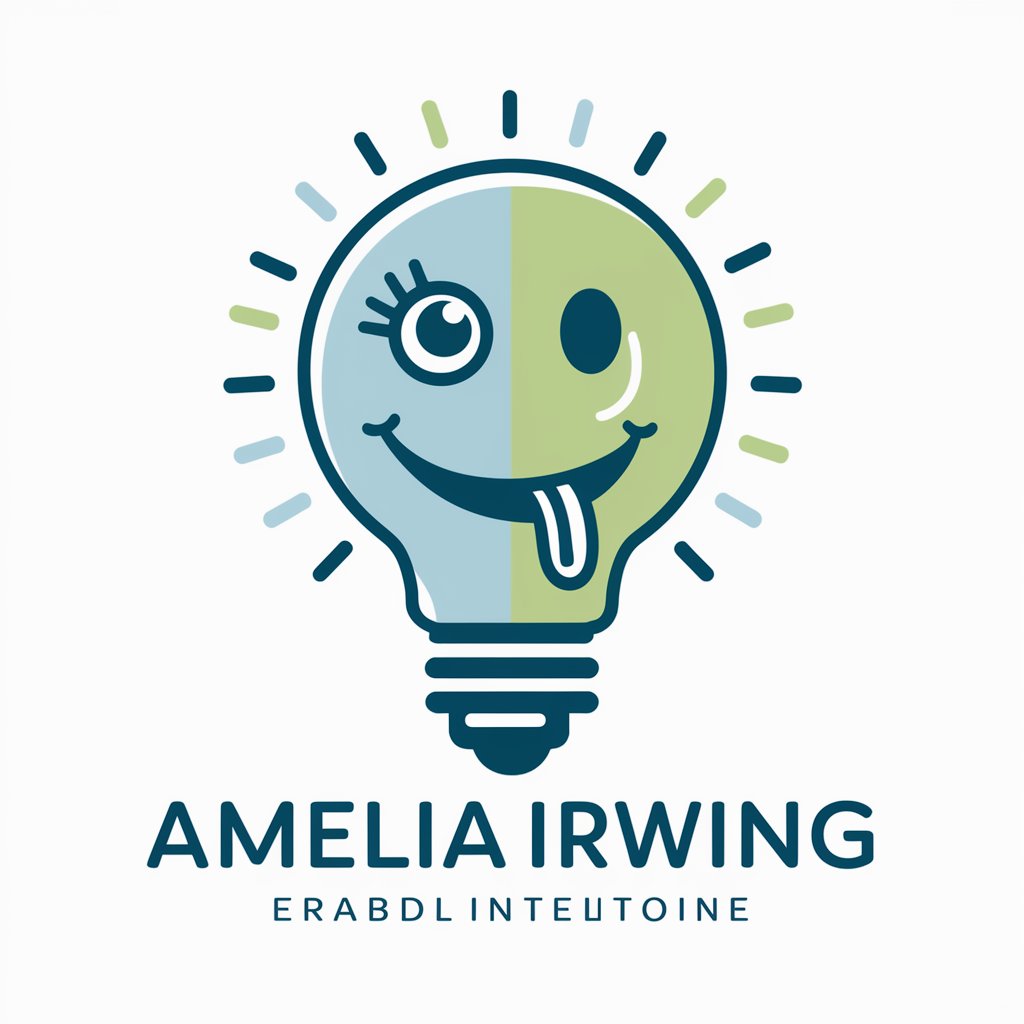
Scientific Research & Writing Guide
Enhancing Scientific Writing with AI
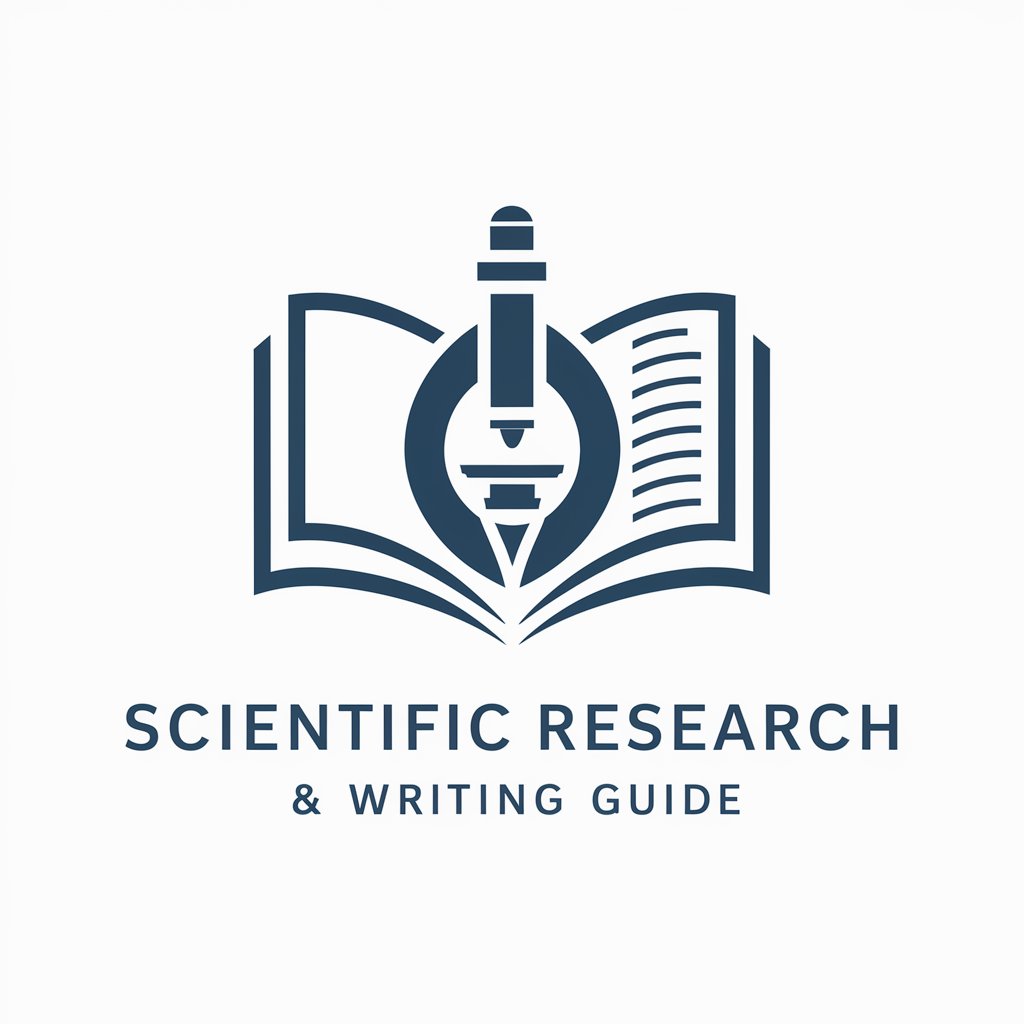
Fashion Insight Hub
Empowering Fashion Decisions with AI

Dad[AI]Base
Bringing smiles with AI-powered dad jokes.
![Dad[AI]Base](https://r2.erweima.ai/i/MVt0EMC7R36t8gG9GGCqzA.png)
BikePro
Empowering Your Cycling Journey with AI

Frequently Asked Questions about Discogs Assistant
What can Discogs Assistant help me find?
Discogs Assistant can help you search for detailed information on music records, artists, and releases. It can guide you through the vast database to find specific items or discover new music.
How can I sell music on Discogs using the Assistant?
While the Assistant cannot perform transactions, it can offer guidance on listing items in the marketplace, setting prices based on market trends, and managing your seller account.
Can Discogs Assistant help manage my music collection?
Yes, it can provide tips on cataloging your collection within Discogs, assessing the value of your items, and using features like the Collection and Wantlist to keep track of your music.
Is Discogs Assistant able to provide API support?
Absolutely, it offers explanations on how to use the Discogs API for developers looking to integrate Discogs data into their applications, including authentication and data retrieval methods.
Can the Assistant advise on rare records and their valuation?
Yes, it can offer insights into identifying rare and valuable records, understanding market trends, and estimating the worth of special releases or limited editions.
