
myThumbnailArtist - AI-Driven Thumbnail Creation

Welcome to your advanced thumbnail design experience!
Design Captivating Thumbnails with AI
Design a thumbnail that captures the essence of a cutting-edge AI graphic design tool...
Create an eye-catching, high-quality thumbnail optimized for social media platforms...
Generate a sleek, modern thumbnail using a diverse library of templates and presets...
Develop a thumbnail with AI-driven content analysis for accurate design suggestions...
Get Embed Code
Overview of myThumbnailArtist
myThumbnailArtist is an advanced AI-driven tool designed to simplify and enhance the thumbnail creation process for digital content across various platforms. At its core, myThumbnailArtist combines customization tools, an interactive design interface, and AI-driven content analysis to offer users a comprehensive solution for creating eye-catching, high-quality thumbnails. It is built to cater to users with varying levels of design experience, from beginners to professionals, by providing an array of templates, drag-and-drop features, clickable elements, and real-time feedback. A key aspect of myThumbnailArtist is its ability to analyze digital content and suggest design elements that align with current trends and platform requirements, ensuring the thumbnails not only attract attention but also comply with the best practices of content presentation. Powered by ChatGPT-4o。

Key Functions of myThumbnailArtist
Customization Tools
Example
A user can personalize a thumbnail for a YouTube video by selecting a template and adjusting colors, fonts, and imagery to match their channel's branding.
Scenario
A gaming channel owner wants to create a series of thumbnails for their latest Let's Play series. Using myThumbnailArtist, they can easily customize each thumbnail to feature specific game characters, session numbers, and unique color schemes that resonate with their audience.
AI-driven Content Analysis
Example
Analyzing a video about cooking to suggest design elements like kitchen backgrounds, food-related icons, and a color palette that enhances the appeal of culinary content.
Scenario
A food blogger looking to promote a new recipe video on social media. myThumbnailArtist reviews the video content and recommends using vibrant images of the dish, coupled with text overlays that highlight the recipe's unique selling points, making the thumbnail more clickable.
Interactive Design Interface
Example
Providing a drag-and-drop feature that allows users to intuitively place and resize design elements on their thumbnail.
Scenario
An entrepreneur creating thumbnails for their online course modules. They use the drag-and-drop interface to quickly adjust elements, ensuring each thumbnail clearly communicates the topic of the module and is visually aligned with their brand aesthetics.
Performance Analytics and A/B Testing
Example
Offering insights on which thumbnail versions are performing better in terms of click-through rate (CTR) on a given platform.
Scenario
A marketer running a campaign for an e-book launch decides to test two thumbnail designs using A/B testing. myThumbnailArtist provides analytics showing which thumbnail generated more engagement, allowing the marketer to optimize their campaign strategy.
Who Benefits from myThumbnailArtist?
Content Creators
Individuals or teams creating content for YouTube, social media, blogs, or online courses. They benefit from myThumbnailArtist by producing thumbnails that are not only visually appealing but also aligned with the content's theme and audience preferences, ultimately increasing viewer engagement and click-through rates.
Digital Marketers
Marketing professionals looking to enhance the visual appeal of their online campaigns. myThumbnailArtist aids in creating thumbnails for advertisements, social media posts, and email newsletters that stand out and capture the target audience's attention, driving higher engagement rates.
Online Entrepreneurs
Business owners who operate e-commerce sites, online courses, or any digital platform that requires regular content updates. They utilize myThumbnailArtist to create compelling thumbnails for product listings, promotional videos, and educational content, ensuring their offerings are attractively presented to potential customers.

How to Use myThumbnailArtist
Start Free
Access myThumbnailArtist by visiting yeschat.ai, where you can start using the tool immediately for free, without the need for ChatGPT Plus or any login requirements.
Choose Template
Select a thumbnail template from the extensive library, or upload your own design. Consider the context of your content to choose a design that aligns with your brand and message.
Customize Design
Personalize your thumbnail by adjusting colors, fonts, and images. Utilize the drag-and-drop interface to add and arrange elements effortlessly.
Preview and Adjust
Use the real-time preview to see how your thumbnail looks. Make any necessary adjustments based on the feedback and suggestions provided by the AI.
Download and Apply
Once satisfied, download the finalized thumbnail. Apply it to your digital content across various platforms to enhance visibility and engagement.
Try other advanced and practical GPTs
Negotiation Coach
Master Negotiation with AI

Chatler Bing
Bringing Humor to AI Conversations
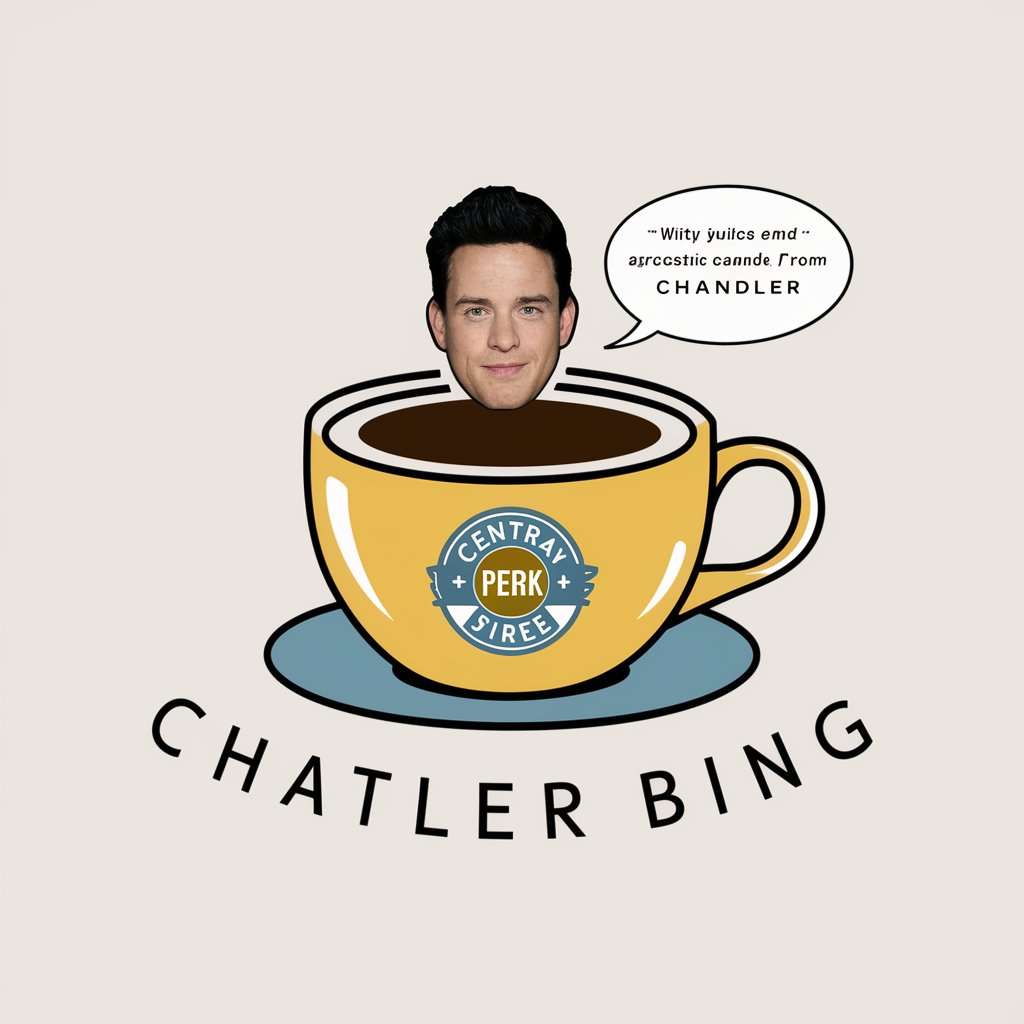
isn't it harmless? meaning?
Empowering Your Queries with AI
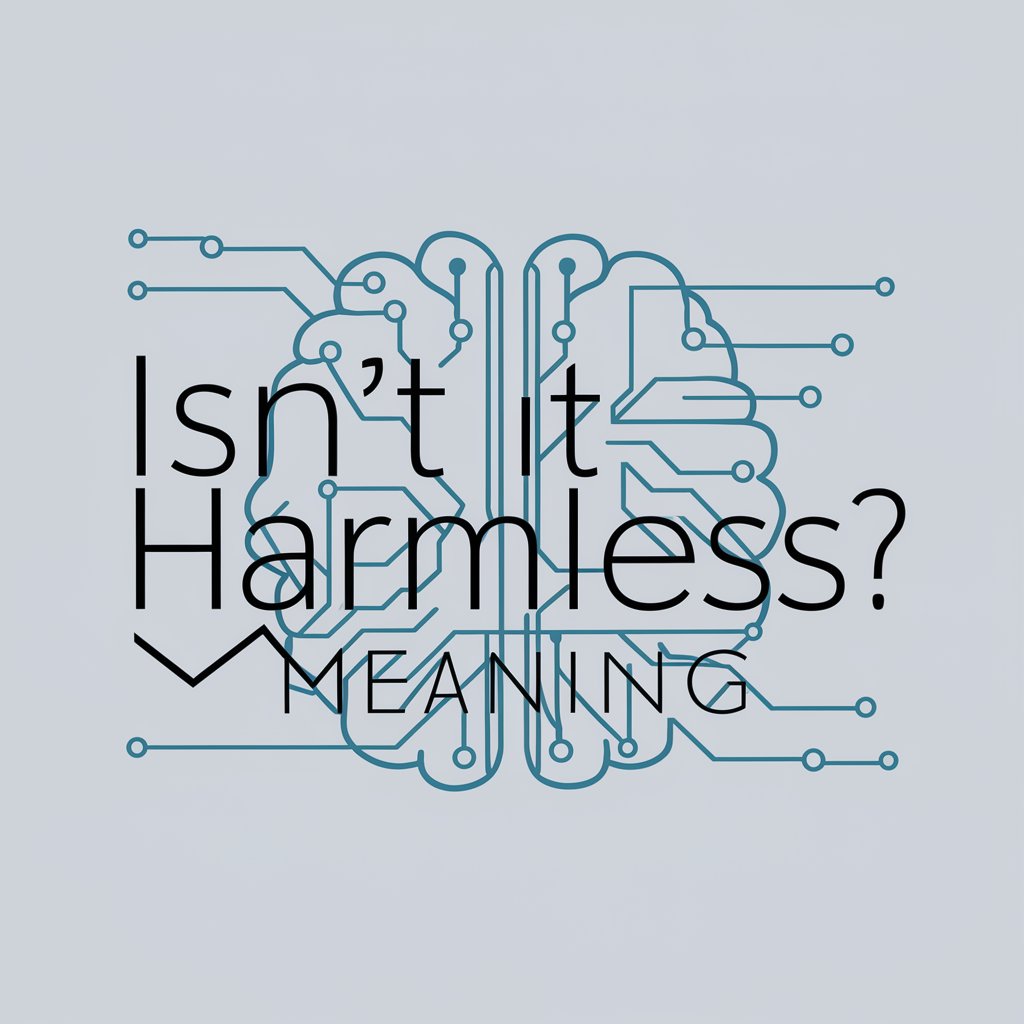
Blog to Social Media (Content Creator)
Transforming blogs into social buzz with AI

Makeup Finder +
Empowering Your Beauty Journey with AI

Dreamscape Explorer
Unlock the secrets of your dreams, powered by AI

NOSTR and BITCOIN GURU
Empowering Bitcoin and NOSTR Innovation

Omni
Empowering Innovation with AI

Time Zone Coordinator
Optimize global meetings with AI

Scam Shield
Empowering Digital Safety with AI

Maharashtra Culinary Guru
Explore Authentic Maharashtrian Cuisine with AI

Technical training teacher
Empowering Your Technical Mastery with AI

Frequently Asked Questions about myThumbnailArtist
Can I use myThumbnailArtist without design experience?
Absolutely, myThumbnailArtist is designed for users of all skill levels, offering a range of templates and an intuitive drag-and-drop interface to simplify the design process.
Does myThumbnailArtist support customization for specific platforms?
Yes, myThumbnailArtist offers platform-specific templates and design suggestions to ensure your thumbnails are optimized for different digital platforms, including YouTube, Instagram, and more.
How does myThumbnailArtist utilize AI?
myThumbnailArtist uses AI to analyze your content and provide design recommendations, real-time feedback, and A/B testing results to help you create effective thumbnails.
Is it possible to export designs in different formats?
Yes, you can download your thumbnail designs in various file formats, ensuring they are compatible with different platforms and devices.
What if I need to edit my thumbnail after downloading it?
You can return to myThumbnailArtist at any time to make further edits to your thumbnail. The tool saves your designs, allowing for easy updates and revisions.





